Asiatelco Technologies A13G USB datacard Dual-band 900/2100MHz and GSM/GPRS/EDGE in 850/900/1800/1900MHz User Manual A13G UserManual En 20140417
Asiatelco Technologies Co. USB datacard Dual-band 900/2100MHz and GSM/GPRS/EDGE in 850/900/1800/1900MHz A13G UserManual En 20140417
A13G UserManual_En_20140421
A13G
3.75GHSUPAUSBAdapter
UserManual
Index
3.75GHSUPAUSBAdapterIntroduction.......................3
Connection.....................................................................8
SMSservice....................................................................9
Contacts.......................................................................12
USSD.............................................................................14
Statistics.......................................................................16
OPTIONs.......................................................................17
Help&About................................................................20
FAQs.............................................................................21

3.75GHSUPAUSBADAPTERINTRODUCTION
ThisdevicecomplieswithPart15oftheFCCRules.Operationis
subjecttothefollowingtwoconditions:(1)thisdevicemaynot
causeharmfulinterference,and(2)thisdevicemustacceptany
interferencereceived,includinginterferencethatmaycause
undesiredoperation.
FCCCaution:Anychangesormodificationsnotexpresslyapproved
bythepartyresponsibleforcompliancecouldvoidtheuser’s
authoritytooperatethisequipment.
Thistransmittermustnotbeco‐locatedoroperatinginconjunction
withanyotherantennaortransmitter.
RadiationExposureStatement:ThisdevicecomplieswithFCC
radiationexposurelimitssetforthforanuncontrolledenvironment.
TheSARlimitsetbyFCCis1.6W/kg.ThehighestSARvalueforthe
deviceis1.042W/kg.
WhiletheremaybedifferencesbetweentheSARlevelsofvarious
devices,theyallmeetthegovernmentrequirement.SAR
informationonthedeviceisfilewiththeFCCandcanbefound
underDisplayGrantsectionofhttp://www.fcc.gov/oet/fccidafter
searchingFCCID:XYOA13G

ThisdevicehasbeentestedandmeetstheFCCRFexposure
guidelinesforusewithanaccessorythatcontainsnometalandthe
positionsthehandsetaminimumof5.0cmfromthebody.
1. Thereare4shortcutsonthedesktopafterinstallationasbelow.
VIVO
INTERNET
Shortcut
VivoPlay
Shortcut
Nuvemde
LivrosShortcut
Seguranca
Online
Shortcut
Note:Alltheshortcutswillberemovedafteruninstallation.
2. TolaunchtheNetworkConnect,double‐clicktheshortcuticon
onthedesktop.Itshouldbenotedthat:
z IfthePINcodeenabled,enterthecorrectone,thenclickOK.
The(U)SIMwillbelockedafterthreeretriesofincorrectPIN
codeinputting;
z EnterthecorrectPUKtoretrievethedefaultPINcode.After
tenretriesofincorrectPUKcodeinputting,pleasecontactwith
yourserviceprovider;
z WiththewrongPINandPUK,allthenetworkservicesare
unavailable.
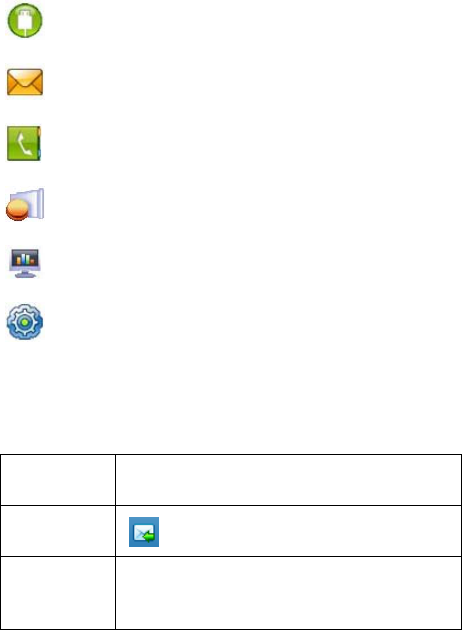
3. Maininterfaceintroduction
:Connection
:AccesstoTextMessage
:AccesstoContacts/Phonebookinterface
:AccesstoUSSD
:AccesstocheckusageStatistics
:Setparametersoptions
4. Statusinformation
StatusDescription
NewmessageNewmessage(s)arrived.
MessagefullMessagalertwillbedisplayedwhenmessagefull
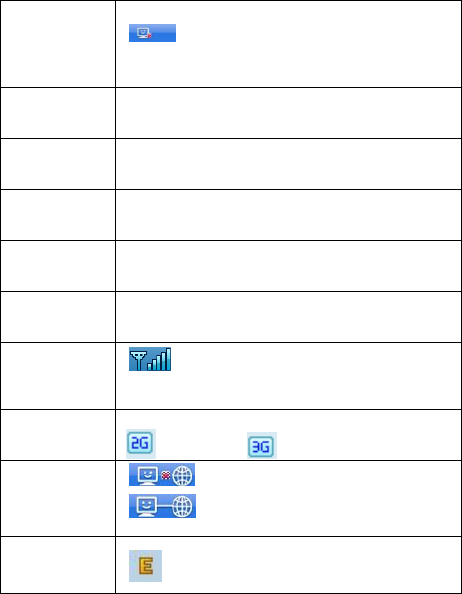
NodeviceIndicatesthatsystemcannotfindthe
device.
Initializing
Indicatesthatthedeviceisintheprocessof
initializing.
SearchingThedeviceissearchingforthenetwork.
NoserviceNosuitablenetwork.
No(U)SIM(U)SIMcardnotinsertedorthedevicecannot
Invalid(U)SIM The(U)SIMisoutofservice.
Network
si
g
nal
Indicatethesignalstrengthofthenetwork.
NetworktypeGSM
/
GPRS
,
UMTS.
Connection
disconnected
Connecttointernet
DataserviceEDGEavailable
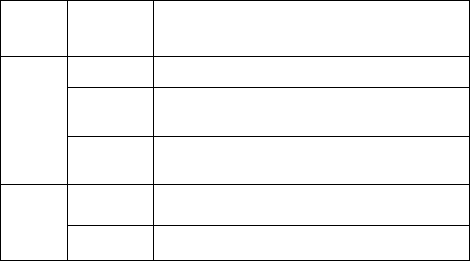
5. LEDIndicatordescription
ColorStatusDescription
Green
SolidInitializing
BlinkingIdlemode
1.5son,1.5soff
BlinkingTransmitting
0.5son,0.5soff
Red
Blinking1son,1soff,NOUSIMCard
SolidNosignal/NoService
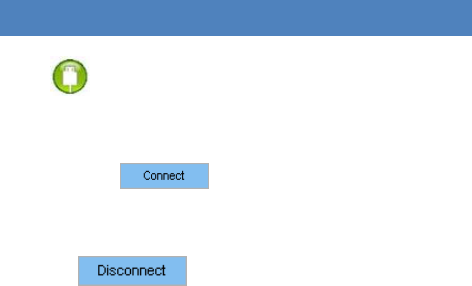
CONNECTION
ClicktoenterConnectioninterface.
1. Connectingwiththedefaultconnectionprofile
z Click tosetuptheconnection;
2. Disconnectfromtheinternet
Click todisconnecttheinternetconnection.
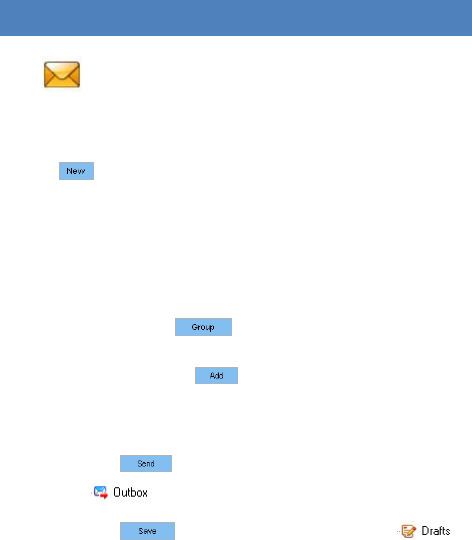
SMSSERVICE
Click toenterSMS(ShortMessageService)serviceinterface.
1. Creatingandsendingamessage.
Click :
z Inputtherecipientnumberbyoneofthefollowing
options:
Enterthenumberdirectly;
Presstochoosetherecipientnumber
fromthephonebookandaddtothesendinglist,
thenclick .
z Enterthemessagecontent;
z Click ,thesentmessagewillbesavedinthe
z Click .Themessagewillbesavedinthe .
Note:
z Youcangroupsendamessageatmost50recipients;
z Eachnumbershouldbeseparatedby“;”;
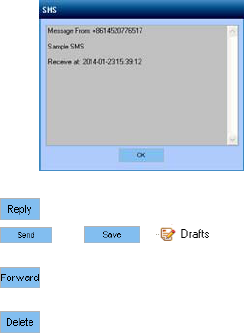
z Themessagecanexpand1,530charactersatmost.
2. Inbox
z Thefollowingpromptboxwillbedisplayedattheright
cornerofyourPCwhenreceivedanewmessage;
z :Accesstheeditinterface,writethecontent,click
orto ;
z :Forwardtheselectedmessage;
z :Deletetheselectedmessage.
Note:
z ThenewmessagewillbesavedinPCindefault
z Youcanuse“Shift”or“Ctrl”toselectedseveral
messages;
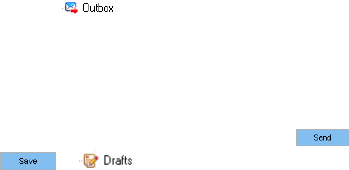
3. Outbox
Themessageinthe canbedeletedorforwarded.
4. Drafts
z Clicktheselectedmessage;
z Confirmtherecipientandthecontent,andclick
orto .
5. TheselectedSMScanbeoperatedasfollows:
z Deletetextmessage:Todeletetheselectedmessage.
z Moveto:
TomovetheselectedmessagestoOutboxorDraft.
z Copyto:
TocopytheselectedmessagestoOutboxorDraft.
z SMSExport
Right‐clicktheselectedthemessage;
ClickExport;
Specifythepathandthefilename,andclickSave.
Note:Theexportedmessagewillbesavedasa*.csvfile.
6. Setting
Messagesettingmenuisusedtosetupservicecenter,
storelocationanddeliveryreports
z StoreSpace:
Therearetwodevicemodes:Mycomputerand
Datacard
z ServiceCenter:
Contactwithyourserviceprovidertogetthe
correctparameters
z Deliveryreports
Whenthereceiverreceivethemessage,the
successfulmessagecanbesenttosender
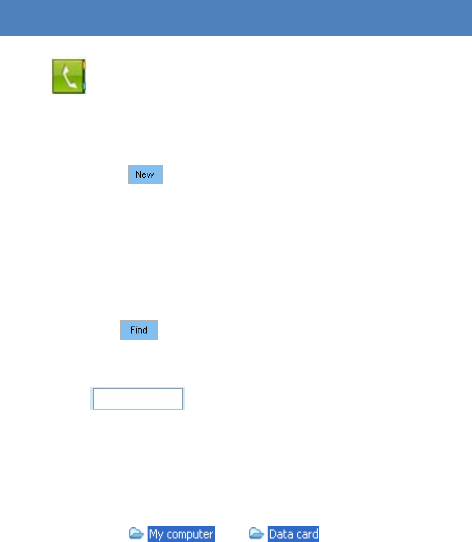
CONTACTS
ClicktoenterContactsinterface.
1. New
z Click;
z EntertheNameandMobile,andsaveitinthe(U)SIM
cardorPC.
2. Findingacontact
z Click ;
z Enterthekeycharactersofyouwanttofindintheeditor
;
z Theresultwillbedisplayedinturn.
3. Viewingacontact
z Clickortodisplaythe
contactsinterface;
z Selectacontact,thenyoucanoperateasfollows:
Edit:Modifytheselectedcontact;

Delete:Deletetheselectedcontact;
SendSMS:Sendamessagetotheselectedcontact;
Copyto:CopythecontactbetweenDatacardand
PC.
Note:Thedeletedcontactinformationcannotberetrieved.
4. Import
z Right‐clickthemouse;
z ClickImport;
z Selectthe*.VCardor*.CSVfileandclickOpen;
z Theimportfilewillbesavedinthecurrentinterface.
5. Export
z Right‐clicktheselectedcontact;
z ClickExport;
z Youcansavedthecontactfileas*.VCardor*.CSVfile;
z Confirmthenameandthepaththefilesaved,thenclick
.
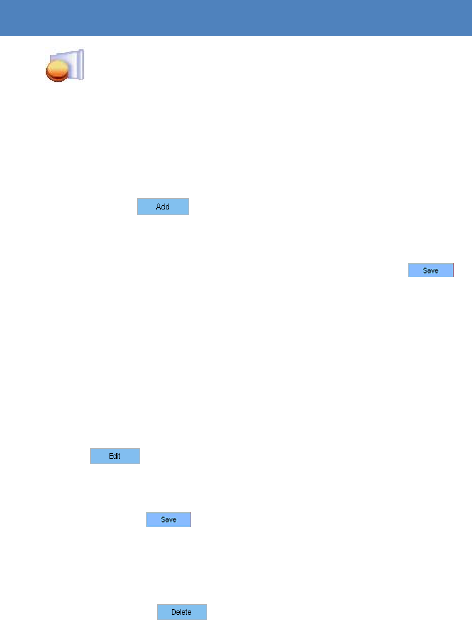
USSD
Click toenterUSSDinterface.
Youcanadd,edit,delete,andsendUSSDoperation.The
resultofsendingwilldisplayontheeditbox.
1. New
¾ Click<>buttontoaccesstheUSSD
Commandeditor;
¾ Entertherelevantinformation,andpress<>;
thenewUSSDCommandwillappearinthecurrent
commandlist.
2. Edit
¾ Selectacommandwhichcanbemodifiedand
accessthecommandeditorbyclicking<
>button;
¾ Modifytherelevantcommandinformation,and
select<>tosavethechanges.
3. Delete
¾ Selectacommandwhichcanbemodifiedby
clicking<>button;

4. Send
¾ InputtheUSSDcommandandclick<
>buttontosendUSSDcommand.
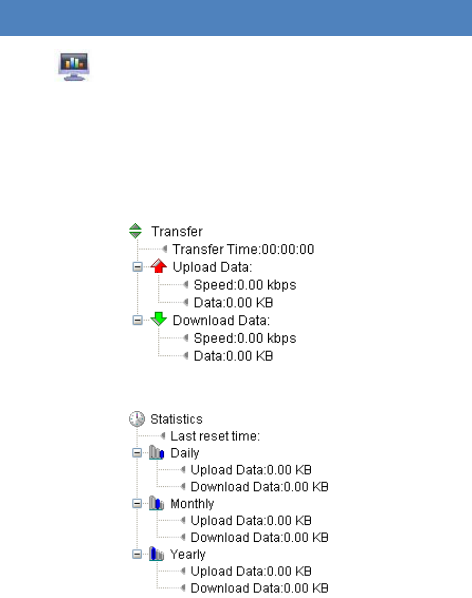
STATISTICS
ClicktoenterStatisticinterface.
¾ Youcangetthestatisticsofdaily/monthly/yearlyreport
ondownloading/uploading,andcurrenttransferstatistics
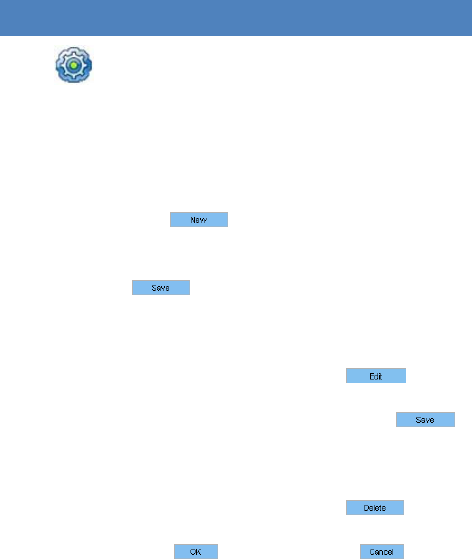
OPTIONS
Clicktoenteroptionsinterface.
1. Profile
z CreateaProfile
Click;
Enterthecorrectprofileparametersandclick
.
z EditaProfile
Chooseaprofilenameandclick;
Modifytheprofileparametersandclick.
z DeleteaProfile
Chooseaprofilenameandclick;
Presstoconfirmorpresstoquit.
2. Modem
z DataMode
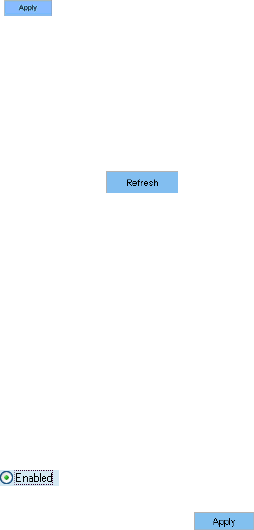
YoucanchooseAutomaticorOnly
UMTS/HSPAorOnlyGPRS/EDGE.The
devicewillregisternetworkafterpressing
.
ThedefaultmodeisAutomatic.
3. RegistrationMode
Automatic:setasdefaultvalue;
Manual:Presstolistall
availablenetworks;selectanavailable
networkandclickRegistration,andthenthe
devicewilltrytoregister.
4. Diagnostic
YoucanviewthediagnosticinformationontheVIVOINTERNET
5. PINManagement
z EnablePIN
Click;
EnterthecorrectPINcodeandclick .
Note:ThePINcodeshouldbeanumericstringof4‐8digits.

z DisablePIN
Click;
EnterthecorrectPINcodeandclick .
z ModifyPIN
ClickModifyPIN;
EntertheoldPINcodeandnewPINcode,confirm
thenewPINcodeandclickApply.
6. Music
YoucanactivetheIncomingCallringtone,andalso
cansetyourfavoritetoneinthePC.
YoucanactivetheConnection/Disconnection
Ringtone;
7. Connection
YoucanactivetheAutomaticconnection.The
devicewillconnecttonetworkautomatically.
8. SIMToolKit
SelecttherequiredSTKfunctionandclickSelect.

HELP&ABOUT
z OnlineHelp:ToopentheUserManual
z FAQ:FrequentlyAskedQuestion
z About:TogettheinformationofVIVOINTERNET.

FAQS
1. Q:WhatshallIdoifIcannotconnecttotheinternet?
A:CheckingSettingandchecktheProfileiscorrectto
matchthe(U)SIMcardoperator.Ifnot,canmanualtoenterthe
APNinformationtoconnecttotheinternet.
2. Q:Whycan’tIreceivethemessage?
A:Pleaseconfirmwhetherthe(U)SIM’sSMSmemoryisfullor
not.
3. Q:Whythesoftwaredoesn’trunautomaticallywhenthedevice
ispluggedin?
A:RuntheshortcutfromdesktoporClickStart‐>All
Programs‐>VIVOINTERNET‐>VIVOINTERNET.exe