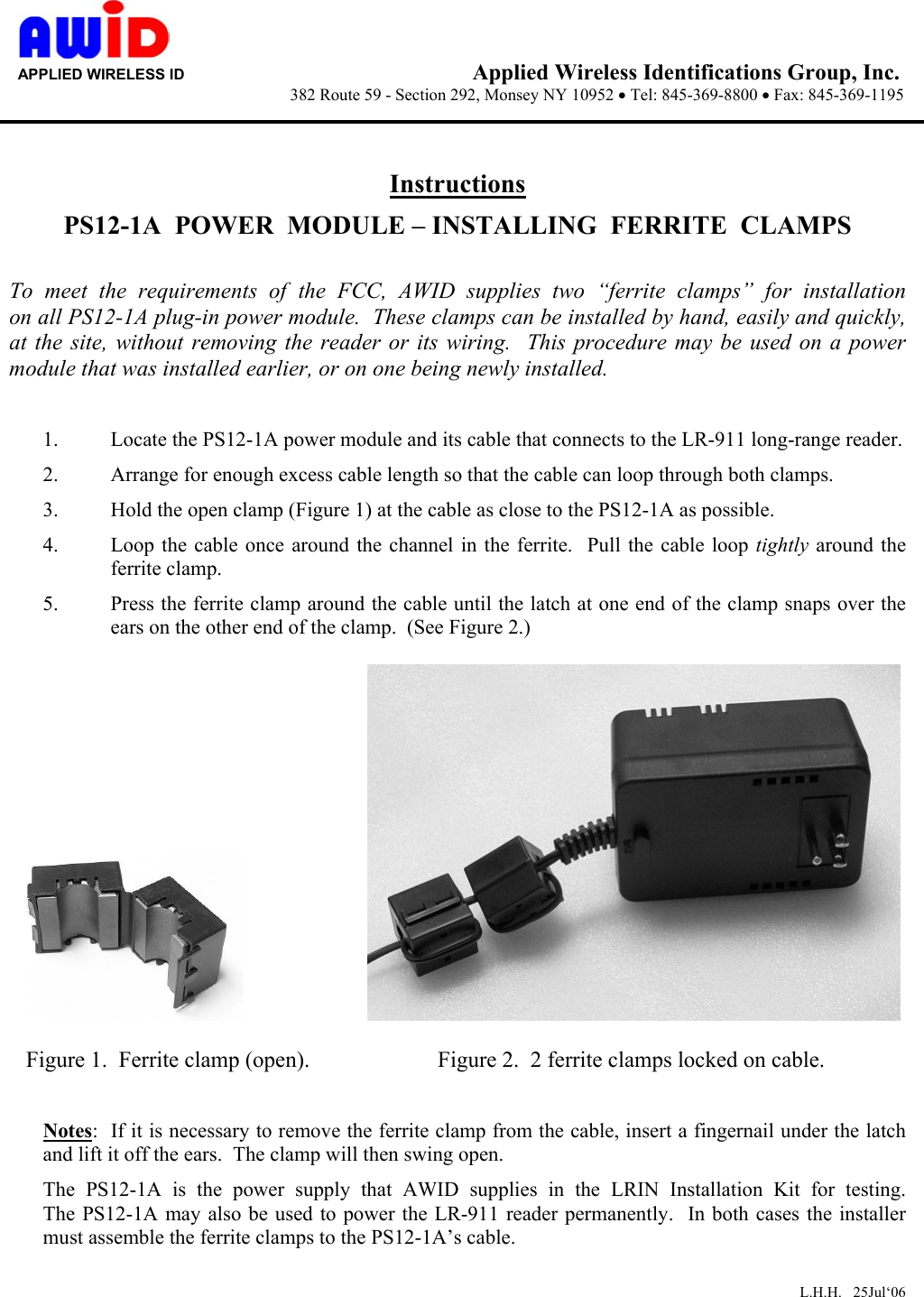Applied Wireless Identifications Group MR1824A Proximity Reader Transceiver User Manual Credit Application
Applied Wireless Identifications Group Inc. Proximity Reader Transceiver Credit Application
Contents
- 1. User Manual 1 of 2
- 2. User Manual 2 of 2
User Manual 2 of 2