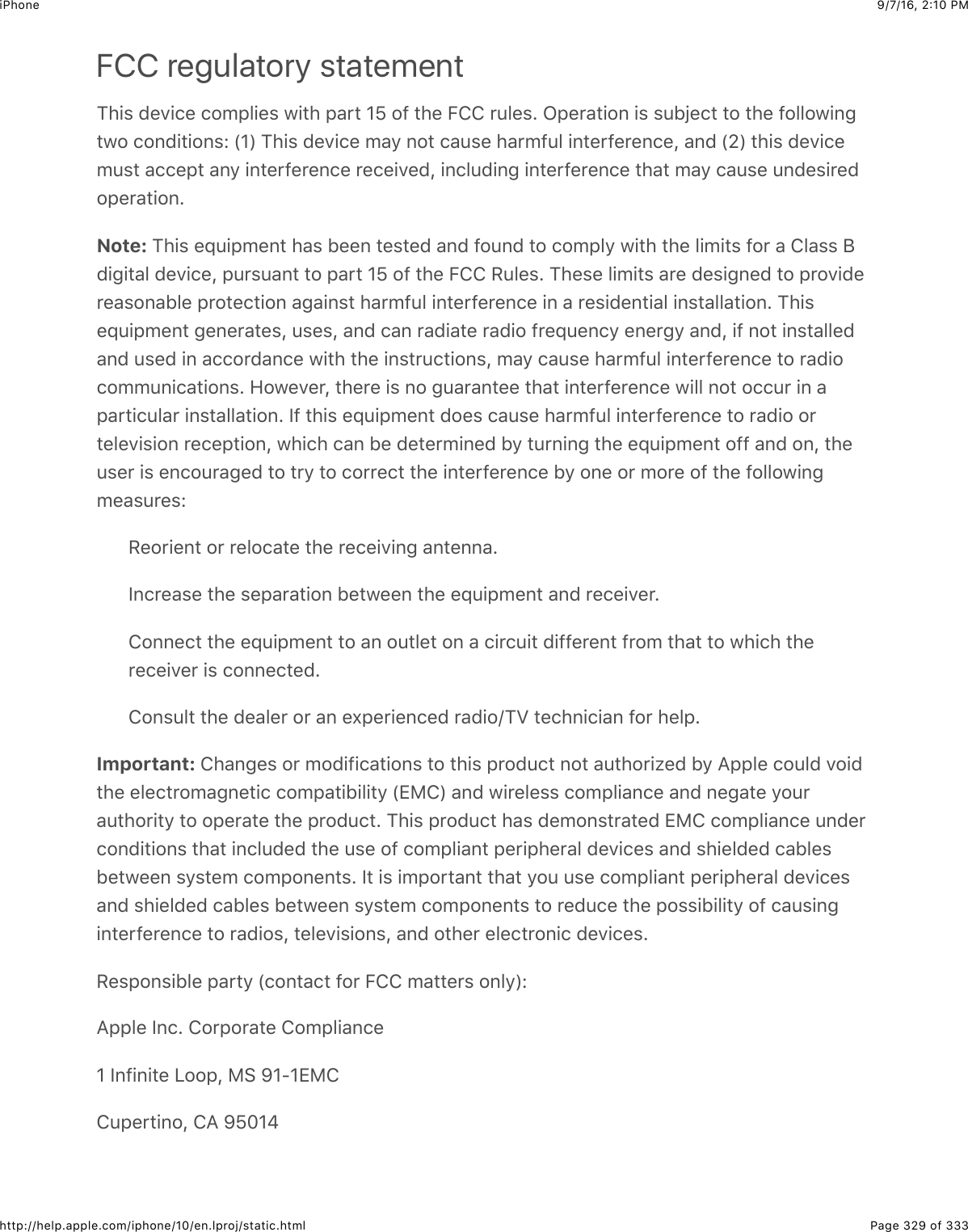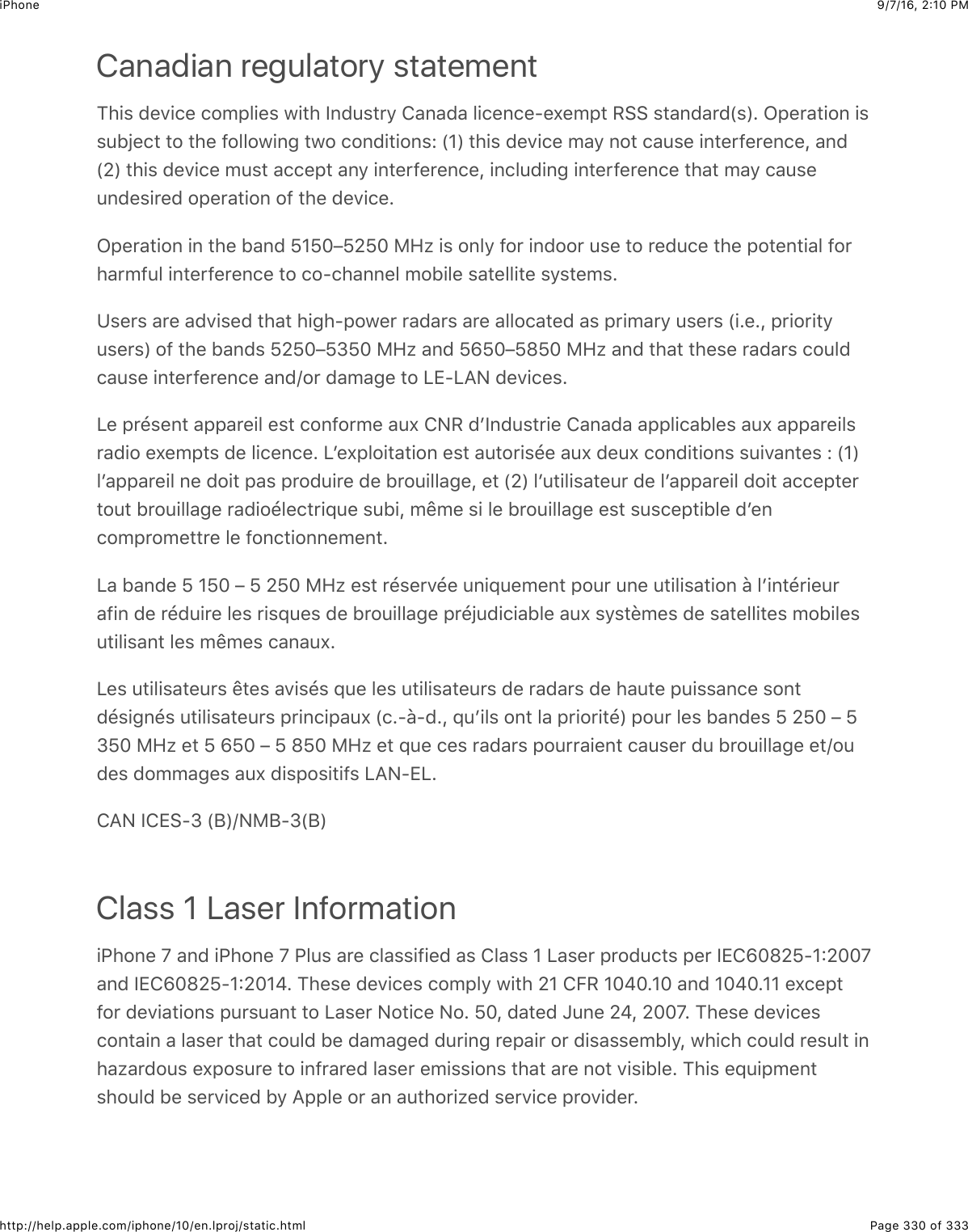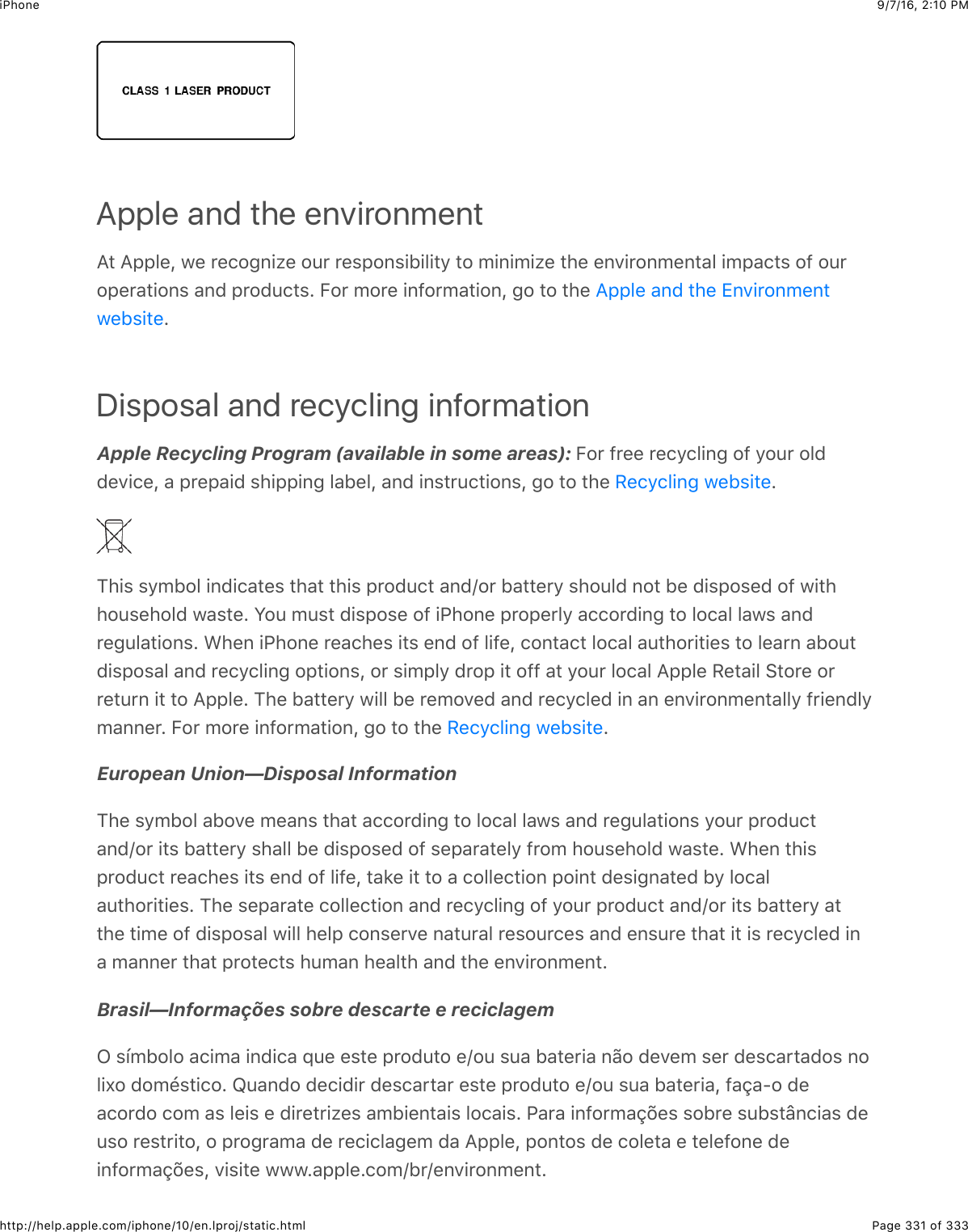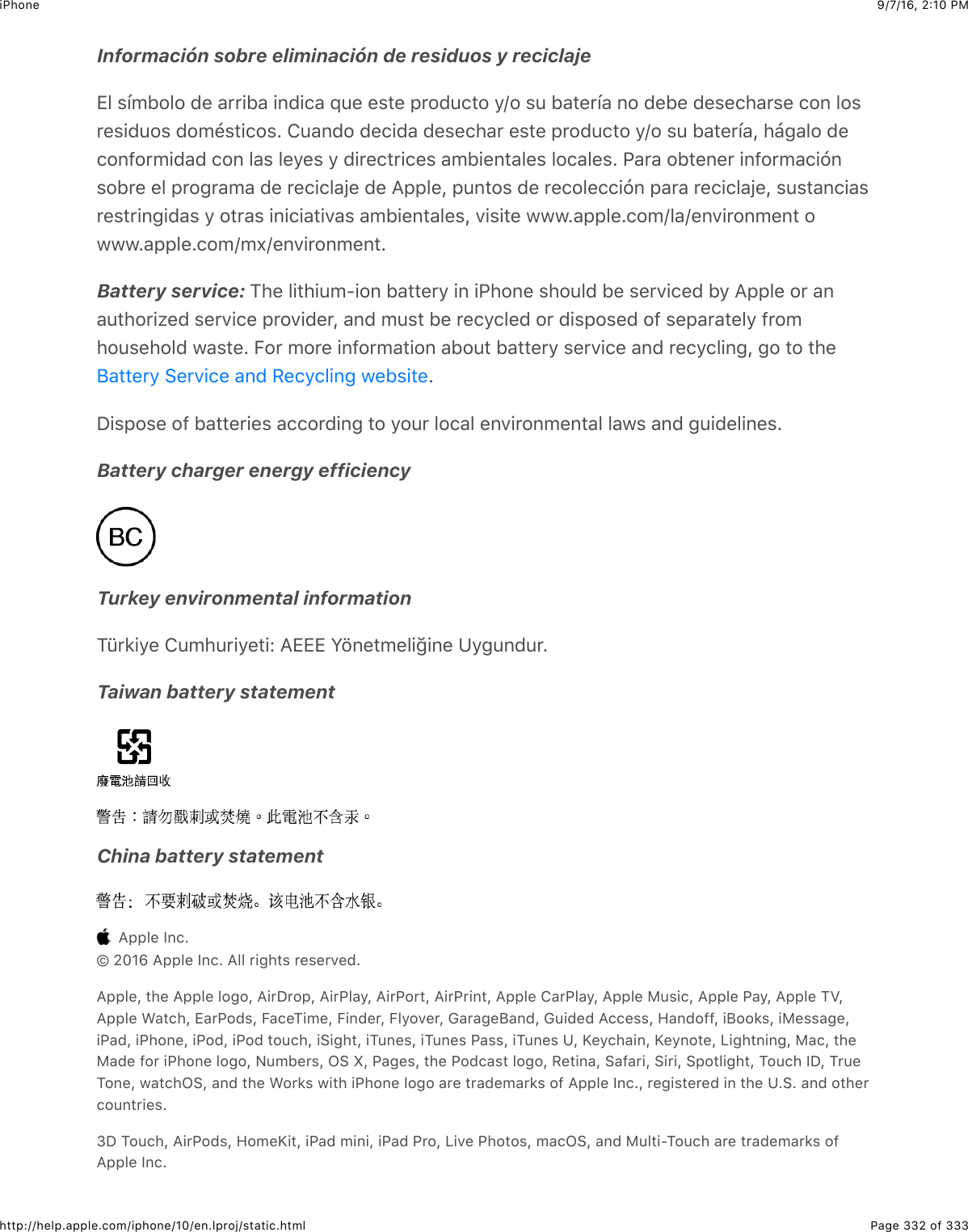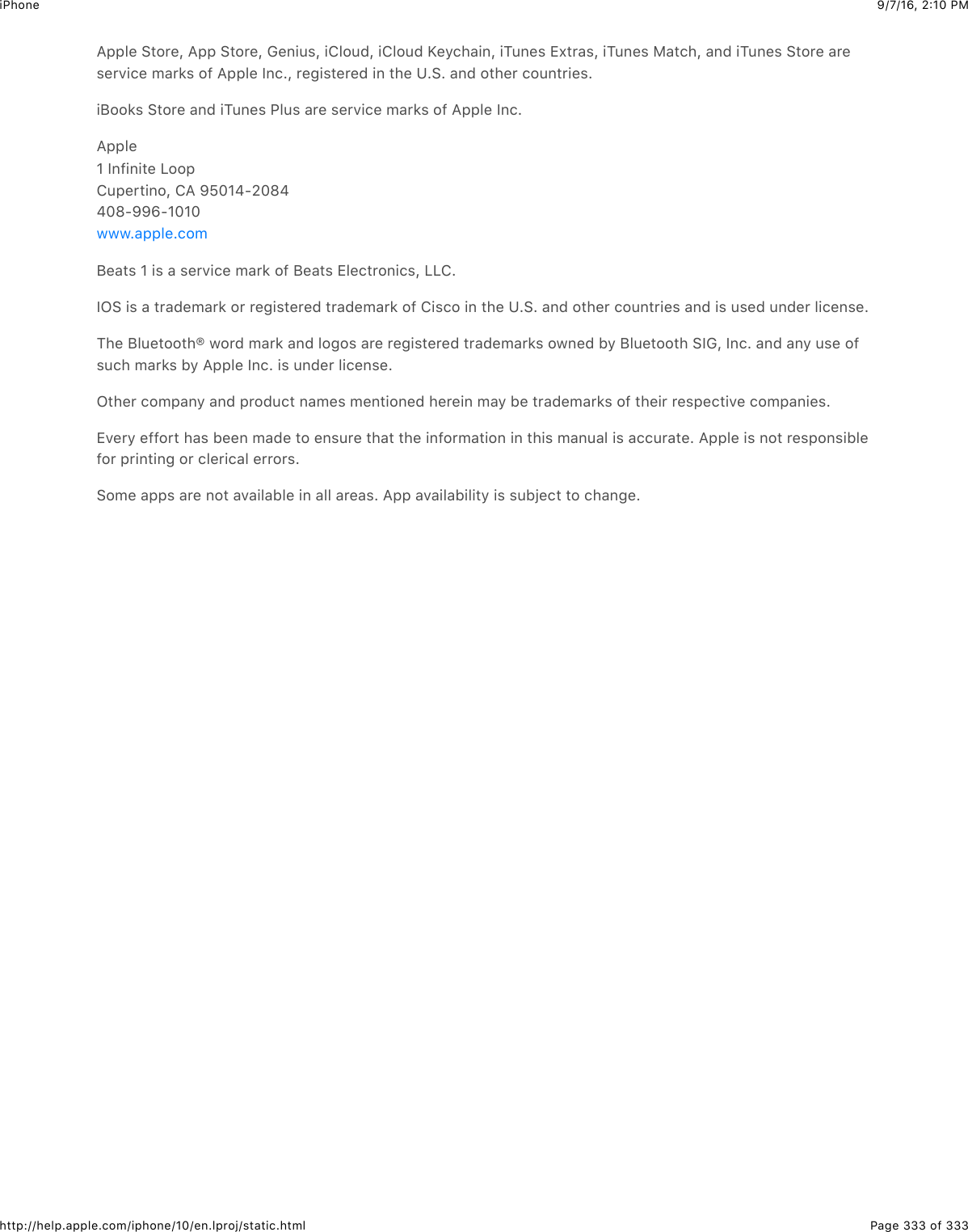Apple E3091A Cellular Phone with Bluetooth and WLAN Radios User Manual iPhone
Apple Inc. Cellular Phone with Bluetooth and WLAN Radios iPhone
Apple >
Contents
- 1. RF exposure statements (FCC only)
- 2. User_Guide_v1.0_draft_Part1
- 3. User_Guide_v1.0_draft_Part2
- 4. User_Guide_v1.0_draft_Part3
- 5. User_Guide_v1.0_draft_Part4
- 6. User_Guide_v1.0_draft_Part5
- 7. User_Guide_v1.0_draft_Part6
- 8. User_Guide_v1.0_draft_Part7
- 9. User_Guide_v1.0_draft_Part8
- 10. Manual part1
- 11. Manual part2
Manual part2
![9/7/16, 2)10 PMiPhonePage 201 of 333http://help.apple.com/iphone/10/en.lproj/static.htmlImportant: P-$92:$("5"#"$&$'"6#"($027+"$-'20$+G426"J$+#B%$("5"#"($,"'0&6"6#59$&6($.&6n#1"$#'&6%-"''"($1&.*$#2$92:'$.20,:#"'=Control playbackScale the video to fill the screen or fit to the screen. K&,$ $2'$ =$C'$(2:15"U#&,$#4"7+("2=$P-$92:$(26B#$%""$#4"$%.&5+63$.26#'25%J$92:'$7+("2$&5'"&(9$-+#%$#4"$%.'""6$,"'-".#59=Start over from the beginning. P-$#4"$7+("2$.26#&+6%$.4&,#"'%J$('&3$#4"$,5&94"&($&5263#4"$%.':11"'$1&'$&55$#4"$@&9$#2$#4"$5"-#=$P-$#4"'"$&'"$62$.4&,#"'%J$#&,$ =Skip to the next or previous chapter. K&,$ $2'$ =$W2:$.&6$&5%2$,'"%%$#4"$."6#"'1:##26$2'$"_:+7&5"6#$26$&$.20,&#+15"$4"&(%"#$#@2$#+0"%$`%*+,$#2$6"X#a$2'$#4'""$#+0"%$`%*+,#2$,'"7+2:%a=Rewind or fast-forward. K2:.4$&6($425($ $2'$ =$C'$('&3$#4"$,5&94"&($5"-#$2'$'+34#=)27"$92:'$-+63"'$#2@&'($#4"$12##20$2-$#4"$%.'""6$&%$92:$('&3$-2'$-+6"'$.26#'25=Select a different audio language. P-$#4"$7+("2$2--"'%$2#4"'$5&63:&3"%J$#&,$ J$#4"6.422%"$&$5&63:&3"$-'20$#4"$I:(+2$5+%#=Show subtitles or closed captions. K&,$ =$<2#$&55$7+("2%$2--"'$%:1#+#5"%$2'$.52%"(.&,#+26%=Customize the appearance of closed captions. !2$#2$>"##+63%$]$!"6"'&5$]I.."%%+1+5+#9$]$>:1#+#5"%$^$8&,#+26+63=See closed captions and subtitles for the deaf and hard of hearing. !2$#2$>"##+63%$]!"6"'&5$]$I.."%%+1+5+#9$]$>:1#+#5"%$^$8&,#+26+63J$#4"6$#:'6$26$852%"($8&,#+26%$p$>SR=](https://usermanual.wiki/Apple/E3091A.Manual-part2/User-Guide-3130148-Page-1.png)

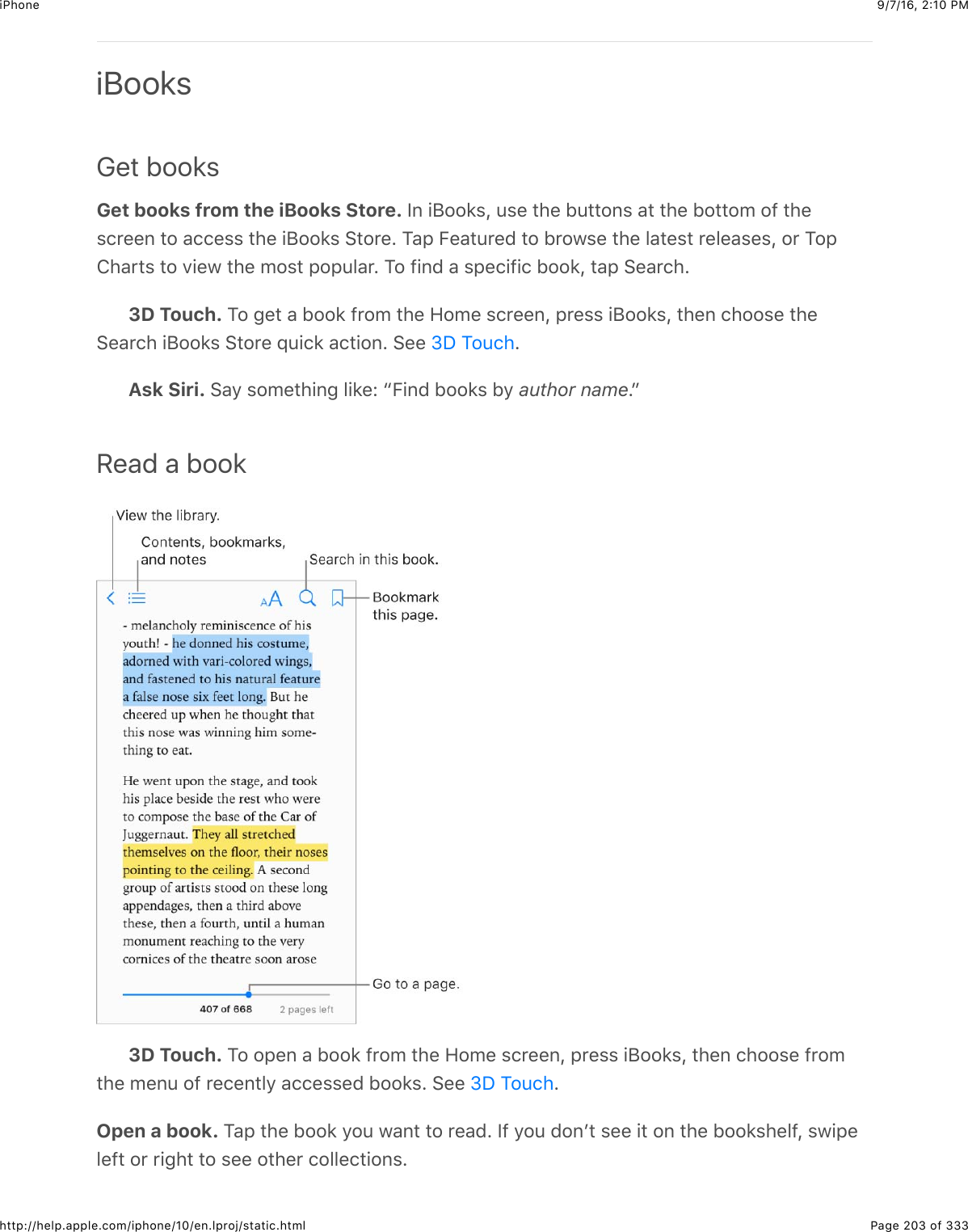
![9/7/16, 2)10 PMiPhonePage 204 of 333http://help.apple.com/iphone/10/en.lproj/static.htmlShow the controls. K&,$6"&'$#4"$."6#"'$2-$&$,&3"=$<2#$&55$122*%$4&7"$#4"$%&0"$.26#'25%J1:#$%20"$2-$#4"$#4+63%$92:$.&6$(2$+6.5:("$%"&'.4+63J$7+"@+63$#4"$#&15"$2-$.26#"6#%J$&6(%4&'+63$@4&#$92:B'"$'"&(+63=Close a book. K&,$ J$2'$,+6.4$#4"$,&3"=Enlarge an image. K&,J$2'$@+#4$%20"$122*%$(2:15"U#&,J$#4"$+0&3"=Read by columns. P6$122*%$#4&#$%:,,2'#$+#J$(2:15"U#&,$&$.25:06$2-$#"X#$#2$H220$+6J$#4"6%@+,"$:,$2'$#2$#4"$5"-#$#2$027"$#2$#4"$6"X#$.25:06=Go to a specific page. ?%"$#4"$,&3"$6&7+3&#+26$.26#'25%$&#$#4"$12##20$2-$#4"$%.'""6=$C'#&,$ $&6($"6#"'$&$,&3"$6:01"'J$#4"6$#&,$#4"$,&3"$6:01"'$+6$#4"$%"&'.4$'"%:5#%=Get a definition. S2:15"U#&,$&$@2'(J$#4"6$#&,$Q22*$?,$+6$#4"$0"6:$#4&#$&,,"&'%=`S"-+6+#+26%$&'"6B#$&7&+5&15"$-2'$&55$5&63:&3"%=aRemember your place. K&,$ $#2$&(($&$122*0&'*J$2'$#&,$&3&+6$#2$'"027"$+#=$W2:$.&64&7"$0:5#+,5"$122*0&'*%f#2$%""$#4"0$&55J$#&,$ J$#4"6$#&,$F22*0&'*%=$W2:$(26B#$6""(#2$&(($&$122*0&'*$@4"6$92:$.52%"$#4"$122*$1".&:%"$+F22*%$'"0"01"'%$@4"'"$92:$5"-#2--=$W2:$.&6$%96.$122*0&'*%$@+#4$92:'$2#4"'$("7+."%$+6$>"##+63%$]$+F22*%=Remember the good parts. >20"$122*%$5"#$92:$&(($4+345+34#%$&6($62#"%=$K2$&(($&4+345+34#J$#2:.4$&6($425($&$@2'(J$#4"6$027"$92:'$-+63"'$#2$('&@$#4"$4+345+34#=$K2$&(($&62#"J$(2:15"U#&,$&$@2'($#2$%"5".#$+#J$027"$#4"$3'&1$,2+6#%$#2$&(V:%#$#4"$%"5".#+26J$#4"6#&,$<2#"$+6$#4"$0"6:$#4&#$&,,"&'%=Share the good parts. K&,$%20"$4+345+34#"($#"X#J$#4"6J$+6$#4"$0"6:$#4&#$&,,"&'%J$#&,$ =P-$#4"$122*$+%$-'20$#4"$+F22*%$>#2'"J$&$5+6*$#2$#4"$122*$+%$+6.5:("($&:#20&#+.&559=$`>4&'+630&9$62#$1"$&7&+5&15"$+6$&55$'"3+26%=aShare a link to a book. K&,$6"&'$#4"$."6#"'$2-$&$,&3"$#2$(+%,5&9$#4"$.26#'25%J$#&,$ J#4"6$#&,$ =Change the way a book looks. >20"$122*%$5"#$92:$.4&63"$#4"$-26#J$-26#$%+H"J$&6($.252'2-$#4"$,&3"=$`K&,$ =a$W2:$.&6$&5%2$.4&63"$V:%#+-+.&#+26$&6($49,4"6&#+26$+6$>"##+63%$]+F22*%=$K4"%"$%"##+63%$&,,59$#2$&55$122*%$#4&#$%:,,2'#$#4"0=](https://usermanual.wiki/Apple/E3091A.Manual-part2/User-Guide-3130148-Page-4.png)
![9/7/16, 2)10 PMiPhonePage 205 of 333http://help.apple.com/iphone/10/en.lproj/static.htmlChange the brightness. K&,$ =$P-$92:$(26B#$%""$ J$#&,$ $-+'%#=Dim the screen when itʼs dark. K:'6$26$I:#2U<+34#$K4"0"$#2$&:#20&#+.&559$.4&63"$#4"122*%4"5-J$,&3"$.252'J$&6($1'+34#6"%%$@4"6$:%+63$+F22*%$+6$52@U5+34#$.26(+#+26%=$`<2#$&55122*%$%:,,2'#$I:#2U<+34#$K4"0"=aInteract with multimedia>20"$122*%$4&7"$+6#"'&.#+7"$"5"0"6#%J$%:.4$&%$027+"%J$(+&3'&0%J$,'"%"6#&#+26%J3&55"'+"%J$&6($eS$21V".#%=$K2$+6#"'&.#$@+#4$&$0:5#+0"(+&$21V".#J$#&,J$%@+,"J$2'$,+6.4$+#=$K27+"@$&6$"5"0"6#$-:55U%.'""6J$,+6.4$2,"6$@+#4$#@2$-+63"'%=$A4"6$92:$-+6+%4J$,+6.4$+#.52%"(=Study notes and glossary termsP6$122*%$#4&#$%:,,2'#$+#J$92:$.&6$'"7+"@$&55$2-$92:'$4+345+34#%$&6($62#"%$&%$%#:(9$.&'(%=See all your notes. K&,$ =$>"&'.4$92:'$62#"%J$2'$#&,$&$.4&,#"'$#2$%""$62#"%$92:$0&("$+6#4&#$.4&,#"'=$W2:$.&6$%96.$92:'$62#"%$@+#4$92:'$2#4"'$("7+."%$+6$>"##+63%$]$+F22*%=Delete notes. K&,$>"5".#J$%"5".#$%20"$62#"%J$#4"6$#&,$ =Review your notes as study cards. K&,$>#:(9$8&'(%=$>@+,"$#2$027"$1"#@""6$.&'(%=K&,$O5+,$8&'($#2$%""$+#%$1&.*=Shuffle your study cards. K&,$ J$#4"6$#:'6$26$>4:--5"=Study glossary terms. P-$&$122*$+6.5:("%$&$352%%&'9J$#&,$ $#2$+6.5:("$#42%"$@2'(%$+692:'$%#:(9$.&'(%=](https://usermanual.wiki/Apple/E3091A.Manual-part2/User-Guide-3130148-Page-5.png)
![9/7/16, 2)10 PMiPhonePage 206 of 333http://help.apple.com/iphone/10/en.lproj/static.htmlListen to an audiobookOpen an audiobook. I:(+2122*%$&'"$+("6#+-+"($19$&$ $26$#4"$.27"'=$K&,$#4"$122*$92:@&6#$#2$5+%#"6$#2=$P-$92:$(26B#$%""$+#$+6$#4"$5+1'&'9J$%@+,"$5"-#$2'$'+34#$#2$7+"@$2#4"'.255".#+26%=Skip farther forward or back. K2:.4$&6($425($#4"$&''2@%J$2'$%5+("$&6($425($#4"$.27"'=$K2.4&63"$#4"$6:01"'$2-$%".26(%$#4&#$%*+,,+63$027"%J$32$#2$>"##+63%$]$+F22*%=Speed it up, or slow it down. K&,$#4"$,5&91&.*$%,""($+6$#4"$52@"'U'+34#$.2'6"'J$#4"6.422%"$&$(+--"'"6#$%,""(=$DX$+%$62'0&5$%,""(J$E=Y\X$+%$#4'""U_:&'#"'%$%,""(J$&6($%2$26=Go to a chapter. K&,$ J$#4"6$#&,$&$.4&,#"'=$`>20"$122*%$(26B#$("-+6"$.4&,#"'$0&'*"'%=aGo to a specific time. S'&3$#4"$,5&94"&(J$52.&#"($:6("'6"&#4$#4"$122*$.27"'=$A4"'"92:$%#&'#"($5+%#"6+63$(:'+63$#4+%$%"%%+26$+%$0&'*"($@+#4$&$%0&55$.+'.5"$26$#4"$#+0"5+6"=$K&,#4"$0&'*$#2$V:0,$#2$#4&#$%,2#=Set a sleep timer. F"-2'"$%#&'#+63$,5&91&.*J$#&,$ J$#4"6$.422%"$&$(:'&#+26$:6#+5$#4"&:(+2$&:#20&#+.&559$%#2,%=Download an audiobook previously purchased from the iBooks Store.W2:$.&6(2@652&($&6$&:(+2122*$&3&+6$-'20$#4"$G:'.4&%"($5+%#$+6$#4"$+F22*%$>#2'"$&69#+0"J$-'""$2-.4&'3"=](https://usermanual.wiki/Apple/E3091A.Manual-part2/User-Guide-3130148-Page-6.png)
![9/7/16, 2)10 PMiPhonePage 207 of 333http://help.apple.com/iphone/10/en.lproj/static.htmlOrganize booksView books by title or by cover. K&,$ $2'$ =View only audiobooks or PDFs. K&,$#4"$6&0"$2-$#4"$.:''"6#$.255".#+26$`&#$#4"$#2,$2-$#4"%.'""6aJ$#4"6$.422%"$GSO%$2'$I:(+2122*%=Organize your books with collections. K&,$>"5".#J$#4"6$%"5".#$%20"$122*%$&6($#&,)27"=Create or edit collections. K&,$#4"$6&0"$2-$#4"$.:''"6#$.255".#+26$`&#$#4"$#2,$2-$#4"%.'""6a=$>20"$1:+5#U+6$.255".#+26%J$%:.4$&%$GSO%J$.&6B#$1"$'"6&0"($2'$("5"#"(=$W2:$.&6%96.$92:'$.255".#+26%$@+#4$92:'$2#4"'$("7+."%$+6$>"##+63%$]$+F22*%=Rearrange books. A4+5"$7+"@+63$122*%$19$.27"'J$#2:.4$&6($425($&$.27"'J$#4"6$('&3$+#$#2&$6"@$52.&#+26=$A4+5"$7+"@+63$122*%$19$#+#5"J$%2'#$#4"$5+%#$:%+63$#4"$1:##26%$&#$#4"$#2,$2-#4"$%.'""6=$K4"$I55$F22*%$.255".#+26$+%$&:#20&#+.&559$&''&63"($-2'$92:h$%@+#.4$#2$&62#4"'.255".#+26$+-$92:$@&6#$#2$0&6:&559$&''&63"$92:'$122*%=Search for a book. G:55$(2@6$#2$'"7"&5$#4"$>"&'.4$-+"5($&#$#4"$#2,$2-$#4"$%.'""6=>"&'.4+63$522*%$-2'$#4"$#+#5"$&6($#4"$&:#42'B%$6&0"=Remove books. K&,$>"5".#J$%"5".#$%20"$122*%J$#&,$S"5"#"J$#4"6$.422%"$&6$2,#+26=](https://usermanual.wiki/Apple/E3091A.Manual-part2/User-Guide-3130148-Page-7.png)
![9/7/16, 2)10 PMiPhonePage 208 of 333http://help.apple.com/iphone/10/en.lproj/static.htmlHide books you havenʼt downloaded. P-$92:$%""$ $26$&$.27"'$2'$6"X#$#2$&$#+#5"J$92:$.&6(2@652&($#4"$122*$&3&+6$@+#42:#$.4&'3"=$K2$'"027"$-'20$7+"@$#4"$122*%$#4&#$&'"6B#(2@652&("(J$#&,$#4"$6&0"$2-$#4"$.:''"6#$.255".#+26$`&#$#4"$#2,$2-$#4"$%.'""6aJ$#4"6$#:'626$R+("$+852:($F22*%=3D Touch. K2$%""$42@$-&'$&5263$92:$&'"$+6$&$122*$&6($2#4"'$+6-2J$,'"%%$&$122*B%.27"'=$P-$+#B%$&6$&:(+2122*J$92:B55$%""$#4"$5+%#"6+63$#+0"$'"0&+6+63=$>""$ =Read PDF documentsAdd a PDF email attachment to iBooks. C,"6$#4"$"0&+5$0"%%&3"J$#2:.4$&6($425($+#%GSO$&##&.40"6#J$#4"6$#&,$82,9$#2$+F22*%=$C'J$#&,$#4"$GSO$&##&.40"6#$#2$2,"6$+#J$#&,$ J#4"6$#&,$P0,2'#$@+#4$+F22*%=Print a PDF document. A+#4$#4"$(2.:0"6#$2,"6J$#&,$ J$#4"6$.422%"$G'+6#=$O2'$02'"&12:#$I+'G'+6#J$%""$ =Email a PDF document. A+#4$#4"$(2.:0"6#$2,"6J$#&,$ J$#4"6$.422%"$)&+5=Access your entire library in iCloudW2:$.&6$%#2'"$92:'$GSO$-+5"%$&6($2#4"'$122*%$+6$+852:($&6($&.."%%$#4"0$26$92:'$2#4"'("7+."%=Turn on iCloud for iBooks. K:'6$26$>"##+63%$]$+852:($]$+852:($S'+7"$]$+F22*%=A4"6$92:$&(($&$GSO$-+5"$`2'$&$122*$#4&#$(2"%6B#$.20"$-'20$#4"$+F22*%$>#2'"a$#2$+F22*%J#4"$(2.:0"6#$+%$:,52&("($#2$+852:(=$K4"$(2.:0"6#$+%$&5%2$&(("($#2$92:'$2#4"'$("7+."%@4"'"$92:B7"$#:'6"($26$+852:($-2'$+F22*%$&6($92:B'"$%+36"($+6$#2$+852:($@+#4$#4"$%&0"I,,5"$PS=Note: K4"$122*%$+6$92:'$G:'.4&%"($5+%#$+6$#4"$+F22*%$>#2'"$&'"$&7&+5&15"$&69#+0"$&6((26B#$.2:6#$&3&+6%#$92:'$&7&+5&15"$+852:($%#2'&3"$%,&."=eS$K2:.4I+'G'+6#](https://usermanual.wiki/Apple/E3091A.Manual-part2/User-Guide-3130148-Page-8.png)
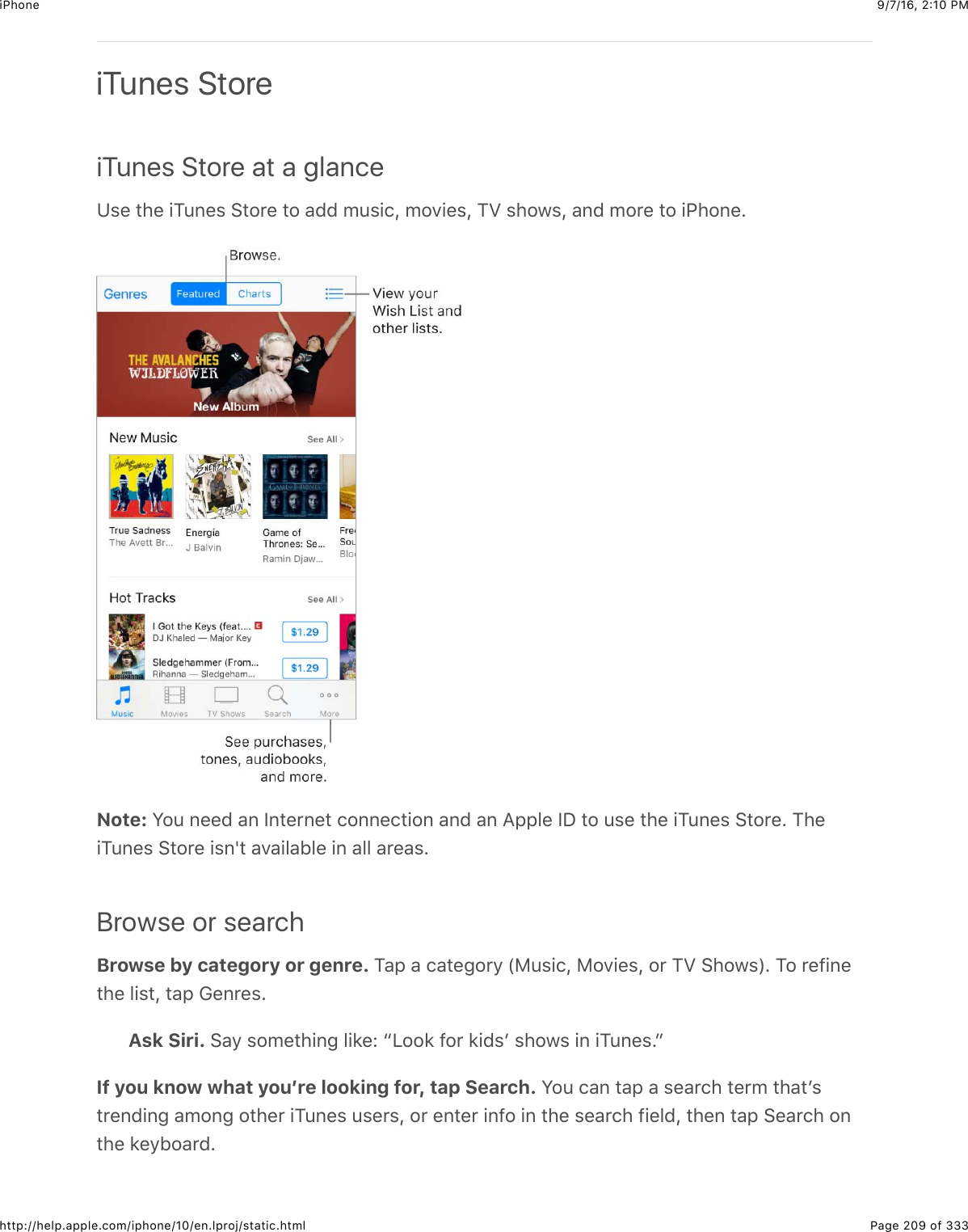
![9/7/16, 2)10 PMiPhonePage 210 of 333http://help.apple.com/iphone/10/en.lproj/static.html3D Touch. K2$-+6($%263%J$KM$%42@%J$&6($027+"%$-'20$#4"$R20"$%.'""6J$,'"%%+K:6"%$>#2'"J$#4"6$#&,$>"&'.4=$>""$ =Ask Siri to tag it. A4"6$92:$4"&'$0:%+.$,5&9+63$&'2:6($92:J$&%*$>+'+$cA4&#$%263$+%,5&9+63;d$>+'+$#"55%$92:$#4"$6&0"$&6($&'#+%#$2-$#4"$%263$&6($3+7"%$92:$&6$"&%9$@&9$#2,:'.4&%"$+#=$K4"$%263$+%$&5%2$#&33"($%2$92:$.&6$,'"7+"@$2'$1:9$+#$5&#"'=$K2$%""$92:'$5+%#$2-#&33"($%263%J$#&,$):%+.J$#&,$ J$#4"6$#&,$>+'+=Preview a song or video. K&,$+#=Add to your Wish List. K2$#'&.*$&$%263$92:$0+34#$@&6#$#2$1:9$5&#"'J$&(($+#$#2$92:'$A+%4Q+%#=$M+"@$#4"$%263J$#&,$ J$#4"6$#&,$I(($#2$A+%4$Q+%#=$K2$7+"@$92:'$A+%4$Q+%#J$#&,$ J#4"6$#&,$A+%4$Q+%#=Organize the tabs for quick access. K2$'"&''&63"$#4"$#&1%$&#$#4"$12##20$2-$#4"$%.'""6J#&,$)2'"J$#&,$[(+#J$#4"6$('&3$#4"$+.26%=$K2$'",5&."$&6$+.26J$('&3$&6$+.26$-'20$#4"$."6#"'2-$#4"$%.'""6$27"'$#4"$+.26$92:$@&6#$#2$'",5&."=$K&,$S26"=Purchase, rent, or redeemSign in with your Apple ID. P-$92:$&'"6n#$%+36"($+6$@+#4$92:'$I,,5"$PSJ$#4"$+K:6"%$>#2'"&%*%$92:$#2$(2$%2$1"-2'"$92:$0&*"$&$,:'.4&%"=$K2$7+"@$2'$"(+#$92:'$I,,5"$PSJ$32$#2>"##+63%$]$+K:6"%$^$I,,$>#2'"J$#4"6$#&,$92:'$I,,5"$PS=$P-$92:$(26B#$4&7"$&6$I,,5"$PSJ$92:.&6$.'"&#"$26"$&#$#4"$#+0"$2-$,:'.4&%"=eS$K2:.4](https://usermanual.wiki/Apple/E3091A.Manual-part2/User-Guide-3130148-Page-10.png)
![9/7/16, 2)10 PMiPhonePage 211 of 333http://help.apple.com/iphone/10/en.lproj/static.htmlBuy and download an item. K&,$#4"$+#"0B%$,'+."J$#4"6$#&,$F:9=$P-$#4"$+#"0$+%$-'""J$#&,!"#=P-$92:$%""$ $+6%#"&($2-$&$,'+."J$92:B7"$&5'"&(9$,:'.4&%"($#4"$+#"0J$&6($92:$.&6(2@652&($+#$&3&+6$@+#42:#$&$.4&'3"=Ask Siri. >&9$%20"#4+63$5+*"L$cG:'.4&%"$song title$19$artist=d3D Touch. K2$7+"@$92:'$,:'.4&%"($+#"0%$-'20$#4"$R20"$%.'""6J$,'"%%$+K:6"%$>#2'"J#4"6$#&,$G:'.4&%"(=$>""$ =View and download your previous purchases. K&,$)2'"J$#4"6$#&,$G:'.4&%"(=$K2&:#20&#+.&559$(2@652&($+#"0%$#4&#$92:$,:'.4&%"($26$2#4"'$I,,5"$("7+."%J$32$#2>"##+63%$]$+K:6"%$^$I,,$>#2'"J$#4"6$#:'6$26$I:#20&#+.$S2@652&(%=Limit downloads to Wi-Fi connections. K2$,'"7"6#$(2@652&(%$-'20$:%+63$."55:5&'$(&#&J32$#2$>"##+63%$]$+K:6"%$^$I,,$>#2'"J$#4"6$#:'6$2--$?%"$8"55:5&'$S&#&=See the progress of a download. K&,$)2'"J$#4"6$#&,$S2@652&(%=Watch your time with rentals. P6$%20"$&'"&%J$92:$.&6$'"6#$027+"%=$W2:$4&7"$eE$(&9%$#21"3+6$@&#.4+63$&$'"6#"($027+"=$I-#"'$92:$%#&'#$@&#.4+63$+#J$92:$.&6$,5&9$+#$&%$0&69$#+0"%&%$92:$@&6#$+6$#4"$&552##"($#+0"$`Tg$42:'%$+6$#4"$?=>=$+K:6"%$>#2'"h$gm$42:'%$+6$2#4"'.2:6#'+"%a=$A4"6$92:'$#+0"B%$:,J$#4"$027+"$+%$("5"#"(=$/"6#&5%$.&6B#$1"$#'&6%-"''"($#2&62#4"'$("7+."h$42@"7"'J$92:$.&6$ $&6($I,,5"$KM$#2$7+"@$&$'"6#&5$26$92:'#"5"7+%+26=Approve purchases with Family Sharing. A+#4$O&0+59$>4&'+63$%"#$:,J$#4"$-&0+592'3&6+H"'$.&6$'"7+"@$&6($&,,'27"$,:'.4&%"%$0&("$19$-&0+59$0"01"'%$:6("'$&$."'#&+6&3"=$O2'$02'"$+6-2'0&#+26J$%""$ =View and download family membersʼ purchases. A+#4$O&0+59$>4&'+63$%"#$:,J$92:$.&67+"@$&6($(2@652&($%263%J$KM$%42@%J$&6($027+"%$,:'.4&%"($19$92:'$-&0+59$0"01"'%=K&,$)2'"J$#&,$G:'.4&%"(J$#4"6$.422%"$&$-&0+59$0"01"'=Hide individual purchases. ?%+63$+K:6"%$26$&$.20,:#"'J$-&0+59$0"01"'%$.&6$4+("$&692-$#4"+'$,:'.4&%"%$%2$2#4"'$-&0+59$0"01"'%$.&6B#$7+"@$2'$(2@652&($#4"0=Send a gift. K2$3+7"$&6$+#"0J$7+"@$+#J$#&,$ J$#4"6$#&,$!+-#=$K2$3+7"$&6$+K:6"%$3+-#."'#+-+.&#"J$#&,$&$.&#"32'9$`):%+.J$)27+"%J$2'$KM$>42@%aJ$%.'255$#2$#4"$12##20J$#4"6$#&,>"6($!+-#=Redeem a gift card or code. K&,$):%+.J$%.'255$#2$#4"$12##20J$#4"6$#&,$/"(""0=Ask Siri. >&9$%20"#4+63$5+*"L$c/"(""0$&6$+K:6"%$>#2'"$3+-#$.&'(=deS$K2:.4:%"$I+'G5&9O&0+59$>4&'+63](https://usermanual.wiki/Apple/E3091A.Manual-part2/User-Guide-3130148-Page-11.png)
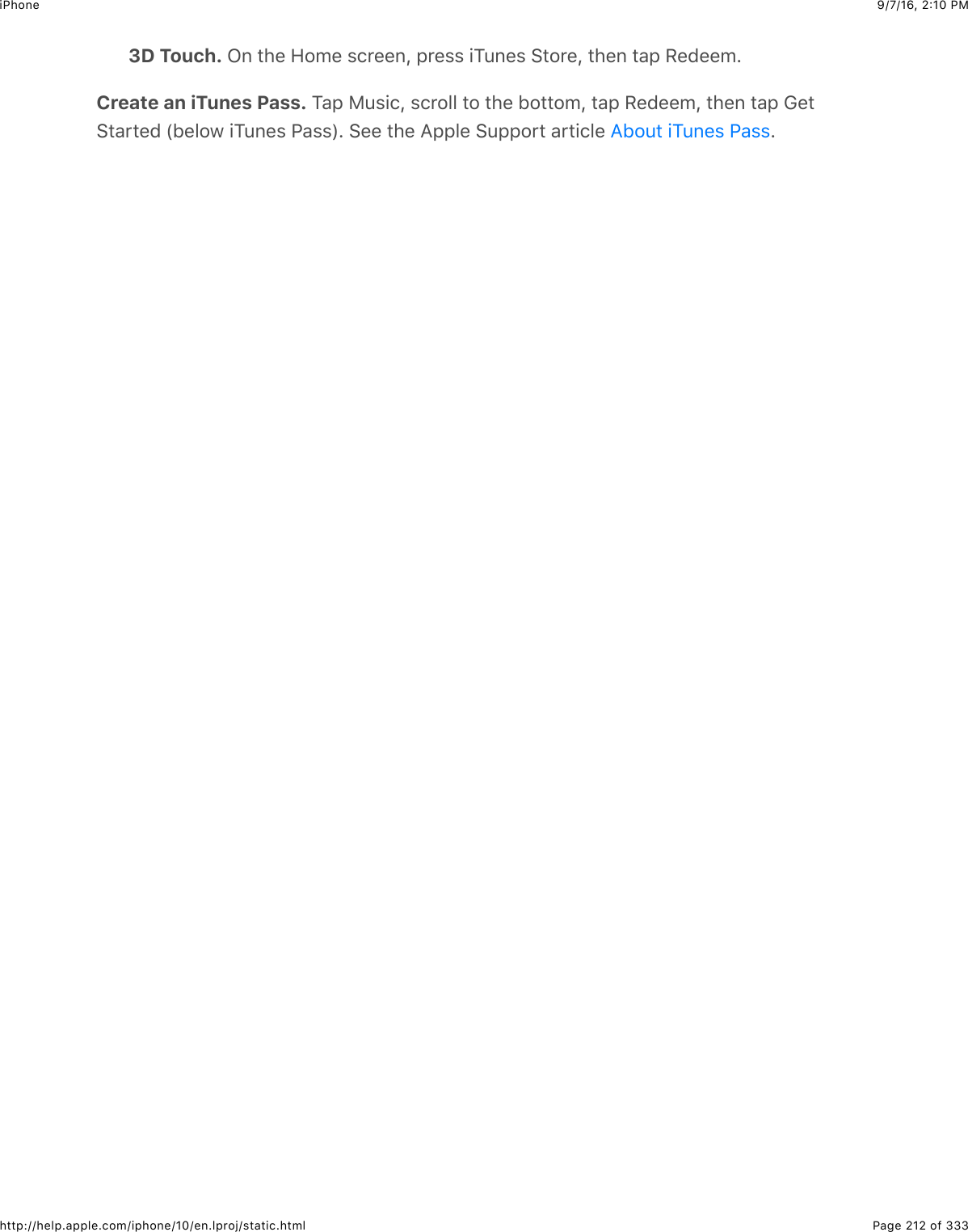
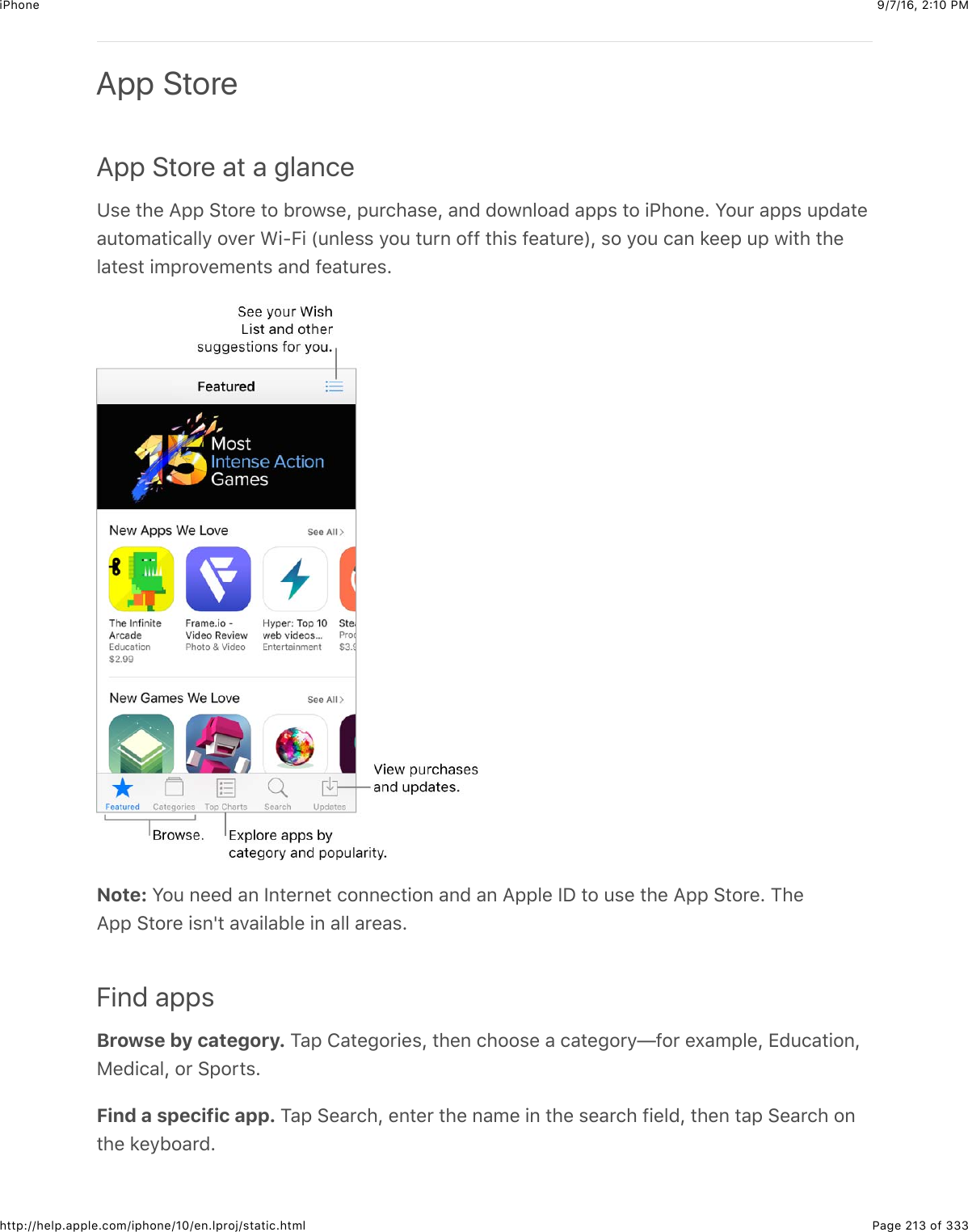
![9/7/16, 2)10 PMiPhonePage 214 of 333http://help.apple.com/iphone/10/en.lproj/static.htmlAsk Siri. >&9$%20"#4+63$5+*"L$cO+6($&,,%$19$I,,5"=d3D Touch. C6$#4"$R20"$%.'""6J$,'"%%$I,,$>#2'"J$#4"6$#&,$>"&'.4=$>""$ =Tell a friend about an app. M+"@$#4"$&,,J$#&,$ J$#4"6$.422%"$&6$2,#+26=$>""$=Add an item to Wish List. K2$#'&.*$&6$&,,$92:$0+34#$@&6#$#2$,:'.4&%"$5&#"'J$7+"@$#4"&,,J$#&,$ J$#4"6$#&,$I(($#2$A+%4$Q+%#=$K2$%""$92:'$A+%4$Q+%#J$#&,$ =Purchase, redeem, and downloadSign in with your Apple ID. P-$92:$&'"6n#$%+36"($+6$@+#4$92:'$I,,5"$PSJ$#4"$I,,$>#2'"$&%*%92:$#2$(2$%2$1"-2'"$92:$0&*"$&$,:'.4&%"=$K2$7+"@$2'$"(+#$92:'$I,,5"$PSJ$32$#2$>"##+63%$]+K:6"%$^$I,,$>#2'"J$#4"6$#&,$92:'$I,,5"$PS=$P-$92:$(26B#$4&7"$&6$I,,5"$PSJ$92:$.&6$.'"&#"26"$&#$#4"$#+0"$2-$,:'.4&%"=Buy and download an app. K&,$#4"$&,,B%$,'+."J$#4"6$#&,$F:9=$P-$#4"$&,,$+%$-'""J$#&,$!"#J#4"6$#&,$P6%#&55=P-$92:$%""$ $+6%#"&($2-$&$,'+."J$92:B7"$&5'"&(9$,:'.4&%"($#4"$&,,$&6($92:$.&6$(2@652&(+#$&3&+6$@+#42:#$&$.4&'3"=$A4+5"$#4"$&,,$+%$(2@652&(+63$2'$:,(&#+63J$+#%$+.26$&,,"&'%$26#4"$R20"$%.'""6$@+#4$&$,'23'"%%$+6(+.&#2'=Ask Siri. >&9$%20"#4+63$5+*"L$cG:'.4&%"$app name=d3D Touch. K2$7+"@$92:'$,:'.4&%"($+#"0%$-'20$#4"$R20"$%.'""6J$,'"%%$I,,$>#2'"J#4"6$#&,$G:'.4&%"(=$>""$ =View and download your previous purchases. K&,$?,(&#"%J$#4"6$#&,$G:'.4&%"(=$K2&:#20&#+.&559$(2@652&($&,,%$#4&#$92:$,:'.4&%"($26$2#4"'$I,,5"$("7+."%J$32$#2>"##+63%$]$+K:6"%$^$I,,$>#2'"J$#4"6$#:'6$26$I:#20&#+.$S2@652&(%=Limit downloads to Wi-Fi connections. K2$,'"7"6#$(2@652&(%$-'20$:%+63$."55:5&'$(&#&J32$#2$>"##+63%$]$+K:6"%$^$I,,$>#2'"J$#4"6$#:'6$2--$?%"$8"55:5&'$S&#&=Approve purchases with Family Sharing. A+#4$O&0+59$>4&'+63$%"#$:,J$#4"$-&0+592'3&6+H"'$.&6$'"7+"@$&6($&,,'27"$,:'.4&%"%$0&("$19$2#4"'$-&0+59$0"01"'%$:6("'$&."'#&+6$&3"=$O2'$02'"$+6-2'0&#+26J$%""$ =View and download family membersʼ app purchases. A+#4$O&0+59$>4&'+63$%"#$:,J$92:.&6$7+"@$&6($(2@652&($&,,%$,:'.4&%"($19$92:'$-&0+59$0"01"'%=$K&,$?,(&#"%J$#&,G:'.4&%"(J$#4"6$.422%"$&$-&0+59$0"01"'=eS$K2:.4>4&'"$-'20&,,%eS$K2:.4O&0+59$>4&'+63](https://usermanual.wiki/Apple/E3091A.Manual-part2/User-Guide-3130148-Page-14.png)
![9/7/16, 2)10 PMiPhonePage 215 of 333http://help.apple.com/iphone/10/en.lproj/static.htmlHide individual purchases. ?%+63$+K:6"%$26$&$.20,:#"'J$-&0+59$0"01"'%$.&6$4+("$&692-$#4"+'$,:'.4&%"%$%2$2#4"'$-&0+59$0"01"'%$.&6B#$7+"@$2'$(2@652&($#4"0=Restrict in-app purchases. )&69$&,,%$,'27+("$"X#'&$.26#"6#$2'$"64&6."0"6#%$-2'$&$-""=K2$,'"7"6#$+6U&,,$,:'.4&%"%J$32$#2$>"##+63%$]$!"6"'&5$]$/"%#'+.#+26%J$0&*"$%:'"/"%#'+.#+26%$+%$"6&15"(J$#4"6$#:'6$2--$P6UI,,$G:'.4&%"%=$W2:$.&6$&5%2$J$%:.4$&%$5+0+#+63$&,,$(2@652&(%$19$&3"$'&#+63%=Give an app. M+"@$#4"$&,,J$#&,$ J$#4"6$#&,$!+-#=Give an iTunes gift certificate. K&,$O"&#:'"(J$%.'255$#2$#4"$12##20J$#4"6$#&,$>"6($!+-#=Redeem a gift card or code. K&,$O"&#:'"(J$%.'255$#2$#4"$12##20J$#4"6$#&,$/"(""0=Ask Siri. >&9$%20"#4+63$5+*"L$c/"(""0$&6$+K:6"%$>#2'"$3+-#$.&'(=d3D Touch. C6$#4"$R20"$%.'""6J$,'"%%$I,,$>#2'"J$#4"6$#&,$/"(""0=Create an iTunes Pass. K&,$O"&#:'"(J$%.'255$#2$#4"$12##20J$#&,$/"(""0J$#4"6$#&,$!"#>#&'#"($`1"52@$+K:6"%$G&%%a=$>""$#4"$I,,5"$>:,,2'#$&'#+.5"$ =Manage your apps.%"#$2#4"''"%#'+.#+26%I12:#$+K:6"%$G&%%I''&63"$92:'$&,,%C'3&6+H"$@+#4$-25("'%/"027"$&,,%](https://usermanual.wiki/Apple/E3091A.Manual-part2/User-Guide-3130148-Page-15.png)
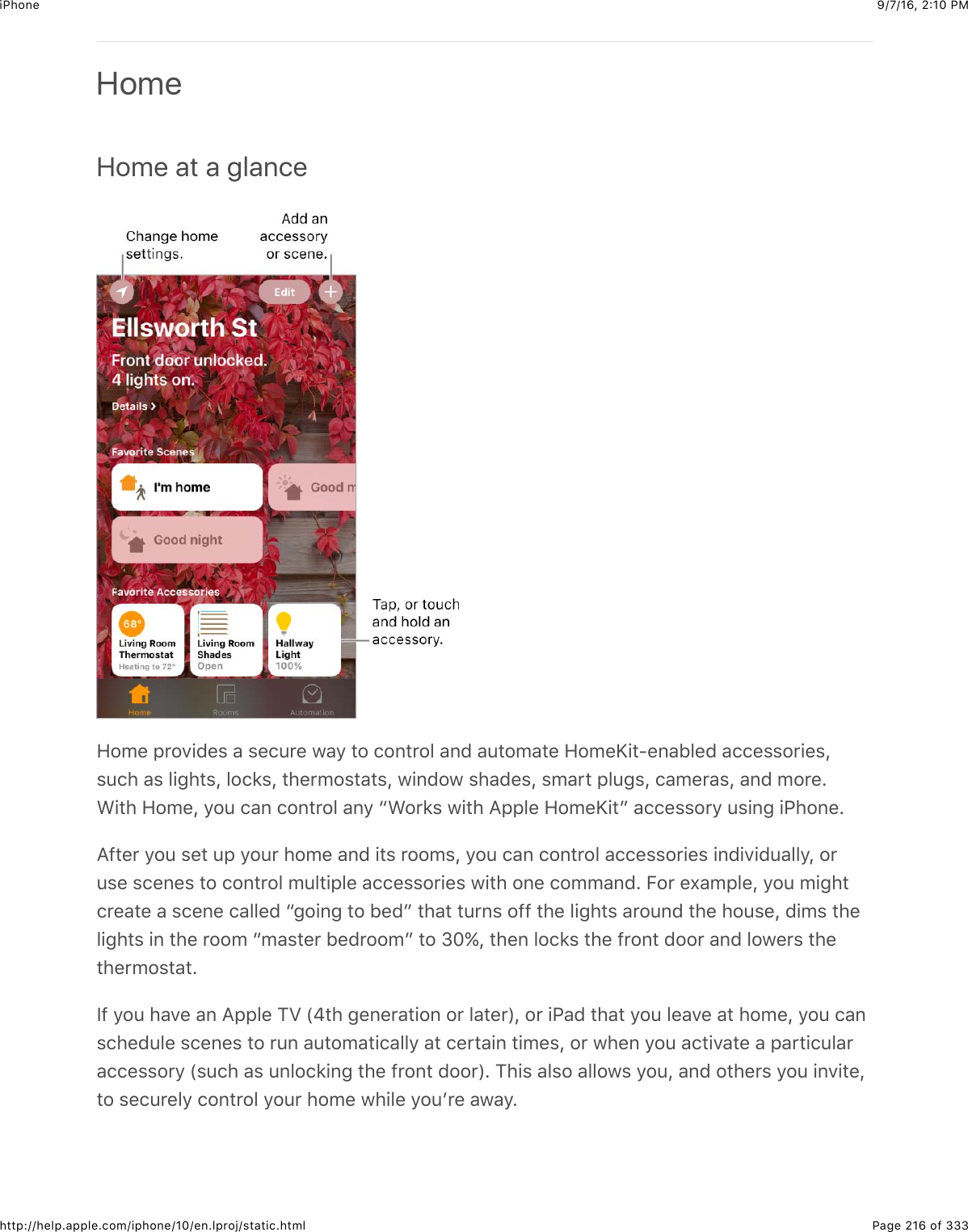
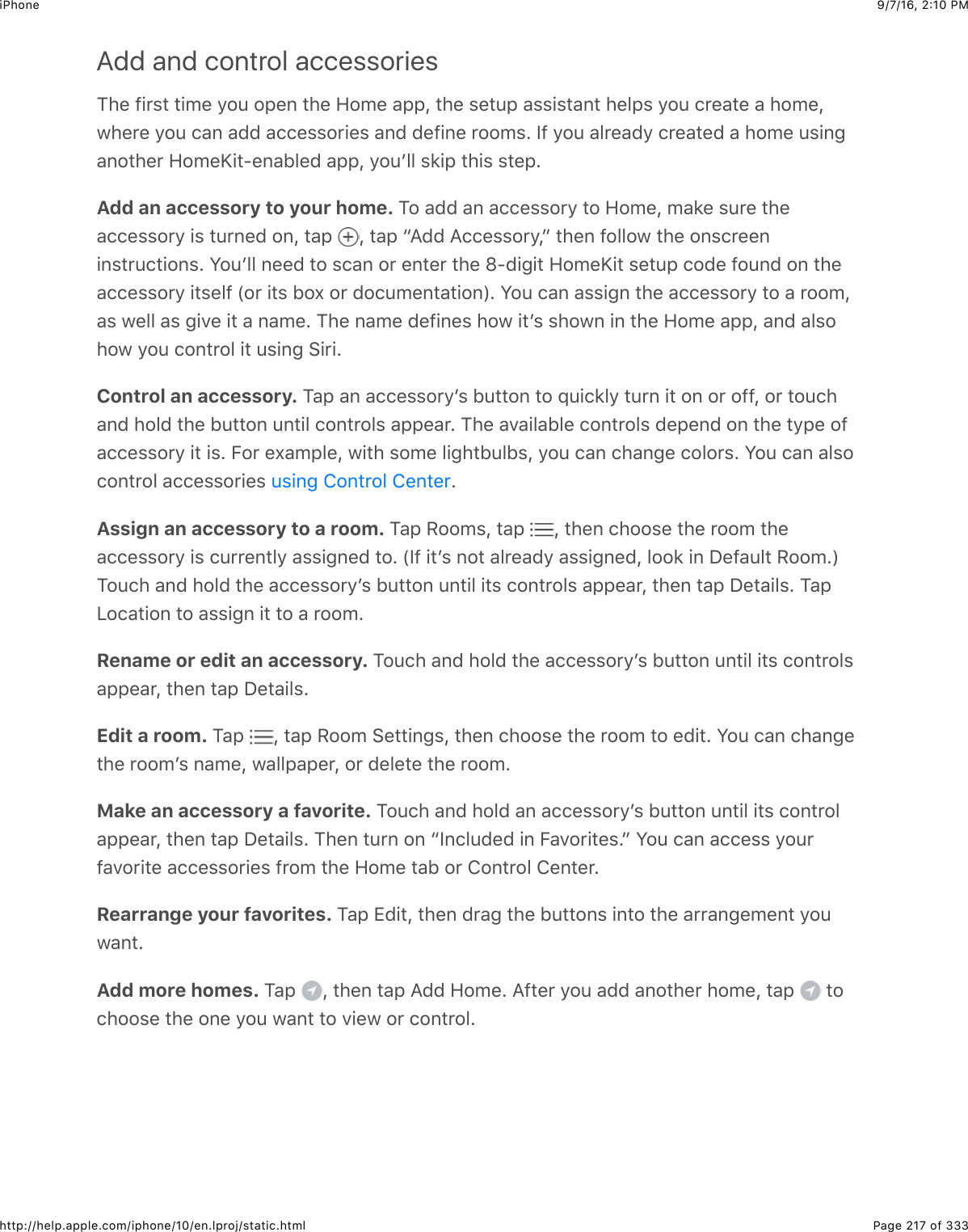
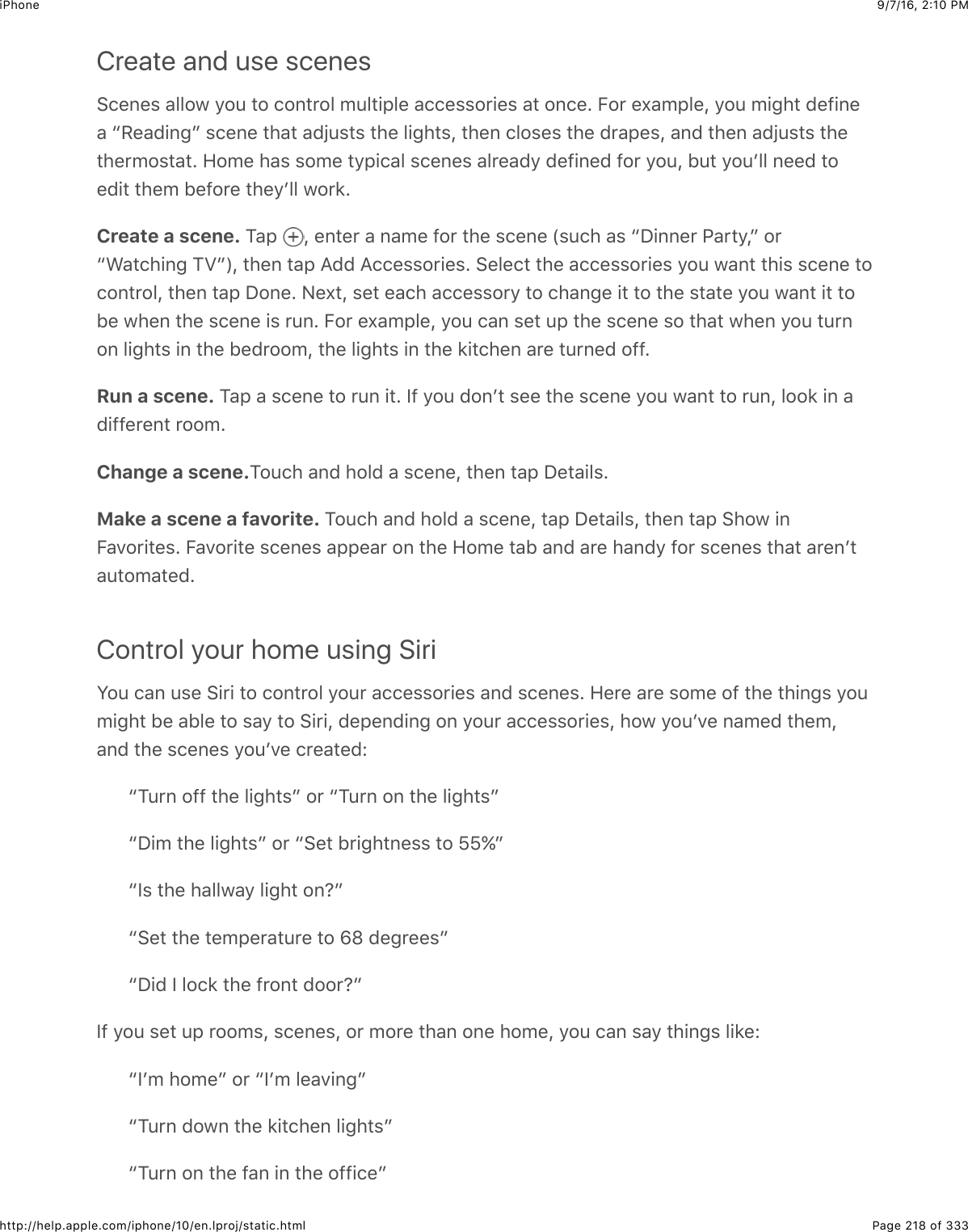
![9/7/16, 2)10 PMiPhonePage 219 of 333http://help.apple.com/iphone/10/en.lproj/static.htmlc>"#$09$'"&(+63$%."6"dcK:'6$2--$#4"$5+34#%$+6$#4"$84+.&32$42:%"dAutomations and remote accessP-$92:$4&7"$&6$I,,5"$KM$`g#4$3"6"'&#+26$2'$5&#"'aJ$2'$92:$%"#$:,$+G&($@+#4$+C>$DE$#4&#$92:5"&7"$&#$420"J$92:$.&6$:%"$&:#20&#+26%$&6($'"02#"$&.."%%=$I:#20&#+26%$.&6$':6$%."6"%&:#20&#+.&559$1&%"($26$#4"$#+0"$2-$(&9J$92:'$52.&#+26J$&$%"6%2'$1"+63$&.#+7&#"(J$2'$#4"&.#+26$2-$&6$&.."%%2'9=$K4"$I,,5"$KM$2'$+G&($&.#%$&%$&$home hubJ$@4+.4$&5%2$&552@%'"02#"$&.."%%$#2$92:'$&.."%%2'+"%=Allow remote access. !2$#2$>"##+63%$]$+852:(J$#4"6$#:'6$26$R20"=$)&*"$%:'"$92:B'"%+36"($+6$:%+63$#4"$%&0"$I,,5"$PS$26$&55$#4"$("7+."%=P-$92:$4&7"$&6$I,,5"$KM$:%+63$#4"$%&0"$+852:($&..2:6#$&%$92:'$+G426"J$+#$@+55$1"$,&+'"(&:#20&#+.&559$&6($"6&15"($-2'$&:#20&#+26=$K2$%"#$:,$+G&($-2'$&:#20&#+26J$%""$#4"$R20".4&,#"'$2-$iPad User Guide=Create an automation. K&,$#4"$I:#20&#+26$#&1J$#&,$8'"&#"$<"@$I:#20&#+26J$#4"6.422%"$26"$2-$#4"$&:#20&#+26$#'+33"'%$("%.'+1"($1"52@=When arriving or leaving a location. K&,$)9$Q2.&#+26$84&63"%J$#4"6$%"#$&$3"2-"6."&6($+-$92:$@&6#$#4"$#'+33"'$#2$2..:'$@4"6$92:$&''+7"$2'$5"&7"$#4"$52.&#+26=$W2:$.&6$&5%2%"#$#4+%$&:#20&#+26$#2$2659$2..:'$&-#"'$%:6%"#J$@4+.4$+%$:%"-:5$-2'$#:'6+63$26$5+34#%$2659@4"6$#4"9B'"$6""("(=At a time of day. K&,$I$K+0"$2-$S&9$C..:'%J$#4"6$.422%"$@4"6$92:$@&6#$#4+%$&:#20&#+26#2$':6=$P-$92:$.422%"$>:6%"#$2'$>:6'+%"J$#4"$#+0"$@+55$7&'9$&%$#4"$%"&%26$.4&63"%=When an accessory changes. K&,$I6$I.."%%2'9$+%$826#'255"(J$%"5".#$&6$&.."%%2'9J#4"6$#&,$<"X#$&6($-2552@$#4"$26%.'""6$+6%#':.#+26%=$W2:$0+34#$:%"$#4+%J$-2'$"X&0,5"J$#2':6$&$%."6"$@4"6$92:$:652.*$#4"$-'26#$(22'=A sensor detects something. K&,$I$>"6%2'$S"#".#%$>20"#4+63J$%"5".#$&6$&.."%%2'9J#4"6$#&,$<"X#$&6($-2552@$#4"$26%.'""6$+6%#':.#+26%=$W2:$0+34#$:%"$#4+%J$-2'$"X&0,5"J$#2#:'6$26$5+34#%$+6$&$%#&+'@&9$@4"6$02#+26$+%$("#".#"($6"&'19=Disable an automation. P6$#4"$I:#20&#+26%$#&1J$#&,$#4"$&:#20&#+26J$#4"6$#:'6$2--$[6&15"K4+%$I:#20&#+26=](https://usermanual.wiki/Apple/E3091A.Manual-part2/User-Guide-3130148-Page-19.png)
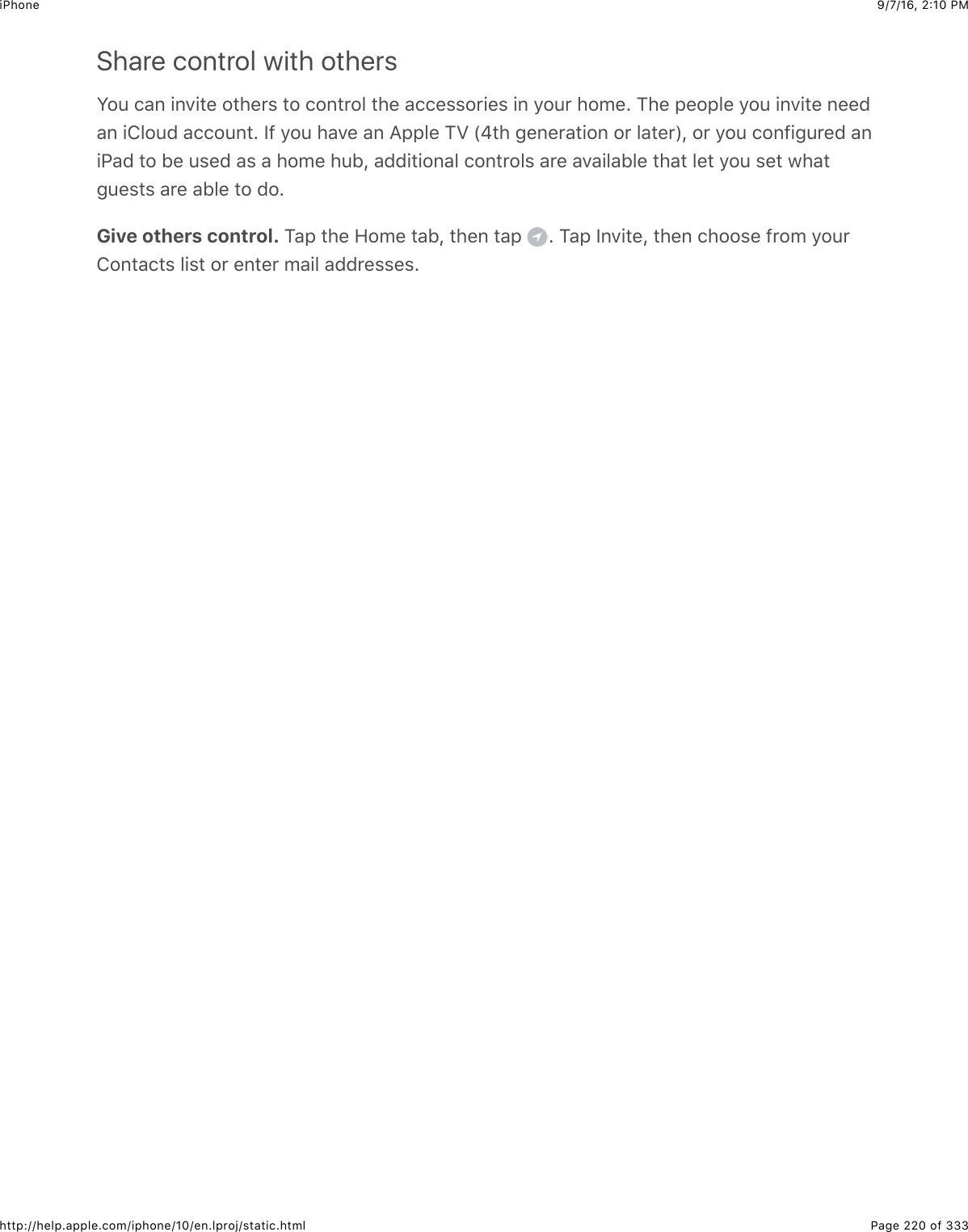
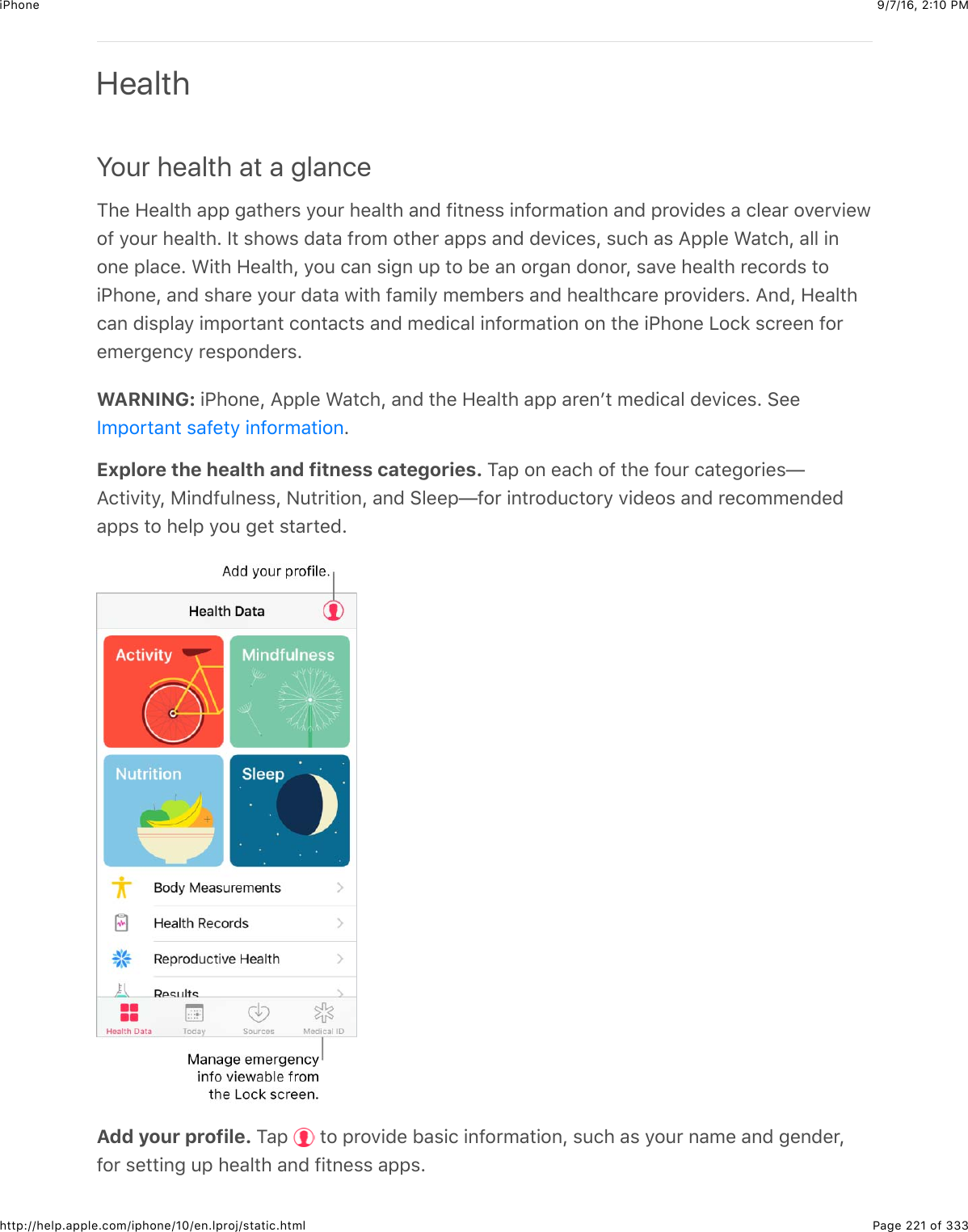
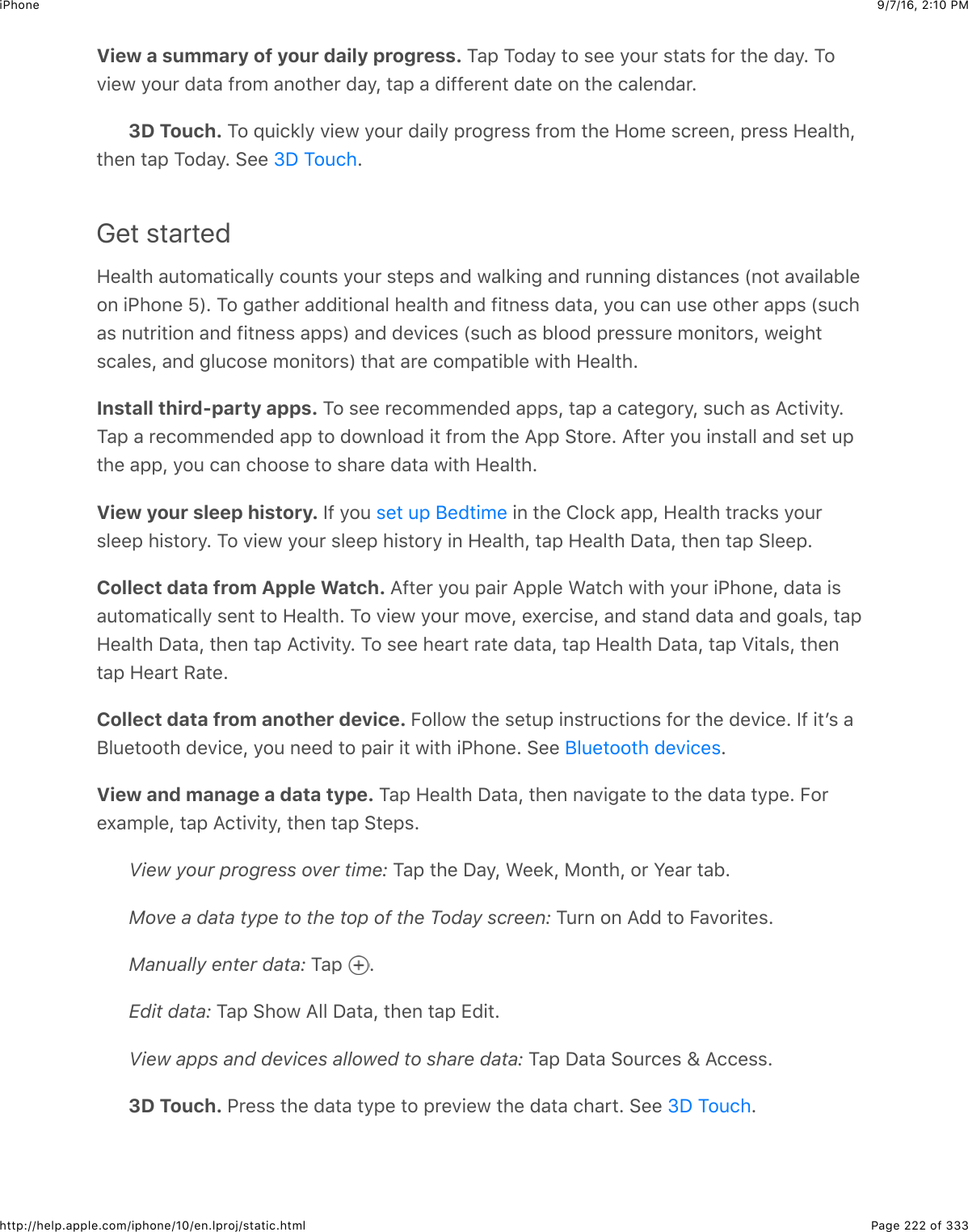
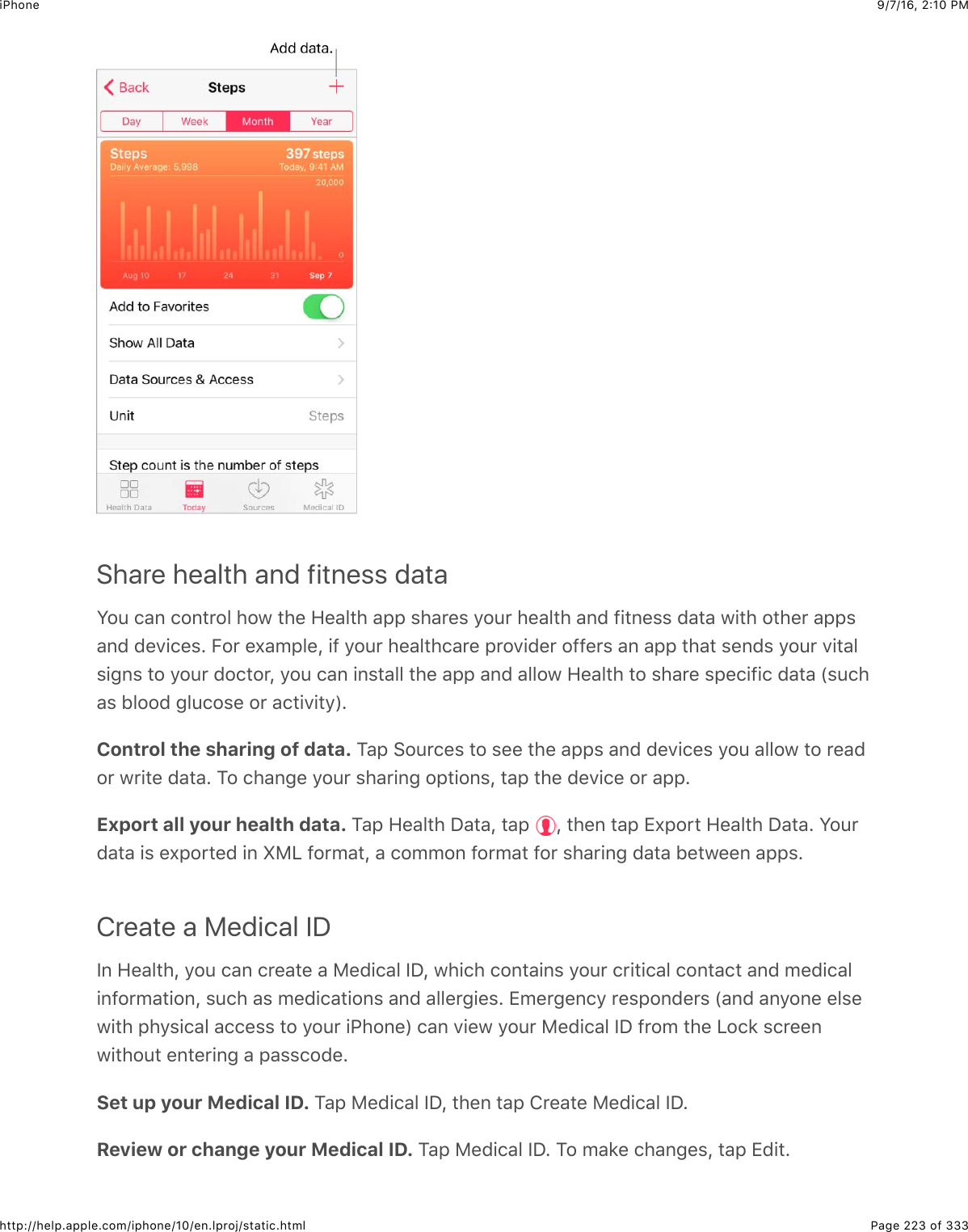
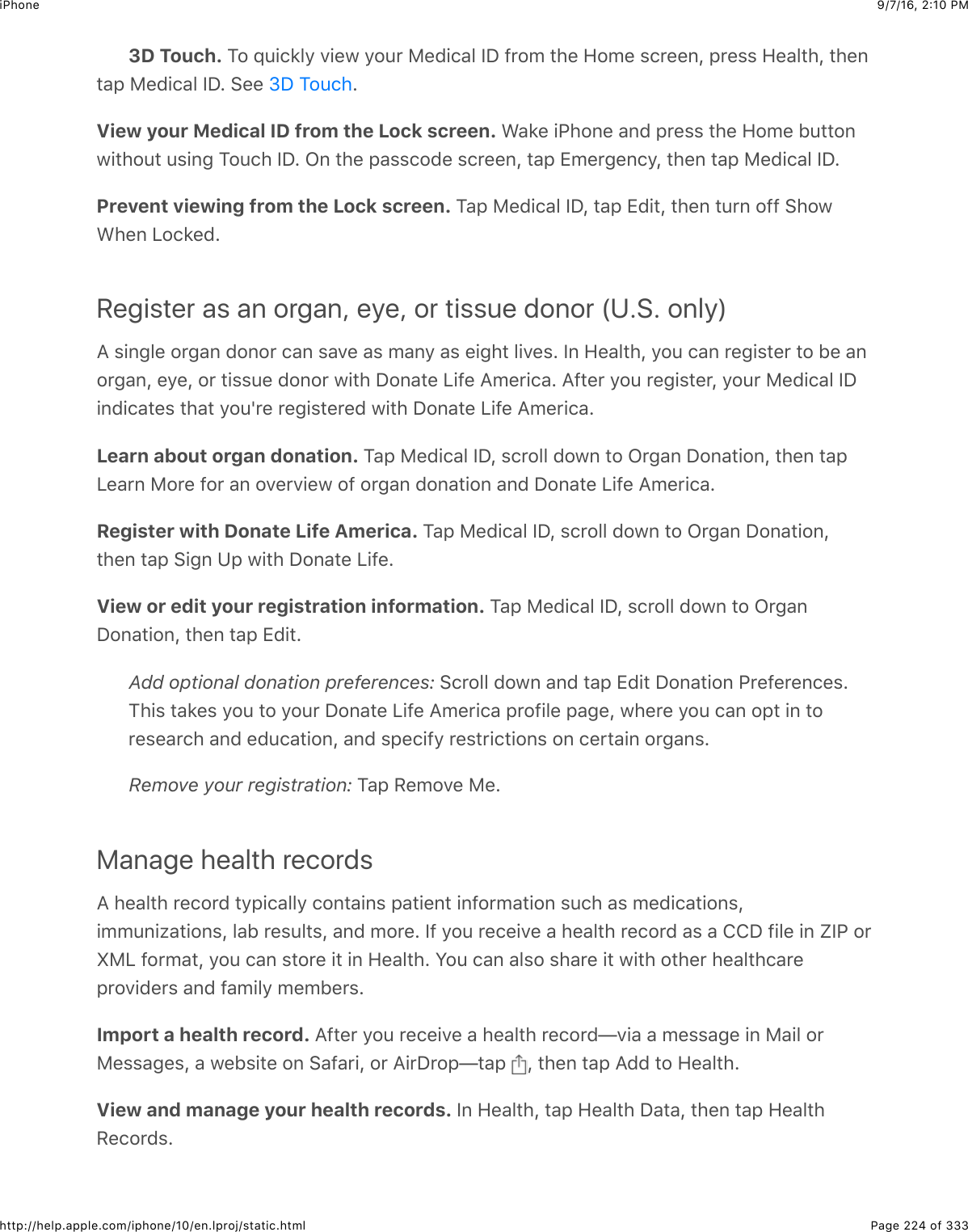
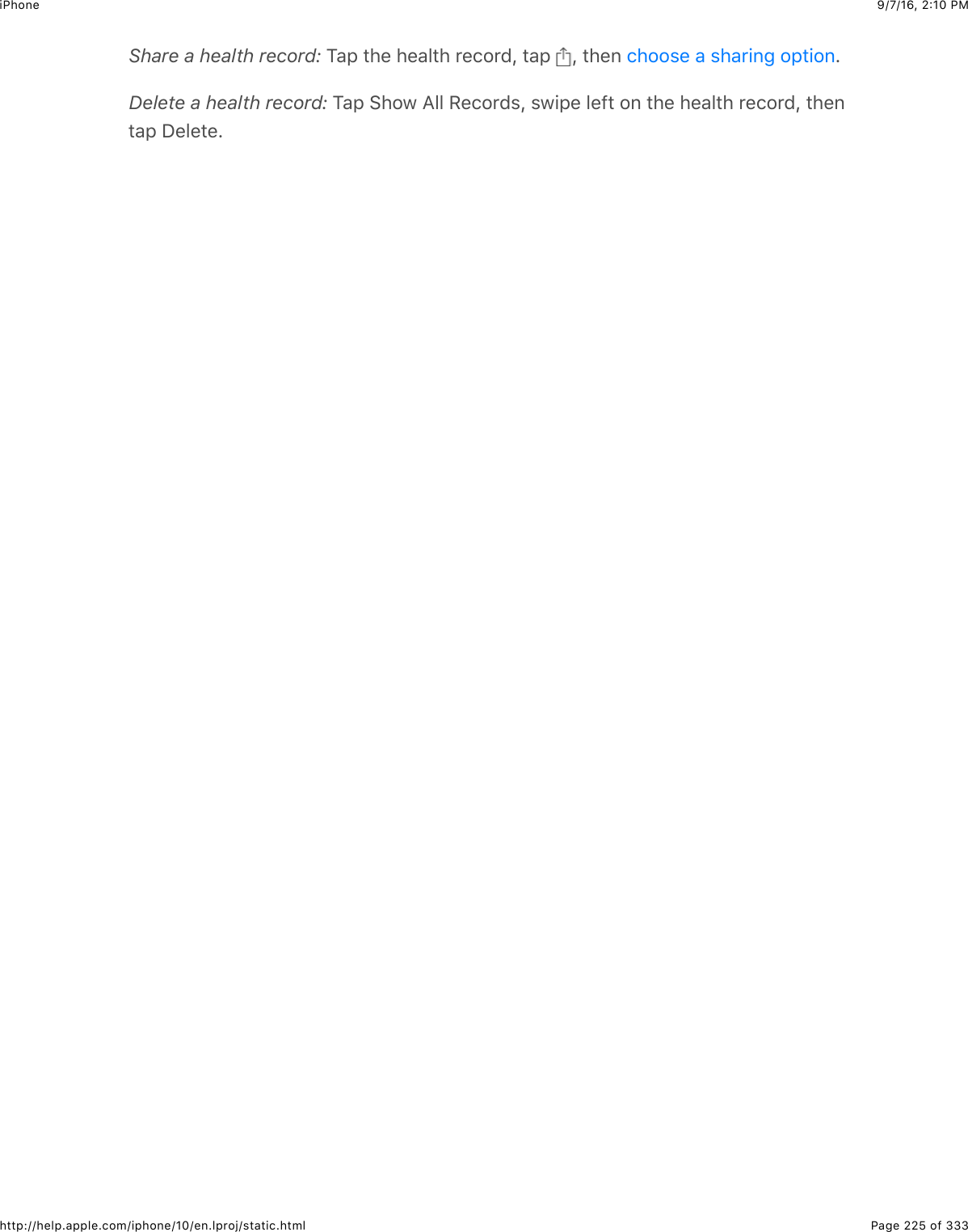
![9/7/16, 2)10 PMiPhonePage 226 of 333http://help.apple.com/iphone/10/en.lproj/static.htmlFaceTimeFaceTime at a glance?%"$O&."K+0"$#2$0&*"$7+("2$2'$&:(+2$.&55%$#2$2#4"'$+C>$("7+."%$2'$.20,:#"'%$#4&#%:,,2'#$O&."K+0"=$K4"$O&."K+0"$.&0"'&$5"#%$92:$#&5*$-&."U#2U-&."h$%@+#.4$#2$#4"$'"&'+>+34#$.&0"'&$`62#$&7&+5&15"$26$&55$02("5%a$#2$%4&'"$@4&#$92:$%""$&'2:6($92:=Note: O&."K+0"$0&9$62#$1"$&7&+5&15"$+6$&55$&'"&%=A+#4$&$A+UO+$.266".#+26$&6($&6$I,,5"$PSJ$92:$.&6$0&*"$&6($'"."+7"$O&."K+0"$.&55%$`-+'%#%+36$+6$:%+63$92:'$I,,5"$PSJ$2'$.'"&#"$&$6"@$&..2:6#a=$W2:$.&6$&5%2$0&*"$O&."K+0"$.&55%27"'$&$."55:5&'$(&#&$.266".#+26J$@4+.4$0&9$+6.:'$&((+#+26&5$.4&'3"%=$K2$#:'6$2--$#4+%-"&#:'"J$32$#2$>"##+63%$]$8"55:5&'=$O2'$02'"$+6-2'0&#+26$&12:#$."55:5&'$:%&3"$&6($%"##+63%J%""$ =Set up FaceTime. )&*"$%:'"$O&."K+0"$+%$#:'6"($26$+6$>"##+63%$]$O&."K+0"=$W2:$.&6$&5%2%,".+-9$&$,426"$6:01"'J$I,,5"$PSJ$2'$"0&+5$&(('"%%$#2$:%"$@+#4$O&."K+0"$&6($%"#$92:'.&55"'$PS=8"55:5&'$(&#&$%"##+63%](https://usermanual.wiki/Apple/E3091A.Manual-part2/User-Guide-3130148-Page-26.png)
![9/7/16, 2)10 PMiPhonePage 227 of 333http://help.apple.com/iphone/10/en.lproj/static.htmlMake and answer callsMake a FaceTime call. )&*"$%:'"$O&."K+0"$+%$#:'6"($26$+6$>"##+63%$]$O&."K+0"=$K&,O&."K+0"J$#4"6$#9,"$#4"$6&0"$2'$6:01"'$92:$@&6#$#2$.&55$+6$#4"$"6#'9$-+"5($&#$#4"$#2,=$K&,$#2$0&*"$&$7+("2$.&55J$2'$#&,$ $#2$0&*"$&$O&."K+0"$&:(+2$.&55=$C'$#&,$ $#2$2,"6826#&.#%$&6($%#&'#$92:'$.&55$-'20$#4"'"=3D Touch. K2$_:+.*59$.&55$2'$%"6($&$0"%%&3"$#2$&$'"."6#$.26#&.#J$,'"%%$&$.26#&.#$+692:'$5+%#$2-$O&."K+0"$.&55%J$#4"6$.422%"$&$_:+.*$&.#+26=$>""$ =Leave a message. P-$62$26"$&6%@"'%$92:'$.&55J$#&,$Q"&7"$&$)"%%&3"=$W2:$.&6$&5%2.422%"$#2$.&6."5$#4"$.&55$2'$#'9$.&55+63$1&.*=Want to call again? K&,$O&."K+0"$#2$%""$92:'$.&55$4+%#2'9$26$#4"$%.'""6=$K&,$I:(+2$2'M+("2$#2$'"-+6"$92:'$%"&'.4J$#4"6$#&,$&$6&0"$2'$6:01"'$#2$.&55$&3&+6=$K&,$ $#2$2,"6$#4"6&0"$2'$6:01"'$+6$826#&.#%=Delete a call from call history. K&,$O&."K+0"$#2$%""$92:'$.&55$4+%#2'9$26$#4"$%.'""6=>@+,"$#2$#4"$5"-#J$#4"6$#&,$S"5"#"$#2$("5"#"$#4"$6&0"$2'$6:01"'$-'20$92:'$.&55$4+%#2'9=Canʼt take a call right now? A4"6$&$O&."K+0"$.&55$.20"%$+6J$92:$.&6$&6%@"'J$(".5+6"J$2'.422%"$&62#4"'$2,#+26=Ask Siri. >&9$%20"#4+63$5+*"L$c)&*"$&$O&."K+0"$.&55=dSee the whole gang. /2#&#"$+G426"$#2$:%"$O&."K+0"$+6$5&6(%.&,"$2'+"6#&#+26=$K2$&72+(:6@&6#"($2'+"6#&#+26$.4&63"%J$52.*$+G426"$+6$,2'#'&+#$2'+"6#&#+26=$>""$=eS$K2:.484&63"$#4"$%.'""62'+"6#&#+26](https://usermanual.wiki/Apple/E3091A.Manual-part2/User-Guide-3130148-Page-27.png)
![9/7/16, 2)10 PMiPhonePage 228 of 333http://help.apple.com/iphone/10/en.lproj/static.htmlManage callsMultitask during a call. G'"%%$#4"$R20"$1:##26J$#4"6$#&,$&6$&,,$+.26=$W2:$.&6$%#+55$#&5*@+#4$92:'$-'+"6(J$1:#$92:$.&6B#$%""$"&.4$2#4"'=$K2$'"#:'6$#2$#4"$7+("2J$#&,$#4"$3'""6$1&'$&##4"$#2,$2-$#4"$%.'""6=Juggle calls. O&."K+0"$.&55%$&'"6B#$-2'@&'("(=$P-$&62#4"'$.&55$.20"%$+6$@4+5"$92:B'"$26$&O&."K+0"$.&55J$92:$.&6$"+#4"'$"6($#4"$-+'%#$.&55$&6($&6%@"'$#4"$+6.20+63$.&55J$(".5+6"$#4"+6.20+63$.&55J$2'$'",59$@+#4$&$#"X#$0"%%&3"=$W2:$.&6$:%"$.&55$@&+#+63$@+#4$O&."K+0"$&:(+2.&55%$2659=Use call waiting for audio calls. P-$92:B'"$26$&$O&."K+0"$&:(+2$.&55$&6($&62#4"'$.&55.20"%$+6f"+#4"'$&$,426"$.&55$2'$&62#4"'$O&."K+0"$&:(+2$.&55f92:$.&6$(".5+6"$#4"$.&55J"6($#4"$-+'%#$.&55$&6($&..",#$#4"$6"@$26"J$2'$,:#$#4"$-+'%#$.&55$26$425($&6($'"%,26($#2$#4"6"@$.&55=Block unwanted callers. !2$#2$>"##+63%$]$O&."K+0"$]$F52.*"($]$I(($<"@=$W2:$@26B#'"."+7"$72+."$.&55%J$O&."K+0"$.&55%J$2'$#"X#$0"%%&3"%$-'20$152.*"($.&55"'%=$O2'$02'"+6-2'0&#+26$&12:#$152.*+63$.&55%J$%""$#4"$I,,5"$>:,,2'#$&'#+.5"$=CalculatorK&,$6:01"'%$&6($-:6.#+26%$+6$8&5.:5&#2'J$V:%#$&%$92:$@2:5($@+#4$&$%#&6(&'($.&5.:5&#2'=Tip: K2$3"#$#2$8&5.:5&#2'$_:+.*59$-'20$#4"$R20"$%.'""6J$%@+,"$:,$-'20$#4"$12##20"(3"$2-$#4"$%.'""6$#2$2,"6$826#'25$8"6#"'=F52.*$.&55%$&6($152.*$2'-+5#"'$0"%%&3"%](https://usermanual.wiki/Apple/E3091A.Manual-part2/User-Guide-3130148-Page-28.png)
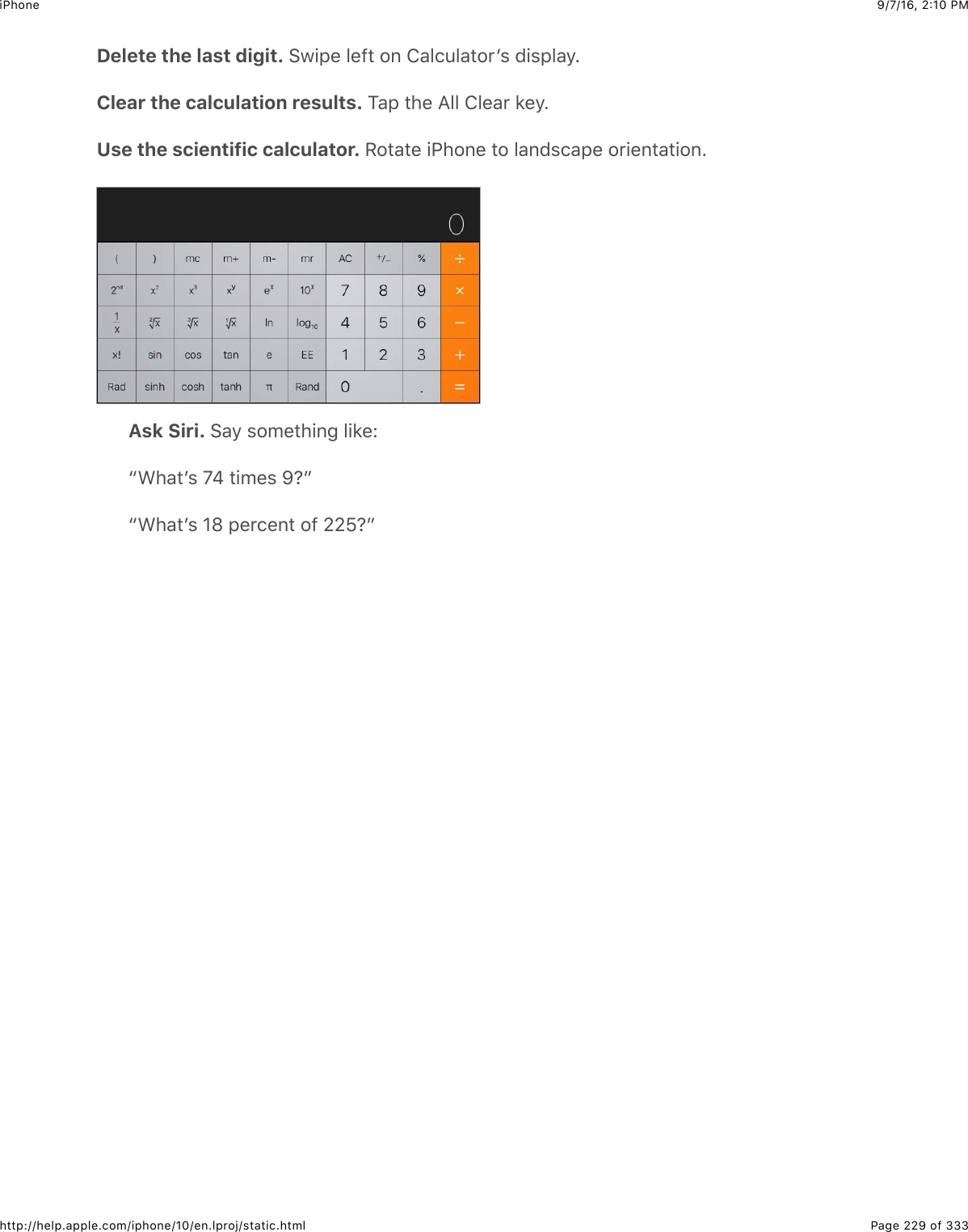
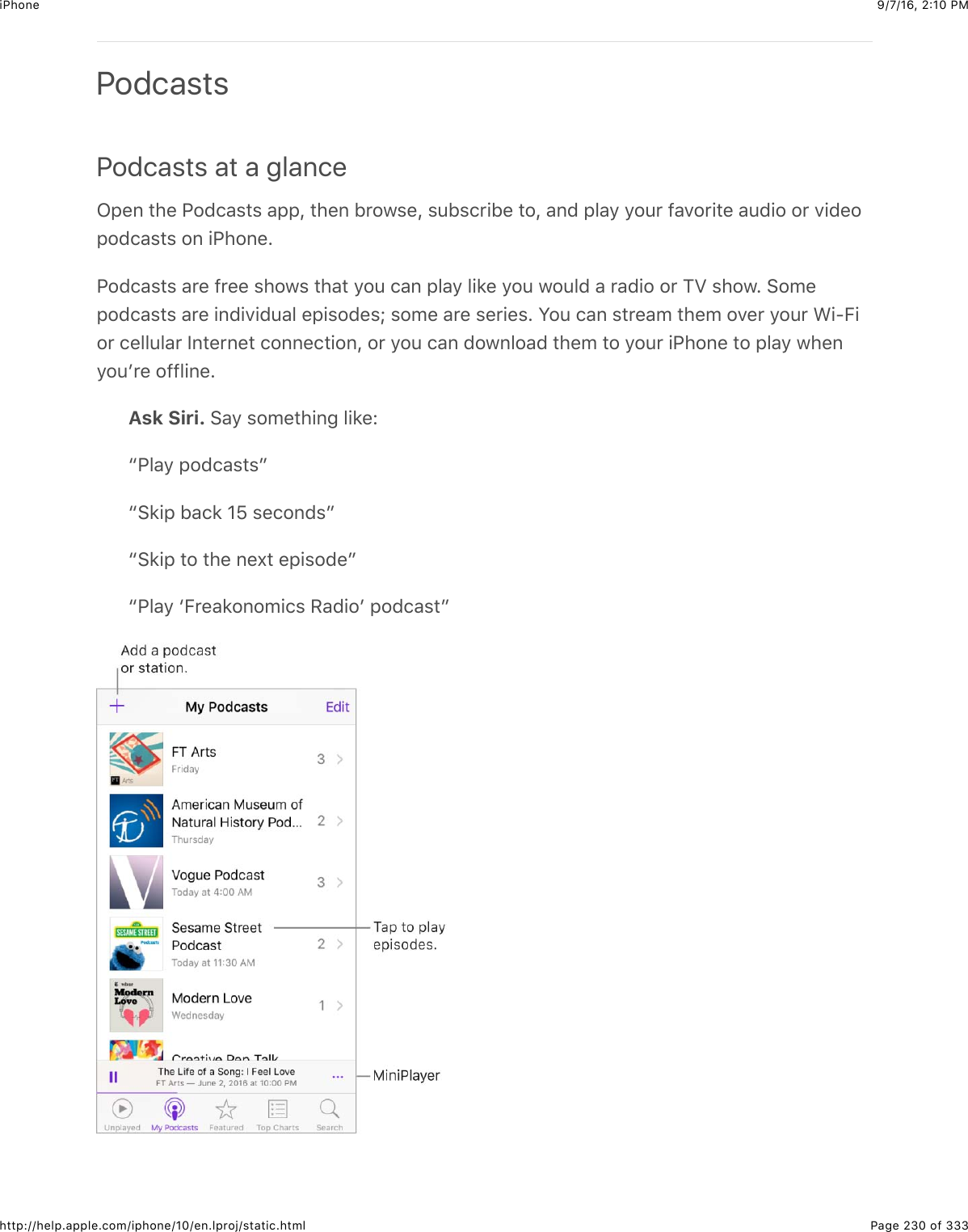
![9/7/16, 2)10 PMiPhonePage 231 of 333http://help.apple.com/iphone/10/en.lproj/static.htmlGet podcasts and episodesDiscover podcasts. K&,$O"&#:'"($2'$K2,$84&'#%=Search for podcasts and episodes. K&,$>"&'.4J$#4"6$#9,"$#4"$6&0"$2-$&$,2(.&%#$2'",+%2("=Play an episode. K&,$+#=$P-$#4"$",+%2("$+%6B#$(2@652&("(J$+#B%$%#'"&0"($#2$+G426"=Download an episode. K&,$ $6"X#$#2$#4"$",+%2("=$W2:$.&6$,5&9$+#$5&#"'J$"7"6$@4"692:B'"$2--5+6"=Subscribe to a podcast. !"#$6"@$",+%2("%$&%$#4"9B'"$'"5"&%"(=$P-$92:B'"$1'2@%+63O"&#:'"($,2(.&%#%$2'$K2,$84&'#%J$#&,$#4"$,2(.&%#J$#4"6$#&,$>:1%.'+1"=$P-$92:B7"$&5'"&(9(2@652&("($",+%2("%$2-$&$,2(.&%#$92:$@&6#$#2$%:1%.'+1"$#2J$#&,$)9$G2(.&%#%J$#&,$#4",2(.&%#$1"52@$<2#$>:1%.'+1"(J$#&,$ J$#4"6$#:'6$26$>:1%.'+1"(=K2$%96.$92:'$,2(.&%#$%:1%.'+,#+26%$26$&55$92:'$("7+."%J$32$#2$>"##+63%$]$G2(.&%#%J$#4"6#:'6$26$>96.$G2(.&%#%=$K2$.422%"$42@$-'"_:"6#59$G2(.&%#%$.4".*%$92:'$%:1%.'+,#+26%-2'$6"@$",+%2("%J$32$#2$>"##+63%$]$G2(.&%#%$]$/"-'"%4$[7"'9J$#4"6$.422%"$&6$2,#+26=Change the download settings for a subscribed podcast. W2:$.&6$#:'6$2--$&:#20&#+.(2@652&(%$2'$%,".+-9$@4"#4"'$#2$(2@652&($&55$:6,5&9"($",+%2("%$2'$2659$6"@$",+%2("%=K&,$)9$G2(.&%#%J$#&,$&$,2(.&%#J$#&,$ J$#&,$S2@652&($[,+%2("%J$#4"6$#&,$&6$2,#+26=K2$.4&63"$#4"$("-&:5#$%"##+63$-2'$&55$,2(.&%#%J$32$#2$>"##+63%$]$G2(.&%#%$]$S2@652&([,+%2("%=Limit downloads to Wi-Fi connections. K2$,'"7"6#$,2(.&%#$(2@652&(%$-'20$:%+63."55:5&'$(&#&J$32$#2$>"##+63%$]$G2(.&%#%J$#4"6$#:'6$26$C659$S2@652&($26$A+UO+=Unsubscribe from a podcast. K&,$)9$G2(.&%#%J$#&,$&$,2(.&%#J$#&,$ J$#4"6$#:'6$2-->:1%.'+1"(=Manage your podcast libraryW2:'$5+1'&'9$.26%+%#%$2-L](https://usermanual.wiki/Apple/E3091A.Manual-part2/User-Guide-3130148-Page-31.png)
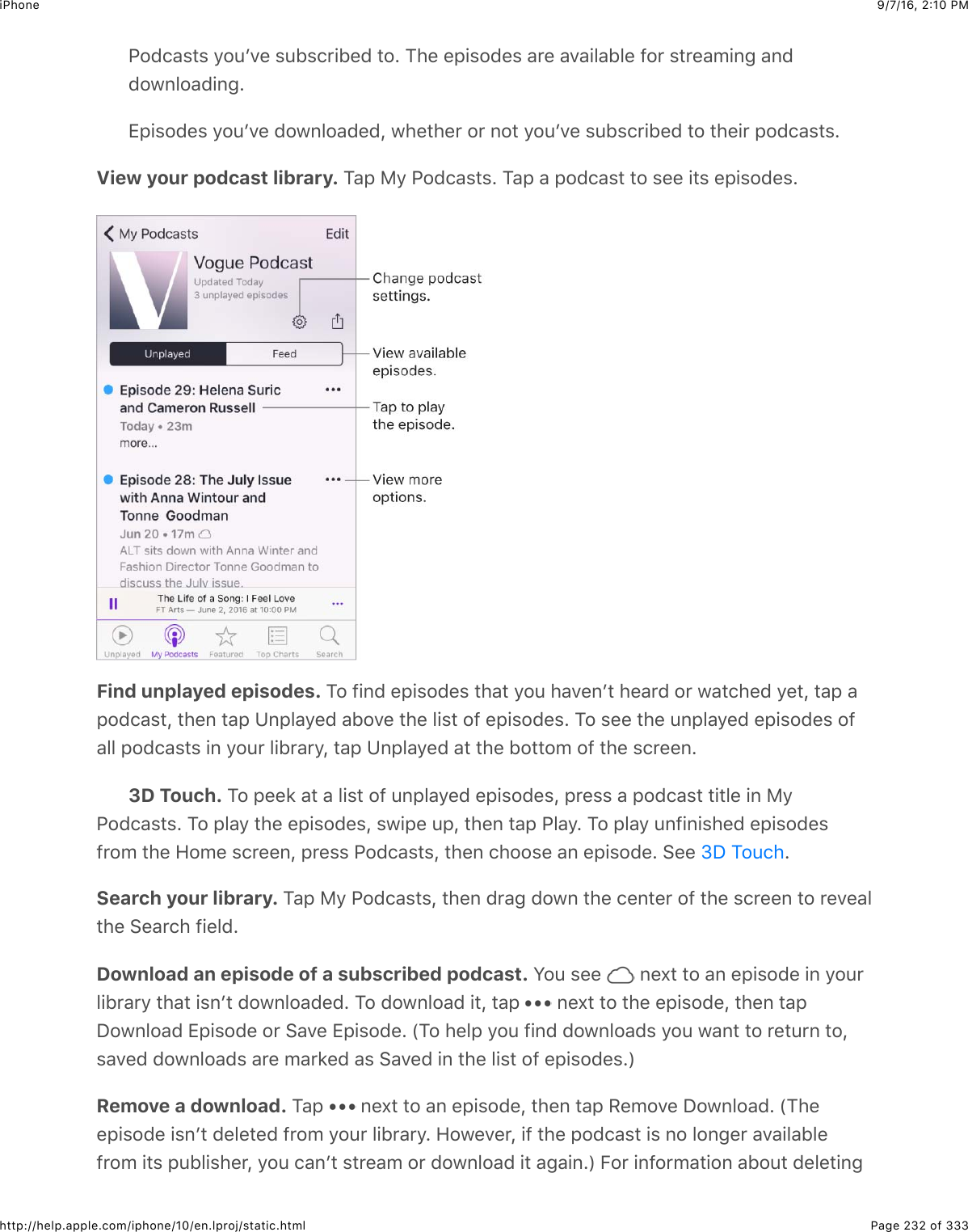
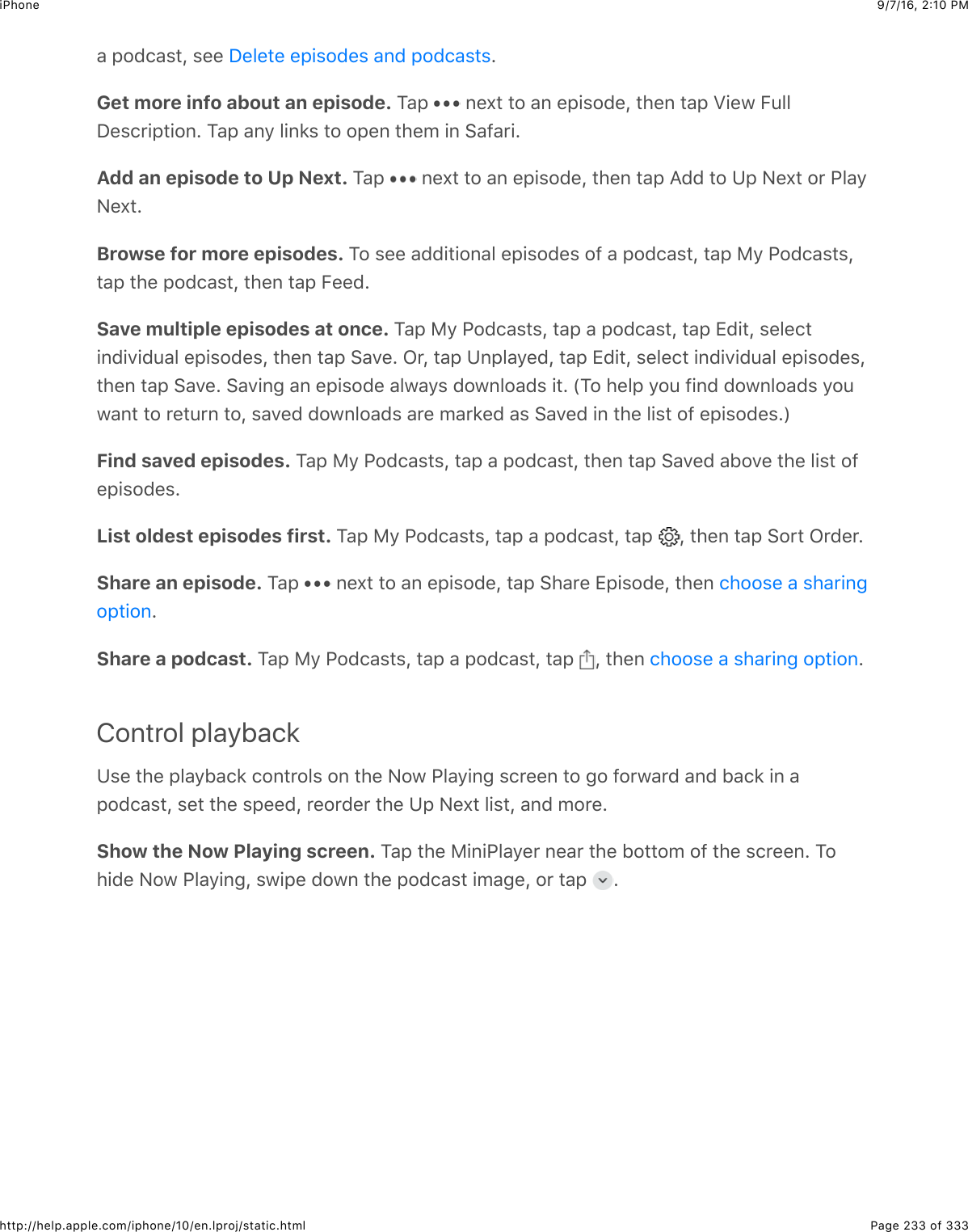
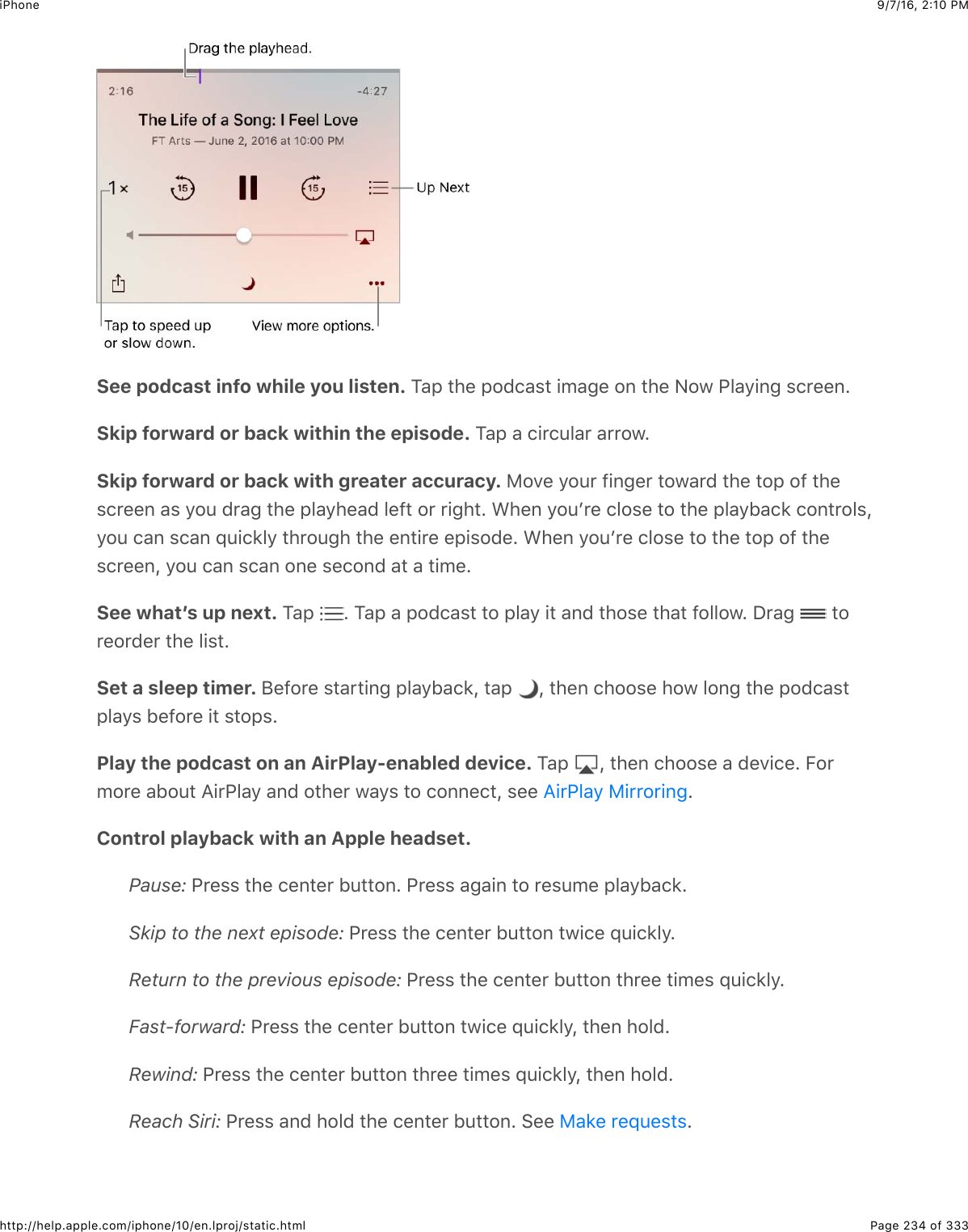
![9/7/16, 2)10 PMiPhonePage 235 of 333http://help.apple.com/iphone/10/en.lproj/static.htmlDelete episodes and podcastsDelete an episode. K&,$)9$G2(.&%#%J$#&,$&$,2(.&%#J$#4"6$%@+,"$&6$",+%2("$#2$#4"$5"-#=K4"$",+%2("$(+%&,,"&'%$-'20$92:'$5+1'&'9=$P-$#4"$",+%2("$@&%$(2@652&("(J$#4"$(2@652&(+%$&5%2$'"027"(=Delete multiple episodes. K&,$)9$G2(.&%#%J$#&,$&$,2(.&%#J$#&,$[(+#J$%"5".#$+6(+7+(:&5",+%2("%J$#4"6$#&,$S"5"#"=$C'J$#&,$?6,5&9"(J$#&,$[(+#J$%"5".#$+6(+7+(:&5$",+%2("%J$#4"6$#&,S"5"#"=Automatically delete played episodes. O2'$&55$,2(.&%#%J$32$#2$>"##+63%$]$G2(.&%#%$]S"5"#"$G5&9"($[,+%2("%=$K2$#:'6$#4"$2,#+26$26$2'$2--$-2'$&6$+6(+7+(:&5$,2(.&%#J$#&,$)9G2(.&%#%J$#&,$&$,2(.&%#J$#&,$ J$#4"6$#&,$S"5"#"$G5&9"($[,+%2("%=Delete a podcast. K&,$)9$G2(.&%#%J$#&,$[(+#J$#4"6$#&,$ $6"X#$#2$#4"$,2(.&%#=Organize your favorites into stationsC'3&6+H"$92:'$-&72'+#"$,2(.&%#%$+6#2$.:%#20$%#&#+26%=Create a station. K&,$)9$G2(.&%#%J$#&,$ J$#4"6$#&,$I(($>#&#+26=$<&0"$92:'$%#&#+26J$#&,>&7"J$#4"6$&(($,2(.&%#%=$K2$,5&9$#4"$,2(.&%#%$+6$92:'$%#&#+26J$#&,$)9$G2(.&%#%J$#4"6$#&,$6"X#$#2$#4"$%#&#+26=3D Touch. K2$,""*$&#$%#&#+26$",+%2("%J$,'"%%$&$%#&#+26=$K2$,5&9$#4"0J$%@+,"$:,J$#4"6#&,$G5&9=$>""$ =Change the order of the station list. K&,$)9$G2(.&%#%J$#&,$[(+#J$#4"6$('&3$ $:,$2'(2@6=Change the playback order of shows in a station. K&,$&$%#&#+26J$#&,$[(+#J$#4"6$('&3$:,$2'$(2@6=Delete a station. K&,$)9$G2(.&%#%J$#&,$[(+#J$#4"6$#&,$ $6"X#$#2$#4"$%#&#+26=eS$K2:.4](https://usermanual.wiki/Apple/E3091A.Manual-part2/User-Guide-3130148-Page-35.png)
![9/7/16, 2)10 PMiPhonePage 236 of 333http://help.apple.com/iphone/10/en.lproj/static.htmlCompassCompass at a glanceC,"6$820,&%%$+6$#4"$[X#'&%$-25("'$#2$-+6($&$(+'".#+26J$%""$92:'$5&#+#:("$&6($5263+#:("J-+6($5"7"5J$2'$0&#.4$&$%52,"=3D Touch. K2$_:+.*59$&.."%%$820,&%%J$#&,$[X#'&%$26$#4"$R20"$%.'""6J$,'"%%820,&%%J$#4"6$.422%"$#4"$>#&'#$820,&%%$_:+.*$&.#+26=$>""$ =See your location. K2$%""$92:'$.:''"6#$52.&#+26J$32$#2$>"##+63%$]$G'+7&.9$]$Q2.&#+26>"'7+."%J$#4"6$#:'6$26$Q2.&#+26$>"'7+."%$&6($820,&%%=$O2'$02'"$&12:#$Q2.&#+26>"'7+."%J$%""$ =See your location in Maps. K&,$#4"$.22'(+6&#"%$&#$#4"$12##20$2-$#4"$%.'""6$#2$2,"6)&,%$&6($(+%,5&9$92:'$52.&#+26=Stay on course. K&,$#4"$%.'""6$#2$52.*$+6$#4"$.:''"6#$4"&(+63J$#4"6$@&#.4$-2'$&$'"($1&6(#2$%""$+-$92:B'"$2--$.2:'%"=eS$K2:.4Q2.&#+26$>"'7+."%](https://usermanual.wiki/Apple/E3091A.Manual-part2/User-Guide-3130148-Page-36.png)
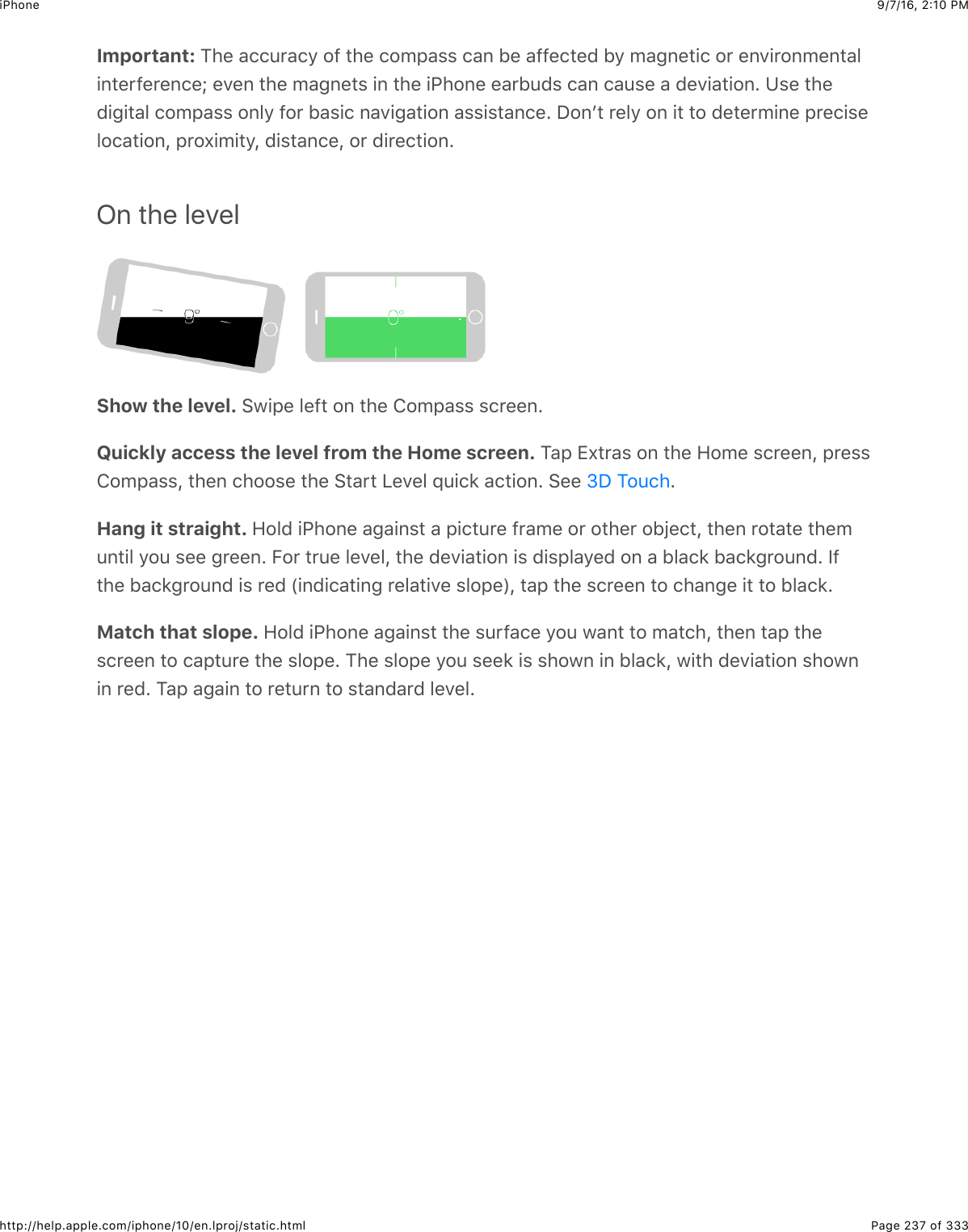
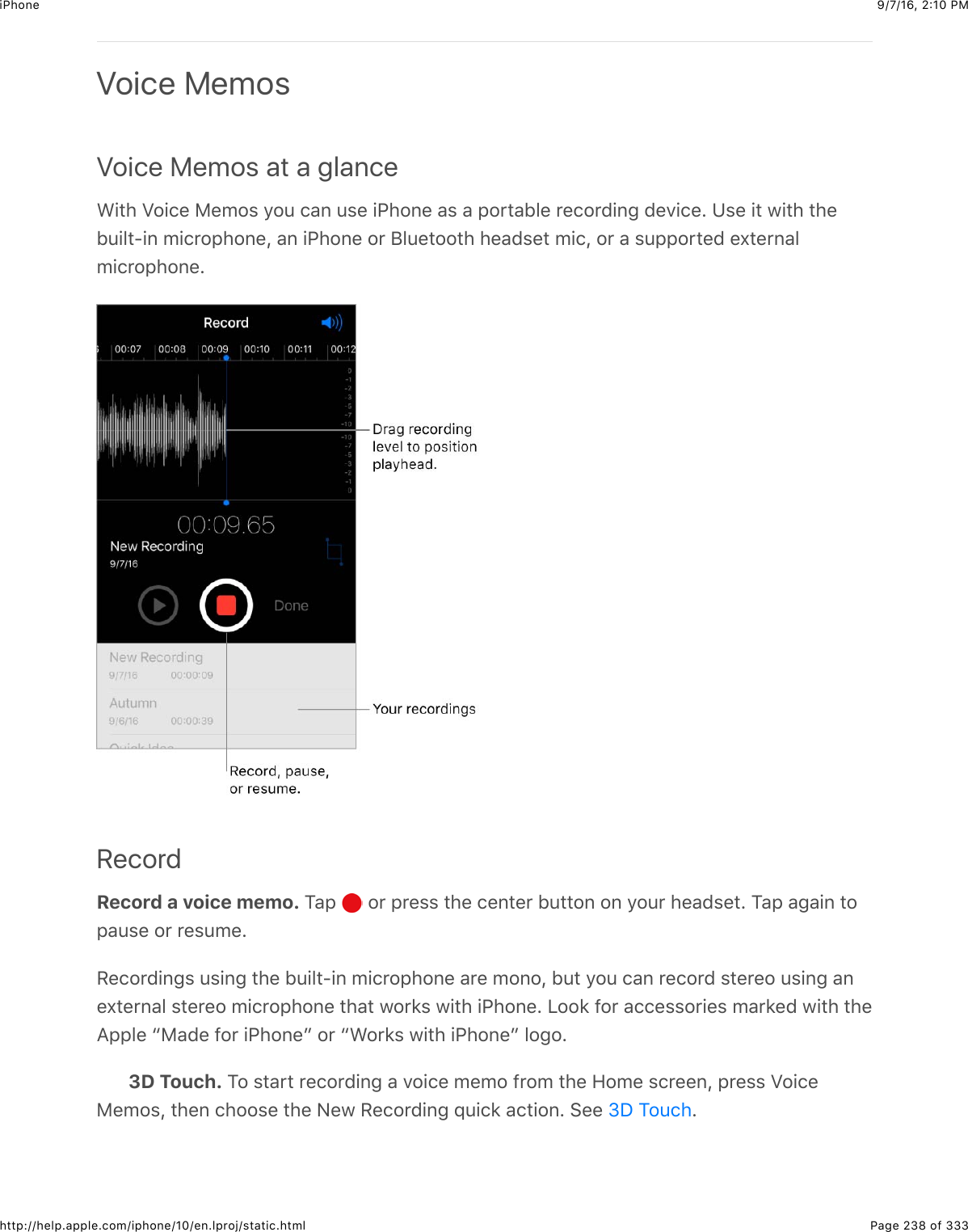
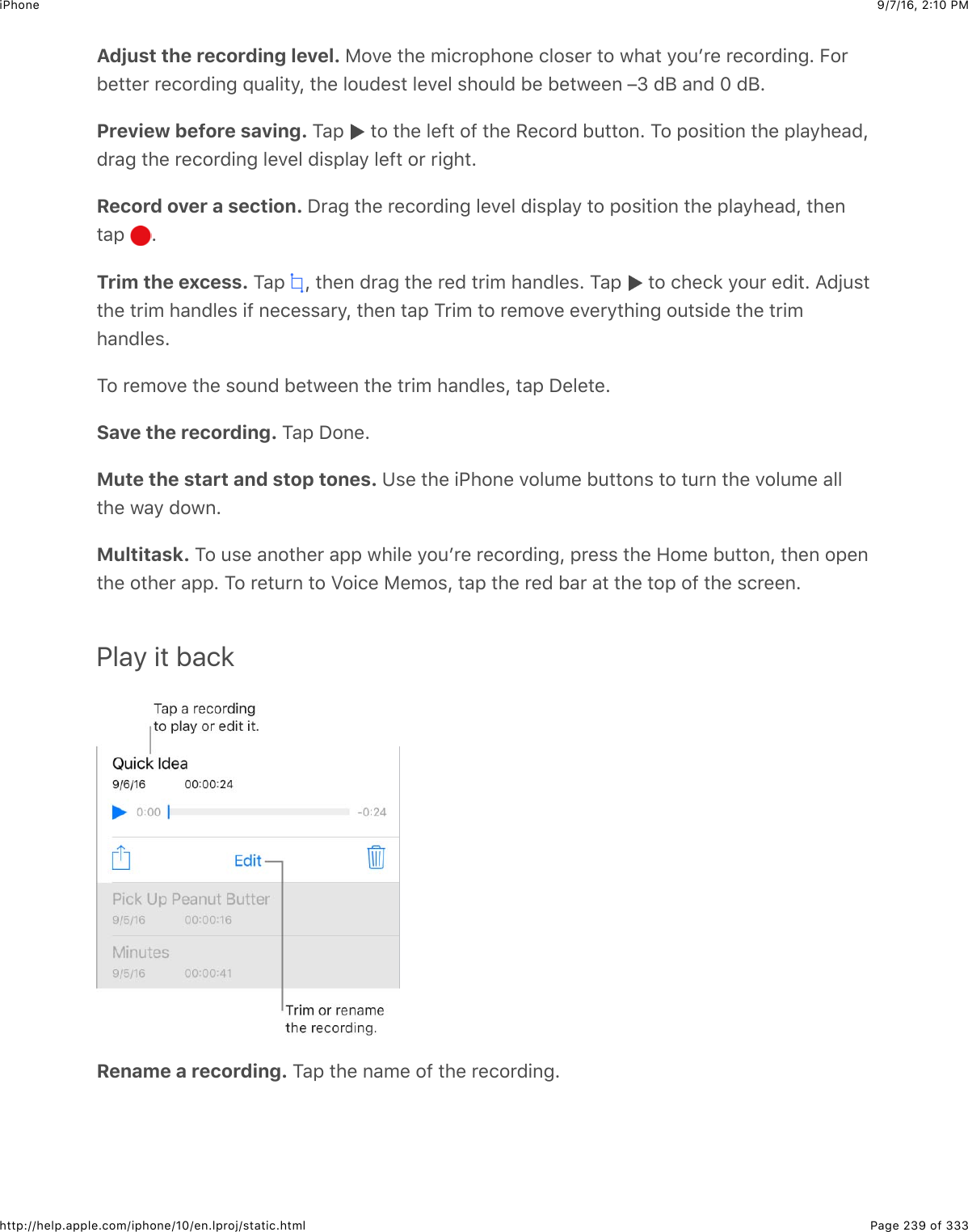
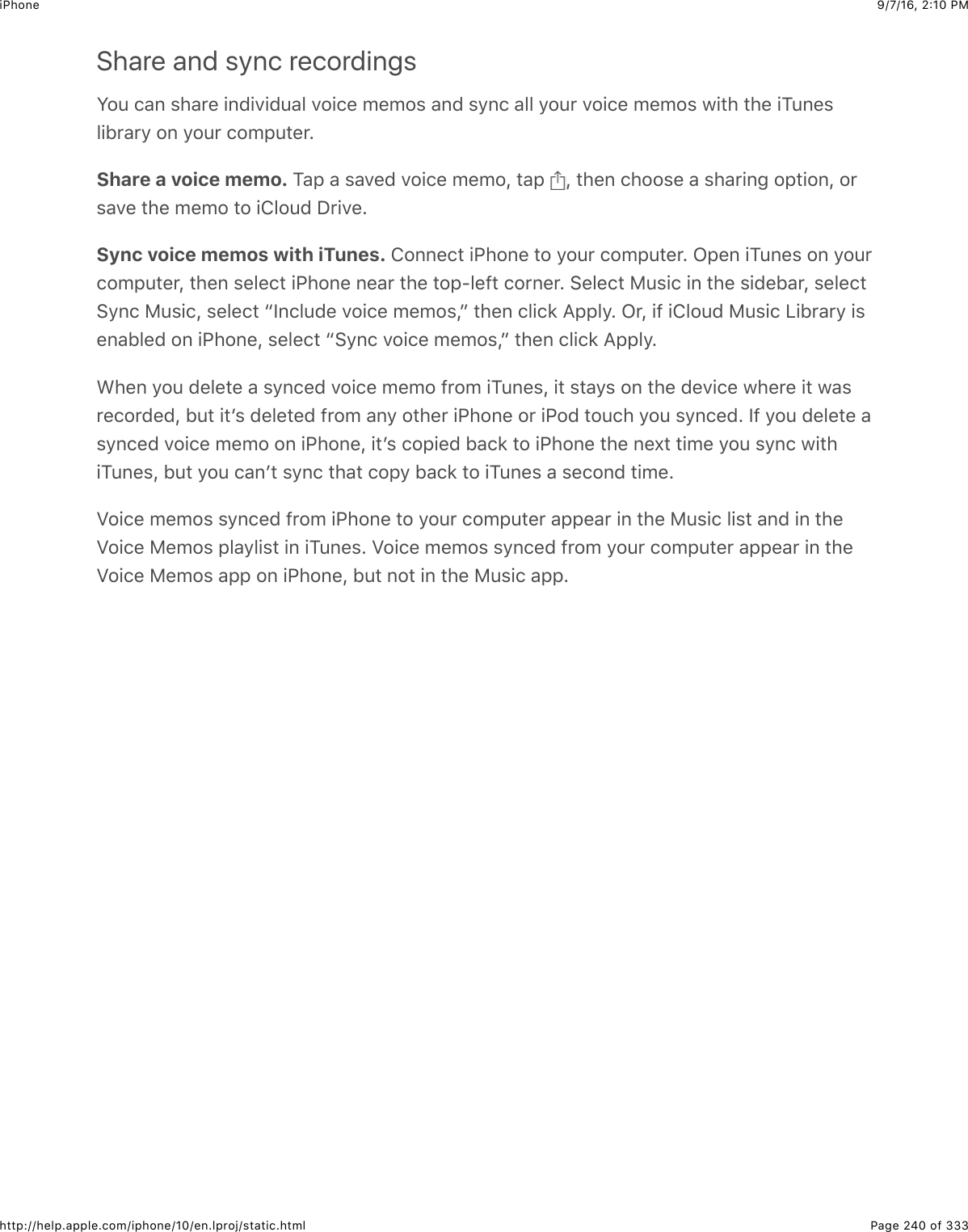
![9/7/16, 2)10 PMiPhonePage 241 of 333http://help.apple.com/iphone/10/en.lproj/static.htmlContactsContacts at a glanceK4"$826#&.#%$&,,$+%$52.&#"($+6$#4"$[X#'&%$-25("'=$826#&.#%$5"#%$92:$%""$&6($"(+#$92:'.26#&.#%$5+%#%$-'20$,"'%26&5J$1:%+6"%%J$&6($2#4"'$&..2:6#%=$W2:$.&6$&5%2$%"#$:,$&$.26#&.#.&'($@+#4$92:'$2@6$+6-2'0&#+26=Create a new contact. K&,$ =+G426"$&:#20&#+.&559$%:33"%#%$6"@$.26#&.#%$-'20$)&+5=$K:'6$#4+%$26$2'$2--$+6$>"##+63%$]826#&.#%$]$826#&.#%$O2:6($+6$)&+5=3D Touch. K2$.'"&#"$&$.26#&.#$-'20$#4"$R20"$%.'""6J$#&,$[X#'&%J$,'"%%$826#&.#%J#4"6$.422%"$#4"$8'"&#"$<"@$826#&.#$_:+.*$&.#+26=$>""$ =Ask Siri. >&9$%20"#4+63$5+*"LcA4&#B%$09$1'2#4"'B%$@2'*$&(('"%%;dc>&'&4$8&%#"515&6.2$+%$09$%+%#"'dc>"6($&$0"%%&3"$#2$09$%+%#"'deS$K2:.4](https://usermanual.wiki/Apple/E3091A.Manual-part2/User-Guide-3130148-Page-41.png)
![9/7/16, 2)10 PMiPhonePage 242 of 333http://help.apple.com/iphone/10/en.lproj/static.htmlFind a contact. K&,$#4"$%"&'.4$-+"5($&#$#4"$#2,$2-$#4"$.26#&.#%$5+%#J$#4"6$"6#"'$92:'%"&'.4=$W2:$.&6$&5%2$%"&'.4$92:'$.26#&.#%$:%+63$>"&'.4$`%""$ a=Quickly reach a contact. K&,$26"$2-$#4"$1:##26%$:6("'$#4"$.26#&.#B%$6&0"$#2$%#&'#$&0"%%&3"J$.&55J$7+("2$.&55J$2'$"0&+5=$K2$.4&63"$#4"$("-&:5#$.26#&.#$0"#42($`-2'$&$.&55J$-2'"X&0,5"aJ$#2:.4$&6($425($#4"$.&55$1:##26J$#4"6$#&,$&$,426"$6:01"'=P-$92:$:%"$&$#4+'(U,&'#9$&,,$#2$0&*"$7+("2$2'$&:(+2$.&55%J$%"6($0"%%&3"%J$2'$%"6($"0&+5J92:$0&9$1"$&15"$#2$%"#$#4&#$&,,$&%$#4"$("-&:5#=Change how your contacts are sorted and displayed. !2$#2$>"##+63%$]$826#&.#%=Share a contact. K&,$&$.26#&.#J$#4"6$#&,$>4&'"$826#&.#=$>""$ =$>4&'+63$&.26#&.#$%4&'"%$&55$#4"$+6-2$-'20$#4"$.26#&.#B%$.&'(=Assign a photo to a contact. K&,$&$.26#&.#J$#&,$[(+#J$#4"6$#&,$c&(($,42#2=d$W2:$.&6$#&*"&$,42#2$2'$&(($26"$-'20$#4"$G42#2%$&,,=Change a label. P-$&$-+"5($4&%$#4"$@'263$5&1"5J$%:.4$&%$R20"$+6%#"&($2-$A2'*J$#&,$[(+#=K4"6$#&,$#4"$5&1"5$&6($.422%"$26"$-'20$#4"$5+%#J$2'$#&,$I(($8:%#20$Q&1"5$#2$.'"&#"$26"2-$92:'$2@6=Add your friendsʼ social profiles. A4+5"$7+"@+63$&$.26#&.#J$#&,$[(+#J$#4"6$#&,$c&(($%2.+&5,'2-+5"=d$W2:$.&6$&(($K@+##"'J$O&."122*J$O5+.*'J$Q+6*"(P6J$)9%,&."J$&6($>+6&$A"+12&..2:6#%J$2'$.'"&#"$&$.:%#20$"6#'9=Delete a contact. !2$#2$#4"$.26#&.#B%$.&'(J$#4"6$#&,$[(+#=$>.'255$(2@6J$#4"6$#&,$S"5"#"826#&.#=Set your contact infoSet your My Info card. !2$#2$>"##+63%$]$826#&.#%J$#&,$)9$P6-2J$#4"6$%"5".#$#4"$.26#&.#.&'($@+#4$92:'$6&0"$&6($+6-2'0&#+26=$P-$92:$(26B#$&5'"&(9$4&7"$&$.&'($@+#4$92:'$2@6+6-2'0&#+26J$2,"6$826#&.#%J$#4"6$#&,$ =Edit your My Info card. K&,$)9$8&'($:6("'$>"&'.4$+6$826#&.#%J$#4"6$#&,$[(+#=Create or edit your Medical ID. A4"6$7+"@+63$92:'$)9$P6-2$.&'(J$#&,$[(+#J$#4"6$%.'255(2@6$&6($#&,$8'"&#"$)"(+.&5$PS$2'$[(+#$)"(+.&5$PS=Add contact accountsF"%+("%$&((+63$.26#&.#%$+6(+7+(:&559J$92:$.&6L>"&'.4>4&'"$-'20$&,,%](https://usermanual.wiki/Apple/E3091A.Manual-part2/User-Guide-3130148-Page-42.png)
![9/7/16, 2)10 PMiPhonePage 243 of 333http://help.apple.com/iphone/10/en.lproj/static.htmlUse your iCloud contacts: !2$#2$>"##+63%$]$+852:(J$#4"6$#:'6$26$826#&.#%=Import your Facebook Friends: !2$#2$>"##+63%$]$O&."122*J$#4"6$#:'6$26$826#&.#%$+6#4"$cI552@$K4"%"$I,,%$#2$?%"$W2:'$I..2:6#%d$5+%#=$K4+%$.'"&#"%$&$O&."122*$3'2:,$+6826#&.#%=Add contacts from another account: !2$#2$>"##+63%$]$826#&.#%J$#4"6$#&,$I((I..2:6#=Access a Microsoft Exchange Global Address List: !2$#2$>"##+63%$]$826#&.#%J$#&,92:'$[X.4&63"$&..2:6#J$#4"6$#:'6$26$826#&.#%=Set up an LDAP or CardDAV account to access business or school directories: !2$#2>"##+63%$]$826#&.#%$]$I(($I..2:6#$]$C#4"'=$K&,$I(($QSIG$&..2:6#$2'$I(($8&'(SIM&..2:6#J$#4"6$"6#"'$#4"$&..2:6#$+6-2'0&#+26=Sync contacts from your computer: P6$+K:6"%$26$92:'$.20,:#"'J$#:'6$26$.26#&.#%96.+63$+6$#4"$("7+."$+6-2$,&6"=$O2'$+6-2'0&#+26J$%""$+K:6"%$R"5,=Import contacts from a SIM card (GSM): !2$#2$>"##+63%$]$826#&.#%$]$P0,2'#$>P)826#&.#%=Import contacts from a vCard: K&,$&$=7.-$&##&.40"6#$+6$&6$"0&+5$2'$0"%%&3"=Search a directory. K&,$!'2:,%J$#&,$#4"$!IQJ$8&'(SIMJ$2'$QSIG$(+'".#2'9$92:$@&6#$#2%"&'.4J$#4"6$"6#"'$92:'$%"&'.4=$K2$%&7"$&$,"'%26B%$+6-2$#2$92:'$.26#&.#%J$#&,$I((826#&.#=Show or hide a group. K&,$!'2:,%J$#4"6$%"5".#$#4"$3'2:,%$92:$@&6#$#2$%""=$K4+%$1:##26&,,"&'%$2659$+-$92:$4&7"$02'"$#4&6$26"$%2:'."$2-$.26#&.#%=Update your contacts using Twitter, Facebook, and Sina Weibo. !2$#2$>"##+63%$]K@+##"'J$>"##+63%$]$O&."122*J$2'$>"##+63%$]$>+6&$A"+12J$#4"6$#&,$?,(&#"$826#&.#%=$K4+%:,(&#"%$.26#&.#$,42#2%$&6($%2.+&5$0"(+&$&..2:6#$6&0"%$+6$826#&.#%=Use Contacts from within the Phone appAdd a Favorite. G:#$MPG$.26#&.#%$+6$92:'$O&72'+#"%$5+%#$-2'$_:+.*$(+&5+63=$K&,$&$826#&.#J#4"6$%.'255$(2@6$&6($#&,$I(($#2$O&72'+#"%=$8&55%$-'20$#4"%"$.26#&.#%$19,&%%$S2$<2#S+%#:'1$`%""$ a=3D Touch. K2$_:+.*59$7+"@$-&72'+#"$.26#&.#%J$#&,$[X#'&%J$#4"6$,'"%%$826#&.#%=$>""=S2$<2#$S+%#:'1eS$K2:.4](https://usermanual.wiki/Apple/E3091A.Manual-part2/User-Guide-3130148-Page-43.png)
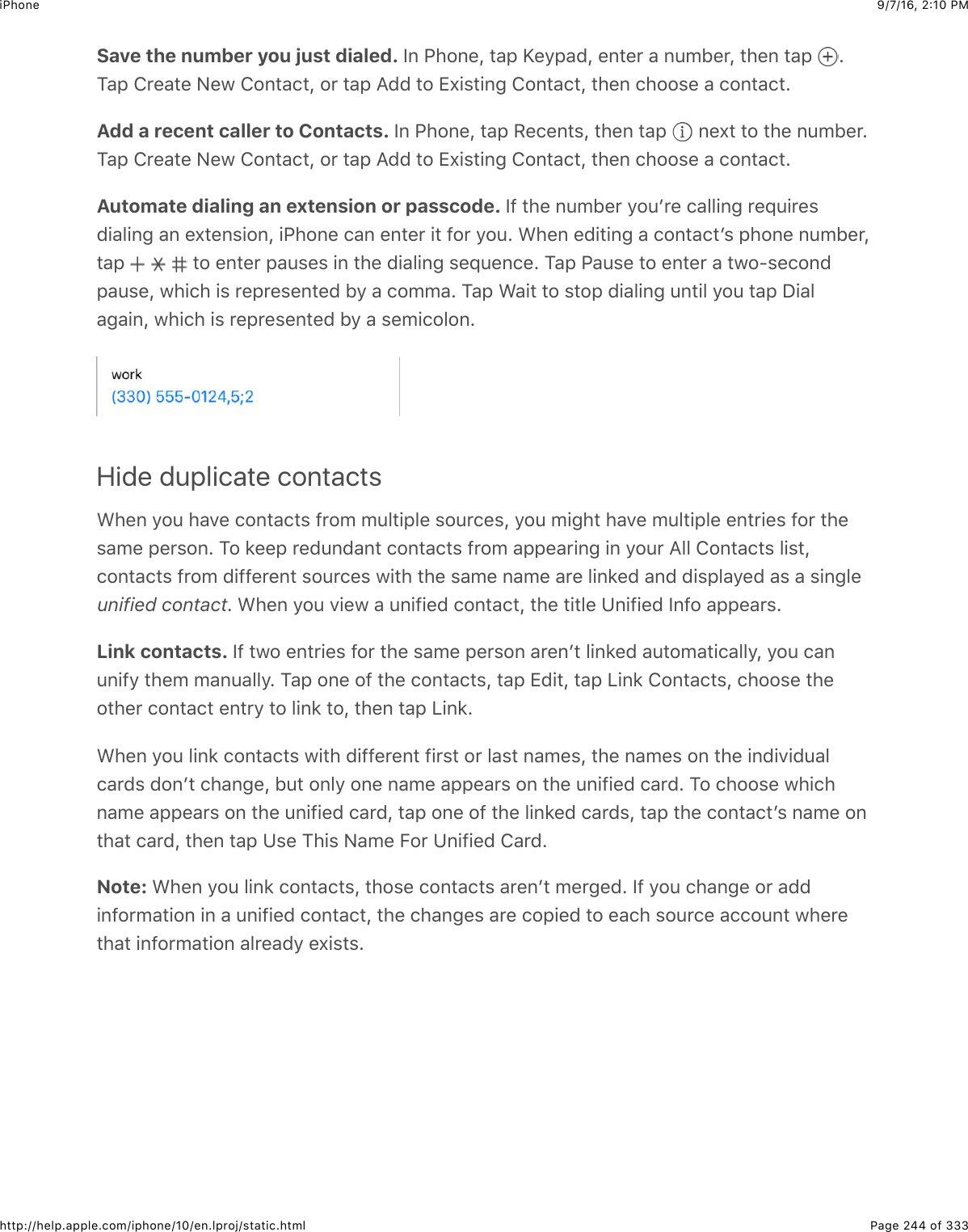
![9/7/16, 2)10 PMiPhonePage 245 of 333http://help.apple.com/iphone/10/en.lproj/static.htmliCloud DriveiCloud Drive at a glance+852:($S'+7"$%#2'"%$92:'$(2.:0"6#%f+6.5:(+63$92:'$,'"%"6#&#+26%J$%,'"&(%4""#%J$&6(+0&3"%f+6$ J$%2$92:$.&6$&.."%%$#4"0$-'20$&69$2-$92:'$("7+."%$%"#$:,$@+#4$+852:(=+852:($S'+7"$&552@%$92:'$&,,%$#2$%4&'"$(2.:0"6#%$%2$92:$.&6$@2'*$26$#4"$%&0"$-+5"&.'2%%$0:5#+,5"$&,,%=W2:$.&6$:%"$+852:($S'+7"$26$("7+."%$@+#4$+C>$m$2'$5&#"'J$&$)&.$.20,:#"'$@+#4$C>$k7DE=DE$2'$5&#"'J$&$G8$@+#4$+852:($-2'$A+6(2@%$\$2'$5&#"'J$2'$26$ =$K2$&.."%%+852:($S'+7"J$92:$0:%#$1"$%+36"($+6$#2$+852:($@+#4$92:'$I,,5"$PS=$>#2'&3"$5+0+#%$&'"%:1V".#$#2$92:'$+852:($%#2'&3"$,5&6=Set up iCloud DriveSet up iCloud Drive. !2$#2$>"##+63%$]$+852:($]$+852:($S'+7"J$#4"6$#:'6$26$+852:($S'+7"&6($-2552@$#4"$26%.'""6$+6%#':.#+26%=$P-$92:B'"$&%*"($#2$:,3'&("$#2$+852:($S'+7"J$%""$#4"I,,5"$>:,,2'#$&'#+.5"$ =Choose which apps use iCloud Drive. !2$#2$>"##+63%$]$+852:($]$+852:($S'+7"J$#4"6$#:'6+852:($S'+7"$26$2'$2--$-2'$#4"$&,,%$#4&#$%:,,2'#$+#=Use the iCloud Drive appK9,+.&559$92:$&.."%%$(2.:0"6#%$+6$852:($S'+7"$:%+63$#4"$&,,$#4&#$.'"&#"($#4"0=$O2'"X&0,5"J$@+#4$j"962#"J$92:$.&6$&.."%%$&55$2-$92:'$,'"%"6#&#+26$(2.:0"6#%$(+'".#59$+6+852:($S'+7"=$P-$92:$@&6#$#2$%""$&55$2-$#4"$(2.:0"6#%$+6$+852:($S'+7"$&#$26."J$:%"$#4"+852:($S'+7"$&,,=+852:(+852:(=.20+852:($S'+7"$OIi](https://usermanual.wiki/Apple/E3091A.Manual-part2/User-Guide-3130148-Page-45.png)
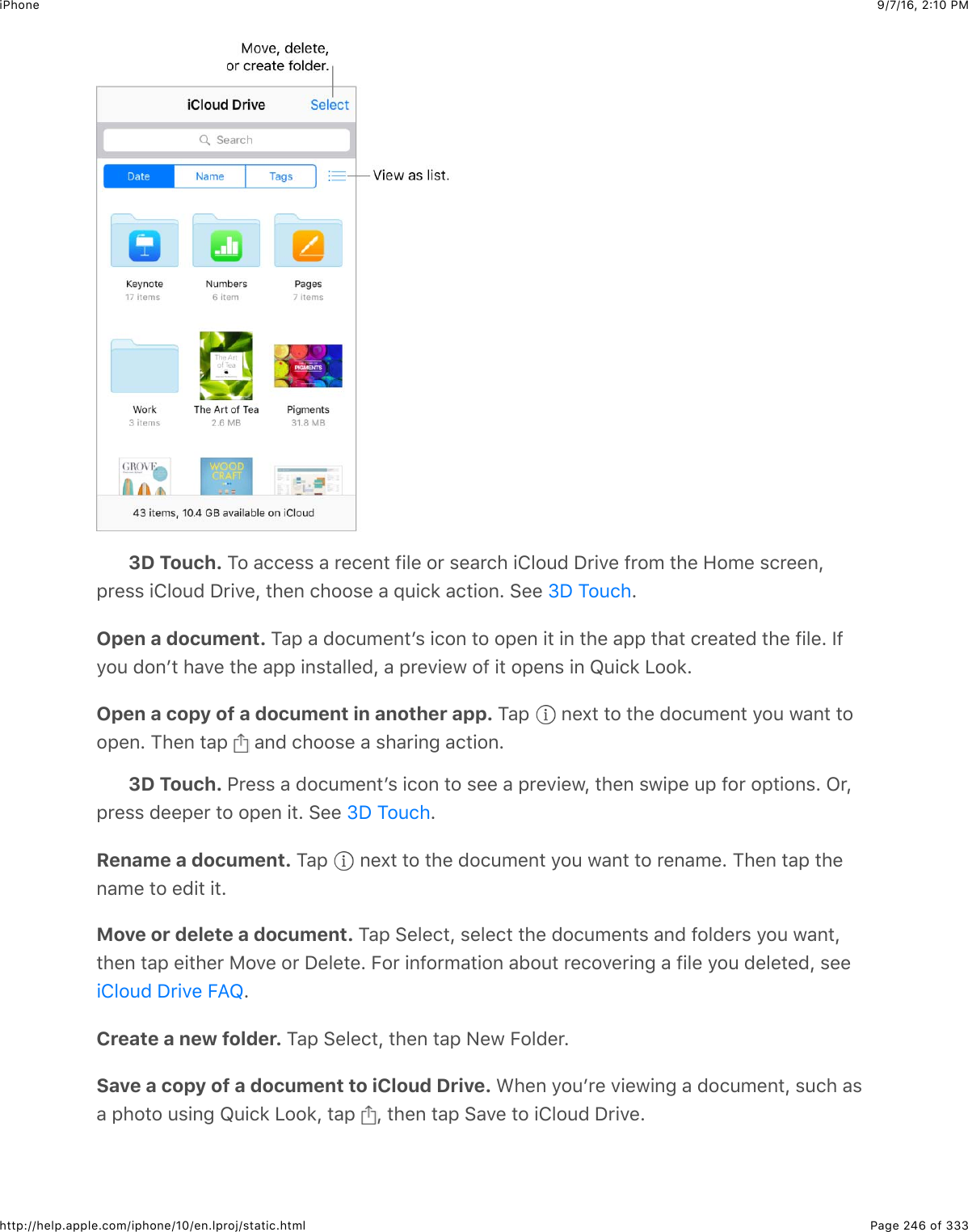
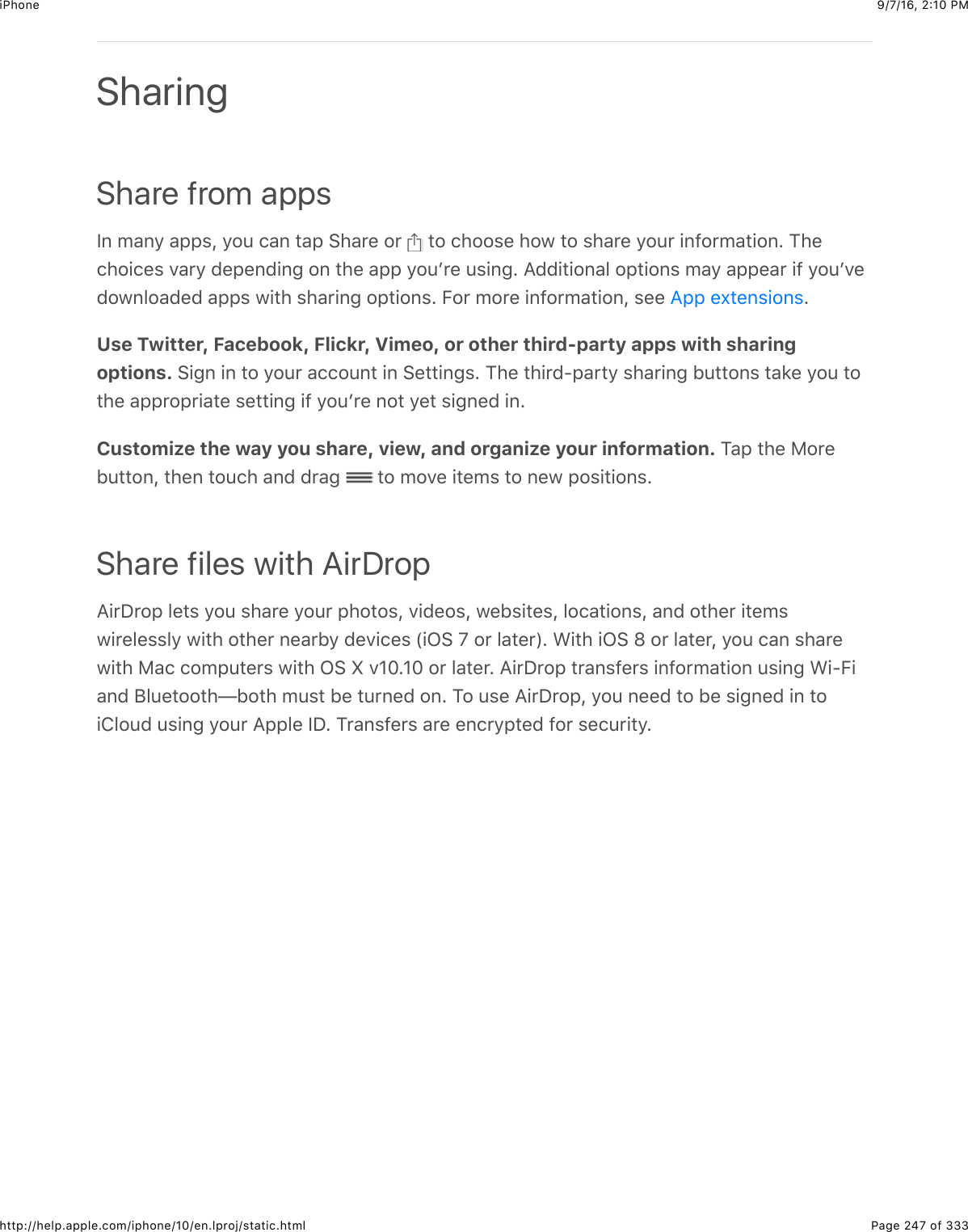
![9/7/16, 2)10 PMiPhonePage 248 of 333http://help.apple.com/iphone/10/en.lproj/static.htmlShare an item using AirDrop. K&,$ J$#4"6$#&,$#4"$6&0"$2-$&$6"&'19$I+'S'2,$:%"'=Receive AirDrop items from others. >@+,"$:,$-'20$#4"$12##20$"(3"$2-$#4"$%.'""6$#22,"6$826#'25$8"6#"'=$K&,$I+'S'2,J$#4"6$.422%"$#2$'"."+7"$+#"0%$-'20$826#&.#%$C659$2'-'20$[7"'926"=$W2:$.&6$&..",#$2'$(".5+6"$"&.4$'"_:"%#$&%$+#$&''+7"%=O2'$02'"$+6-2'0&#+26J$%""$#4"$I,,5"$>:,,2'#$&'#+.5"$=Family SharingA+#4$O&0+59$>4&'+63J$:,$#2$%+X$-&0+59$0"01"'%$.&6$%4&'"$#4"+'$+K:6"%$>#2'"J$I,,$>#2'"J&6($+F22*%$>#2'"$,:'.4&%"%J$&$-&0+59$.&5"6(&'J$&6($-&0+59$,42#2%J$&55$@+#42:#$%4&'+63&..2:6#%=$O2'$+6-2'0&#+26$&12:#$&$-&0+59$%:1%.'+,#+26$#2$I,,5"$):%+.J$%""$ =O&0+59$>4&'+63$'"_:+'"%$92:$#2$%+36$+6$#2$+852:($@+#4$92:'$I,,5"$PS=$W2:$@+55$&5%2$1"$&%*"(#2$.26-+'0$#4"$I,,5"$PS$92:$:%"$-2'$#4"$+K:6"%$>#2'"J$I,,$>#2'"J$&6($+F22*%$>#2'"=$O&0+59>4&'+63$+%$&7&+5&15"$26$("7+."%$@+#4$+C>$m$2'$5&#"'J$)&.$.20,:#"'%$@+#4$C>$k$7DE=DE$2'5&#"'J$&6($G8%$@+#4$+852:($-2'$A+6(2@%$\=$W2:$.&6$1"$,&'#$2-$2659$26"$-&0+59$3'2:,$&#$&#+0"=Set up Family Sharing. !2$#2$>"##+63%$]$+852:($]$>"#$?,$O&0+59$>4&'+63=$O2552@$#4"26%.'""6$+6%#':.#+26%$#2$%"#$:,$O&0+59$>4&'+63$&%$#4"$-&0+59$2'3&6+H"'=$K4"$-&0+592'3&6+H"'$+67+#"%$-&0+59$0"01"'%$#2$V2+6$#4"$-&0+59$3'2:,$&6($&3'""%$#2$,&9$-2'$&69>4&'"$.26#"6#$@+#4$I+'S'2,$-'2092:'$+G426"J$+G&(J$2'$+G2($#2:.4I.."%%$0:%+.](https://usermanual.wiki/Apple/E3091A.Manual-part2/User-Guide-3130148-Page-48.png)
![9/7/16, 2)10 PMiPhonePage 249 of 333http://help.apple.com/iphone/10/en.lproj/static.html+K:6"%$>#2'"J$I,,$>#2'"J$&6($+F22*%$>#2'"$,:'.4&%"%$#42%"$-&0+59$0"01"'%$+6+#+&#"$@4+5",&'#$2-$#4"$-&0+59$3'2:,=Create an Apple ID for a child. !2$#2$>"##+63%$]$+852:($]$O&0+59J$%.'255$#2$#4"$12##20$2-#4"$%.'""6J$#4"6$#&,$c8'"&#"$&6$I,,5"$PS$-2'$&$.4+5(=dAccept an invitation to Family Sharing. K&,$I..",#$+6$92:'$+67+#&#+26=$C'J$+-$92:$&'"$6"&'#4"$2'3&6+H"'$(:'+63$#4"$%"#:,$,'2."%%J$92:$.&6$"6#"'$#4"$I,,5"$PS$&6($,&%%@2'($92::%"$-2'$+852:($26$#4"$2'3&6+H"'B%$("7+."=Access shared purchases. C,"6$+K:6"%$>#2'"J$I,,$>#2'"J$2'$+F22*%$>#2'"J$#&,G:'.4&%"(J$#4"6$.422%"$&$-&0+59$0"01"'$-'20$#4"$0"6:$#4&#$&,,"&'%=A4"6$&$-&0+59$0"01"'$+6+#+&#"%$&$,:'.4&%"J$+#$+%$1+55"($(+'".#59$#2$#4"$-&0+59$2'3&6+H"'B%&..2:6#=$C6."$,:'.4&%"(J$#4"$+#"0$+%$&(("($#2$#4"$+6+#+&#+63$-&0+59$0"01"'B%$&..2:6#&6($+%$%4&'"($@+#4$#4"$'"%#$2-$#4"$-&0+59=$P-$O&0+59$>4&'+63$+%$"7"'$(+%&15"(J$,:'.4&%"(+#"0%$'"0&+6$@+#4$#4"$,"'%26$@42$.42%"$#2$,:'.4&%"$#4"0J$"7"6$+-$#4"9$@"'"$,&+($-2'$19#4"$-&0+59$2'3&6+H"'=Turn on Ask to Buy. K4"$-&0+59$2'3&6+H"'$.&6$'"_:+'"$92:63$-&0+59$0"01"'%$#2$'"_:"%#&,,'27&5$-2'$,:'.4&%"%$2'$-'""$(2@652&(%=$!2$#2$>"##+63%$]$+852:($]$O&0+59J$#4"6$#&,$#4","'%26B%$6&0"=Note: I3"$'"%#'+.#+26%$-2'$I%*$#2$F:9$7&'9$19$&'"&=$P6$#4"$?6+#"($>#&#"%J$#4"$-&0+592'3&6+H"'$.&6$"6&15"$I%*$#2$F:9$-2'$&69$-&0+59$0"01"'$:6("'$&3"$Dmh$-2'$.4+5('"6$:6("'&3"$DeJ$+#B%$"6&15"($19$("-&:5#=](https://usermanual.wiki/Apple/E3091A.Manual-part2/User-Guide-3130148-Page-49.png)
![9/7/16, 2)10 PMiPhonePage 250 of 333http://help.apple.com/iphone/10/en.lproj/static.htmlHide your iTunes Store, App Store, and iBooks Store purchases. K2$4+("$&55$92:',:'.4&%"%$-'20$-&0+59$0"01"'%J$#&,$>"##+63%$]$+852:($]$O&0+59$]$wyour namexJ$#4"6$#:'62--$>4&'"$)9$G:'.4&%"%=$C6$92:'$.20,:#"'J$92:$.&6$&5%2$4+("$%,".+-+.$,:'.4&%"%$%2$#4"9&'"6B#$&7&+5&15"$#2$2#4"'$-&0+59$0"01"'%=$O2'$02'"$+6-2'0&#+26J$%""$#4"$I,,5"$>:,,2'#&'#+.5"$ =Share photos or videos with family members. A4"6$92:$%"#$:,$O&0+59$>4&'+63J$&%4&'"($&51:0$.&55"($Family$+%$&:#20&#+.&559$.'"&#"($+6$#4"$G42#2%$&,,$26$&55$-&0+590"01"'%B$("7+."%=$K2$%4&'"$&$,42#2$2'$7+("2$@+#4$-&0+59$0"01"'%J$2,"6$#4"$G42#2%$&,,J#4"6$7+"@$&$,42#2$2'$7+("2$2'$%"5".#$0:5#+,5"$,42#2%$2'$7+("2%=$K&,$ J$#&,$+852:($G42#2>4&'+63J$&(($.200"6#%J$#4"6$%4&'"$#2$92:'$%4&'"($-&0+59$&51:0=$>""$=Add an event to the family calendar. A4"6$92:$%"#$:,$O&0+59$>4&'+63J$&$%4&'"(.&5"6(&'$.&55"($Family$+%$&:#20&#+.&559$.'"&#"($+6$#4"$8&5"6(&'$&,,$26$&55$-&0+590"01"'%B$("7+."%=$K2$&(($&$-&0+59$"7"6#J$2,"6$#4"$8&5"6(&'$&,,J$.'"&#"$&6$"7"6#J$#4"6.422%"$#2$&(($#4"$"7"6#$#2$#4"$-&0+59$.&5"6(&'=$>""$ =Set up a family reminder. A4"6$92:$%"#$:,$O&0+59$>4&'+63J$&$%4&'"($5+%#$+%$&:#20&#+.&559.'"&#"($+6$#4"$/"0+6("'%$&,,$26$&55$-&0+59$0"01"'%B$("7+."%=$K2$&(($&$'"0+6("'$#2$#4"-&0+59$5+%#J$2,"6$#4"$/"0+6("'%$&,,J$#&,$#4"$-&0+59$5+%#J$#4"6$&(($&$'"0+6("'$#2$#4"$5+%#=>""$ =Share your location with family members. O&0+59$0"01"'%$.&6$%4&'"$#4"+'$52.&#+26$19#&,,+63$>"##+63%$]$+852:($]$>4&'"$)9$Q2.&#+26$`:6("'$I(7&6."(a=$K2$-+6($&$-&0+590"01"'B%$52.&#+26J$:%"$#4"$O+6($)9$O'+"6(%$&,,=$C'J$:%"$#4"$)"%%&3"%$&,,$`+C>$m$2'5&#"'a=$O2'$02'"$+6-2'0&#+26$&12:#$:%+63$)"%%&3"%$#2$%4&'"$2'$7+"@$52.&#+26%J$%""$=Keep track of your familyʼs devices. P-$-&0+59$0"01"'%$"6&15"($>4&'"$)9$Q2.&#+26$+6+852:(J$92:$.&6$4"5,$#4"0$52.&#"$0+%%+63$("7+."%=$C,"6$O+6($+G426"$26$92:'$("7+."$2'$&#+852:(=.20=$O2'$02'"$+6-2'0&#+26J$%""$ =Leave Family Sharing. !2$#2$>"##+63%$]$+852:($]$O&0+59J$#4"6$#&,$Q"&7"$O&0+59$>4&'+63=P-$92:$&'"$#4"$2'3&6+H"'J$32$#2$>"##+63%$]$+852:($]$O&0+59J$#&,$92:'$6&0"J$#4"6$#&,$>#2,O&0+59$>4&'+63=$O2'$02'"$+6-2'0&#+26J$%""$#4"$I,,5"$>:,,2'#$&'#+.5"$=R+("$&6($:64+("$,:'.4&%"%$+6$+K:6"%$2'$+F22*%$26$92:'$)&.$2'$G8+852:($G42#2>4&'+63>4&'"$+852:($.&5"6(&'%/"0+6("'%$&#$&$35&6.">4&'",42#2%J$7+("2%J$&6($&:(+2O&0+59$>4&'+63Q"&7"$O&0+59>4&'+63](https://usermanual.wiki/Apple/E3091A.Manual-part2/User-Guide-3130148-Page-50.png)
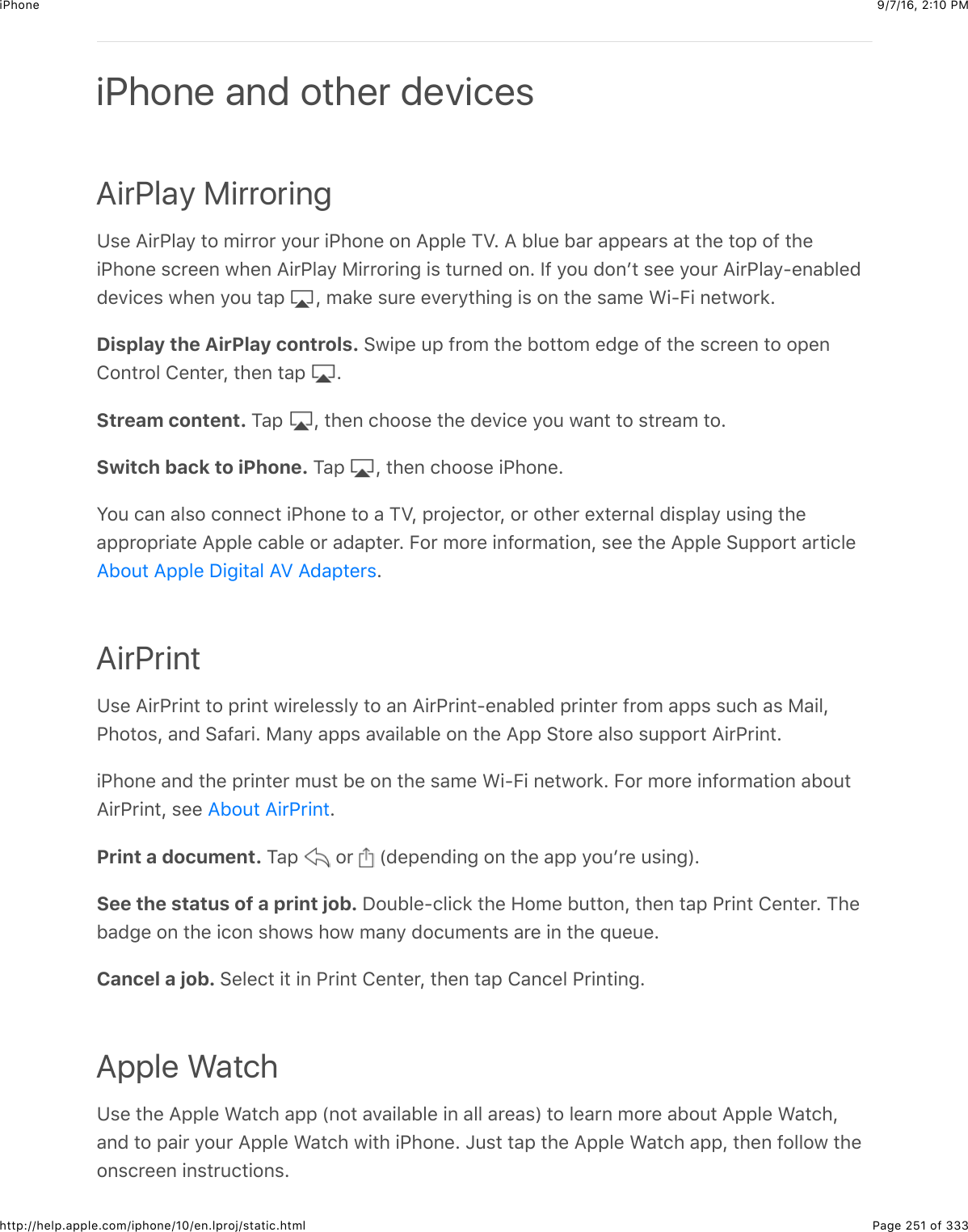
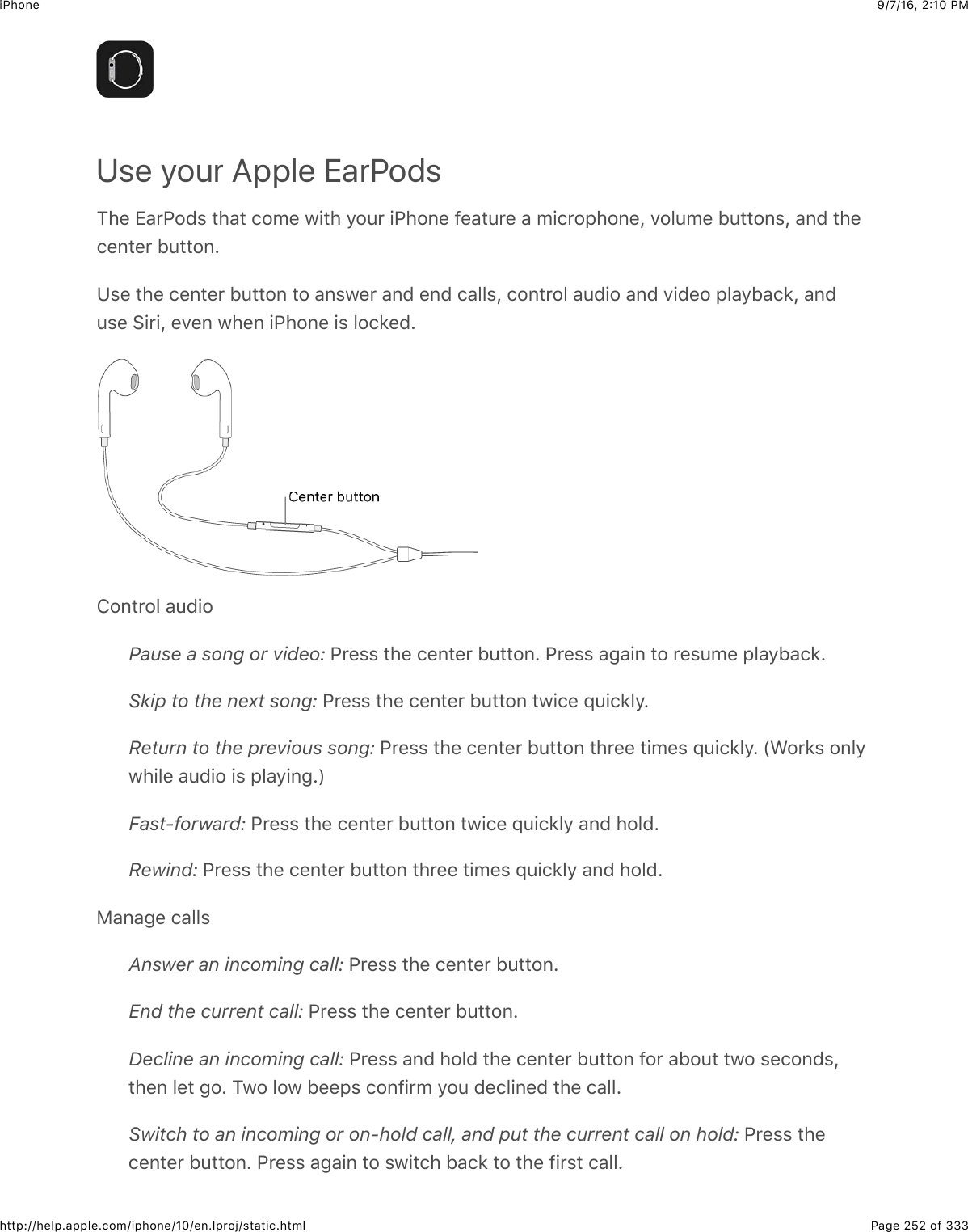
![9/7/16, 2)10 PMiPhonePage 253 of 333http://help.apple.com/iphone/10/en.lproj/static.htmlSwitch to an incoming or on-hold call, and end the current call: G'"%%$&6($425($#4"."6#"'$1:##26$-2'$&12:#$#@2$%".26(%J$#4"6$5"#$32=$K@2$52@$1"",%$.26-+'0$92:$"6("(#4"$-+'%#$.&55=I.#+7&#"$>+'+Ask Siri: G'"%%$&6($425($#4"$."6#"'$1:##26$:6#+5$92:$4"&'$&$1"",=$Q"#$32J$#4"6$0&*"92:'$'"_:"%#=$>""$ =Bluetooth devicesW2:$.&6$:%"$F5:"#22#4$("7+."%$%:.4$&%$@+'"5"%%$4"&(,426"%J$%,"&*"'%J$.&'$*+#%J$&6(02'"$@+#4$+G426"=$O2'$+6-2'0&#+26$&12:#$%:,,2'#"($F5:"#22#4$,'2-+5"%J$%""$#4"$I,,5">:,,2'#$&'#+.5"$ =O2'$+6-2'0&#+26$&12:#$%"##+63$:,$I+'G2(%J$%""$ =WARNING: O2'$+0,2'#&6#$+6-2'0&#+26$&12:#$&72+(+63$4"&'+63$52%%$&6($&72+(+63(+%#'&.#+26%$#4&#$.2:5($5"&($#2$(&63"'2:%$%+#:&#+26%J$%""$ =Note: K4"$:%"$2-$."'#&+6$&.."%%2'+"%$@+#4$+G426"$0&9$&--".#$@+'"5"%%$,"'-2'0&6."=$<2#&55$+G2($&6($+G&($&.."%%2'+"%$&'"$-:559$.20,&#+15"$@+#4$+G426"=$K:'6+63$26$I+',5&6"$)2("0&9$"5+0+6&#"$&:(+2$+6#"'-"'"6."$1"#@""6$+G426"$&6($&6$&.."%%2'9=$/"2'+"6#+63$2''"52.&#+63$+G426"$&6($#4"$.266".#"($&.."%%2'9$0&9$+0,'27"$@+'"5"%%$,"'-2'0&6."=Turn Bluetooth on or off. !2$#2$>"##+63%$]$F5:"#22#4=$W2:$.&6$&5%2$#:'6$F5:"#22#4$ $262'$2--$+6$ =Pair with a Bluetooth device. O2552@$#4"$+6%#':.#+26%$#4&#$.&0"$@+#4$#4"$("7+."$#2$,:#$+#+6$(+%.27"'9$02("=$K4"6$32$#2$>"##+63%$]$F5:"#22#4J$&6($#&,$#4"$("7+."$+6$#4"$S"7+."%5+%#$#2$.266".#=+G426"$0:%#$1"$@+#4+6$&12:#$ee$-""#$`DE$0"#"'%a$2-$#4"$F5:"#22#4$("7+."=P-$92:$4&7"$I+'G2(%J$&6($92:$%"#$#4"0$:,$@+#4$26"$+C>$("7+."$2'$)&.$.20,:#"'J$#4"9$&'"&:#20&#+.&559$%"#$:,$@+#4$92:'$2#4"'$("7+."%$%+36"($+6$#2$#4"$%&0"$+852:($&..2:6#`+C>$DEJ$0&.C>$>+"''&J$@&#.4C>$e$'"_:+'"(a=Switch audio between a connected Bluetooth device and iPhone. C,"6$826#'258"6#"'J$%@+,"$5"-#J$#&,$ J$#4"6$.422%"$92:'$&:(+2$2:#,:#=$C:#,:#$'"#:'6%$#2$+G426"$+-$#4"F5:"#22#4$("7+."$027"%$2:#$2-$'&63"=)&*"$'"_:"%#%>:,,2'#"($F5:"#22#4$,'2-+5"%%:,,2'#=&,,5"=.20N&+',2(%P0,2'#&6#$%&-"#9$+6-2'0&#+26826#'25$8"6#"'](https://usermanual.wiki/Apple/E3091A.Manual-part2/User-Guide-3130148-Page-53.png)
![9/7/16, 2)10 PMiPhonePage 254 of 333http://help.apple.com/iphone/10/en.lproj/static.htmlBypass your Bluetooth device. K2$:%"$#4"$+G426"$'"."+7"'$2'$%,"&*"'$-2'$,426"$.&55%LI6%@"'$&$.&55$19$#&,,+63$#4"$+G426"$%.'""6=S:'+63$&$.&55J$#&,$I:(+2J$#4"6$.422%"$+G426"$2'$>,"&*"'$G426"=K:'6$2--$#4"$F5:"#22#4$("7+."J$:6,&+'$+#J$2'$027"$2:#$2-$'&63"=K:'6$2--$F5:"#22#4$+6$>"##+63%$]$F5:"#22#4=Unpair a device. !2$#2$>"##+63%$]$F5:"#22#4J$#&,$ $6"X#$#2$#4"$("7+."J$#4"6$#&,$O2'3"##4+%$S"7+."=$P-$92:$(26B#$%""$#4"$S"7+."%$5+%#J$0&*"$%:'"$F5:"#22#4$+%$26=P-$92:$4&7"$I+'G2(%$&6($92:$#&,$cO2'3"#$#4+%$("7+."dJ$#4"9$&'"$&:#20&#+.&559'"027"($-'20$2#4"'$("7+."%$#4&#$&'"$%"#$:,$#4'2:34$92:'$+852:($&..2:6#=Continuity826#+6:+#9$.266".#%$+G426"$@+#4$92:'$+G&(J$+G2($#2:.4J$&6($)&.$%2$#4"9$@2'*$#23"#4"'=K4"$-2552@+63$&'"$%20"$"X&0,5"%$2-$@4&#$92:$.&6$(2$@+#4$826#+6:+#9L$#2$%#&'#$&6$"0&+5$2'$(2.:0"6#$26$+G426"J$#4"6$,+.*$:,$@4"'"$92:$5"-#$2--26$92:'$+G&(=82,9$&6$+0&3"$26$+G426"J$&6($ $#2$,&%#"$+#$26$92:'$+G&(=$&6($ $-'20$92:'$2#4"'$+C>("7+."%$2'$)&.$.20,:#"'=?%"$R&6(2--:%"$?6+7"'%&5$85+,12&'()&*"$,426"$.&55% %"6($>)>$&6($))>$#"X#$0"%%&3"%](https://usermanual.wiki/Apple/E3091A.Manual-part2/User-Guide-3130148-Page-54.png)
![9/7/16, 2)10 PMiPhonePage 255 of 333http://help.apple.com/iphone/10/en.lproj/static.html$#2$,'27+("$P6#"'6"#$&.."%%$#2$92:'$2#4"'$+C>$("7+."%$2'$)&..20,:#"'=$$+-$92:$%42,$26$92:'$)&.$&#$&$%+#"$#4&#$%:,,2'#%I,,5"$G&9=O2'$02'"$+6-2'0&#+26$&12:#$826#+6:+#9J$%""$#4"$I,,5"$>:,,2'#$&'#+.5"$=O2'$+6-2'0&#+26$&12:#$@4+.4$("7+."%$%:,,2'#$%,".+-+.$826#+6:+#9$-"&#:'"%J$%""$#4"$I,,5">:,,2'#$&'#+.5"$ =HandoffG+.*$:,$26$26"$("7+."$@4"'"$92:$5"-#$2--$26$&62#4"'=$W2:$.&6$:%"$R&6(2--$@+#4$)&+5J>&-&'+J$G&3"%J$<:01"'%J$j"962#"J$)&,%J$)"%%&3"%J$/"0+6("'%J$8&5"6(&'J$826#&.#%J$&6("7"6$%20"$#4+'(U,&'#9$&,,%=$O2'$R&6(2--$#2$@2'*J$92:$0:%#$1"$%+36"($+6$#2$+852:($:%+63#4"$%&0"$I,,5"$PS$26$&55$92:'$("7+."%J$&6($#4"9$0:%#$1"$@+#4+6$F5:"#22#4$'&63"$2-$26"&62#4"'$`&12:#$ee$-""#$2'$DE$0"#"'%a=Switch devices. >@+,"$:,$-'20$#4"$12##20U5"-#$"(3"$2-$#4"$Q2.*$%.'""6$`@4"'"$92:$%""#4"$&,,B%$&.#+7+#9$+.26aJ$2'$32$#2$#4"$0:5#+#&%*+63$%.'""6J$#4"6$#&,$#4"$&,,=$C6$92:'$)&.J2,"6$#4"$&,,$92:$@"'"$:%+63$26$92:'$+C>$("7+."=Disable Handoff on your devices. !2$#2$>"##+63%$]$!"6"'&5$]$R&6(2--$^$>:33"%#"(I,,%=Disable Handoff on your Mac. !2$#2$>9%#"0$G'"-"'"6."%$]$!"6"'&5J$#4"6$#:'6$2--$cI552@R&6(2--$1"#@""6$#4+%$)&.$&6($92:'$+852:($("7+."%=dUniversal Clipboard8:#$2'$.2,9$.26#"6#$`&$@2'($2'$&6$+0&3"J$-2'$"X&0,5"a$26$92:'$+G426"J$#4"6$,&%#"$+#$26&62#4"'$+C>$("7+."$2'$)&.$.20,:#"'J$&6($7+."$7"'%&=O2'$?6+7"'%&5$85+,12&'($#2$@2'*J$92:$0:%#$1"$%+36"($+6$#2$+852:($:%+63$#4"$%&0"$I,,5"$PS26$&55$92:'$("7+."%=$I55$92:'$("7+."%$0:%#$1"$.266".#"($#2$A+UO+J$1"$@+#4+6$F5:"#22#4'&63"$2-$26"$&62#4"'$`&12:#$ee$-""#$2'$DE$0"#"'%aJ$4&7"$F5:"#22#4$26J$&6($4&7"$=$?6+7"'%&5$85+,12&'($'"_:+'"%$+C>$DE$&6($0&.C>$>+"''&=W2:$0:%#$.:#J$.2,9J$&6($,&%#"$92:'$.26#"6#$@+#4+6$&$%42'#$,"'+2($2-$#+0"=?%"$P6%#&6#$R2#%,2#i:+.*59$,&9$26$92:'$+G426"?%"$826#+6:+#9$#2.266".#$92:'$+G426"J$+G&(J$+G2($#2:.4J$&6($)&.>9%#"0$'"_:+'"0"6#%$-2'$826#+6:+#9R&6(2--"6&15"(](https://usermanual.wiki/Apple/E3091A.Manual-part2/User-Guide-3130148-Page-55.png)
![9/7/16, 2)10 PMiPhonePage 256 of 333http://help.apple.com/iphone/10/en.lproj/static.htmlCopy or cut. K2:.4$&6($425($&$@2'($2'$+0&3"$#2$(+%,5&9$#4"$%"5".#+26$2,#+26%J$#4"6.422%"$82,9$2'$8:#=Paste. S2:15"U#&,$#2$,5&."$&6$+6%"'#+26$,2+6#$&6($(+%,5&9$#4"$%"5".#+26$2,#+26%J$#4"6.422%"$G&%#"=O2'$02'"$+6-2'0&#+26$&12:#$%"5".#+63$#"X#$2'$,5&.+63$#4"$+6%"'#+26$,2+6#J$%""$=Instant HotspotW2:$.&6$:%"$P6%#&6#$R2#%,2#$#2$,'27+("$P6#"'6"#$&.."%%$#2$92:'$2#4"'$+C>$("7+."%$`+C>$m2'$5&#"'a$&6($)&.$.20,:#"'%$`C>$k$7DE=DE$2'$5&#"'a$@4"'"$92:B'"$%+36"($+6$#2$+852:($@+#4#4"$%&0"$I,,5"$PS=$P6%#&6#$R2#%,2#$:%"%$92:'$+G426"$G"'%26&5$R2#%,2#J$@+#42:#$92:4&7+63$#2$"6#"'$&$,&%%@2'($2'$"7"6$#:'6$26$G"'%26&5$R2#%,2#=Use Instant Hotspot. !2$#2$>"##+63%$]$A+UO+$26$92:'$2#4"'$+C>$("7+."J$#4"6$%+0,59.422%"$92:'$+G426"$6"#@2'*$:6("'$G"'%26&5$R2#%,2#%=$C6$92:'$)&.J$.422%"$92:'$+G426"6"#@2'*$-'20$92:'$A+UO+$%"##+63%=A4"6$92:B'"$62#$:%+63$:%+63$#4"$42#%,2#J$92:'$("7+."%$(+%.266".#$#2$%&7"$1&##"'9$5+-"=O2'$02'"$+6-2'0&#+26$%""$ =Note: K4+%$-"&#:'"$0&9$62#$1"$&7&+5&15"$@+#4$&55$.&''+"'%=$I((+#+26&5$-""%$0&9$&,,59=826#&.#$92:'$.&''+"'$-2'$02'"$+6-2'0&#+26=Personal Hotspot?%"$G"'%26&5$R2#%,2#$#2$%4&'"$92:'$+G426"$P6#"'6"#$.266".#+26=$820,:#"'%$.&6$%4&'"92:'$P6#"'6"#$.266".#+26$:%+63$A+UO+J$F5:"#22#4J$2'$&$?>F$.&15"=$C#4"'$+C>$("7+."%$.&6%4&'"$#4"$.266".#+26$:%+63$A+UO+=$G"'%26&5$R2#%,2#$@2'*%$2659$+-$+G426"$+%$.266".#"($#2#4"$P6#"'6"#$27"'$#4"$."55:5&'$(&#&$6"#@2'*=Note: K4+%$-"&#:'"$0&9$62#$1"$&7&+5&15"$@+#4$&55$.&''+"'%=$I((+#+26&5$-""%$0&9$&,,59=826#&.#$92:'$.&''+"'$-2'$02'"$+6-2'0&#+26=Share an Internet connection. !2$#2$>"##+63%$]$8"55:5&'J$#4"6$#&,$G"'%26&5$R2#%,2#f+-$+#&,,"&'%f#2$%"#$:,$#4"$%"'7+."$@+#4$92:'$.&''+"'=I-#"'$92:$#:'6$26$G"'%26&5$R2#%,2#J$2#4"'$("7+."%$.&6$.266".#$+6$#4"$-2552@+63$@&9%LWi-Fi: C6$#4"$("7+."J$.422%"$92:'$+G426"$-'20$#4"$5+%#$2-$&7&+5&15"$A+UO+$6"#@2'*%=K9,"$&6("(+#$#"X#G"'%26&5$R2#%,2#](https://usermanual.wiki/Apple/E3091A.Manual-part2/User-Guide-3130148-Page-56.png)
![9/7/16, 2)10 PMiPhonePage 257 of 333http://help.apple.com/iphone/10/en.lproj/static.htmlUSB: 8266".#$+G426"$#2$92:'$.20,:#"'$:%+63$#4"$.&15"$#4&#$.&0"$@+#4$+#=$P6$92:'.20,:#"'B%$<"#@2'*$,'"-"'"6."%J$.422%"$+G426"$&6($.26-+3:'"$#4"$6"#@2'*$%"##+63%=Bluetooth: C6$+G426"J$32$#2$>"##+63%$]$F5:"#22#4J$#4"6$#:'6$26$F5:"#22#4=$K2$,&+'$&6(.266".#$+G426"$@+#4$92:'$F5:"#22#4$("7+."J$'"-"'$#2$#4"$(2.:0"6#&#+26$#4&#$.&0"@+#4$92:'$("7+."=Note: A4"6$&$("7+."$+%$.266".#"(J$&$15:"$1&6($&,,"&'%$&#$#4"$#2,$2-$#4"$+G426"$%.'""6=K4"$G"'%26&5$R2#%,2#$+.26$ $&,,"&'%$+6$#4"$%#&#:%$1&'$2-$+C>$("7+."%$:%+63$G"'%26&5R2#%,2#=Change the Wi-Fi password for iPhone. !2$#2$>"##+63%$]$G"'%26&5$R2#%,2#$]$A+UO+G&%%@2'(J$#4"6$"6#"'$&$,&%%@2'($2-$&#$5"&%#$"+34#$.4&'&.#"'%=Change the name of your Personal Hotspot. W2:$.&6$.4&63"$#4"$6&0"$2-$92:'G"'%26&5$R2#%,2#$19$.4&63+63$#4"$6&0"$2-$92:'$+G426"=$!2$#2$>"##+63%$]$!"6"'&5$]I12:#$]$<&0"=Monitor your cellular data network usage. !2$#2$>"##+63%$]$8"55:5&'=$>""$=Use iTunes to transfer filesW2:$.&6$#'&6%-"'$-+5"%$1"#@""6$+G426"$&6($92:'$.20,:#"'$2'$2#4"'$+C>$("7+."%$@+#4J$ J$ J$2'$19$.266".#+63$+G426"$#2$92:'$.20,:#"'$&6(:%+63$+K:6"%=Transfer files using iTunes. 8266".#$+G426"$#2$92:'$.20,:#"'$:%+63$#4"$+6.5:("($.&15"=P6$+K:6"%$26$92:'$.20,:#"'J$%"5".#$+G426"J$#4"6$.5+.*$I,,%=$?%"$#4"$O+5"$>4&'+63$%".#+26#2$#'&6%-"'$(2.:0"6#%$1"#@""6$+G426"$&6($92:'$.20,:#"'=I,,%$#4&#$%:,,2'#$-+5"$%4&'+63$&,,"&'$+6$#4"$O+5"$>4&'+63$I,,%$5+%#$+6$+K:6"%=$K2$("5"#"$&-+5"J$%"5".#$+#$+6$#4"$S2.:0"6#%$5+%#$26$92:'$.20,:#"'J$#4"6$,'"%%$#4"$S"5"#"$*"9=$O2'$02'"+6-2'0&#+26J$%""$#4"$I,,5"$>:,,2'#$&'#+.5"$ =8"55:5&'$(&#&%"##+63%+852:($S'+7" I+'S'2, "0&+5$&##&.40"6#%I12:#$O+5"$>4&'+63](https://usermanual.wiki/Apple/E3091A.Manual-part2/User-Guide-3130148-Page-57.png)
![9/7/16, 2)10 PMiPhonePage 258 of 333http://help.apple.com/iphone/10/en.lproj/static.htmlCarPlayAbout CarPlay8&'G5&9$,:#%$*"9$+G426"$&,,%$26$92:'$.&'B%$1:+5#U+6$(+%,5&9=$A+#4$8&'G5&9$&6($92:'+G426"J$92:$.&6$3"#$#:'6U19U#:'6$(+'".#+26%J$0&*"$,426"$.&55%J$"X.4&63"$#"X#$0"%%&3"%J5+%#"6$#2$0:%+.J$&6($02'"=$8&'G5&9$:%"%$#4"$.26#&.#%$26$92:'$+G426"$#2$4"5,$92:$0&*".&55%J$%"6($#"X#%J$&6($-+6($("%#+6&#+26%=8&'G5&9$+%$&7&+5&15"$26$%"5".#$&:#2021+5"%$`32$#2$#4"$ a&6($26$%"5".#$&-#"'U0&'*"#$6&7+3&#+26$%9%#"0%=$8&'G5&9$@2'*%$@+#4$+G426"$\$&6($5&#"'=Note: 8&'G5&9$+%$&7&+5&15"$2659$+6$."'#&+6$&'"&%$`32$#2$#4"$a=$>+'+$0:%#$1"$"6&15"($26$92:'$+G426"=$!2$#2$>"##+63%$]$!"6"'&5$]$>+'+=WARNING: O2'$+0,2'#&6#$+6-2'0&#+26$&12:#$&72+(+63$(+%#'&.#+26%$#4&#$.2:5($5"&($#2(&63"'2:%$%+#:&#+26%J$%""$ =W2:$2,"'&#"$8&'G5&9$:%+63$92:'$.&' B%$1:+5#U+6$.26#'25%f-2'$"X&0,5"J$&$#2:.4%.'""6J$&'2#&'9$*621$.26#'255"'J$2'$&$#2:.4,&(=$K2$5"&'6$42@$#2$2,"'&#"$92:'$(+%,5&9J$%""$#4"2@6"'B%$3:+("$#4&#$.&0"$@+#4$92:'$.&'=C'$V:%#$:%"$>+'+$72+."$.26#'25$#2$#"55$8&'G5&9$@4&#$92:$@&6#=$A+#42:#$522*+63$&#$2'$#2:.4+63+G426"J$92:$.&6$&%*$>+'+$#2$.&55$,"2,5"J$%"5".#$&6($,5&9$0:%+.J$4"&'$&6($.20,2%"$#"X#0"%%&3"%J$3"#$(+'".#+26%J$'"&($92:'$62#+-+.&#+26%J$-+6($.&5"6(&'$+6-2'0&#+26J$&(('"0+6("'%J$&6($02'"=$`>+'+$2-#"6$%#",%$+6$&:#20&#+.&559$#2$4"5,$92:J$(","6(+63$26$#4"$&,,92:B'"$:%+63=aGet startedP-$92:'$.&'$%:,,2'#%$@+'"5"%%$8&'G5&9J$,'"%%$&6($425($#4"$72+."$.26#'25$1:##26$26$92:'%#""'+63$@4""5$#2$%#&'#$#4"$8&'G5&9$%"#:,=$K2$.266".#$+G426"$#2$92:'$.&'B%$?>F$,2'#J$:%"&6$I,,5"U&,,'27"($Q+34#6+63$#2$?>F$.&15"=$P#$0&9$1"$5&1"5"($@+#4$#4"$8&'G5&9$5232J$#4"@2'($CarPlayJ$2'$&6$+0&3"$2-$&$%0&'#,426"=S","6(+63$26$92:'$.&'J$#4"$8&'G5&9$R20"$%.'""6$0&9$&,,"&'$&:#20&#+.&559=8&'G5&9$&7&+5&15"$02("5%$@"1%+#"+C>$O"&#:'"$I7&+5&1+5+#9@"1%+#"P0,2'#&6#$%&-"#9$+6-2'0&#+26](https://usermanual.wiki/Apple/E3091A.Manual-part2/User-Guide-3130148-Page-58.png)
![9/7/16, 2)10 PMiPhonePage 259 of 333http://help.apple.com/iphone/10/en.lproj/static.htmlP-$#4"$8&'G5&9$R20"$%.'""6$(2"%6B#$&,,"&'J$%"5".#$#4"$8&'G5&9$5232$26$92:'$.&'B%$(+%,5&9=Connect wirelessly to CarPlay. O+'%#J$0&*"$%:'"$92:'$.&'$%:,,2'#%$@+'"5"%%$8&'G5&9$&6(+%$+6$@+'"5"%%$2'$F5:"#22#4$,&+'+63$02("$`%""$#4"$2@6"'B%$3:+("a=$K4"6$26$+G426"J$32$#2>"##+63%$]$!"6"'&5$]$8&'G5&9$]$I7&+5&15"$8&'%J$&6($.422%"$92:'$.&'=Speak to Siri. G'"%%$&6($425($#4"$72+."$.26#'25$1:##26$26$#4"$%#""'+63$@4""5J$2'$#2:.4&6($425($#4"$R20"$1:##26$26$#4"$8&'G5&9$R20"$%.'""6J$:6#+5$>+'+$1"",%=$K4"6$0&*"$92:''"_:"%#=Open an app. K&,$#4"$&,,$26$#4"$#2:.4%.'""6=$C'$#@+%#$#4"$'2#&'9$*621$#2$%"5".#$#4"&,,J$#4"6$,'"%%$(2@6$26$#4"$*621=Return to the CarPlay Home screen. K&,$#4"$R20"$1:##26$26$#4"$#2:.4%.'""6=$C'$#@+%##4"$'2#&'9$*621$#2$%"5".#$R20"J$#4"6$,'"%%$(2@6$26$#4"$*621=W2:$.&6$&5%2$,'"%%$#4"$c1&.*d$1:##26$6"&'$#4"$'2#&'9$*621f2'$,'"%%$&6($425($#4"$c1&.*d1:##26f:6#+5$92:$3"#$1&.*$#2$#4"$R20"$%.'""6=Return to your carʼs Home screen. K&,$#4"$+.26$@+#4$92:'$.&'B%$5232$+-$+#$&,,"&'%$26$#4"R20"$%.'""6J$2'$,'"%%$#4"$,49%+.&5$R20"$1:##26$26$92:'$'&(+2$+-$92:'$.&'$4&%$26"=View additional apps. P-$92:$4&7"$02'"$#4&6$"+34#$&,,%J$%20"$&,,%$0&9$&,,"&'$26&62#4"'$,&3"$2-$#4"$R20"$%.'""6=$>@+,"$5"-#$26$#4"$#2:.4%.'""6J$2'$#@+%#$#4"$'2#&'9*621=Return to a phone call or to turn-by-turn directions. K&,$#4"$+.26$+6$#4"$:,,"'U5"-#.2'6"'$2-$#4"$#2:.4%.'""6=$C'$#@+%#$#4"$'2#&'9$*621$#2$#4"$+.26J$#4"6$,'"%%$(2@6$26$#4"*621=](https://usermanual.wiki/Apple/E3091A.Manual-part2/User-Guide-3130148-Page-59.png)
![9/7/16, 2)10 PMiPhonePage 260 of 333http://help.apple.com/iphone/10/en.lproj/static.htmlScroll quickly through a list. K&,$#4"$5"##"'%$&5263$#4"$5+%#$&#$#4"$'+34#$%+("$2-$#4"#2:.4%.'""6=$C'$#@+%#$#4"$'2#&'9$*621=View and control the current audio source. >"5".#$<2@$G5&9+63$#2$%""$#4"$.:''"6#&:(+2$&,,=Rearrange the icons on the CarPlay Home screen. A4"6$92:B'"$62#$2,"'&#+63$92:'$.&'J32$#2$>"##+63%$]$!"6"'&5$]$8&'G5&9$26$92:'$+G426"J$#4"6$%"5".#$92:'$.&'=$K2:.4$&6($425(&69$+.26J$#4"6$('&3$+#=$K2$'"027"$&6$+.26J$#&,$+#=$K2$&(($+#$1&.*J$#&,$+#$&3&+6=$`I6$+.26$#4&#.&6$1"$'"027"($&,,"&'%$@+#4$&$3'&9$.+'.5"$+6$+#%$:,,"'U5"-#$.2'6"'=aW2:'$+.26$.4&63"%$&,,"&'$26$#4"$8&'G5&9$R20"$%.'""6$#4"$6"X#$#+0"$92:$.266".#$#28&'G5&9=Maps?%"$>+'+$2'$2,"6$)&,%$#2$3"#$#:'6U19U#:'6$(+'".#+26%J$#'&--+.$.26(+#+26%J$&6($"%#+0&#"(#'&7"5$#+0"=$8&'G5&9$3"6"'&#"%$5+*"59$("%#+6&#+26%$:%+63$&(('"%%"%$-'20$92:'$"0&+5J$#"X#0"%%&3"%J$.26#&.#%J$&6($.&5"6(&'%f&%$@"55$&%$,5&."%$92:$-'"_:"6#=$W2:$.&6$&5%2$%"&'.4-2'$&$52.&#+26J$:%"$52.&#+26%$92:$122*0&'*"(J$&6($-+6($6"&'19$&##'&.#+26%$&6($%"'7+."%=W2:$.&6$:%"$2#4"'$&,,%$"7"6$@4"6$3"##+63$(+'".#+26%=$8&'G5&9$5"#%$92:$*62@$@4"6$+#B%#+0"$#2$0&*"$&$#:'6=Ask Siri. >&9$%20"#4+63$5+*"LcK&*"$0"$420"dc!"#$(+'".#+26%$#2$#4"$6"&'"%#$.2--""$%42,dcA4&#B%$09$[KI;dcO+6($&$3&%$%#&#+26dDisplay likely destinations. C,"6$)&,%J$#4"6$%"5".#$S"%#+6&#+26%=$>"5".#$&$("%#+6&#+26$+6#4"$5+%#$#2$3"#$(+'".#+26%=$K2$3"#$(+'".#+26%$#2$&$6"&'19$%"'7+."J$%"5".#$&$.&#"32'9$`%:.4$&%!&%J$G&'*+63J$2'$82--""aJ$#4"6$%"5".#$&$("%#+6&#+26=$`O2'$&7&+5&1+5+#9$2-$6"&'19%:33"%#+26%J$32$#2$#4"$ =a)&,%L$<"&'19$@"1%+#"](https://usermanual.wiki/Apple/E3091A.Manual-part2/User-Guide-3130148-Page-60.png)
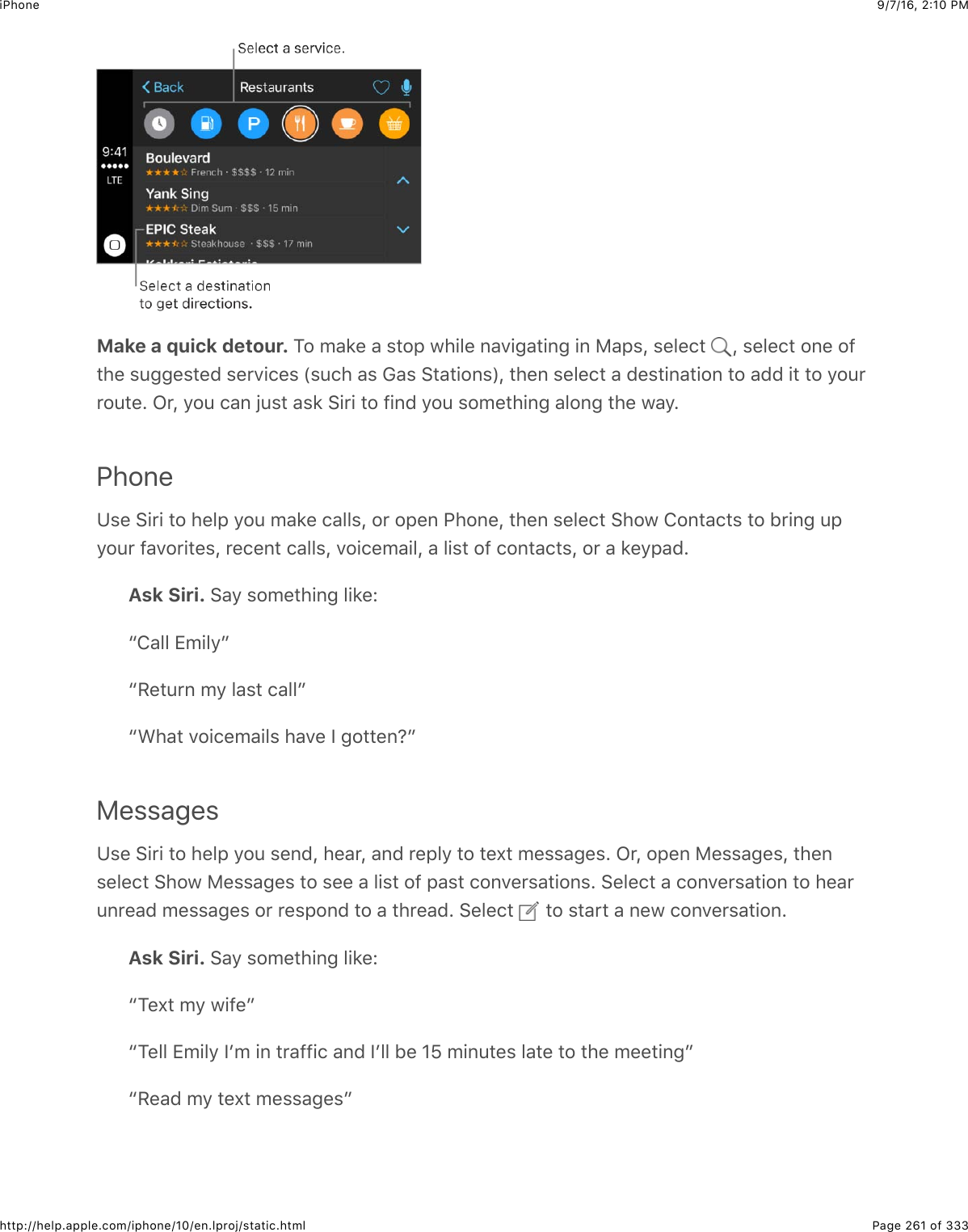
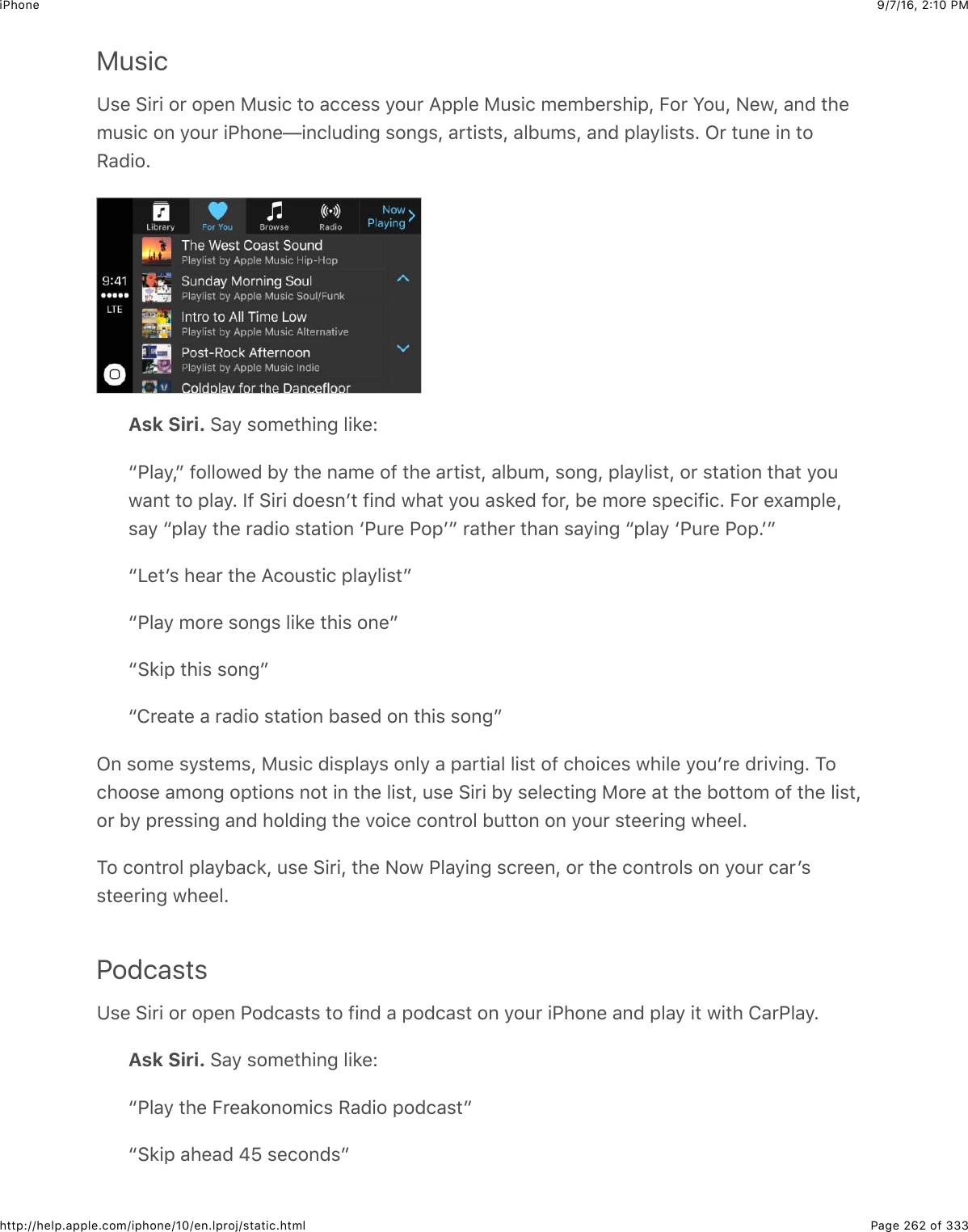
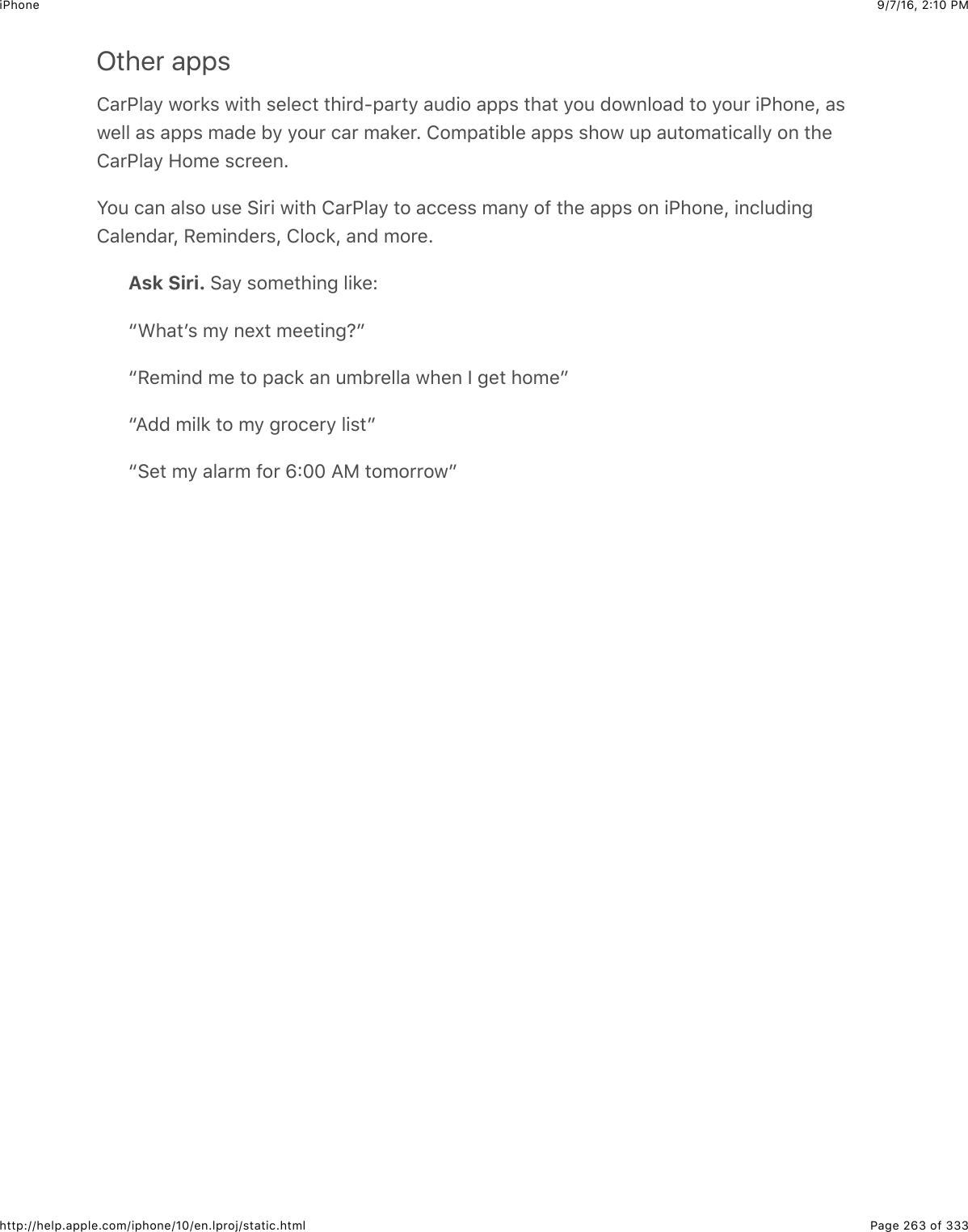
![9/7/16, 2)10 PMiPhonePage 264 of 333http://help.apple.com/iphone/10/en.lproj/static.htmlPrivacyLocation ServicesQ2.&#+26$>"'7+."%$5"#%$52.&#+26U1&%"($&,,%$%:.4$&%$/"0+6("'%J$)&,%J$8&0"'&J$&6(A&55"#$3&#4"'$&6($:%"$(&#&$+6(+.&#+63$92:'$52.&#+26=$W2:'$&,,'2X+0&#"$52.&#+26$+%("#"'0+6"($:%+63$&7&+5&15"$+6-2'0&#+26$-'20$."55:5&'$6"#@2'*$(&#&J$52.&5$A+UO+$6"#@2'*%`+-$92:$4&7"$A+UO+$#:'6"($26aJ$&6($!G>$`0&9$62#$1"$&7&+5&15"$+6$&55$&'"&%a=$K4"$52.&#+26(&#&$.255".#"($19$I,,5"$+%6B#$.255".#"($+6$&$-2'0$#4&#$,"'%26&559$+("6#+-+"%$92:=$A4"6$&6&,,$+%$:%+63$Q2.&#+26$>"'7+."%J$ $&,,"&'%$+6$#4"$%#&#:%$1&'=G'+7&.9$%"##+63%$5"#$92:$%""$&6($.26#'25$@4+.4$&,,%$&6($%9%#"0$%"'7+."%$4&7"$&.."%%$#2Q2.&#+26$>"'7+."%J$&6($#2$826#&.#%J$8&5"6(&'%J$/"0+6("'%J$&6($G42#2%=Turn Location Services on or off. !2$#2$>"##+63%$]$G'+7&.9$]$Q2.&#+26$>"'7+."%=$W2:$.&6#:'6$+#$2--$-2'$%20"$2'$-2'$&55$&,,%$&6($%"'7+."%=$P-$92:$#:'6$2--$Q2.&#+26$>"'7+."%J$92:B'"&%*"($#2$#:'6$+#$26$&3&+6$#4"$6"X#$#+0"$&6$&,,$2'$%"'7+."$#'+"%$#2$:%"$+#=Turn Location Services off for system services. >"7"'&5$%9%#"0$%"'7+."%J$%:.4$&%.20,&%%$.&5+1'&#+26$&6($52.&#+26U1&%"($&(%J$:%"$Q2.&#+26$>"'7+."%=$K2$%""$#4"+'$%#&#:%J#:'6$#4"0$26$2'$2--J$2'$%42@$ $+6$#4"$%#&#:%$1&'$@4"6$#4"%"$%"'7+."%$:%"$92:'$52.&#+26J32$#2$>"##+63%$]$G'+7&.9$]$Q2.&#+26$>"'7+."%$]$>9%#"0$>"'7+."%=Turn off access to private information. !2$#2$>"##+63%$]$G'+7&.9=$W2:$.&6$%""$@4+.4&,,%$&6($-"&#:'"%$4&7"$'"_:"%#"(J$&6($92:$4&7"$3'&6#"(J$&.."%%$#2$,'+7&#"$+6-2'0&#+26=W2:$.&6$#:'6$2--$"&.4$&,,B%$&.."%%$#2$"&.4$2-$#4"%"$.&#"32'+"%$2-$+6-2'0&#+26L826#&.#%8&5"6(&'%/"0+6("'%G42#2%F5:"#22#4$>4&'+63)+.'2,426"Privacy and security](https://usermanual.wiki/Apple/E3091A.Manual-part2/User-Guide-3130148-Page-64.png)
![9/7/16, 2)10 PMiPhonePage 265 of 333http://help.apple.com/iphone/10/en.lproj/static.html8&0"'&R"&5#4R20"j+#)"(+&$Q+1'&'9)2#+26$^$O+#6"%%K@+##"'O&."122*/"7+"@$#4"$#"'0%$&6($,'+7&.9$,25+.9$-2'$"&.4$#4+'(U,&'#9$&,,$#2$:6("'%#&6($42@$+#$:%"%#4"$(&#&$+#B%$'"_:"%#+63=$O2'$02'"$+6-2'0&#+26J$%""$#4"$I,,5"$>:,,2'#$&'#+.5"$=AdvertisingTurn off location-based ads and offers. !2$#2$>"##+63%$]$G'+7&.9$]$Q2.&#+26$>"'7+."%$]>9%#"0$>"'7+."%J$#4"6$#:'6$2--$Q2.&#+26UF&%"($+I(%=Reset or limit Ad Tracking. !2$#2$>"##+63%$]$G'+7&.9$]$I(7"'#+%+63$`&#$#4"$12##20$2-$#4"%.'""6a=$K2$.5"&'$#4"$(&#&$:%"($#2$("#"'0+6"$@4+.4$&(%$0+34#$1"$'"5"7&6#$#2$92:J$#&,/"%"#$I(7"'#+%+63$P("6#+-+"'=$K2$2,#$2:#$2-$#&'3"#"($&(7"'#+%+63J$#:'6$26$Q+0+#$I($K'&.*+63=Note: P-$92:$#:'6$26$Q+0+#$I($K'&.*+63J$92:$0&9$%#+55$'"."+7"$#4"$%&0"$6:01"'$2-$&(%J$1:##4"9$0&9$1"$5"%%$'"5"7&6#$#2$92:=View the information Apple uses to deliver targeted ads. !2$#2$>"##+63%$]$G'+7&.9$]I(7"'#+%+63$]$M+"@$I($+6-2'0&#+26=$K4"$+6-2'0&#+26$+%$:%"($19$I,,5"$#2$("5+7"'$02'"'"5"7&6#$&(%$+6$I,,5"$<"@%J$#4"$I,,$>#2'"J$&6($A&55"#=$W2:'$,"'%26&5$(&#&$+%$62#$,'27+("(#2$2#4"'$,&'#+"%=O2'$02'"$+6-2'0&#+26J$32$#2$>"##+63%$]$G'+7&.9$]$I(7"'#+%+63$]$I12:#$I(7"'#+%+63$^G'+7&.9=I12:#,'+7&.9$&6($Q2.&#+26$>"'7+."%](https://usermanual.wiki/Apple/E3091A.Manual-part2/User-Guide-3130148-Page-65.png)
![9/7/16, 2)10 PMiPhonePage 266 of 333http://help.apple.com/iphone/10/en.lproj/static.htmlSecurityUse a passcode with data protectionO2'$1"##"'$%".:'+#9J$92:$.&6$%"#$&$,&%%.2("$#4&#$0:%#$1"$"6#"'"($"&.4$#+0"$92:$#:'6$262'$@&*"$:,$+G426"=Set, change, or turn off the passcode. !2$#2$>"##+63%$]$K2:.4$PS$^$G&%%.2("`+G426"$\%$&6($5&#"'a$2'$>"##+63%$]$G&%%.2("$`2#4"'$02("5%a=K2$&(V:%#$@4"6$+G426"$&:#20&#+.&559$52.*%$`&6($#4"6$'"_:+'"%$#4"$,&%%.2("$#2$:652.*aJ32$#2$>"##+63%$]$S+%,5&9$^$F'+34#6"%%$]$I:#2UQ2.*=>"##+63$&$,&%%.2("$#:'6%$26$(&#&$,'2#".#+26J$:%+63$92:'$,&%%.2("$&%$&$*"9$#2$"6.'9,#)&+5$0"%%&3"%$&6($&##&.40"6#%$%#2'"($26$+G426"J$:%+63$T\ZU1+#$I[>$"6.'9,#+26=$`C#4"'&,,%$0&9$&5%2$:%"$(&#&$,'2#".#+26=aAdd fingerprints and set options for the Touch ID sensor. `+G426"$02("5%$@+#4K2:.4$PSa$!2$#2$>"##+63%$]$K2:.4$PS$^$G&%%.2("=$>""$ =Allow access to features when iPhone is locked. !2$#2$>"##+63%$]$K2:.4$PS$^G&%%.2("$`+G426"$02("5%$@+#4$K2:.4$PSa$2'$>"##+63%$]$G&%%.2("$`2#4"'$02("5%a=C,#+26&5$-"&#:'"%$+6.5:("LK2(&9$`%""$ a<2#+-+.&#+26%$M+"@$`%""$ a/",59$@+#4$)"%%&3"$`%""$ a>+'+$`+-$"6&15"(h$%""$ aA&55"#$`%""$ aAllow access to Control Center when iPhone is locked. !2$#2$>"##+63%$]$826#'258"6#"'=$>""$ =Erase data after ten failed passcode attempts. !2$#2$>"##+63%$]$K2:.4$PS$^$G&%%.2("`+G426"$02("5%$@+#4$K2:.4$PSa$2'$>"##+63%$]$G&%%.2("$`2#4"'$02("5%aJ$#4"6$#&,$['&%"S&#&=$I-#"'$#"6$-&+5"($,&%%.2("$&##"0,#%J$&55$%"##+63%$&'"$'"%"#J$&55$92:'$+6-2'0&#+26$&6(0"(+&$&'"$"'&%"(J$&6($92:$0:%#$ $2'$=K2:.4$PS<2#+-+.&#+26%<2#+-+.&#+26%)"%%&3"%$&#$&$35&6.")&*"$'"_:"%#%A&55"#$&#$&$35&6."826#'25$8"6#"''"%#2'"$92:'$("7+."$-'20$&$1&.*:, %"#$+#$:,$&3&+6$&%6"@](https://usermanual.wiki/Apple/E3091A.Manual-part2/User-Guide-3130148-Page-66.png)
![9/7/16, 2)10 PMiPhonePage 267 of 333http://help.apple.com/iphone/10/en.lproj/static.htmlUse two-factor authentication for securityK@2U-&.#2'$&:#4"6#+.&#+26$+%$&6$"X#'&$5&9"'$2-$%".:'+#9$-2'$92:'$I,,5"$PS$("%+36"($#2"6%:'"$#4&#$&55$#4"$,42#2%J$(2.:0"6#%J$&6($2#4"'$+0,2'#&6#$(&#&$92:$%#2'"$@+#4$I,,5".&6$1"$&.."%%"($2659$19$92:J$&6($2659$@+#4$92:'$("7+."%=$P#B%$1:+5#$+6#2$+C>$l$&6($5&#"'J&6($C>$k$7DE=DD$&6($5&#"'=P-$92:'$&..2:6#$0""#%$&55$#4"$'"_:+'"0"6#%$-2'$#@2U-&.#2'$&:#4"6#+.&#+26J$92:$&'",'20,#"($#2$#:'6$+#$26$@4"6$92:$%"#$:,$+G426"$@+#4$+C>$DE=$P-$92:$&'"$%+36"($+6$#2$+852:(J92:$.&6$&5%2$#:'6$+#$26$19$32+63$#2$>"##+63%$]$+852:(=$K&,$92:'$&..2:6#$&#$#4"$#2,$2-$#4"%.'""6J$#4"6$#&,$G&%%@2'($^$>".:'+#9=$O2'$02'"$+6-2'0&#+26J$%""$#4"$I,,5"$>:,,2'#&'#+.5"$ =Important: P-$92:B'"$:%+63$#@2U%#",$7"'+-+.&#+26J$92:$0:%#$#:'6$+#$2--$1"-2'"$92:$.&6$#:'626$#@2U-&.#2'$&:#4"6#+.&#+26=$>+36$+6$#2$92:'$ =$P6$#4"$>".:'+#9%".#+26J$#&,$[(+#J$#4"6$#&,$K:'6$C--$K@2U>#",$M"'+-+.&#+26=C6."$"6'255"(J$@4"6$92:$"6#"'$92:'$I,,5"$PS$&6($,&%%@2'($-2'$#4"$-+'%#$#+0"$26$&$6"@("7+."J$92:B'"$&%*"($#2$7"'+-9$92:'$+("6#+#9$@+#4$&$%+XU(+3+#$7"'+-+.&#+26$.2("=$K4+%$.2("$+%(+%,5&9"($&:#20&#+.&559$26$92:'$2#4"'$("7+."%$2'$%"6#$#2$&$,426"$6:01"'$92:$#':%#=$b:%#"6#"'$#4"$.2("$#2$%+36$+6$&6($&.."%%$92:'$+6-2'0&#+26$26$92:'$6"@$("7+."=W2:$@26B#$1"$&%*"($-2'$&$7"'+-+.&#+26$.2("$&3&+6$26$#4&#$("7+."$:65"%%$92:$%+36$2:#.20,5"#"59J$"'&%"$92:'$("7+."J$2'$6""($#2$.4&63"$92:'$,&%%@2'($-2'$%".:'+#9$'"&%26%=O2'$02'"$4"5,$@+#4$#@2U-&.#2'$&:#4"6#+.&#+26J$%""$#4"$I,,5"$>:,,2'#$&'#+.5"$=Use two-step verification for securityP-$#@2U-&.#2'$&:#4"6#+.&#+26$+%6B#$&7&+5&15"$-2'$92:'$I,,5"$PSJ$#@2U%#",$7"'+-+.&#+26$+%$&62,#+26&5$@&9$#2$+6.'"&%"$#4"$%".:'+#9$2-$#4"$I,,5"$PS$92:$:%"$#2$%+36$+6$#2$+852:(=$P#'"_:+'"%$92:$#2$7"'+-9$92:'$+("6#+#9$:%+63$26"$2-$92:'$("7+."%$2'$92:'$/".27"'9$j"9$+6&((+#+26$#2$"6#"'+63$92:'$,&%%@2'(=$O2'$02'"$+6-2'0&#+26J$%""$#4"$I,,5"$>:,,2'#$&'#+.5"=Touch IDC6$+G426"$\%$&6($5&#"'J$92:$.&6$:652.*$+G426"$19$,5&.+63$&$-+63"'$26$#4"$R20"$1:##26=K2:.4$PS$&5%2$5"#%$92:L?%"$92:'$I,,5"$PS$,&%%@2'($#2$0&*"$,:'.4&%"%$+6$#4"$+K:6"%$>#2'"J$I,,$>#2'"J$2'+F22*%$>#2'"=I7&+5&1+5+#9$2-$#@2U-&.#2'$&:#4"6#+.&#+26I,,5"$PS$&..2:6#$,&3"K@2U-&.#2'&:#4"6#+.&#+26$-2'$I,,5"$PSO'"_:"6#59$&%*"($_:"%#+26%$&12:#$#@2U%#",$7"'+-+.&#+26$-2'$I,,5"$PS](https://usermanual.wiki/Apple/E3091A.Manual-part2/User-Guide-3130148-Page-67.png)
![9/7/16, 2)10 PMiPhonePage 268 of 333http://help.apple.com/iphone/10/en.lproj/static.htmlI:#42'+H"$.'"(+#$2'$("1+#$.&'($,&90"6#%$:%+63$I,,5"$G&9=G'27+("$("1+#$&6($.'"(+#$.&'($+6-2J$1+55+63$&6($%4+,,+63$&(('"%%"%J$&6($.26#&.#$+6-2@4"6$,&9+63$+6$&6$&,,$#4&#$2--"'%$I,,5"$G&9$&%$&$0"#42($2-$,&90"6#=Set up the Touch ID sensor. !2$#2$>"##+63%$]$K2:.4$PS$^$G&%%.2("=$>"#$@4"#4"'$92:@&6#$#2$:%"$&$-+63"','+6#$#2$:652.*$+G426"J$&6($#2$0&*"$,:'.4&%"%=$K&,$I(($&O+63"','+6#J$#4"6$-2552@$#4"$26%.'""6$+6%#':.#+26%=$W2:$.&6$&(($0:5#+,5"$-+63"','+6#%`12#4$2-$92:'$#4:01%$&6($-2'"-+63"'%J$-2'$"X&0,5"J$&6($26"$-2'$92:'$%,2:%"a=Note: P-$92:$#:'6$+G426"$2--$&-#"'$%"##+63$:,$#4"$K2:.4$PS$%"6%2'J$92:B'"$&%*"($#2$.26-+'092:'$,&%%.2("$@4"6$92:$#:'6$+G426"$1&.*$26$&6($:652.*$+#$#4"$-+'%#$#+0"=$W2:B'"$&5%2&%*"($-2'$92:'$I,,5"$PS$,&%%@2'($-2'$#4"$-+'%#$,:'.4&%"$92:$0&*"$+6$#4"$+K:6"%$>#2'"JI,,$>#2'"J$2'$+F22*%$>#2'"=Delete a fingerprint. K&,$#4"$-+63"','+6#J$#4"6$#&,$S"5"#"$O+63"','+6#=$P-$92:$4&7"$02'"#4&6$26"$-+63"','+6#J$,5&."$&$-+63"'$26$#4"$R20"$1:##26$#2$-+6($2:#$@4+.4$-+63"','+6#$+#$+%=Name a fingerprint. K&,$#4"$-+63"','+6#J$#4"6$"6#"'$&$6&0"J$%:.4$&%$cK4:01=dUse the Touch ID sensor to make a payment in the iTunes Store, App Store, oriBooks Store. A4"6$,:'.4&%+63$-'20$#4"$+K:6"%$>#2'"J$I,,$>#2'"J$2'$+F22*%$>#2'"J$-2552@#4"$+6%#':.#+26%$#2$"6&15"$,:'.4&%"%$@+#4$92:'$-+63"','+6#=$C'$32$#2$>"##+63%$]$K2:.4$PS$^G&%%.2("J$#4"6$#:'6$26$+K:6"%$^$I,,$>#2'"=Use Touch ID for Apple Pay. !2$#2$>"##+63%$]$K2:.4$PS$^$G&%%.2("$#2$"6%:'"$#4&#I,,5"$G&9$+%$"6&15"($@+#4$92:'$K2:.4$PS=$O2'$02'"$+6-2'0&#+26$&12:#$I,,5"$G&9J$32$#2$#4"=iCloud Keychain+852:($j"9.4&+6$*"",%$92:'$>&-&'+$@"1%+#"$:%"'$6&0"%$&6($,&%%@2'(%J$.'"(+#$.&'(+6-2'0&#+26J$&6($A+UO+$6"#@2'*$+6-2'0&#+26$:,$#2$(&#"$&.'2%%$&55$2-$92:'$&,,'27"(("7+."%$`+C>$Y$2'$5&#"'a$&6($)&.$.20,:#"'%$`C>$k$7DE=l$2'$5&#"'a=$+852:($j"9.4&+6$+%%".:'"($@+#4$T\ZU1+#$I[>$"6.'9,#+26$(:'+63$%#2'&3"$&6($#'&6%0+%%+26J$&6($.&662#$1"'"&($19$I,,5"=+852:($j"9.4&+6$@2'*%$@+#4$>&-&'+$G&%%@2'($!"6"'&#2'$&6($I:#2O+55=$A4"6$92:B'"$%"##+63:,$&$6"@$&..2:6#J$>&-&'+$G&%%@2'($!"6"'&#2'$%:33"%#%$:6+_:"J$4&'(U#2U3:"%%,&%%@2'(%=$W2:$.&6$ $#2$4&7"$+G426"$"6#"'$92:'$:%"'$6&0"J$,&%%@2'(J$&6(.'"(+#$.&'($+6-2$&:#20&#+.&559=$K2$,'2#".#$92:'$,"'%26&5$+6-2'0&#+26J$ $+-$92:#:'6$26$+852:($j"9.4&+6$&6($I:#2O+55=I,,5"$G&9$@"1%+#":%"$I:#2O+55%"#$&$,&%%.2("](https://usermanual.wiki/Apple/E3091A.Manual-part2/User-Guide-3130148-Page-68.png)
![9/7/16, 2)10 PMiPhonePage 269 of 333http://help.apple.com/iphone/10/en.lproj/static.htmlNote: >20"$@"1%+#"%$(2$62#$%:,,2'#$I:#2O+55=+852:($j"9.4&+6$.&6$&5%2$*"",$#4"$&..2:6#%$92:$:%"$+6$)&+5J$826#&.#%J$8&5"6(&'J$&6()"%%&3"%$:,$#2$(&#"$&.'2%%$&55$2-$92:'$+C>$("7+."%$&6($)&.$.20,:#"'%=K2$5"&'6$02'"$&12:#$+852:($j"9.4&+6J$%""$#4"$I,,5"$>:,,2'#$&'#+.5"$=Set up iCloud Keychain. !2$#2$>"##+63%$]$+852:($]$j"9.4&+6=$K:'6$26$+852:($j"9.4&+6J#4"6$-2552@$#4"$26%.'""6$+6%#':.#+26%=A4"6$92:$%"#$:,$+852:($j"9.4&+6J$92:$.'"&#"$&6$+852:($>".:'+#9$82("=$W2:$.&6$:%"$92:'+852:($>".:'+#9$82("$#2$&:#42'+H"$&((+#+26&5$("7+."%$#2$:%"$92:'$+852:($j"9.4&+6=$P#B%&5%2$:%"($#2$7"'+-9$92:'$+("6#+#9$%2$#4&#$92:$.&6$,"'-2'0$2#4"'$+852:($j"9.4&+6$&.#+26%J%:.4$&%$'".27"'+63$92:'$+852:($j"9.4&+6$+-$92:$52%"$&55$92:'$("7+."%=Set up iCloud Keychain on additional devices. >"#$:,$+852:($j"9.4&+6$-2'$"&.4$("7+."#4&#$92:$@&6#$#2$&((=$A4"6$92:$#:'6$26$+852:($j"9.4&+6$26$&6$&((+#+26&5$("7+."J$92:'2#4"'$("7+."%$#4&#$:%"$+852:($j"9.4&+6$'"."+7"$&$62#+-+.&#+26$'"_:"%#+63$&,,'27&5$-2'$#4"&((+#+26&5$("7+."=$I-#"'$92:$&,,'27"$#4"$&((+#+26&5$("7+."J$92:'$+852:($j"9.4&+6&:#20&#+.&559$1"3+6%$:,(&#+63$26$#4&#$("7+."=K2$&,,'27"$+852:($j"9.4&+6$26$&6$&((+#+26&5$("7+."$@4"6$92:$(26B#$4&7"$&.."%%$#2$92:'2#4"'$("7+."%J$-2552@$#4"$26%.'""6$+6%#':.#+26%$#2$:%"$92:'$+852:($>".:'+#9$82("=Forgot your iCloud Security Code? P-$92:$"6#"'$#4"$@'263$+852:($>".:'+#9$82("$#220&69$#+0"%$@4"6$:%+63$+852:($j"9.4&+6J$92:'$+852:($j"9.4&+6$+%$(+%&15"($26$#4&#$("7+."J&6($92:'$*"9.4&+6$+6$+852:($+%$("5"#"(=$K2$'"%"#$2'$.'"&#"$&$6"@$+852:($>".:'+#9$82("J%""$#4"$I,,5"$>:,,2'#$&'#+.5"$=Find My iPhoneP-$92:$0+%,5&."$92:'$+G426"J$O+6($)9$+G426"$.&6$4"5,$92:$52.&#"$+#$&6($,'2#".#$92:'$(&#&=?%"$#4"$O+6($)9$+G426"$&,,$26$&62#4"'$+G426"J$+G&(J$2'$+G2($#2:.4f2'$:%"$#4"$$26$&69$)&.$2'$G8f#2$52.&#"$92:'$+G426"$26$&$0&,J$52.*$+#$'"02#"59J$,5&9&$%2:6(J$(+%,5&9$&$0"%%&3"J$2'$"'&%"$&55$+#%$(&#&=Note: O2'$02'"$+6-2'0&#+26$&12:#$O+6($)9$+G426"J$,5"&%"$'"-"'$#2$#4"$R"5,$+6$#4"$&,,=Turn Find My iPhone on or off. !2$#2$>"##+63%$]$+852:($]$O+6($)9$+G426"=$`>""$ $+-92:$6""($4"5,$%"##+63$:,$+852:(=aO'"_:"6#59$&%*"(_:"%#+26%P-$92:$"6#"'$92:'$+852:($>".:'+#9$82("$+6.2''".#59$#22$0&69#+0"%O+6($)9+G426"$@"1$&,,+852:(](https://usermanual.wiki/Apple/E3091A.Manual-part2/User-Guide-3130148-Page-69.png)
![9/7/16, 2)10 PMiPhonePage 270 of 333http://help.apple.com/iphone/10/en.lproj/static.htmlImportant: K2$:%"$#4"%"$-"&#:'"%J$O+6($)9$+G426"$0:%#$1"$#:'6"($26$before$92:'$+G426"+%$52%#=$+G426"$0:%#$1"$&15"$#2$.266".#$#2$#4"$P6#"'6"#$-2'$92:$#2$52.&#"$&6($%".:'"$#4"("7+."=$+G426"$%"6(%$+#%$5&%#$52.&#+26$,'+2'$#2$#4"$1&##"'9$':66+63$2:#$@4"6$>"6($Q&%#Q2.&#+26$+%$#:'6"($26$+6$>"##+63%$]$+852:($]$O+6($)9$+G426"=Use Find My iPhone. C,"6$O+6($)9$+G426"$26$&6$+C>$("7+."J$2'$32$#2$#4"$$26$92:'$.20,:#"'=$>+36$+6J$#4"6$%"5".#$#4"$("7+."$92:$@&6#$#2$52.&#"=Play Sound: G5&9$&$%2:6($&#$-:55$725:0"$-2'$#@2$0+6:#"%J$"7"6$+-$#4"$'+63"'$+%$%"#$#2%+5"6#=Lost Mode: P00"(+&#"59$52.*$92:'$0+%%+63$+G426"$@+#4$&$,&%%.2("$&6($(+%,5&9$&.:%#20$0"%%&3"$26$#4"$%.'""6$@+#4$&$.26#&.#$6:01"'=$O+6($)9$+G426"$#'&.*%$&6('",2'#%$#4"$52.&#+26$2-$92:'$+G426"J$%2$92:$.&6$%""$@4"'"$+#B%$1""6=A4"6$+G426"$+%$+6$Q2%#$)2("$26$("7+."%$#4&#$%:,,2'#$I,,5"$G&9J$O+6($)9$+G426"&##"0,#%$#2$%:%,"6($#4"$&1+5+#9$#2$,&9$@+#4$.'"(+#$&6($("1+#$.&'(%$:%"($-2'$I,,5"$G&9=>""$ =Erase iPhone: G'2#".#$92:'$,'+7&.9$19$"'&%+63$&55$#4"$+6-2'0&#+26$&6($0"(+&$26$92:'+G426"$&6($'"%#2'+63$+#$#2$+#%$2'+3+6&5$-&.#2'9$%"##+63%=$I.#+7&#+26$Q2.*$,'"7"6#%&6926"$"5%"$-'20$&.#+7&#+63$&6($:%+63$92:'$+G426"J$"7"6$&-#"'$92:$"'&%"$+#$@+#4$O+6()9$+G426"=$C6$("7+."%$#4&#$%:,,2'#$I,,5"$G&9J$"'&%+63$+G426"$&5%2$'"027"%$#4"&1+5+#9$#2$,&9$@+#4$.'"(+#$&6($("1+#$.&'(%$:%"($-2'$I,,5"$G&9=Note: F"-2'"$92:$%"55$2'$3+7"$&@&9$92:'$+G426"J$92:$%42:5($"'&%"$+#$&6($#:'6$2--$O+6($)9+G426"=$K4"$6"X#$2@6"'$.&6$#4"6$&.#+7&#"$&6($:%"$#4"$("7+."$62'0&559=$>""$#4"$I,,5">:,,2'#$&'#+.5"$ =O+6($)9+G426"$@"1$&,,I12:#$I,,5"$G&9>"55$2'$3+7"$&@&9$+G426"](https://usermanual.wiki/Apple/E3091A.Manual-part2/User-Guide-3130148-Page-70.png)
![9/7/16, 2)10 PMiPhonePage 271 of 333http://help.apple.com/iphone/10/en.lproj/static.htmlRestart an app or iPhoneP-$%20"#4+63$+%6B#$@2'*+63$'+34#J$#'9$'"%#&'#+63$#4"$,'215"0$&,,$2'$+G426"=Restart an app. P-$&6$&,,$+%6B#$@2'*+63$,'2,"'59J$92:$.&6$-2'."$+#$#2$_:+#J$#4"6$#'9$#2'"2,"6$+#=$`K9,+.&559J$#4"'"$+%$62$'"&%26$#2$_:+#$&6$&,,h$_:+##+63$+#$(2"%6B#$%&7"$1&##"'9,2@"'J$-2'$"X&0,5"=a$S2:15"U.5+.*$#4"$ J$#4"6$('&3$#4"$&,,$:,$-'20$#4"$&,,%@+#.4"'$(+%,5&9$#2$_:+#$#4"$&,,=$C,"6+63$+#$&3&+6$0&9$'"%257"$#4"$,'215"0=Restart iPhone. R25($(2@6$#4"$ $:6#+5$#4"$%5+("'$&,,"&'%=$>5+("$92:'-+63"'$&.'2%%$#4"$%5+("'$#2$#:'6$2--$+G426"=$K2$#:'6$+G426"$1&.*$26J$425($(2@6$#4">5"",NA&*"$1:##26$:6#+5$#4"$I,,5"$5232$&,,"&'%=Force restart iPhone. P-$+G426"$+%6B#$'"%,26(+63J$425($(2@6$#4"%"$1:##26%$&#$#4"$%&0"#+0"$-2'$&#$5"&%#$#"6$%".26(%J$:6#+5$#4"$I,,5"$5232$&,,"&'%LK4"$>5"",NA&*"$1:##26$&6($#4"$ $`+G426"$Y$&6($+G426"$Y$G5:%aK4"$>5"",NA&*"$1:##26$&6($#4"$R20"$1:##26$`&55$2#4"'$02("5%aP-$+G426"$%#+55$(2"%6B#$'"%,26($2'$#:'6$26J$%""$#4"$I,,5"$>:,,2'#$&'#+.5"$=Update iOS softwareW2:$.&6$:,(&#"$#4"$+C>$%2-#@&'"$+6$>"##+63%$2'$19$:%+63$+K:6"%=$W2:'$(&#&$&6($%"##+63%'"0&+6$:6.4&63"(=Update wirelessly on iPhone. !2$#2$>"##+63%$]$!"6"'&5$]$>2-#@&'"$?,(&#"=$+G426".4".*%$-2'$&7&+5&15"$%2-#@&'"$:,(&#"%=Update software using iTunes. +K:6"%$.4".*%$-2'$&7&+5&15"$%2-#@&'"$:,(&#"%$"&.4$#+0"92:$ =O2'$02'"$+6-2'0&#+26J$%""$#4"$I,,5"$>:,,2'#$&'#+.5"%$ $&6($=Restart, update, reset, and restoreR20"$1:##26>5"",NA&*"$1:##26M25:0"$(2@6$1:##26P-$92:'$("7+."(2"%6B#$'"%,26($2'$@26B#$#:'6$26%96.$92:'$("7+."$:%+63$+K:6"%?,(&#"$#4"$+C>$%2-#@&'" P-$92:.&6B#$:,(&#"$2'$'"%#2'"$92:'$("7+."](https://usermanual.wiki/Apple/E3091A.Manual-part2/User-Guide-3130148-Page-71.png)
![9/7/16, 2)10 PMiPhonePage 272 of 333http://help.apple.com/iphone/10/en.lproj/static.htmlReset iPhone settingsA+#42:#$"'&%+63$92:'$.26#"6#J$92:$.&6$'"#:'6$+G426"$%"##+63%$#2$#4"+'$("-&:5#%=$P-$92:@&6#$#2$%&7"$92:'$%"##+63%J$ $2'$ $1"-2'"'"%"##+63$#4"0=Return settings to their defaults. !2$#2$>"##+63%$]$!"6"'&5$]$/"%"#J$#4"6$.422%"$&62,#+26LWARNING: P-$92:$.422%"$#4"$['&%"$I55$826#"6#$&6($>"##+63%$2,#+26J$&55$2-$92:'$.26#"6#$+%'"027"(=$>""$ =Reset All Settings: I55$%"##+63%$&'"$'"%"#=Reset Network Settings: C659$6"#@2'*$%"##+63%$&'"$'"027"(=A4"6$92:$'"%"#$6"#@2'*$%"##+63%J$,'"7+2:%59$:%"($6"#@2'*%$&6($MG<$%"##+63%$#4&#@"'"6B#$+6%#&55"($19$&$.26-+3:'&#+26$,'2-+5"$&'"$'"027"(=$`K2$'"027"$MG<$%"##+63%+6%#&55"($19$&$.26-+3:'&#+26$,'2-+5"J$32$#2$>"##+63%$]$!"6"'&5$]$G'2-+5"J$%"5".#$#4",'2-+5"J$#4"6$#&,$/"027"=$K4+%$&5%2$'"027"%$2#4"'$%"##+63%$&6($&..2:6#%$,'27+("($19#4"$,'2-+5"=a$A+UO+$+%$#:'6"($2--$&6($#4"6$1&.*$26J$(+%.266".#+63$92:$-'20$&696"#@2'*$92:B'"$26=$K4"$A+UO+$&6($I%*$#2$b2+6$<"#@2'*%$%"##+63%$'"0&+6$#:'6"($26=Reset Keyboard Dictionary: W2:$&(($@2'(%$#2$#4"$*"912&'($(+.#+26&'9$19$'"V".#+63@2'(%$+G426"$%:33"%#%$&%$92:$#9,"=$/"%"##+63$#4"$*"912&'($(+.#+26&'9$"'&%"%$2659#4"$@2'(%$92:B7"$&(("(=Reset Home Screen Layout: /"#:'6%$#4"$1:+5#U+6$&,,%$#2$#4"+'$2'+3+6&5$5&92:#$26$#4"R20"$%.'""6=Reset Location & Privacy: /"%"#%$#4"$52.&#+26$%"'7+."%$&6($,'+7&.9$%"##+63%$#2$#4"+'("-&:5#%=Restore iPhoneF"-2'"$'"%#2'+63$+G426"J$92:$0:%#$.'"&#"$&$1&.*:,$2-$92:'$.26#"6#$&6($%"##+63%=$>""$&6($ =$`K2$'"%"#$+G426"@+#42:#$'"%#2'+63$-'20$&$1&.*:,J$%""$ =aErase then restore iPhone from a backup. !2$#2$>"##+63%$]$!"6"'&5$]$/"%"#J$#4"6$#&,['&%"$I55$826#"6#$&6($>"##+63%=$I-#"'$+G426"$'"%#&'#%J$ $#2'"%#2'"$+G426"$-'20$&6$+852:($2'$+K:6"%$1&.*:,=1&.*$#4"0$:,$+6$+852:( 1&.*$#4"0$:,$:%+63$+K:6"%['&%"$+G426"F&.*$:,$+G426"$@+#4$+852:($F&.*:, F&.*$:,$+G426"$@+#4$+K:6"%['&%"$+G426"-2552@$#4"$%"#:,$&%%+%#&6#](https://usermanual.wiki/Apple/E3091A.Manual-part2/User-Guide-3130148-Page-72.png)
![9/7/16, 2)10 PMiPhonePage 273 of 333http://help.apple.com/iphone/10/en.lproj/static.htmlRestore iPhone from an iTunes backup. $$92:62'0&559$%96.$@+#4J$#4"6$+6$+K:6"%$.422%"$O+5"$]$S"7+."%$]$/"%#2'"$-'20$F&.*:,=O2'$02'"$+6-2'0&#+26J$%""$#4"$I,,5"$>:,,2'#$&'#+.5"%$$&6($ =Restore purchased itemsW2:$.&6$(2@652&($+#"0%$,:'.4&%"($-'20$#4"$I,,$>#2'"J$+K:6"%$>#2'"J$&6($+F22*%$>#2'"&3&+6J$-'""$2-$.4&'3"=$P-$92:$%""$ $6"X#$#2$&6$+#"0J$92:B7"$&5'"&(9$,:'.4&%"($+#J$&6($92:.&6$(2@652&($+#$&3&+6=Restore an app. >""$ =Restore an item from the iTunes Store. >""$ =Restore a book from the iBooks Store. >""$ =Restore an audiobook from the iBooks Store. W2:$.&6$(2@652&($&6$&:(+2122*$&3&+6J-'""$2-$.4&'3"J$-'20$#4"$G:'.4&%"($5+%#$+6$#4"$+F22*%$>#2'"=$>""$ =Erase iPhoneA4"6$92:$("5"#"$(&#&J$+#B%$62$5263"'$&.."%%+15"$#4'2:34$#4"$+G426"$+6#"'-&."J$1:#$+#$+%6B#"'&%"($-'20$+G426"=$K2$'"027"$&55$2-$92:'$.26#"6#$&6($%"##+63%J$%:.4$&%$@4"6$92:$%"55$2'3+7"$&@&9$+G426"J$"'&%"$+G426"=$P-$92:$@&6#$#2$%&7"$92:'$.26#"6#$&6($%"##+63%J$$2'$ $1"-2'"$"'&%+63$+G426"=Erase iPhone (from Settings). !2$#2$>"##+63%$]$!"6"'&5$]$/"%"#J$#4"6$#&,$['&%"$I55826#"6#$&6($>"##+63%=$I-#"'$+G426"$'"%#&'#%J$ $#2$%"#$:,$+G426"&3&+6$&%$6"@=$`O'20$#4"$%"#:,$&%%+%#&6#J$92:$.&6$&5%2$.422%"$#2$'"%#2'"$+G426"$-'20$&6+852:($2'$+K:6"%$1&.*:,=aErase iPhone using iTunes. J$2,"6$+K:6"%$26$#4".20,:#"'J$%"5".#$+G426"$+6$#4"$+K:6"%$@+6(2@J$#4"6$.5+.*$/"%#2'"$+G426"$+6$#4"$>:00&'9,&6"=$I55$2-$#4"$.26#"6#$&6($%"##+63%$26$+G426"$&'"$"'&%"(J$&6($#4"$5&#"%#$+C>$%2-#@&'"$+%+6%#&55"(=$I-#"'$+G426"$'"%#&'#%J$ $#2$%"#$:,$+G426"$&%$6"@=$`O'20#4"$%"#:,$&%%+%#&6#J$92:$.&6$&5%2$.422%"$#2$'"%#2'"$+G426"$-'20$&6$+852:($2'$+K:6"%1&.*:,=a8266".#$92:'$("7+."$#2$#4"$.20,:#"'/"%#2'"$92:'$("7+."$-'20$&6$+852:(2'$+K:6"%$1&.*:, P-$92:$.&6B#$:,(&#"$2'$'"%#2'"$92:'$("7+."G:'.4&%"J$'"(""0J$&6($(2@652&(G:'.4&%"J$'"6#J$2'$'"(""0C'3&6+H"$122*%Q+%#"6$#2$&6$&:(+2122*1&.*$#4"0:,$#2$+852:( 1&.*$#4"0$:,$:%+63$+K:6"%-2552@$#4"$%"#:,$&%%+%#&6#8266".#$92:'$("7+."$#2$&$)&.$2'$G8-2552@$#4"$%"#:,$&%%+%#&6#](https://usermanual.wiki/Apple/E3091A.Manual-part2/User-Guide-3130148-Page-73.png)
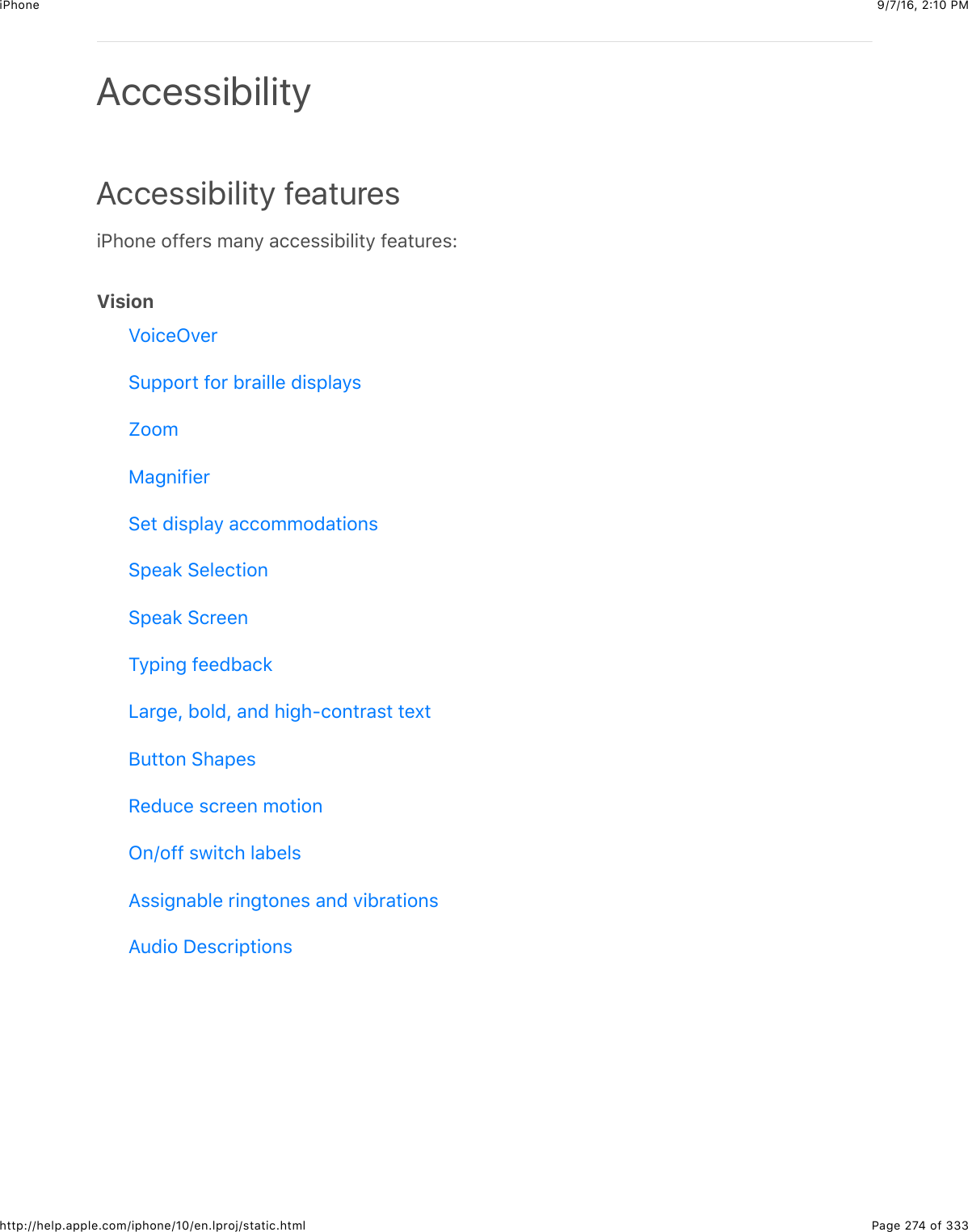
![9/7/16, 2)10 PMiPhonePage 275 of 333http://help.apple.com/iphone/10/en.lproj/static.htmlHearingInteractionTurn on accessibility features. W2:$.&6$#:'6$26$0&69$&.."%%+1+5+#9$-"&#:'"%$V:%#$19&%*+63$>+'+$`c#:'6$26$M2+."C7"'Jd$-2'$"X&0,5"a=$>""$ $&6($ =$C'$32$#2>"##+63%$]$!"6"'&5$]$I.."%%+1+5+#9J$2'$ =Use iTunes on your computer to configure accessibility on iPhone. P6$+K:6"%$92:$.&6"6&15"$&$5+0+#"($6:01"'$2-$&.."%%+1+5+#9$-"&#:'"%J$+6.5:(+63$M2+."C7"'J$>@+#.4$826#'25J!:+("($I.."%%J$H220J$+67"'#$.252'%J$%,"&*$&:#2U#"X#J$0262$&:(+2J$&6($%42@$.52%"(.&,#+26%$@4"'"$&7&+5&15"=$85+.*$>:00&'9J$#4"6$.5+.*$826-+3:'"$I.."%%+1+5+#9$&#$#4"$12##202-$#4"$>:00&'9$%.'""6=O2'$02'"$+6-2'0&#+26$&12:#$+G426"$&.."%%+1+5+#9$-"&#:'"%J$32$#2$#4"$=R"&'+63$("7+."%>:,,2'#$-2'$KKW8&55$&:(+2$'2:#+63G426"$62+%"$.&6."5&#+26Q[S$O5&%4$-2'$I5"'#%)262$&:(+2$&6($1&5&6.">:1#+#5"%$&6($.52%"($.&,#+26%>+'+eS$K2:.4/"&.4&1+5+#9A+("%.'""6$*"912&'(%!:+("($I.."%%>@+#.4$826#'25$27"'7+"@I%%+%#+7"K2:.4K2:.4$I..2002(&#+26%>2-#@&'"$&6($4&'(@&'"$*"912&'(%>+'+ )&*"$'"_:"%#%:%"$I.."%%+1+5+#9$>42'#.:#I,,5"$I.."%%+1+5+#9@"1%+#"](https://usermanual.wiki/Apple/E3091A.Manual-part2/User-Guide-3130148-Page-75.png)
![9/7/16, 2)10 PMiPhonePage 276 of 333http://help.apple.com/iphone/10/en.lproj/static.htmlAccessibility ShortcutI.."%%+1+5+#9$>42'#.:#$5"#%$92:$_:+.*59$#:'6$&.."%%+1+5+#9$-"&#:'"%$26$&6($2--$19$#'+,5"U.5+.*+63$#4"$R20"$1:##26=Set up Accessibility Shortcut. !2$#2$>"##+63%$]$!"6"'&5$]$I.."%%+1+5+#9$]$I.."%%+1+5+#9>42'#.:#J$#4"6$%"5".#$#4"$-"&#:'"%$92:$:%"$#4"$02%#LM2+."C7"'P67"'#$8252'%8252'$O+5#"'%/"(:."$A4+#"$G2+6#o220>@+#.4$826#'25I%%+%#+7"K2:.4)&36+-+"'$`&7&+5&15"$&-#"'$92:$ aK2:.4$I..2002(&#+26%$`&7&+5&15"$&-#"'$92:$ a!:+("($I.."%%$`&7&+5&15"$&-#"'$92:$ aR"&'+63$S"7+."%$`&7&+5&15"$&-#"'$92:$ aUse Accessibility Shortcut. K'+,5"U.5+.*$#4"$R20"$1:##26=Slow down the double-click or triple-click speed for the Home button. !2$#2>"##+63%$]$!"6"'&5$]$I.."%%+1+5+#9$]$R20"$F:##26=%"#$:,$)&36+-+"'%"#$:,$K2:.4$I..2002(&#+26%%"#$:,$!:+("($I.."%%,&+'$)&("$-2'$+G426"$4"&'+63$&+(%](https://usermanual.wiki/Apple/E3091A.Manual-part2/User-Guide-3130148-Page-76.png)
![9/7/16, 2)10 PMiPhonePage 277 of 333http://help.apple.com/iphone/10/en.lproj/static.htmlVoiceOverVoiceOverM2+."C7"'$("%.'+1"%$&52:($@4&#$&,,"&'%$26%.'""6J$%2$#4&#$92:$.&6$:%"$+G426"$"7"6$+-92:$&'"$15+6($2'$4&7"$(+--+.:5#9$%""+63$#4"$%.'""6=M2+."C7"'$#"55%$92:$&12:#$"&.4$+#"0$92:$%"5".#=$K4"$M2+."C7"'$.:'%2'$`&$15&.*$2:#5+6"a"6.52%"%$#4"$+#"0$&6($M2+."C7"'$%,"&*%$+#%$6&0"$2'$("%.'+1"%$+#=K2:.4$#4"$%.'""6$2'$('&3$92:'$-+63"'$27"'$+#$#2$4"&'$#4"$+#"0%$26$#4"$%.'""6J$+6.5:(+63+.26%$&6($#"X#=$K2$+6#"'&.#$@+#4$+#"0%J$%:.4$&%$1:##26%$&6($5+6*%J$ =A4"6$92:$32$#2$&$6"@$%.'""6J$M2+."C7"'$,5&9%$&$%2:6(J$#4"6$%"5".#%$&6($%,"&*%$#4"$-+'%#+#"0$26$#4"$%.'""6$`#9,+.&559$+6$#4"$:,,"'U5"-#$.2'6"'a=$P#$5"#%$92:$*62@$@4"6$#4"$(+%,5&9.4&63"%$#2$5&6(%.&,"$2'$,2'#'&+#$2'+"6#&#+26J$@4"6$#4"$%.'""6$1".20"%$(+00"($2'52.*"(J$&6($+%$&.#+7"$26$#4"$Q2.*$%.'""6$@4"6$92:$@&*"$+G426"=Note: M2+."C7"'$+%$&7&+5&15"$+6$0&69$5&63:&3"%=$!2$#2$>"##+63%$]$!"6"'&5$]$Q&63:&3"$^/"3+26$#2$.422%"$&$5&63:&3"=Use iPhone with VoiceOverTurn VoiceOver on or off. G'"%%$&6($425($#4"$R20"$1:##26$&6($#"55$>+'+$c#:'6$M2+."C7"'26=d$K2$#:'6$M2+."C7"'$2--J$#"55$>+'+$c#:'6$M2+."C7"'$2--=d$W2:$.&6$&5%2$32$#2$>"##+63%$]!"6"'&5$]$I.."%%+1+5+#9$]$M2+."C7"'J$2'$ =Unlock iPhone. G'"%%$"+#4"'$#4"$>5"",NA&*"$2'$R20"$1:##26J$#4"6$(2:15"U#&,$#4"%.'""6=Enter your passcode silently. K2$&72+($4&7+63$92:'$,&%%.2("$%,2*"6$&%$92:$"6#"'$+#J$2'$ =Unlock iPhone with Touch ID. W2:$.&6$:652.*$+G426"$19$,'"%%+63$92:'$-+63"'$26$#4"R20"$1:##26$+-$92:$ $`+G426"$\%$&6($5&#"'a=$K2$:%"$K2:.4$PS$19$'"%#+6392:'$-+63"'$26$#4"$R20"$1:##26J$32$#2$>"##+63%$]$!"6"'&5$]$I.."%%+1+5+#9$]$R20"$F:##26J#4"6$#:'6$26$/"%#$O+63"'$#2$C,"6=Open an app, toggle a switch, or tap an item. K&,$#4"$+#"0J$#4"6$(2:15"U#&,$#4"%.'""6=:%"$M2+."C7"'$3"%#:'"%:%"$I.."%%+1+5+#9$>42'#.:#"6&15"$4&6(@'+#+63$02(" #9,"$26%.'""6$1'&+55"%"#$:,$K2:.4$PS](https://usermanual.wiki/Apple/E3091A.Manual-part2/User-Guide-3130148-Page-77.png)
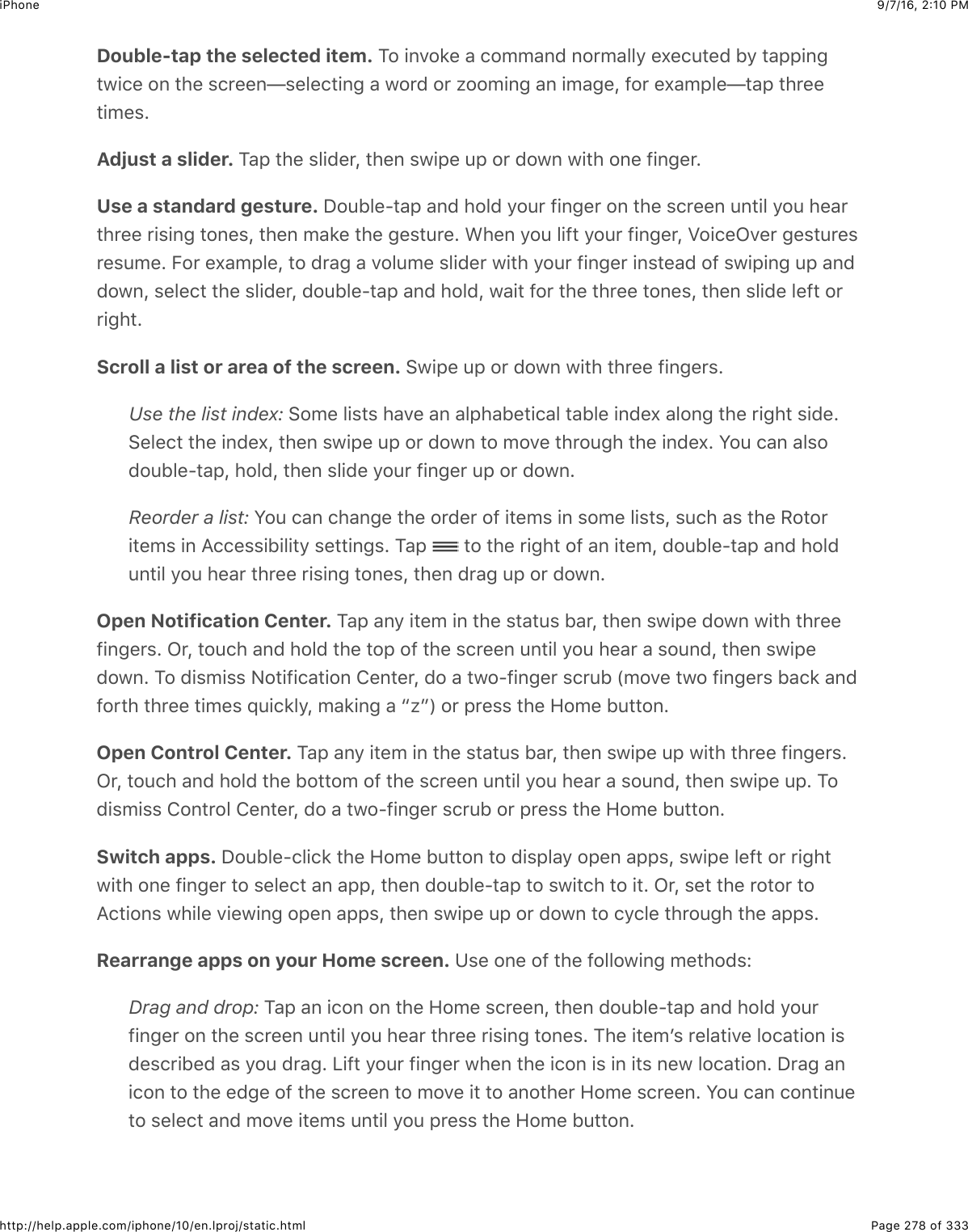
![9/7/16, 2)10 PMiPhonePage 279 of 333http://help.apple.com/iphone/10/en.lproj/static.htmlMove actions:$K&,$&6$&,,$&6($%@+,"$(2@6$#2$4"&'$&7&+5&15"$&.#+26%=$A4"6$92:$4"&'cI''&63"$I,,%J}$(2:15"U#&,$#2$%#&'#$&''&63+63$&,,%=$O+6($#4"$&,,$92:$@+%4$#2$027"J#4"6$%@+,"$(2@6$#2$#4"$})27"}$&.#+26$&6($(2:15"U#&,=$)27"$#4"$M2+."C7"'$#2$#4"6"@$("%#+6&#+26$-2'$#4+%$&,,J$&6($.422%"$-'20$#4"$&7&+5&15"$&.#+26%L$8&6."5$)27"J8'"&#"$<"@$O25("'J$I(($#2$O25("'J$)27"$F"-2'"J$2'$)27"$I-#"'=$W2:$.&6$.26#+6:"$#2%"5".#$&6($027"$+#"0%$:6#+5$92:$,'"%%$#4"$R20"$1:##26=Speak iPhone status information. K&,$#4"$%#&#:%$1&'$&#$#4"$#2,$2-$#4"$%.'""6J$#4"6%@+,"$5"-#$2'$'+34#$#2$4"&'$+6-2'0&#+26$&12:#$#4"$#+0"J$1&##"'9$%#&#"J$A+UO+$%+36&5$%#'"63#4J&6($02'"=Speak notifications. !2$#2$>"##+63%$]$!"6"'&5$]$I.."%%+1+5+#9$]$M2+."C7"'J$#4"6$#:'6$26I5@&9%$>,"&*$<2#+-+.&#+26%=$<2#+-+.&#+26%J$+6.5:(+63$#4"$#"X#$2-$+6.20+63$#"X#$0"%%&3"%J&'"$%,2*"6$&%$#4"9$2..:'J$"7"6$+-$+G426"$+%$52.*"(=$?6&.*62@5"(3"($62#+-+.&#+26%$&'"'","&#"($@4"6$92:$:652.*$+G426"=Turn the screen curtain on or off. K'+,5"U#&,$@+#4$#4'""$-+63"'%=$A4"6$#4"$%.'""6.:'#&+6$+%$26J$#4"$%.'""6$.26#"6#%$&'"$&.#+7"$"7"6$#42:34$#4"$(+%,5&9$+%$#:'6"($2--=Set audio routing options. !2$#2$>"##+63%$]$!"6"'&5$]$I.."%%+1+5+#9$]$M2+."C7"'$]I:(+2=$S"7+."U%,".+-+.$2,#+26%$&'"$%42@6$+-$92:$.266".#$&((+#+26&5$("7+."%J$%:.4$&%$&+6%#':0"6#$&0,5+-+"'$2'$&$Sb$0+X"'=Learn VoiceOver gesturesImportant: M2+."C7"'$.4&63"%$#4"$3"%#:'"%$92:$:%"$#2$.26#'25$+G426"=$A4"6$M2+."C7"'+%$26J$92:$0:%#$:%"$M2+."C7"'$3"%#:'"%$#2$2,"'&#"$+G426"f"7"6$#2$#:'6$M2+."C7"'$2--=A4"6$M2+."C7"'$+%$26J$%#&6(&'($#2:.4%.'""6$3"%#:'"%$4&7"$(+--"'"6#$"--".#%J$&6(&((+#+26&5$3"%#:'"%$5"#$92:$027"$&'2:6($#4"$%.'""6$&6($.26#'25$+6(+7+(:&5$+#"0%=M2+."C7"'$3"%#:'"%$+6.5:("$#@2UJ$#4'""UJ$&6($-2:'U-+63"'$#&,%$&6($%@+,"%=$O2'$1"%#'"%:5#%$:%+63$0:5#+-+63"'$3"%#:'"%J$5"#$92:'$-+63"'%$#2:.4$#4"$%.'""6$@+#4$%20"$%,&."1"#@""6$#4"0=W2:$.&6$:%"$(+--"'"6#$#".46+_:"%$#2$,"'-2'0$M2+."C7"'$3"%#:'"%=$O2'$"X&0,5"J$92:$.&6,"'-2'0$&$#@2U-+63"'$#&,$:%+63$#@2$-+63"'%$26$26"$4&6(J$2'$26"$-+63"'$26$"&.4$4&6(=$W2:.&6$"7"6$:%"$92:'$#4:01%=$>20"$,"2,5"$:%"$&$%,5+#U#&,$3"%#:'"L$+6%#"&($2-$%"5".#+63$&6+#"0$&6($(2:15"U#&,,+63J$#2:.4$&6($425($&6$+#"0$@+#4$26"$-+63"'J$#4"6$#&,$#4"$%.'""6@+#4$&62#4"'$-+63"'=3D Touch. W2:$.&6$&5%2$:%"$eS$K2:.4$#2$,"'-2'0$3"%#:'"%=$>""$ =eS$K2:.4](https://usermanual.wiki/Apple/E3091A.Manual-part2/User-Guide-3130148-Page-79.png)
![9/7/16, 2)10 PMiPhonePage 280 of 333http://help.apple.com/iphone/10/en.lproj/static.htmlK'9$(+--"'"6#$#".46+_:"%$#2$(+%.27"'$@4+.4$@2'*%$1"%#$-2'$92:=$P-$&$3"%#:'"$(2"%6B#$@2'*J#'9$&$_:+.*"'$027"0"6#J$"%,".+&559$-2'$&$(2:15"U#&,$2'$%@+,"$3"%#:'"=$K2$%@+,"J$#'91':%4+63$#4"$%.'""6$_:+.*59$@+#4$92:'$-+63"'$2'$-+63"'%=P6$M2+."C7"'$%"##+63%J$92:$.&6$"6#"'$&$%,".+&5$&'"&$@4"'"$92:$.&6$,'&.#+."$M2+."C7"'3"%#:'"%$@+#42:#$&--".#+63$+G426"$2'$+#%$%"##+63%=Practice VoiceOver gestures. !2$#2$>"##+63%$]$!"6"'&5$]$I.."%%+1+5+#9$]$M2+."C7"'J#4"6$#&,$M2+."C7"'$G'&.#+."=$A4"6$92:$-+6+%4$,'&.#+.+63J$#&,$S26"=$P-$92:$(26B#$%""$#4"M2+."C7"'$G'&.#+."$1:##26J$0&*"$%:'"$M2+."C7"'$+%$#:'6"($26=R"'"$&'"$%20"$*"9$M2+."C7"'$3"%#:'"%LNavigate and readTap:$>"5".#$&6($%,"&*$#4"$+#"0=Swipe right or left:$>"5".#$#4"$6"X#$2'$,'"7+2:%$+#"0=Swipe up or down:$S","6(%$26$#4"$'2#2'$%"##+63=$>""$ =Two-finger swipe up:$/"&($&55$-'20$#4"$#2,$2-$#4"$%.'""6=Two-finger swipe down:$/"&($&55$-'20$#4"$.:''"6#$,2%+#+26=Two-finger tap:$>#2,$2'$'"%:0"$%,"&*+63=Two-finger scrub:$)27"$#@2$-+63"'%$1&.*$&6($-2'#4$#4'""$#+0"%$_:+.*59$`0&*+63$&$cHda#2$(+%0+%%$&6$&5"'#$2'$32$1&.*$#2$#4"$,'"7+2:%$%.'""6=Three-finger swipe up or down:$>.'255$26"$,&3"$&#$&$#+0"=Three-finger swipe right or left:$!2$#2$#4"$6"X#$2'$,'"7+2:%$,&3"$`26$#4"$R20"%.'""6J$-2'$"X&0,5"a=Three-finger tap:$>,"&*$&((+#+26&5$+6-2'0&#+26J$%:.4$&%$,2%+#+26$@+#4+6$&$5+%#$2'@4"#4"'$#"X#$+%$%"5".#"(=Four-finger tap at top of screen:$>"5".#$#4"$-+'%#$+#"0$26$#4"$,&3"=Four-finger tap at bottom of screen:$>"5".#$#4"$5&%#$+#"0$26$#4"$,&3"=?%"$#4"$M2+."C7"'$'2#2'](https://usermanual.wiki/Apple/E3091A.Manual-part2/User-Guide-3130148-Page-80.png)
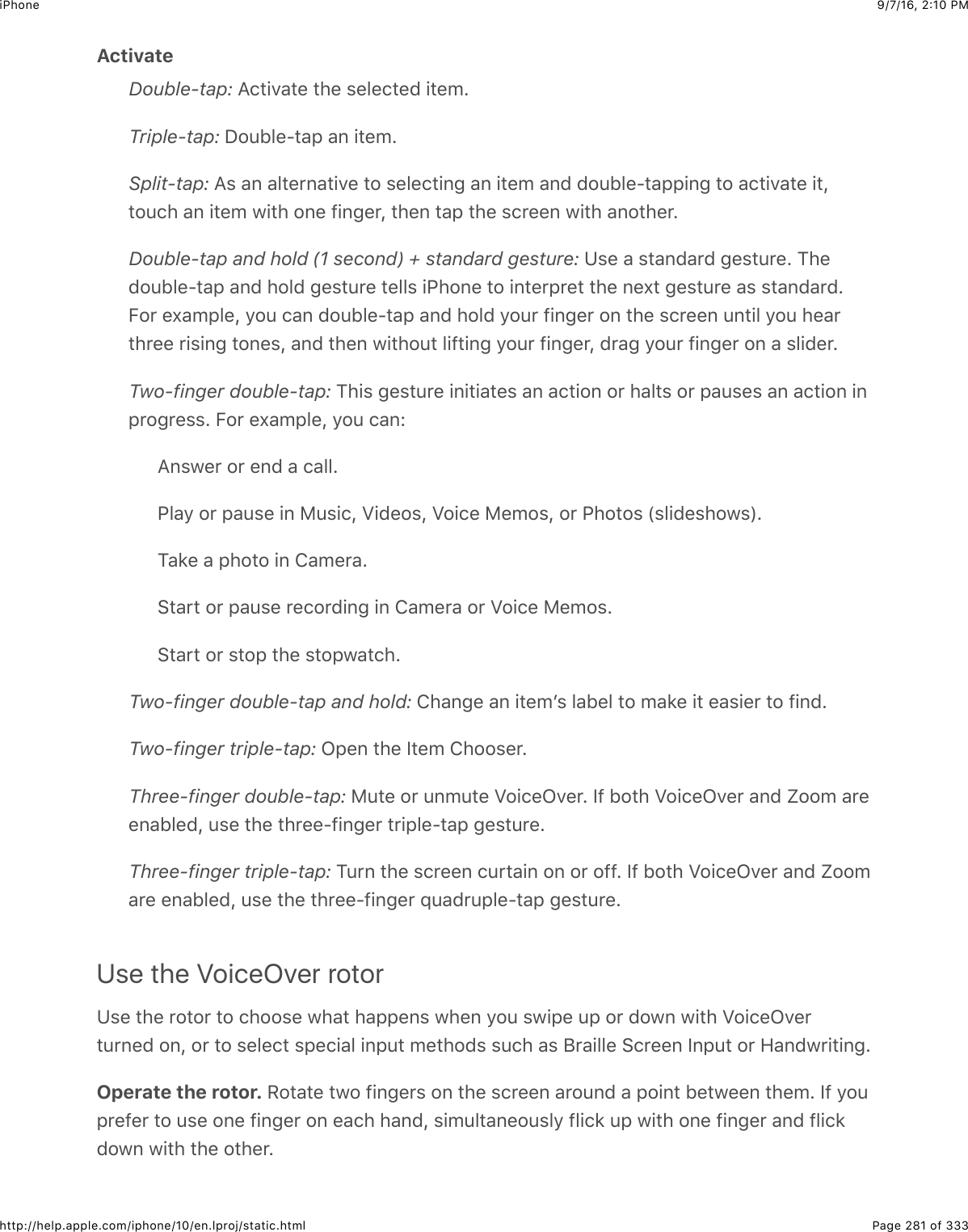
![9/7/16, 2)10 PMiPhonePage 282 of 333http://help.apple.com/iphone/10/en.lproj/static.htmlChoose your rotor options. !2$#2$>"##+63%$]$!"6"'&5$]$I.."%%+1+5+#9$]$M2+."C7"'$]/2#2'J$#4"6$%"5".#$#4"$2,#+26%$92:$@&6#$#2$+6.5:("$+6$#4"$'2#2'=K4"$&7&+5&15"$'2#2'$2,#+26%$&6($#4"+'$"--".#%$(","6($26$@4&#$92:B'"$(2+63=$O2'$"X&0,5"J$+-92:B'"$'"&(+63$&6$"0&+5J$92:$.&6$:%"$#4"$'2#2'$#2$%@+#.4$1"#@""6$4"&'+63$#"X#$%,2*"6@2'(U19U@2'($2'$.4&'&.#"'U19U.4&'&.#"'$@4"6$92:$%@+,"$:,$2'$(2@6=$P-$92:B'"$1'2@%+63&$@"1,&3"J$92:$.&6$%"#$#4"$'2#2'$#2$%,"&*$&55$#4"$#"X#$`"+#4"'$@2'(U19U@2'($2'$.4&'&.#"'U19U.4&'&.#"'aJ$2'$#2$V:0,$-'20$26"$+#"0$#2$&62#4"'$2-$&$."'#&+6$#9,"J$%:.4$&%$4"&(+63%$2'5+6*%=A4"6$92:$ J$#4"$'2#2'$5"#%$92:$&(V:%#%"##+63%$%:.4$&%$725:0"J$%,"".4$'&#"J$:%"$2-$,+#.4$2'$,426"#+.%J$#9,+63$".42J$&6($'"&(+632-$,:6.#:&#+26=VoiceOver basicsExplore. S'&3$92:'$-+63"'$27"'$#4"$%.'""6=$M2+."C7"'$%,"&*%$"&.4$+#"0$92:$#2:.4=$Q+-#92:'$-+63"'$#2$5"&7"$&6$+#"0$%"5".#"(=Select an item:$K&,$26."$#2$%"5".#$&6$+#"0J$(2:15"U#&,$#2$+672*"$+#=Select the next or previous item:$>@+,"$'+34#$2'$5"-#$@+#4$26"$-+63"'=$P#"0$2'("'$+%$5"-#U#2U'+34#J$#2,U#2U12##20=Select the first or last item on the screen:$K&,$@+#4$-2:'$-+63"'%$&#$#4"$#2,$2'$12##202-$#4"$%.'""6=Select an item by name:$K'+,5"U#&,$@+#4$#@2$-+63"'%$&69@4"'"$26$#4"$%.'""6$#2$2,"6#4"$P#"0$8422%"'=$K4"6$#9,"$&$6&0"$+6$#4"$%"&'.4$-+"5(J$2'$%@+,"$'+34#$2'$5"-#$#2$027"#4'2:34$#4"$5+%#$&5,4&1"#+.&559J$2'$#&,$#4"$#&15"$+6("X$#2$#4"$'+34#$2-$#4"$5+%#$&6($%@+,":,$2'$(2@6$#2$027"$_:+.*59$#4'2:34$#4"$5+%#$2-$+#"0%=$W2:$.&6$&5%2$:%"$4&6(@'+#+63$#2%"5".#$&6$+#"0$19$@'+#+63$+#%$6&0"h$%""$ =$K2$(+%0+%%$#4"$P#"08422%"'$@+#42:#$0&*+63$&$%"5".#+26J$(2:15"U#&,=Change an itemʼs name so itʼs easier to find:$>"5".#$#4"$+#"0J$#4"6$(2:15"U#&,$&6(425($@+#4$#@2$-+63"'%$&69@4"'"$26$#4"$%.'""6=:%"$&6$I,,5"$A+'"5"%%$j"912&'($#2$.26#'25$M2+."C7"'A'+#"$@+#4$92:'$-+63"'](https://usermanual.wiki/Apple/E3091A.Manual-part2/User-Guide-3130148-Page-82.png)
![9/7/16, 2)10 PMiPhonePage 283 of 333http://help.apple.com/iphone/10/en.lproj/static.htmlSpeak the text of the selected item:$>"#$#4"$'2#2'$#2$.4&'&.#"'%$2'$@2'(%J$#4"6$%@+,"(2@6$2'$:,$@+#4$26"$-+63"'=$>""$ =Hear additional detail about using a button or feature:$!2$#2$>"##+63%$]$!"6"'&5$]I.."%%+1+5+#9$]$M2+."C7"'J$#4"6$#:'6$>,"&*$R+6#%$26$2'$2--=Use phonetic spelling:$!2$#2$>"##+63%$]$!"6"'&5$]$I.."%%+1+5+#9$]$M2+."C7"'$]G426"#+.$O""(1&.*=Speak the entire screen, from the top:$>@+,"$:,$@+#4$#@2$-+63"'%=Speak from the current item to the bottom of the screen:$>@+,"$(2@6$@+#4$#@2-+63"'%=Pause speaking:$K&,$26."$@+#4$#@2$-+63"'%=$K&,$&3&+6$@+#4$#@2$-+63"'%$#2$'"%:0"J$2'%"5".#$&62#4"'$+#"0=Mute VoiceOver:$S2:15"U#&,$@+#4$#4'""$-+63"'%h$'","&#$#2$:60:#"=$P-$12#4$M2+."C7"'&6($o220$&'"$"6&15"(J$#'+,5"U#&,$@+#4$#4'""U-+63"'%=$P-$92:B'"$:%+63$&6$"X#"'6&5*"912&'(J$,'"%%$#4"$826#'25$*"9=Silence sound effects:$!2$#2$>"##+63%$]$!"6"'&5$]$I.."%%+1+5+#9$]$M2+."C7"'J$#4"6$#:'62--$?%"$>2:6($[--".#%=Use a larger VoiceOver cursor. !2$#2$>"##+63%$]$!"6"'&5$]$I.."%%+1+5+#9$]$M2+."C7"'J#4"6$#:'6$26$Q&'3"$8:'%2'=Adjust the speaking voice. W2:$.&6$&(V:%#$#4"$M2+."C7"'$%,"&*+63$72+."LChange the volume:$?%"$#4"$725:0"$1:##26%$26$+G426"=$W2:$.&6$&5%2$&(($725:0"$#2#4"$'2#2'J$#4"6$%@+,"$:,$&6($(2@6$#2$&(V:%#h$%""$ =Change the speech rate:$!2$#2$>"##+63%$]$!"6"'&5$]$I.."%%+1+5+#9$]$M2+."C7"'J$#4"6('&3$#4"$>,"&*+63$/&#"$%5+("'=$W2:$.&6$&5%2$%"#$#4"$'2#2'$#2$>,"".4$/&#"J$#4"6$%@+,":,$2'$(2@6$#2$&(V:%#=Use pitch change:$M2+."C7"'$:%"%$&$4+34"'$,+#.4$@4"6$%,"&*+63$#4"$-+'%#$+#"0$2-$&3'2:,$`%:.4$&%$&$5+%#$2'$#&15"a$&6($&$52@"'$,+#.4$@4"6$%,"&*+63$#4"$5&%#$+#"0$2-$&3'2:,=$!2$#2$>"##+63%$]$!"6"'&5$]$I.."%%+1+5+#9$]$M2+."C7"'=Speak punctuation:$>"#$#4"$'2#2'$#2$G:6.#:&#+26J$#4"6$%@+,"$:,$2'$(2@6$#2$%"5".#$42@0:.4$92:$@&6#$#2$4"&'=Control audio ducking:$K2$.422%"$@4"#4"'$&:(+2$#4&#B%$,5&9+63$+%$#:'6"($(2@6$@4+5"M2+."C7"'$%,"&*%J$%"#$#4"$'2#2'$#2$I:(+2$S:.*+63J$#4"6$%@+,"$:,$2'$(2@6=?%"$#4"$M2+."C7"'$'2#2'?%"$#4"$M2+."C7"'$'2#2'](https://usermanual.wiki/Apple/E3091A.Manual-part2/User-Guide-3130148-Page-83.png)
![9/7/16, 2)10 PMiPhonePage 284 of 333http://help.apple.com/iphone/10/en.lproj/static.htmlChange the language for iPhone:$!2$#2$>"##+63%$]$!"6"'&5$]$Q&63:&3"$^$/"3+26=M2+."C7"'$,'26:6.+&#+26$2-$%20"$5&63:&3"%$+%$&--".#"($19$#4"$/"3+26$O2'0&#$92:.422%"$#4"'"=Change pronunciation:$>"#$#4"$'2#2'$#2$Q&63:&3"J$#4"6$%@+,"$:,$2'$(2@6=$Q&63:&3"+%$&7&+5&15"$+6$#4"$'2#2'$2659$+-$92:$%"5".#$02'"$#4&6$26"$,'26:6.+&#+26$+6$>"##+63%$]!"6"'&5$]$I.."%%+1+5+#9$]$M2+."C7"'$]$>,"".4$]$/2#2'$Q&63:&3"%=Choose which dialects are available in the rotor:$!2$#2$>"##+63%$]$!"6"'&5$]I.."%%+1+5+#9$]$M2+."C7"'$]$>,"".4$]$/2#2'$Q&63:&3"%=$K2$&(V:%#$72+."$_:&5+#9$2'%,"&*+63$'&#"J$#&,$&$5&63:&3"=$K2$'"027"$5&63:&3"%$-'20$#4"$'2#2'$2'$.4&63"$#4"+'2'("'J$#&,$[(+#J$#&,$#4"$S"5"#"$1:##26$2'$('&3$ $:,$2'$(2@6J$#4"6$#&,$S26"=Set the default voice for the current iPhone language:$!2$#2$>"##+63%$]$!"6"'&5$]I.."%%+1+5+#9$]$M2+."C7"'$]$>,"".4$]$M2+."=Download an enhanced quality reading voice:$!2$#2$>"##+63%$]$!"6"'&5$]I.."%%+1+5+#9$]$M2+."C7"'$]$>,"".4J$#&,$&$5&63:&3"J$#4"6$.422%"$&6$"64&6."($72+."=P-$92:B'"$:%+63$[635+%4J$92:$.&6$.422%"$#2$(2@652&($I5"X$`mZl$)FaJ$#4"$%&0"$4+34U_:&5+#9$?=>=$[635+%4$72+."$:%"($-2'$M2+."C7"'$26$)&.$.20,:#"'%=Specify the pronunciation of certain words:$!2$#2$>"##+63%$]$!"6"'&5$]$I.."%%+1+5+#9$]M2+."C7"'$]$>,"".4$]$G'26:6.+&#+26%=$K&,$ J$"6#"'$&$,4'&%"J$#4"6$(+.#&#"$2'$%,"552:#$42@$92:$@&6#$#4"$,4'&%"$#2$1"$,'262:6."(=Use the onscreen keyboardA4"6$92:$&.#+7&#"$&6$"(+#&15"$#"X#$-+"5(J$#4"$26%.'""6$*"912&'($&,,"&'%$`:65"%%$92:4&7"$&6$I,,5"$A+'"5"%%$j"912&'($&##&.4"(a=Activate a text field. >"5".#$#4"$#"X#$-+"5(J$#4"6$(2:15"U#&,=$K4"$+6%"'#+26$,2+6#$&6($#4"26%.'""6$*"912&'($&,,"&'=Choose a typing style. !2$#2$>"##+63%$]$!"6"'&5$]$I.."%%+1+5+#9$]$M2+."C7"'$]$K9,+63>#95"=$C'J$%"#$#4"$'2#2'$#2$K9,+63$)2("J$#4"6$%@+,"$:,$2'$(2@6=Enter text. K9,"$.4&'&.#"'%$:%+63$#4"$26%.'""6$*"912&'(LStandard typing:$>"5".#$&$*"9$26$#4"$*"912&'($19$%@+,+63$5"-#$2'$'+34#J$#4"6$(2:15"U#&,$#2$"6#"'$#4"$.4&'&.#"'=$C'$027"$92:'$-+63"'$&'2:6($#4"$*"912&'($#2$%"5".#$&$*"9&6(J$@4+5"$.26#+6:+63$#2$#2:.4$#4"$*"9$@+#4$26"$-+63"'J$#&,$#4"$%.'""6$@+#4$&62#4"'-+63"'=$M2+."C7"'$%,"&*%$#4"$*"9$@4"6$+#B%$%"5".#"(J$&6($&3&+6$@4"6$#4"$.4&'&.#"'$+%"6#"'"(=](https://usermanual.wiki/Apple/E3091A.Manual-part2/User-Guide-3130148-Page-84.png)
![9/7/16, 2)10 PMiPhonePage 285 of 333http://help.apple.com/iphone/10/en.lproj/static.htmlTouch typing:$K2:.4$&$*"9$26$#4"$*"912&'($#2$%"5".#$+#J$#4"6$5+-#$92:'$-+63"'$#2$"6#"'#4"$.4&'&.#"'=$P-$92:$#2:.4$#4"$@'263$*"9J$%5+("$92:'$-+63"'$#2$#4"$*"9$92:$@&6#=M2+."C7"'$%,"&*%$#4"$.4&'&.#"'$-2'$"&.4$*"9$&%$92:$#2:.4$+#J$1:#$(2"%6B#$"6#"'$&.4&'&.#"'$:6#+5$92:$5+-#$92:'$-+63"'=Direct Touch typing:$M2+."C7"'$+%$(+%&15"($-2'$#4"$*"912&'($2659J$%2$92:$.&6$#9,"$V:%#&%$92:$(2$@4"6$M2+."C7"'$+%$2--=Move the insertion point. >@+,"$:,$2'$(2@6$#2$027"$#4"$+6%"'#+26$,2+6#$-2'@&'($2'1&.*@&'($+6$#4"$#"X#=$?%"$#4"$'2#2'$#2$.422%"$@4"#4"'$92:$@&6#$#2$027"$#4"$+6%"'#+26,2+6#$19$.4&'&.#"'J$19$@2'(J$2'$19$5+6"=$K2$V:0,$#2$#4"$1"3+66+63$2'$"6(J$(2:15"U#&,$#4"#"X#=M2+."C7"'$0&*"%$&$%2:6($@4"6$#4"$+6%"'#+26$,2+6#$027"%J$&6($%,"&*%$#4"$.4&'&.#"'J@2'(J$2'$5+6"$#4&#$#4"$+6%"'#+26$,2+6#$027"%$&.'2%%=$A4"6$027+63$-2'@&'($19$@2'(%J$#4"+6%"'#+26$,2+6#$+%$,5&."($&#$#4"$"6($2-$"&.4$@2'(J$1"-2'"$#4"$%,&."$2'$,:6.#:&#+26$#4&#-2552@%=$A4"6$027+63$1&.*@&'(J$#4"$+6%"'#+26$,2+6#$+%$,5&."($&#$#4"$"6($2-$#4"$,'"."(+63@2'(J$1"-2'"$#4"$%,&."$2'$,:6.#:&#+26$#4&#$-2552@%$+#=Move the insertion point past the punctuation at the end of a word or sentence. ?%"#4"$'2#2'$#2$%@+#.4$1&.*$#2$.4&'&.#"'$02("=A4"6$027+63$#4"$+6%"'#+26$,2+6#$19$5+6"J$M2+."C7"'$%,"&*%$"&.4$5+6"$&%$92:$027"$&.'2%%+#=$A4"6$027+63$-2'@&'(J$#4"$+6%"'#+26$,2+6#$+%$,5&."($&#$#4"$1"3+66+63$2-$#4"$6"X#$5+6"`"X.",#$@4"6$92:$'"&.4$#4"$5&%#$5+6"$2-$&$,&'&3'&,4J$@4"6$#4"$+6%"'#+26$,2+6#$+%$027"($#2#4"$"6($2-$#4"$5+6"$V:%#$%,2*"6a=$A4"6$027+63$1&.*@&'(J$#4"$+6%"'#+26$,2+6#$+%$,5&."($&##4"$1"3+66+63$2-$#4"$5+6"$#4&#B%$%,2*"6=Change typing feedback. F9$("-&:5#J$M2+."C7"'$%,"&*%$.4&'&.#"'%$&%$@"55$&%$@2'(%@4"6$92:$#9,"=$K2$4"&'$62$-""(1&.*J$4"&'$.4&'&.#"'%$2659J$2'$4"&'$@2'(%$2659J$32$#2>"##+63%$]$!"6"'&5$]$I.."%%+1+5+#9$]$M2+."C7"'$]$K9,+63$O""(1&.*J$#4"6$.422%"$&62,#+26=Use phonetics in typing feedback. !2$#2$>"##+63%$]$!"6"'&5$]$I.."%%+1+5+#9$]M2+."C7"'$]$G426"#+.$O""(1&.*=$K"X#$+%$'"&($.4&'&.#"'$19$.4&'&.#"'=$M2+."C7"'$-+'%#%,"&*%$#4"$.4&'&.#"'J$#4"6$+#%$,426"#+.$"_:+7&5"6#f-2'$"X&0,5"J$c-d$&6($#4"6$c-2X#'2#=dDelete a character. ?%"$ $@+#4$&69$2-$#4"$M2+."C7"'$#9,+63$%#95"%=$M2+."C7"'$%,"&*%"&.4$.4&'&.#"'$&%$+#B%$("5"#"(=$P-$?%"$G+#.4$84&63"$+%$#:'6"($26J$M2+."C7"'$%,"&*%("5"#"($.4&'&.#"'%$+6$&$52@"'$,+#.4=](https://usermanual.wiki/Apple/E3091A.Manual-part2/User-Guide-3130148-Page-85.png)
![9/7/16, 2)10 PMiPhonePage 286 of 333http://help.apple.com/iphone/10/en.lproj/static.htmlSelect text. >"#$#4"$'2#2'$#2$[(+#J$%@+,"$:,$2'$(2@6$#2$.422%"$>"5".#$2'$>"5".#$I55J$#4"6(2:15"U#&,=$P-$92:$.422%"$>"5".#J$#4"$@2'($.52%"%#$#2$#4"$+6%"'#+26$,2+6#$+%$%"5".#"($@4"692:$(2:15"U#&,=$K2$+6.'"&%"$2'$(".'"&%"$#4"$%"5".#+26J$(2$&$#@2U-+63"'$%.':1$#2$(+%0+%%#4"$,2,U:,$0"6:J$#4"6$,+6.4=Cut, copy, or paste. >"#$#4"$'2#2'$#2$[(+#J$%"5".#$#4"$#"X#J$%@+,"$:,$2'$(2@6$#2$.422%"8:#J$82,9J$2'$G&%#"J$#4"6$(2:15"U#&,=Undo. >4&*"$+G426"J$%@+,"$5"-#$2'$'+34#$#2$.422%"$#4"$&.#+26$#2$:6(2J$#4"6$(2:15"U#&,=Enter an accented character. P6$%#&6(&'($#9,+63$%#95"J$%"5".#$#4"$,5&+6$.4&'&.#"'J$#4"6(2:15"U#&,$&6($425($:6#+5$92:$4"&'$&$%2:6($+6(+.&#+63$&5#"'6&#"$.4&'&.#"'%$4&7"&,,"&'"(=$S'&3$5"-#$2'$'+34#$#2$%"5".#$&6($4"&'$#4"$.42+."%=$/"5"&%"$92:'$-+63"'$#2$"6#"'#4"$.:''"6#$%"5".#+26=$P6$#2:.4$#9,+63$%#95"J$#2:.4$&6($425($&$.4&'&.#"'$:6#+5$#4"$&5#"'6&#".4&'&.#"'%$&,,"&'=Change the keyboard language. >"#$#4"$'2#2'$#2$Q&63:&3"J$#4"6$%@+,"$:,$2'$(2@6=8422%"$c("-&:5#$5&63:&3"d$#2$:%"$#4"$5&63:&3"$%,".+-+"($+6$Q&63:&3"$^$/"3+26$%"##+63%=K4"$Q&63:&3"$'2#2'$+#"0$&,,"&'%$2659$+-$92:$%"5".#$02'"$#4&6$26"$5&63:&3"$+6$>"##+63%$]!"6"'&5$]$I.."%%+1+5+#9$]$M2+."C7"'$]$>,"".4=Write with your fingerR&6(@'+#+63$02("$5"#%$92:$"6#"'$#"X#$19$@'+#+63$.4&'&.#"'%$26$#4"$%.'""6$@+#4$92:'-+63"'=$P6$&((+#+26$#2$62'0&5$#"X#$"6#'9J$:%"$4&6(@'+#+63$02("$#2$"6#"'$92:'$+G426",&%%.2("$%+5"6#59$2'$2,"6$&,,%$-'20$#4"$R20"$%.'""6=Enter handwriting mode. ?%"$#4"$'2#2'$#2$%"5".#$R&6(@'+#+63=$P-$R&6(@'+#+63$+%6B#$+6$#4"'2#2'J$32$#2$>"##+63%$]$!"6"'&5$]$I.."%%+1+5+#9$]$M2+."C7"'$]$/2#2'J$#4"6$&(($+#=Choose a character type. >@+,"$:,$2'$(2@6$@+#4$#4'""$-+63"'%$#2$.422%"$52@"'.&%"J6:01"'%J$:,,"'.&%"J$2'$,:6.#:&#+26=Hear the selected character type. K&,$@+#4$#4'""$-+63"'%=Enter a character. K'&."$#4"$.4&'&.#"'$26$#4"$%.'""6$@+#4$92:'$-+63"'=Enter an alternate character. K2$:%"$&6$&5#"'6&#"$.4&'&.#"'$`&$.4&'&.#"'$@+#4$&6$&.."6#2'$:05&:#J$-2'$"X&0,5"aJ$@'+#"$#4"$.4&'&.#"'J$#4"6$%@+,"$:,$2'$(2@6$@+#4$#@2$-+63"'%$:6#+592:$4"&'$#4"$#9,"$2-$.4&'&.#"'$92:$@&6#=Enter a space. >@+,"$'+34#$@+#4$#@2$-+63"'%=Go to a new line. >@+,"$'+34#$@+#4$#4'""$-+63"'%=](https://usermanual.wiki/Apple/E3091A.Manual-part2/User-Guide-3130148-Page-86.png)
![9/7/16, 2)10 PMiPhonePage 287 of 333http://help.apple.com/iphone/10/en.lproj/static.htmlDelete the character before the insertion point. >@+,"$5"-#$@+#4$#@2$-+63"'%=Select an item on the Home screen. >#&'#$@'+#+63$#4"$6&0"$2-$#4"$+#"0=$P-$#4"'"$&'"0:5#+,5"$0&#.4"%J$.26#+6:"$#2$%,"55$#4"$6&0"$:6#+5$+#B%$:6+_:"J$2'$%@+,"$:,$2'$(2@6$@+#4#@2$-+63"'%$#2$.422%"$-'20$#4"$.:''"6#$0&#.4"%=Enter your passcode silently. >"#$#4"$'2#2'$#2$R&6(@'+#+63$26$#4"$,&%%.2("$%.'""6J#4"6$@'+#"$#4"$.4&'&.#"'%$2-$92:'$,&%%.2("=Use a table index to skip through a long list. >"5".#$#4"$#&15"$+6("X$#2$#4"$'+34#$2-$#4"#&15"$`-2'$"X&0,5"J$6"X#$#2$92:'$826#&.#%$5+%#$2'$+6$#4"$M2+."C7"'$P#"0$8422%"'aJ$#4"6@'+#"$#4"$5"##"'=Set the rotor to a web browsing element type. A'+#"$#4"$-+'%#$5"##"'$2-$&$,&3"$"5"0"6##9,"=$O2'$"X&0,5"J$@'+#"$c5d$#2$4&7"$:,$2'$(2@6$%@+,"%$%*+,$#2$5+6*%J$2'$c4d$#2$%*+,$#24"&(+63%=Exit handwriting mode. S2$&$#@2U-+63"'$%.':1J$2'$%"#$#4"$'2#2'$#2$&$(+--"'"6#$%"5".#+26=Type onscreen brailleP-$92:$#:'6$26$F'&+55"$>.'""6$P6,:#J$92:$.&6$:%"$92:'$-+63"'%$#2$"6#"'$ZU(2#$2'$.26#'&.#"(1'&+55"$(+'".#59$26$#4"$+G426"$%.'""6=$[6#"'$1'&+55"$@+#4$+G426"$5&9+63$-5&#$+6$-'26#$2-$92:`#&15"#2,$02("aJ$2'$425($+G426"$@+#4$#4"$%.'""6$-&.+63$&@&9$%2$92:'$-+63"'%$.:'5$1&.*$#2#&,$#4"$%.'""6$`%.'""6$&@&9$02("a=Turn on Braille Screen Input. ?%"$#4"$'2#2'$#2$%"5".#$F'&+55"$>.'""6$P6,:#=$P-$92:$(26B#-+6($+#$+6$#4"$'2#2'J$32$#2$>"##+63%$]$!"6"'&5$]$I.."%%+1+5+#9$]$M2+."C7"'$]$/2#2'J$#4"6$&((+#=Enter braille. G5&."$+G426"$-5&#$+6$-'26#$2-$92:$2'$425($+#$@+#4$#4"$%.'""6$-&.+63$&@&9J$#4"6#&,$#4"$%.'""6$@+#4$26"$2'$%"7"'&5$-+63"'%$&#$#4"$%&0"$#+0"=Adjust entry dot positions. K2$027"$#4"$"6#'9$(2#%$#2$0&#.4$92:'$6&#:'&5$-+63"',2%+#+26%J$#&,$&6($5+-#$92:'$'+34#$#4'""$-+63"'%$&55$&#$26."$#2$,2%+#+26$(2#%$gJ$\J$&6($ZJ-2552@"($+00"(+&#"59$19$92:'$5"-#$#4'""$-+63"'%$-2'$(2#%$DJ$TJ$&6($e=Switch between 6-dot and contracted braille. >@+,"$#2$#4"$'+34#$@+#4$#4'""$-+63"'%=$K2%"#$#4"$("-&:5#J$32$#2$>"##+63%$]$!"6"'&5$]$I.."%%+1+5+#9$]$M2+."C7"'$]$F'&+55"$]$F'&+55">.'""6$P6,:#=Enter a space. >@+,"$'+34#$@+#4$26"$-+63"'=$`P6$%.'""6$&@&9$02("J$%@+,"$#2$your$'+34#=aDelete the previous character. >@+,"$5"-#$@+#4$26"$-+63"'=](https://usermanual.wiki/Apple/E3091A.Manual-part2/User-Guide-3130148-Page-87.png)
![9/7/16, 2)10 PMiPhonePage 288 of 333http://help.apple.com/iphone/10/en.lproj/static.htmlMove to a new line (typing). >@+,"$'+34#$@+#4$#@2$-+63"'%=Cycle through spelling suggestions. >@+,"$:,$2'$(2@6$@+#4$26"$-+63"'=Select an item on the Home screen. >#&'#$"6#"'+63$#4"$6&0"$2-$#4"$+#"0=$P-$#4"'"$&'"0:5#+,5"$0&#.4"%J$.26#+6:"$#2$%,"55$#4"$6&0"$:6#+5$+#$+%$:6+_:"J$2'$%@+,"$:,$2'$(2@6$@+#426"$-+63"'$#2$.9.5"$#4'2:34$0&#.4$%:33"%#+26%=Open the selected app. >@+,"$'+34#$@+#4$#@2$-+63"'%=Lock the screen orientation. >@+,"$:,$2'$(2@6$@+#4$#4'""$-+63"'%=Use Exploring Mode. K2$4&7"$+G426"$'"&($(2#%$&52:($&%$#4"9$&'"$#&,,"($&6($'"5"&%"(J#&,$&6($425($(2#%J$#4"6$@&+#$-2'$#4"$#+0"'$#26"%$&6($&662:6."0"6#=Turn braille contractions on or off. >@+,"$#2$#4"$'+34#$@+#4$#4'""$-+63"'%=Translate immediately (when contractions are enabled). >@+,"$(2@6$@+#4$#@2-+63"'%=Turn off Braille Screen Input. S2$&$#@2U-+63"'$%.':1J$2'$%"#$#4"$'2#2'$#2$&62#4"'$%"##+63=Use VoiceOver with an Apple Wireless KeyboardW2:$.&6$.26#'25$M2+."C7"'$:%+63$&6$I,,5"$A+'"5"%%$j"912&'($,&+'"($@+#4$+G426"=$>""=?%"$#4"$-2552@+63$M2+."C7"'$*"912&'($.200&6(%$#2$6&7+3&#"$#4"$%.'""6J$%"5".#$+#"0%J'"&($%.'""6$.26#"6#%J$&(V:%#$#4"$'2#2'J$&6($,"'-2'0$2#4"'$M2+."C7"'$&.#+26%=$O2'$#4".200&6(%J$92:$.&6$:%"$#4"$826#'25UC,#+26$*"9$.201+6&#+26$2'$#4"$8&,%$Q2.*$*"9J&11'"7+&#"($+6$#4"$5+%#$#4&#$-2552@%$&%$cMC=d$`K2$.422%"$&$02(+-+"'$*"9J$32$#2$>"##+63%$]!"6"'&5$]$I.."%%+1+5+#9$]$M2+."C7"'$]$)2(+-+"'$j"9%=aW2:$.&6$:%"$M2+."C7"'$R"5,$#2$5"&'6$#4"$*"912&'($5&92:#$&6($#4"$&.#+26%$&%%2.+&#"($@+#47&'+2:%$*"9$.201+6&#+26%=$M2+."C7"'$R"5,$%,"&*%$*"9%$&6($*"912&'($.200&6(%$&%$92:#9,"$#4"0J$@+#42:#$,"'-2'0+63$#4"$&%%2.+&#"($&.#+26=VoiceOver keyboard commandsMC$~$826#'25UC,#+26Turn on VoiceOver Help:$MC|jTurn off VoiceOver Help:$[%.&,"?%"$&6$I,,5"$A+'"5"%%$j"912&'(](https://usermanual.wiki/Apple/E3091A.Manual-part2/User-Guide-3130148-Page-88.png)
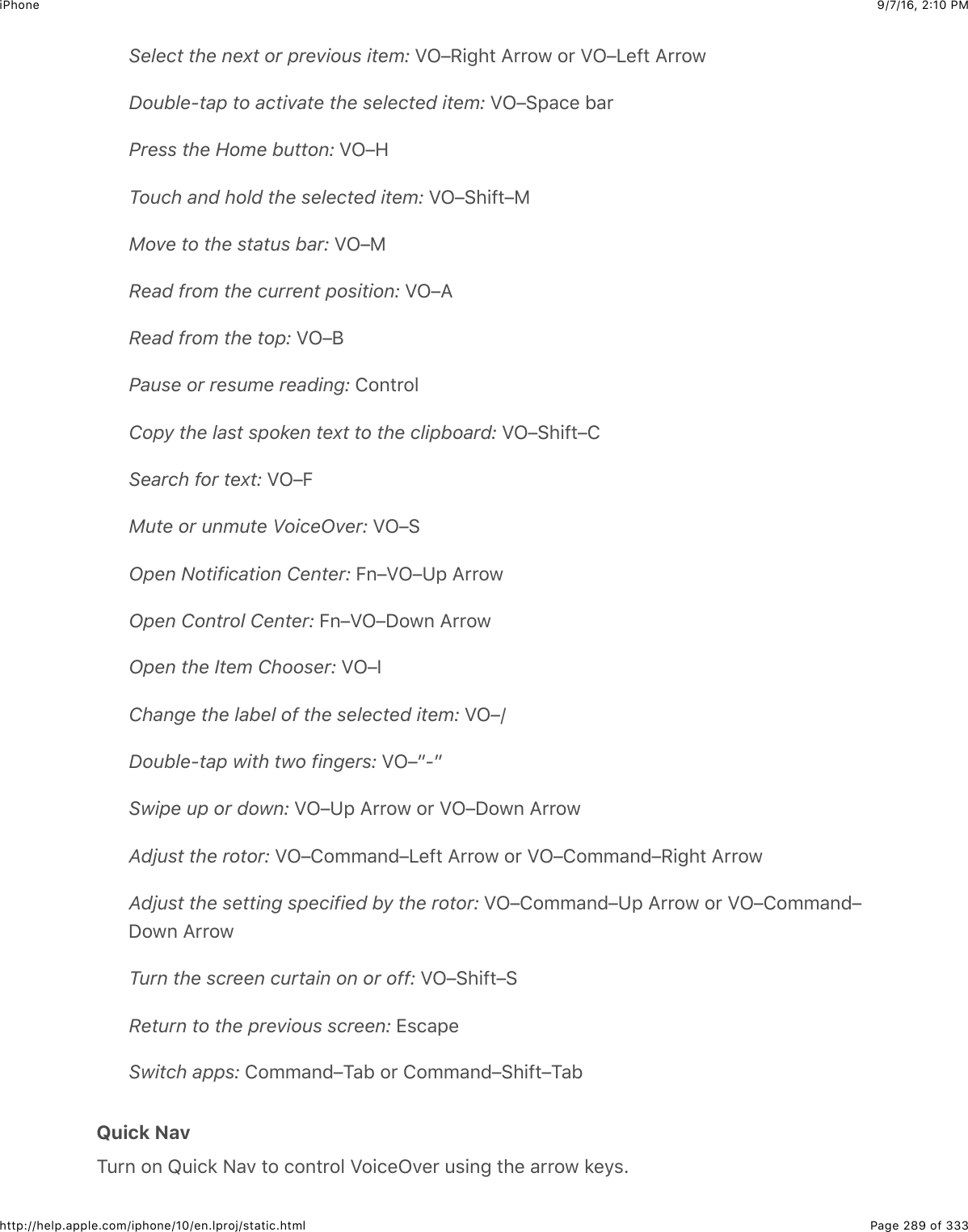
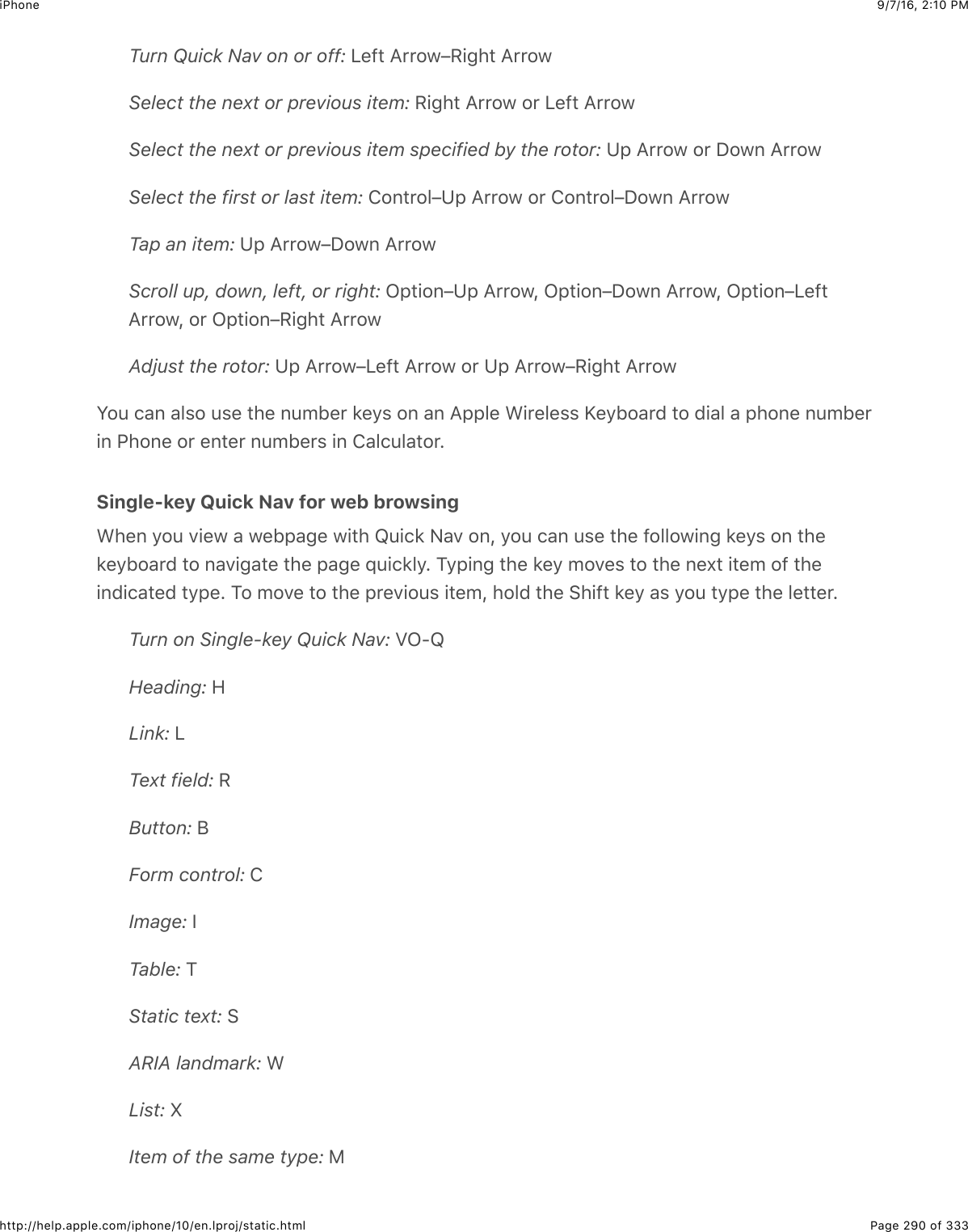
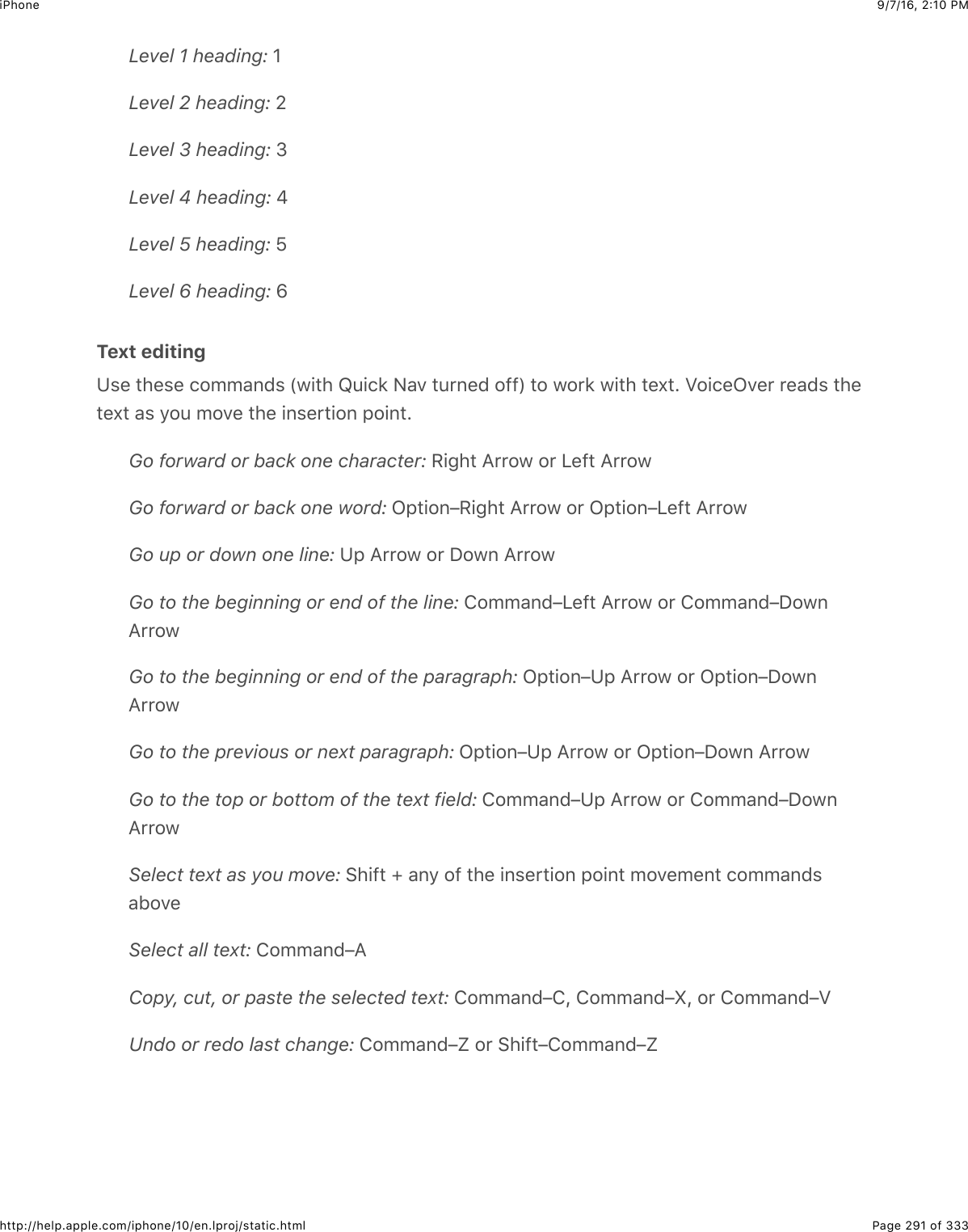
![9/7/16, 2)10 PMiPhonePage 292 of 333http://help.apple.com/iphone/10/en.lproj/static.htmlSupport for braille displaysW2:$.&6$:%"$&$F5:"#22#4$1'&+55"$(+%,5&9$#2$'"&($M2+."C7"'$2:#,:#J$&6($92:$.&6$:%"$&1'&+55"$(+%,5&9$@+#4$+6,:#$*"9%$&6($2#4"'$.26#'25%$#2$.26#'25$+G426"$@4"6$M2+."C7"'$+%#:'6"($26=$O2'$&$5+%#$2-$%:,,2'#"($1'&+55"$(+%,5&9%J$32$#2$#4"$=Connect a braille display. K:'6$26$#4"$(+%,5&9J$#4"6$32$#2$>"##+63%$]$F5:"#22#4$&6($#:'626$F5:"#22#4=$K4"6J$32$#2$>"##+63%$]$!"6"'&5$]$I.."%%+1+5+#9$]$M2+."C7"'$]$F'&+55"$&6(.422%"$#4"$(+%,5&9=Adjust Braille settings. !2$#2$>"##+63%$]$!"6"'&5$]$I.."%%+1+5+#9$]$M2+."C7"'$]$F'&+55"J@4"'"$92:$.&6L8422%"$.26#'&.#"(J$:6.26#'&.#"($mU(2#J$2'$:6.26#'&.#"($ZU(2#$1'&+55"$+6,:#$2'2:#,:#K:'6$26$#4"$%#&#:%$."55$&6($.422%"$+#%$52.&#+26K:'6$26$<"0"#4$.2("$-2'$0&#4"0&#+.&5$"_:&#+26%S+%,5&9$#4"$26%.'""6$*"912&'(8422%"$#2$4&7"$#4"$,&3"$#:'6"($&:#20&#+.&559$@4"6$,&66+6384&63"$#4"$1'&+55"$#'&6%5&#+26$-'20$?6+-+"($[635+%484&63"$#4"$&5"'#$(+%,5&9$(:'&#+26O2'$+6-2'0&#+26$&12:#$.20026$1'&+55"$.200&6(%$-2'$M2+."C7"'$6&7+3&#+26J$&6($-2'+6-2'0&#+26$%,".+-+.$#2$."'#&+6$(+%,5&9%J$%""$#4"$I,,5"$>:,,2'#$&'#+.5"$=Set the language for VoiceOver. !2$#2$>"##+63%$]$!"6"'&5$]$Q&63:&3"$^$/"3+26=P-$92:$.4&63"$#4"$5&63:&3"$-2'$+G426"J$92:$0&9$6""($#2$'"%"#$#4"$5&63:&3"$-2'$M2+."C7"'&6($92:'$1'&+55"$(+%,5&9=W2:$.&6$%"#$#4"$5"-#02%#$2'$'+34#02%#$."55$2-$92:'$1'&+55"$(+%,5&9$#2$,'27+("$%9%#"0$%#&#:%&6($2#4"'$+6-2'0&#+26=$O2'$"X&0,5"LI662:6."0"6#$R+%#2'9$.26#&+6%$&6$:6'"&($0"%%&3"K4"$.:''"6#$I662:6."0"6#$R+%#2'9$0"%%&3"$4&%6B#$1""6$'"&(M2+."C7"'$%,"".4$+%$0:#"(F'&+55"$S+%,5&9%$-2'$+C>@"1%+#"820026$1'&+55".200&6(%$-2'$M2+."C7"'$6&7+3&#+26$:%+63$+G426"J$+G&(J$&6($+G2($#2:.4](https://usermanual.wiki/Apple/E3091A.Manual-part2/User-Guide-3130148-Page-92.png)
![9/7/16, 2)10 PMiPhonePage 293 of 333http://help.apple.com/iphone/10/en.lproj/static.htmlK4"$+G426"$1&##"'9$+%$52@$`5"%%$#4&6$TEs$.4&'3"a+G426"$+%$+6$5&6(%.&,"$2'+"6#&#+26K4"$%.'""6$(+%,5&9$+%$#:'6"($2--K4"$.:''"6#$5+6"$.26#&+6%$&((+#+26&5$#"X#$#2$#4"$5"-#K4"$.:''"6#$5+6"$.26#&+6%$&((+#+26&5$#"X#$#2$#4"$'+34#Set the leftmost or rightmost cell to display status information. !2$#2$>"##+63%$]!"6"'&5$]$I.."%%+1+5+#9$]$M2+."C7"'$]$F'&+55"$]$>#&#:%$8"55J$#4"6$#&,$Q"-#$2'$/+34#=See an expanded description of the status cell. C6$92:'$1'&+55"$(+%,5&9J$,'"%%$#4"%#&#:%$."55B%$'2:#"'$1:##26=Make phone calls with VoiceOverAnswer or end a call. S2:15"U#&,$#4"$%.'""6$@+#4$#@2$-+63"'%=A4"6$&$,426"$.&55$+%$"%#&15+%4"($@+#4$M2+."C7"'$26J$#4"$%.'""6$(+%,5&9%$#4"$6:0"'+.*"9,&($19$("-&:5#J$+6%#"&($2-$%42@+63$.&55$2,#+26%=Display call options. >"5".#$#4"$R+("$j"9,&($1:##26$+6$#4"$52@"'U'+34#$.2'6"'$&6((2:15"U#&,=Display the numeric keypad again. >"5".#$#4"$j"9,&($1:##26$6"&'$#4"$."6#"'$2-$#4"%.'""6$&6($(2:15"U#&,=Note: W2:$0&9$-+6($+#$"&%+"'$#2$:%"$>+'+=$K"55$>+'+$#4"$,426"$6:01"'$92:$@&6#$#2$.&55$`c8&55\\\U\\\UDTDTda$2'$&%*$#2$.&55$&$.26#&.#$`c8&55$b246$I,,5"%""(da=Read math equationsM2+."C7"'$.&6$'"&($&52:($0&#4$"_:&#+26%$"6.2("($:%+63L)&#4)Q$26$#4"$@"1)&#4)Q$2'$Q&K"k$+6$+F22*%$I:#42'Hear an equation. R&7"$M2+."C7"'$'"&($#4"$#"X#$&%$:%:&5=$M2+."C7"'$%&9%$c0&#4d$1"-2'"+#$%#&'#%$'"&(+63$&6$"_:&#+26=](https://usermanual.wiki/Apple/E3091A.Manual-part2/User-Guide-3130148-Page-93.png)
![9/7/16, 2)10 PMiPhonePage 294 of 333http://help.apple.com/iphone/10/en.lproj/static.htmlExplore the equation. S2:15"U#&,$#4"$%"5".#"($"_:&#+26$#2$(+%,5&9$+#$-:55$%.'""6$&6(027"$#4'2:34$+#$26"$"5"0"6#$&#$&$#+0"=$>@+,"$5"-#$2'$'+34#$#2$'"&($"5"0"6#%$2-$#4""_:&#+26=$?%"$#4"$'2#2'$#2$%"5".#$>90125%J$>0&55$[X,'"%%+26%J$)"(+:0$[X,'"%%+26%J$2'Q&'3"$[X,'"%%+26%J$#4"6$%@+,"$:,$2'$(2@6$#2$4"&'$#4"$6"X#$"5"0"6#$2-$#4&#$%+H"=$W2:$.&6.26#+6:"$#2$(2:15"U#&,$#4"$%"5".#"($"5"0"6#$#2$c('+55$(2@6d$+6#2$#4"$"_:&#+26$#2$-2.:%$26#4"$%"5".#"($"5"0"6#J$#4"6$%@+,"$5"-#$2'$'+34#J$:,$2'$(2@6$#2$'"&($26"$,&'#$&#$&$#+0"=[_:&#+26%$'"&($19$M2+."C7"'$.&6$&5%2$1"$2:#,:#$#2$&$1'&+55"$("7+."$:%+63$<"0"#4$.2("J&%$@"55$&%$#4"$.2("%$:%"($19$?6+-+"($[635+%4$F'&+55"J$F'+#+%4$[635+%4J$O'"6.4J$&6($!'""*=>""$ =Use VoiceOver with SafariSearch the web. >"5".#$#4"$%"&'.4$-+"5(J$(2:15"U#&,$#2$+672*"$#4"$*"912&'(J$"6#"'$92:'%"&'.4J$#4"6$%@+,"$'+34#$2'$5"-#$#2$027"$(2@6$2'$:,$#4"$5+%#$2-$%:33"%#"($%"&'.4$,4'&%"%=K4"6$(2:15"U#&,$#4"$%.'""6$#2$%"&'.4$#4"$@"1$:%+63$#4"$%"5".#"($,4'&%"=Skip to the next page element of a particular type. >"#$#4"$'2#2'$#2$#4"$"5"0"6#$#9,"f%:.4$&%$4"&(+63%J$5+6*%J$&6($-2'0$.26#'25%f#4"6$%@+,"$:,$2'$(2@6=Set the rotor options for web browsing. !2$#2$>"##+63%$]$!"6"'&5$]$I.."%%+1+5+#9$]M2+."C7"'$]$/2#2'=$K&,$#2$%"5".#$2'$("%"5".#$2,#+26%J$2'$('&3$ $:,$2'$(2@6$#2$'",2%+#+26&6$+#"0=Skip images while navigating. !2$#2$>"##+63%$]$!"6"'&5$]$I.."%%+1+5+#9$]$M2+."C7"'$]<&7+3&#"$P0&3"%=$W2:$.&6$.422%"$#2$%*+,$&55$+0&3"%$2'$2659$#42%"$@+#42:#$("%.'+,#+26%=Reduce page clutter for easier reading and navigation. >"5".#$#4"$/"&("'$+#"0$+6$#4">&-&'+$&(('"%%$-+"5($`62#$&7&+5&15"$-2'$&55$,&3"%a=P-$92:$,&+'$&6$I,,5"$A+'"5"%%$j"912&'($@+#4$+G426"J$92:$.&6$:%"$%+635"U*"9$i:+.*$<&7.200&6(%$#2$6&7+3&#"$@"1,&3"%=$>""$ =Use VoiceOver with MapsW2:$.&6$:%"$M2+."C7"'$#2$"X,52'"$&$'"3+26J$1'2@%"$,2+6#%$2-$+6#"'"%#J$-2552@$'2&(%J$H220+6$2'$2:#J$%"5".#$&$,+6J$2'$3"#$+6-2'0&#+26$&12:#$&$52.&#+26=Explore the map. S'&3$92:'$-+63"'$&'2:6($#4"$%.'""6J$2'$%@+,"$5"-#$2'$'+34#$#2$027"$#2&62#4"'$+#"0=Zoom in or out. >"5".#$#4"$0&,J$%"#$#4"$'2#2'$#2$o220J$#4"6$%@+,"$(2@6$2'$:,$@+#4$26"-+63"'=>:,,2'#$-2'$1'&+55"$(+%,5&9%?%"$M2+."C7"'$@+#4$&6$I,,5"$A+'"5"%%$j"912&'(](https://usermanual.wiki/Apple/E3091A.Manual-part2/User-Guide-3130148-Page-94.png)
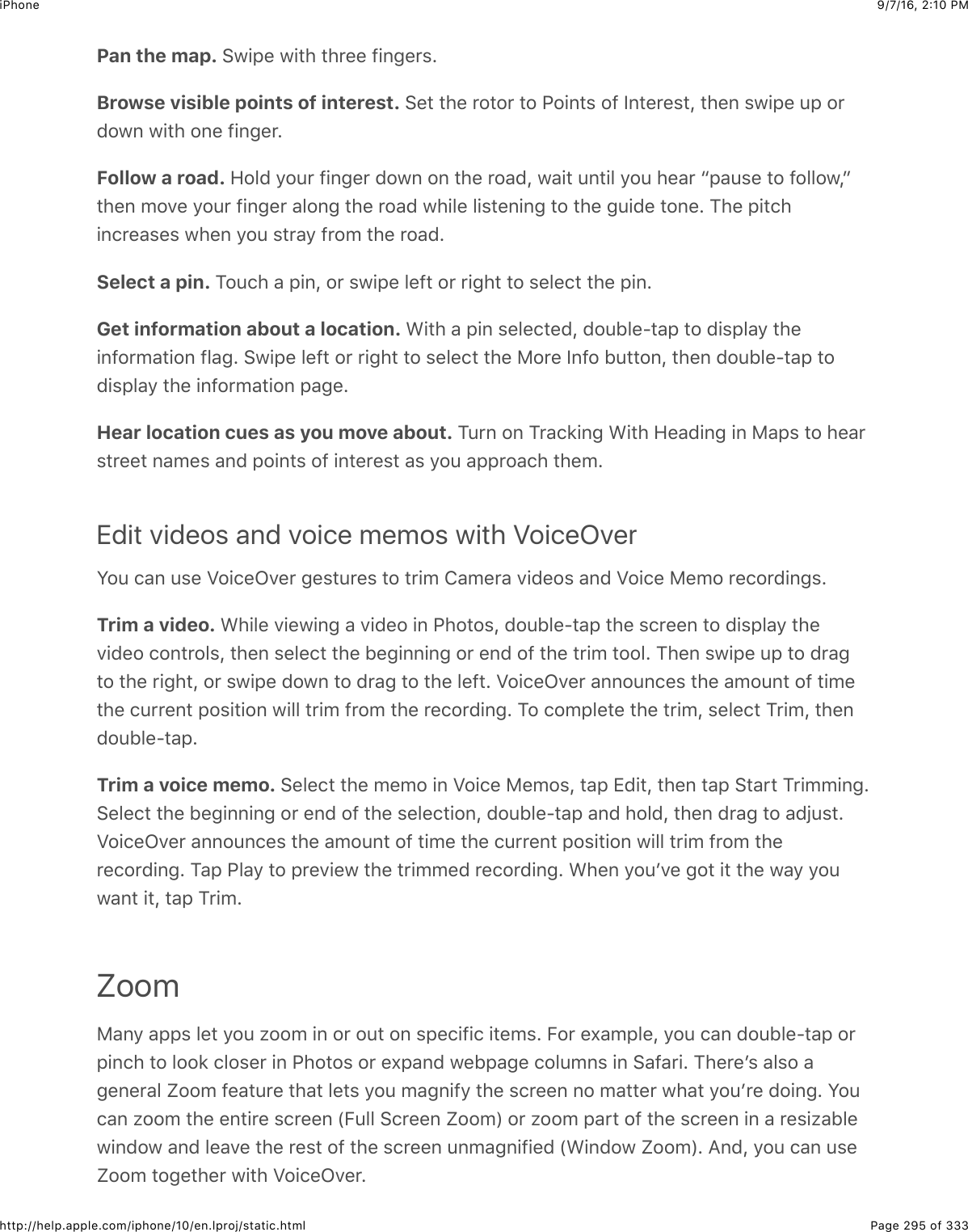
![9/7/16, 2)10 PMiPhonePage 296 of 333http://help.apple.com/iphone/10/en.lproj/static.htmlTurn Zoom on or off. !2$#2$>"##+63%$]$!"6"'&5$]$I.."%%+1+5+#9J$#4"6$#:'6$o220$26$2'$2--=C'$ =Zoom in or out. A+#4$o220$#:'6"($26J$(2:15"U#&,$#4"$%.'""6$@+#4$#4'""$-+63"'%=Adjust the magnification. S2:15"U#&,$@+#4$#4'""$-+63"'%J$#4"6$('&3$:,$2'$(2@6=$K4+%3"%#:'"$+%$%+0+5&'$#2$&$(2:15"U#&,J$"X.",#$92:$(26B#$5+-#$92:'$-+63"'%$&-#"'$#4"$%".26($#&,f+6%#"&(J$('&3$92:'$-+63"'%$26$#4"$%.'""6=$W2:$.&6$&5%2$#'+,5"U#&,$@+#4$#4'""$-+63"'%J#4"6$('&3$#4"$o220$Q"7"5$%5+("'$+6$#4"$H220$.26#'25%$#4&#$&,,"&'=$K2$5+0+#$#4"$0&X+0:00&36+-+.&#+26J$32$#2$>"##+63%$]$!"6"'&5$]$I.."%%+1+5+#9$]$o220J$#4"6$('&3$#4"$)&X+0:0o220$Q"7"5$%5+("'$&55$#4"$@&9$#2$#4"$5"-#=Pan to see more. S'&3$#4"$%.'""6$@+#4$#4'""$-+63"'%=$C'J$425($92:'$-+63"'$6"&'$#4"$"(3"2-$#4"$%.'""6$#2$,&6$#2$#4&#$%+("=$)27"$92:'$-+63"'$.52%"'$#2$#4"$"(3"$#2$,&6$02'"_:+.*59=Switch between Full Screen Zoom and Window Zoom. K'+,5"U#&,$@+#4$#4'""$-+63"'%J#4"6$#&,$A+6(2@$o220$2'$O:55$>.'""6$o220$+6$#4"$H220$.26#'25%$#4&#$&,,"&'=$K2$.422%"#4"$02("$#4&#B%$:%"($@4"6$92:$#:'6$26$o220J$32$#2$>"##+63%$]$!"6"'&5$]$I.."%%+1+5+#9$]o220$]$o220$/"3+26=Resize the zoom window (Window Zoom). K'+,5"U#&,$@+#4$#4'""$-+63"'%J$#&,$/"%+H"Q"6%J$#4"6$('&3$&69$2-$#4"$'2:6($4&6(5"%$#4&#$&,,"&'=Move the zoom window (Window Zoom). S'&3$#4"$4&6(5"$&#$#4"$12##20$2-$#4"$H220@+6(2@=Show the zoom controller. !2$#2$>"##+63%$]$!"6"'&5$]$I.."%%+1+5+#9$]$o220J$#4"6$#:'626$>42@$826#'255"'J$2'$#'+,5"U#&,$@+#4$#4'""$-+63"'%J$#4"6$.422%"$>42@$826#'255"'=$K4"692:$.&6$(2:15"U#&,$#4"$-52&#+63$o220$826#'25%$1:##26$#2$H220$+6$2'$2:#J$%+635"U#&,$#4"1:##26$#2$(+%,5&9$#4"$H220$.26#'25%J$2'$('&3$+#$#2$,&6=$K2$027"$#4"$o220$826#'25%1:##26J$#2:.4$&6($425($#4"$1:##26J$#4"6$('&3$+#$#2$&$6"@$52.&#+26=$K2$&(V:%#$#4"#'&6%,&'"6.9$2-$#4"$H220$.26#'255"'J$32$#2$>"##+63%$]$!"6"'&5$]$I.."%%+1+5+#9$]$o220$]P(5"$M+%+1+5+#9=Have Zoom track your selections or the text insertion point. !2$#2$>"##+63%$]!"6"'&5$]$I.."%%+1+5+#9$]$o220J$#4"6$#:'6$26$O2552@$O2.:%=$K4"6J$-2'$"X&0,5"J$+-$92:$:%"M2+."C7"'J$#4"$H220$@+6(2@$0&36+-+"%$"&.4$"5"0"6#$26$#4"$%.'""6$&%$92:$%"5".#$+#=Zoom in on your typing without magnifying the keyboard. !2$#2$>"##+63%$]$!"6"'&5$]I.."%%+1+5+#9$]$o220J$#4"6$#:'6$26$O2552@$O2.:%=$A4"6$92:$H220$+6$@4+5"$#9,+63$`+6)"%%&3"%$2'$<2#"%J$-2'$"X&0,5"aJ$#4"$&'"&$+00"(+&#"59$&'2:6($#4"$#"X#$92:$#9,"$+%:%"$I.."%%+1+5+#9$>42'#.:#](https://usermanual.wiki/Apple/E3091A.Manual-part2/User-Guide-3130148-Page-96.png)
![9/7/16, 2)10 PMiPhonePage 297 of 333http://help.apple.com/iphone/10/en.lproj/static.html0&36+-+"($@4+5"$&55$2-$#4"$*"912&'($'"0&+6%$7+%+15"=$K:'6$26$>0&'#$K9,+63J$&6($#4"$"6#+'"@+6(2@$`"X.",#$#4"$*"912&'(a$+%$0&36+-+"(=Display the magnified part of the screen in grayscale or inverted color. !2$#2>"##+63%$]$!"6"'&5$]$I.."%%+1+5+#9$]$o220$]$o220$O+5#"'J$#4"6$.422%"$&6$2,#+26=$C'#'+,5"U#&,$@+#4$#4'""$-+63"'%J$#4"6$#&,$8422%"$O+5#"'$+6$#4"$H220$.26#'25%$#4&#$&,,"&'=A4+5"$:%+63$o220$@+#4$&6$I,,5"$A+'"5"%%$j"912&'(J$#4"$%.'""6$+0&3"$-2552@%$#4"+6%"'#+26$,2+6#J$*"",+63$+#$+6$#4"$."6#"'$2-$#4"$(+%,5&9=$>""$=P-$92:$4&7"$+G426"$ZJ$+G426"$Z$G5:%J$+G426"$Z%J$+G426"$Z%$G5:%J$+G426"$YJ$2'+G426"$Y$G5:%J$92:$.&6$#:'6$26$S+%,5&9$o220$#2$%""$5&'3"'$26%.'""6$.26#'25%=$!2$#2>"##+63%$]$S+%,5&9$^$F'+34#6"%%$]$M+"@=Magnifier?%"$)&36+-+"'$#2$0&36+-9$21V".#%$6"&'$92:=Set up Magnifier. !2$#2$>"##+63%$]$!"6"'&5$]$I.."%%+1+5+#9$]$)&36+-+"'J$#4"6$#:'6$26)&36+-+"'=$K4+%$&((%$)&36+-+"'$#2$ =Start Magnifier. K'+,5"U.5+.*$#4"$R20"$1:##26=$P-$92:$4&7"$0:5#+,5"$&.."%%+1+5+#9%42'#.:#%J$#&,$)&36+-+"'=Adjust the magnification level. S'&3$#4"$o220$Q"7"5$%5+("'=Add more light. K&,$ $#2$#:'6$#4"$-5&%45+34#$26$2'$2--=Lock the focus. K&,$ =$K&,$&3&+6$#2$:652.*$#4"$-2.:%=Freeze the frame. K&,$ =$K2$&(V:%#$#4"$0&36+-+.&#+26J$('&3$#4"$o220$Q"7"5$%5+("'=$2%&7"$#4"$+0&3"J$#2:.4$&6($425($#4"$+0&3"J$#4"6$#&,$>&7"$P0&3"=$K2$:6-'""H"$#4"$-'&0"J#&,$ $&3&+6=Apply color filters. K&,$ =$K&,$#4"$(+--"'"6#$.252'$-+5#"'%$#2$,'"7+"@$#4"+'$"--".#%=$K2&(V:%#$#4"$1'+34#6"%%$&6($.26#'&%#J$('&3$#4"$%5+("'%=$K2$+67"'#$#4"$.252'%J$#&,$ =$K2$&,,59#4"$%"5".#"($-+5#"'$&6($'"#:'6$#2$)&36+-+"'$%.'""6J$#&,$ $&3&+6=Turn off Magnifier. 85+.*$#4"$R20"$1:##26=?%"$&6$I,,5"$A+'"5"%%j"912&'(I.."%%+1+5+#9$>42'#.:#](https://usermanual.wiki/Apple/E3091A.Manual-part2/User-Guide-3130148-Page-97.png)
![9/7/16, 2)10 PMiPhonePage 298 of 333http://help.apple.com/iphone/10/en.lproj/static.htmlSet display accommodationsW2:$.&6$+67"'#$#4"$.252'%J$&,,59$.252'$-+5#"'%J$2'$'"(:."$#4"$@4+#"$,2+6#$#2$0&*"$#4"$%.'""6"&%+"'$#2$'"&(=Invert the screen colors. !2$#2$>"##+63%$]$!"6"'&5$]$I.."%%+1+5+#9$]$S+%,5&9I..2002(&#+26%J$#4"6$#:'6$26$P67"'#$8252'%=$C'J$92:$.&6$#'+,5"U.5+.*$#4"$R20"$1:##26J#4"6$.422%"$P67"'#$8252'%=Apply color filters. !2$#2$>"##+63%$]$!"6"'&5$]$I.."%%+1+5+#9$]$S+%,5&9I..2002(&#+26%$]$8252'$O+5#"'%J$#4"6$#:'6$26$8252'$O+5#"'%=$C'J$92:$.&6$#'+,5"U.5+.*$#4"R20"$1:##26J$#4"6$.422%"$8252'$O+5#"'%=$K&,$&$-+5#"'$#2$&,,59$+#=$K2$&(V:%#$#4"$+6#"6%+#9$2'4:"J$('&3$#4"$%5+("'%=Reduce the intensity of bright colors. !2$#2$>"##+63%$]$!"6"'&5$]$I.."%%+1+5+#9$]S+%,5&9$I..2002(&#+26%J$#4"6$#:'6$26$/"(:."$A4+#"$G2+6#=W2:$.&6$&5%2$&,,59$#4"%"$"--".#%$#2$2659$#4"$.26#"6#%$2-$#4"$H220$@+6(2@=$>""$ =Speak Selection[7"6$@+#4$M2+."C7"'$#:'6"($2--J$92:$.&6$4&7"$+G426"$'"&($&52:($&69$#"X#$92:$%"5".#=+G426"$&6&59H"%$#4"$#"X#$#2$("#"'0+6"$#4"$5&63:&3"J$#4"6$'"&(%$+#$#2$92:$:%+63$#4"&,,'2,'+&#"$,'26:6.+&#+26=Turn on Speak Selection. !2$#2$>"##+63%$]$!"6"'&5$]$I.."%%+1+5+#9$]$>,"".4=$K4"'"$92:.&6$&5%2LI(V:%#$#4"$%,"&*+63$'&#"8422%"$#2$4&7"$+6(+7+(:&5$@2'(%$4+345+34#"($&%$#4"9B'"$'"&(Have text read to you. >"5".#$#4"$#"X#J$#4"6$#&,$>,"&*=W2:$.&6$&5%2$4&7"$+G426"$'"&($#4"$"6#+'"$%.'""6$#2$92:=$>""$ =Speak Screen+G426"$.&6$'"&($#4"$.26#"6#%$2-$#4"$%.'""6$#2$92:J$"7"6$+-$92:$(26B#$:%"$M2+."C7"'=Turn on Speak Screen. !2$#2$>"##+63%$]$!"6"'&5$]$I.."%%+1+5+#9$]$>,"".4=o220>,"&*$>.'""6](https://usermanual.wiki/Apple/E3091A.Manual-part2/User-Guide-3130148-Page-98.png)
![9/7/16, 2)10 PMiPhonePage 299 of 333http://help.apple.com/iphone/10/en.lproj/static.htmlHave iPhone speak the screen. >@+,"$(2@6$-'20$#4"$#2,$2-$#4"$%.'""6$@+#4$#@2$-+63"'%=?%"$#4"$.26#'25%$#4&#$&,,"&'$#2$,&:%"$%,"&*+63$2'$&(V:%#$#4"$'&#"=Highlight whatʼs being spoken. K:'6$26$R+345+34#$826#"6#$`&$.200&6($#4&#$&,,"&'%@4"6$92:$#:'6$26$>,"&*$>.'""6aJ$&6($#4"$.:''"6#$@2'($+%$4+345+34#"($&%$+#B%$%,2*"6=Ask Siri. >&9$c%,"&*$%.'""6=dW2:$.&6$&5%2$4&7"$+G426"$'"&($V:%#$#"X#$92:$%"5".#f%""$ =Typing feedbackI%$92:$#9,"J$+G426"$.&6$,'27+("$-""(1&.*$&6($%,"&*$#"X#$.2''".#+26%$&6($%:33"%#+26%=W2:$.&6$.422%"$#2$4&7"$+G426"$%,"&*$"&.4$.4&'&.#"'J$"6#+'"$@2'(%J$&:#2U.2''".#+26%J&:#2U.&,+#&5+H&#+26%J$&6($#9,+63$,'"(+.#+26%=Turn on and configure typing feedback. !2$#2$>"##+63%$]$!"6"'&5$]$I.."%%+1+5+#9$]>,"".4$]$K9,+63$O""(1&.*=Speak typing predictions.!2$#2$>"##+63%$]$!"6"'&5$]$j"912&'(%J$&6($#:'6$26$G'"(+.#+7"=K4"6J$32$#2$>"##+63%$]$!"6"'&5$]$I.."%%+1+5+#9$]$>,"".4$]$K9,+63$O""(1&.*J$&6($#:'6$26R25($#2$>,"&*$G'"(+.#+26%=$K2:.4$&6($425($&$,'"(+.#+26$#2$4"&'$+#$%,2*"6=Large, bold, and high-contrast textDisplay larger text in apps such as Settings, Calendar, Contacts, Mail, Messages,and Notes. !2$#2$>"##+63%$]$!"6"'&5$]$I.."%%+1+5+#9$]$Q&'3"'$K"X#J$#4"6$#:'6$26$Q&'3"'I.."%%+1+5+#9$>+H"%=Display bolder text on iPhone. !2$#2$>"##+63%$]$!"6"'&5$]$I.."%%+1+5+#9J$#4"6$#:'6$26F25($K"X#=Increase text contrast where possible. !2$#2$>"##+63%$]$!"6"'&5$]$I.."%%+1+5+#9$]P6.'"&%"$826#'&%#=$W2:$.&6$.422%"$#2$'"(:."$#'&6%,&'"6.9$&6($(&'*"6$.252'%=Button Shapes+G426"$.&6$&(($&$.252'"($1&.*3'2:6($%4&,"$2'$&6$:6("'5+6"$#2$1:##26%$%2$#4"9B'"$"&%+"'#2$%""=>,"&*$>"5".#+26](https://usermanual.wiki/Apple/E3091A.Manual-part2/User-Guide-3130148-Page-99.png)
![9/7/16, 2)10 PMiPhonePage 300 of 333http://help.apple.com/iphone/10/en.lproj/static.htmlEmphasize buttons. !2$#2$>"##+63%$]$!"6"'&5$]$I.."%%+1+5+#9J$#4"6$#:'6$26$F:##26>4&,"%=Reduce screen motionW2:$.&6$%#2,$#4"$027"0"6#$2-$%20"$%.'""6$"5"0"6#%J$-2'$"X&0,5"J$#4"$,&'&55&X$"--".#$2-+.26%$&6($&5"'#%$&3&+6%#$#4"$@&55,&,"'J$2'$02#+26$#'&6%+#+26%=$K4+%$%"##+63$'"(:."%$#4"&02:6#$2-$027"0"6#$+6$>+'+$&6+0&#+26%J$&6($#9,+63$&:#2.20,5"#+26=$K4+%$%"##+63$&5%2(+%&15"%$1:115"$&6($%.'""6$"--".#%$+6$)"%%&3"%=Reduce motion. !2$#2$>"##+63%$]$!"6"'&5$]$I.."%%+1+5+#9J$#4"6$#:'6$26$/"(:."$)2#+26=On/off switch labelsK2$0&*"$+#$"&%+"'$#2$(+%#+63:+%4$@4"#4"'$&$%"##+63$+%$26$2'$2--J$92:$.&6$4&7"$+G426"$%42@&6$&((+#+26&5$5&1"5$26$26N2--$%@+#.4"%=Add switch-setting labels. !2$#2$>"##+63%$]$!"6"'&5$]$I.."%%+1+5+#9J$#4"6$#:'6$26$#4"C6NC--$Q&1"5%$%@+#.4=Assignable ringtones and vibrationsW2:$.&6$&%%+36$(+%#+6.#+7"$'+63#26"%$#2$,"2,5"$+6$92:'$.26#&.#%$5+%#$-2'$&:(+15"$.&55"'$PS=W2:$.&6$&5%2$&%%+36$7+1'&#+26$,&##"'6%$-2'$62#+-+.&#+26%$-'20$%,".+-+.$&,,%J$-2'$,426".&55%J$-2'$O&."K+0"$.&55%$2'$0"%%&3"%$-'20$%,".+&5$.26#&.#%J$&6($#2$&5"'#$92:$2-$&$7&'+"#92-$2#4"'$"7"6#%J$+6.5:(+63$6"@$72+."0&+5J$6"@$0&+5J$%"6#$0&+5J$K@""#J$O&."122*$G2%#J$&6('"0+6("'%=$8422%"$-'20$"X+%#+63$,&##"'6%J$2'$.'"&#"$6"@$26"%=$>""$ =W2:$.&6$,:'.4&%"$'+63#26"%$-'20$#4"$+K:6"%$>#2'"$26$+G426"=$>""$=Audio DescriptionsI:(+2$S"%.'+,#+26%$,'27+("%$&6$&:(+15"$("%.'+,#+26$2-$7+("2$%."6"%=$P-$92:$4&7"$&$7+("2#4&#$+6.5:("%$&:(+2$("%.'+,#+26%J$+G426"$.&6$,5&9$#4"0$-2'$92:=Hear audio descriptions. !2$#2$>"##+63%$]$!"6"'&5$]$I.."%%+1+5+#9$]$I:(+2$S"%.'+,#+26%J#4"6$#:'6$26$G'"-"'$I:(+2$S"%.'+,#+26%=>2:6(%$&6($%+5"6."+K:6"%$>#2'"$&#$&35&6."](https://usermanual.wiki/Apple/E3091A.Manual-part2/User-Guide-3130148-Page-100.png)
![9/7/16, 2)10 PMiPhonePage 301 of 333http://help.apple.com/iphone/10/en.lproj/static.htmlHearing devicesP-$92:$4&7"$)&("$-2'$+G426"$4"&'+63$&+(%J$92:$.&6$:%"$+G426"$#2$&(V:%#$#4"+'$%"##+63%J%#'"&0$&:(+2J$2'$:%"$+G426"$&%$&$'"02#"$0+.=Pair with iPhone. P-$92:'$4"&'+63$&+(%$&'"6B#$5+%#"($+6$>"##+63%$]$!"6"'&5$]$I.."%%+1+5+#9$]R"&'+63$S"7+."%J$92:$6""($#2$,&+'$#4"0$@+#4$+G426"=$K2$%#&'#J$2,"6$#4"$1&##"'9$(22'$26"&.4$4"&'+63$&+(=$<"X#J$26$+G426"J$32$#2$>"##+63%$]$F5:"#22#4J$&6($0&*"$%:'"$F5:"#22#4+%$#:'6"($26=$K4"6J$32$#2$>"##+63%$]$!"6"'&5$]$I.."%%+1+5+#9$]$R"&'+63$S"7+."%=$852%"$#4"1&##"'9$(22'%$26$92:'$4"&'+63$&+(%$&6($@&+#$:6#+5$#4"+'$6&0"$&,,"&'%$+6$#4"$5+%#$2-$("7+."%`#4+%$.2:5($#&*"$&$0+6:#"a=$A4"6$#4"$6&0"$&,,"&'%J$#&,$+#$&6($'"%,26($#2$#4"$,&+'+63'"_:"%#=A4"6$,&+'+63$+%$-+6+%4"(J$92:$4"&'$&$%"'+"%$2-$1"",%$&6($&$#26"J$&6($&$.4".*0&'*&,,"&'%$6"X#$#2$#4"$4"&'+63$&+(%$+6$#4"$S"7+."%$5+%#=$G&+'+63$.&6$#&*"$&%$5263$&%$ZE%".26(%f(26B#$#'9$#2$%#'"&0$&:(+2$2'$2#4"'@+%"$:%"$#4"$4"&'+63$&+(%$:6#+5$,&+'+63$+%-+6+%4"(=W2:$%42:5($2659$6""($#2$,&+'$26."$`&6($92:'$&:(+2523+%#$0+34#$(2$+#$-2'$92:a=$I-#"'$#4&#J"&.4$#+0"$92:$#:'6$92:'$4"&'+63$&+(%$1&.*$26J$#4"9$'".266".#$#2$+G426"=Turn on Hearing Aid Mode. R"&'+63$I+($)2("$0&9$'"(:."$+6#"'-"'"6."$@+#4$%20"4"&'+63$&+($02("5%=$K2$#:'6$+#$26J$32$#2$>"##+63%$]$!"6"'&5$]$I.."%%+1+5+#9$]$R"&'+63S"7+."%=Note: R"&'+63$I+($)2("$'"(:."%$#4"$#'&6%0+%%+26$,2@"'$2-$#4"$."55:5&'$'&(+2$+6$#4"$!>)DlEE$)RH$1&6($&6($0&9$'"%:5#$+6$(".'"&%"($T!$."55:5&'$.27"'&3"=Adjust hearing aid settings and view status. !2$#2$>"##+63%$]$!"6"'&5$]$I.."%%+1+5+#9$]R"&'+63$S"7+."%J$2'$ =$R"&'+63$&+(%"##+63%$&,,"&'$2659$&-#"'$92:$,&+'$92:'$4"&'+63$&+(%$@+#4$+G426"=O2'$%42'#.:#$&.."%%$-'20$#4"$Q2.*$%.'""6J$32$#2$>"##+63%$]$!"6"'&5$]$I.."%%+1+5+#9$]R"&'+63$S"7+."%J$#4"6$#:'6$26$826#'25$26$Q2.*$>.'""6=$O'20$#4"$Q2.*$>.'""6J$92:$.&6L84".*$4"&'+63$&+($1&##"'9$%#&#:%=I(V:%#$&01+"6#$0+.'2,426"$725:0"$&6($"_:&5+H&#+26=8422%"$@4+.4$4"&'+63$&+(%$`5"-#J$'+34#J$2'$12#4a$'"."+7"$%#'"&0+63$&:(+2=826#'25$Q+7"$Q+%#"6=8422%"$@4"#4"'$.&55$&:(+2$&6($0"(+&$&:(+2$&'"$'2:#"($#2$#4"$4"&'+63$&+(=.422%"$R"&'+63$S"7+."%$+6$I.."%%+1+5+#9$>42'#.:#](https://usermanual.wiki/Apple/E3091A.Manual-part2/User-Guide-3130148-Page-101.png)
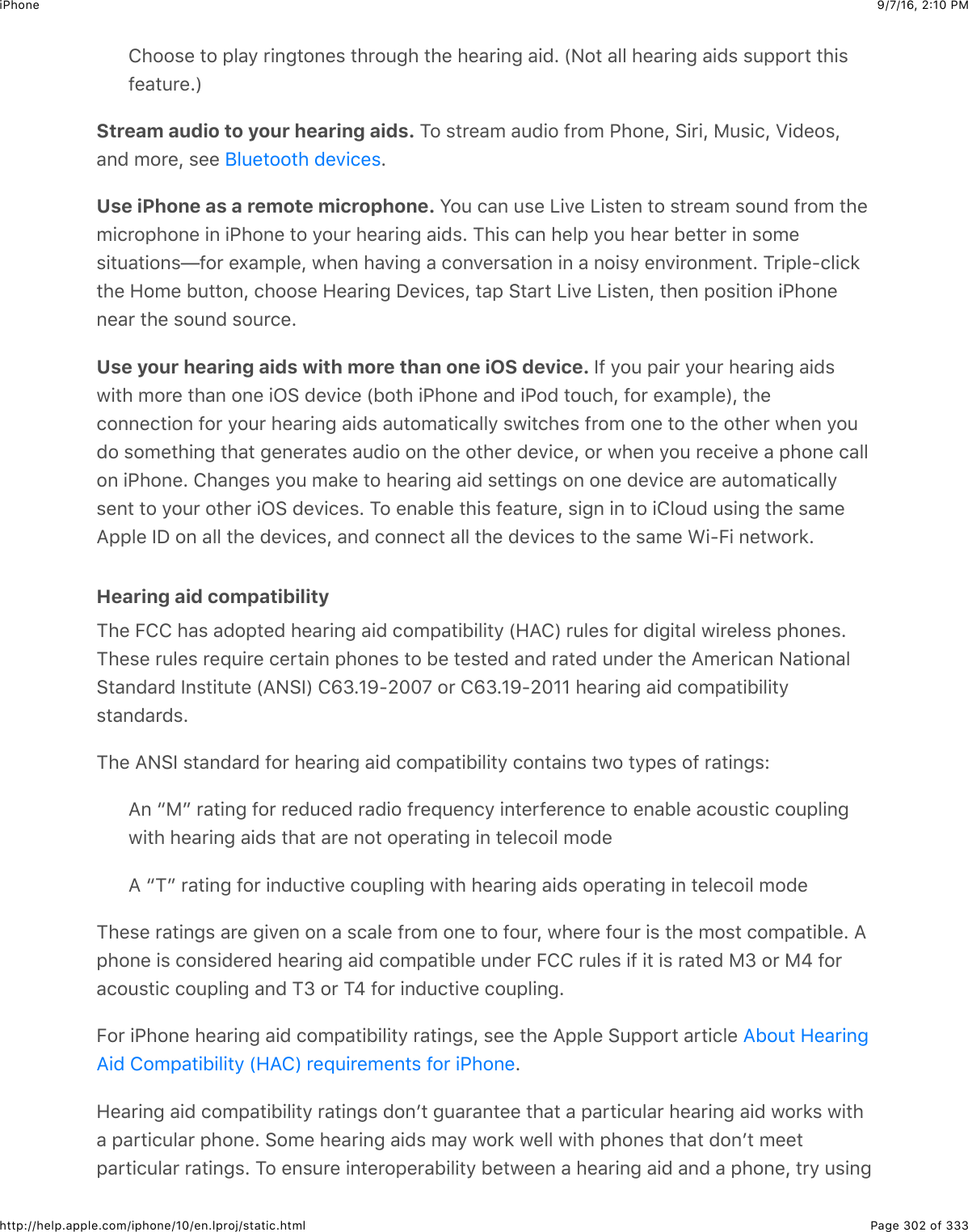
![9/7/16, 2)10 PMiPhonePage 303 of 333http://help.apple.com/iphone/10/en.lproj/static.html#4"0$#23"#4"'$1"-2'"$,:'.4&%"=K4+%$,426"$4&%$1""6$#"%#"($&6($'&#"($-2'$:%"$@+#4$4"&'+63$&+(%$-2'$%20"$2-$#4"$@+'"5"%%#".462523+"%$+#$:%"%=$R2@"7"'J$#4"'"$0&9$1"$%20"$6"@"'$@+'"5"%%$#".462523+"%$:%"($+6#4+%$,426"$#4&#$4&7"$62#$1""6$#"%#"($9"#$-2'$:%"$@+#4$4"&'+63$&+(%=$P#$+%$+0,2'#&6#$#2$#'9#4"$(+--"'"6#$-"&#:'"%$2-$#4+%$,426"$#42'2:3459$&6($+6$(+--"'"6#$52.&#+26%J$:%+63$92:'4"&'+63$&+($2'$.2.45"&'$+0,5&6#J$#2$("#"'0+6"$+-$92:$4"&'$&69$+6#"'-"'+63$62+%"=$826%:5#92:'$.&''+"'$2'$I,,5"$-2'$+6-2'0&#+26$26$4"&'+63$&+($.20,&#+1+5+#9=$P-$92:$4&7"$_:"%#+26%&12:#$'"#:'6$2'$"X.4&63"$,25+.+"%J$.26%:5#$92:'$.&''+"'$2'$,426"$'"#&+5"'=Mono audio and balance)262$I:(+2$.201+6"%$#4"$%2:6($-'20$#4"$5"-#$&6($'+34#$.4&66"5%$+6#2$&$0262$%+36&5,5&9"($26$12#4$.4&66"5%=$K4+%$@&9$92:$.&6$4"&'$"7"'9#4+63$@+#4$"+#4"'$"&'J$2'$#4'2:3412#4$"&'%$@+#4$26"$.4&66"5$%"#$52:("'=Turn on Mono Audio. !2$#2$>"##+63%$]$!"6"'&5$]$I.."%%+1+5+#9$]$)262$I:(+2=Adjust the balance. !2$#2$>"##+63%$]$!"6"'&5$]$I.."%%+1+5+#9J$#4"6$('&3$#4"$Q"-#$/+34#>#"'"2$F&5&6."$%5+("'=Subtitles and closed captionsK4"$M+("2%$&,,$+6.5:("%$&6$I5#"'6&#"$K'&.*$1:##26$ $92:$.&6$#&,$#2$.422%"$%:1#+#5"%&6($.&,#+26%$2--"'"($19$#4"$7+("2$92:B'"$@&#.4+63=$>#&6(&'($%:1#+#5"%$&6($.&,#+26%$&'":%:&559$5+%#"(J$1:#$+-$92:$,'"-"'$%,".+&5$&.."%%+15"$.&,#+26%J$%:.4$&%$%:1#+#5"%$-2'$#4"$("&-&6($4&'($2-$4"&'+63$`>SRaJ$92:$.&6$%"#$+G426"$#2$5+%#$#4"0$+6%#"&(J$+-$#4"9B'"$&7&+5&15"=Prefer accessible subtitles and closed captions for SDH. !2$#2$>"##+63%$]$!"6"'&5$]I.."%%+1+5+#9$]$>:1#+#5"%$^$8&,#+26+63J$#4"6$#:'6$26$852%"($8&,#+26%$p$>SR=$K4+%$&5%2#:'6%$26$%:1#+#5"%$&6($.&,#+26%$+6$#4"$M+("2%$&,,=Choose from available subtitles and captions. K&,$ $@4+5"$@&#.4+63$&$7+("2$+6M+("2%=Customize your subtitles and captions. !2$#2$>"##+63%$]$!"6"'&5$]$I.."%%+1+5+#9$]>:1#+#5"%$^$8&,#+26+63$]$>#95"J$@4"'"$92:$.&6$.422%"$&6$"X+%#+63$.&,#+26$%#95"$2'$.'"&#"&$6"@$%#95"$1&%"($26$92:'$.42+."$2-LO26#J$%+H"J$&6($.252'](https://usermanual.wiki/Apple/E3091A.Manual-part2/User-Guide-3130148-Page-103.png)
![9/7/16, 2)10 PMiPhonePage 304 of 333http://help.apple.com/iphone/10/en.lproj/static.htmlF&.*3'2:6($.252'$&6($2,&.+#9K"X#$2,&.+#9J$"(3"$%#95"J$&6($4+345+34#Note: <2#$&55$7+("2%$+6.5:("$%:1#+#5"%$2'$.52%"($.&,#+26%=Siri>+'+$+%$2-#"6$#4"$"&%+"%#$@&9$#2$%#&'#$:%+63$&.."%%+1+5+#9$-"&#:'"%$@+#4$+G426"=$A+#4$>+'+J92:$.&6$2,"6$&,,%J$#:'6$0&69$%"##+63%$26$2'$2--$`-2'$"X&0,5"J$M2+."C7"'aJ$2'$:%"$>+'+$-2'@4&#$+#$(2"%$1"%#f&.#+63$&%$92:'$&%%+%#&6#=$>+'+$*62@%$@4"6$M2+."C7"'$+%$26J$%2$@+552-#"6$'"&($02'"$+6-2'0&#+26$1&.*$#2$92:$#4&6$&,,"&'%$26$#4"$%.'""6=$W2:$.&6$&5%2$:%"M2+."C7"'$#2$'"&($@4&#$>+'+$%42@%$26$#4"$%.'""6=$>""$ =3D TouchC6$("7+."%$#4&#$%:,,2'#$eS$K2:.4J$92:$.&6$.26#'25$#4"$%"6%+#+7+#9$2-$eS$K2:.4$2'$#:'6$+#2--=Adjust 3D Touch sensitivity. !2$#2$>"##+63%$]$!"6"'&5$]$I.."%%+1+5+#9J$#4"6$.422%"Q+34#J$)"(+:0J$2'$O+'0$%"6%+#+7+#9$#2$&(V:%#$#4"$&02:6#$2-$,'"%%:'"$6""("($#2$&.#+7&#"eS$K2:.4=$Q+34#$%"6%+#+7+#9$'"(:."%$#4"$&02:6#$2-$,'"%%:'"$'"_:+'"(h$O+'0$%"6%+#+7+#9+6.'"&%"%$+#=Turn off 3D Touch. !2$#2$>"##+63%$]$!"6"'&5$]$I.."%%+1+5+#9J$#4"6$#:'6$2--$eS$K2:.4=Reachability/"&.4&1+5+#9$4"5,%$92:$02'"$"&%+59$+6#"'&.#$@+#4$+#"0%$&#$#4"$#2,$2-$#4"$%.'""6$26+G426"$ZJ$+G426"$Z$G5:%J$+G426"$Z%J$+G426"$Z%$G5:%J$+G426"$YJ$&6($+G426"$Y$G5:%=Bring items within reach. !2$#2$>"##+63%$]$!"6"'&5$]$I.."%%+1+5+#9J$#:'6$26$/"&.4&1+5+#9J#4"6$5+34#59$(2:15"U#&,$#4"$R20"$1:##26$#2$1'+63$#4"$#2,$2-$#4"$%.'""6$+6#2$'"&.4=Widescreen keyboards)&69$&,,%J$+6.5:(+63$)&+5J$>&-&'+J$)"%%&3"%J$<2#"%J$&6($826#&.#%J$5"#$92:$'2#&#"$+G426"@4"6$92:B'"$#9,+63J$%2$92:$.&6$:%"$&$5&'3"'$*"912&'(=)&*"$'"_:"%#%](https://usermanual.wiki/Apple/E3091A.Manual-part2/User-Guide-3130148-Page-104.png)
![9/7/16, 2)10 PMiPhonePage 305 of 333http://help.apple.com/iphone/10/en.lproj/static.htmlLarge phone keypad)&*"$,426"$.&55%$%+0,59$19$#&,,+63$"6#'+"%$+6$92:'$.26#&.#%$&6($-&72'+#"%$5+%#%=$A4"6$92:6""($#2$(+&5$&$6:01"'J$#4"$5&'3"$6:0"'+.$*"9,&($26$+G426"$0&*"%$+#$"&%9=$>""$=LED Flash for AlertsP-$92:$.&6B#$4"&'$#4"$%2:6(%$#4&#$&662:6."$+6.20+63$.&55%$&6($2#4"'$&5"'#%J$92:$.&6$4&7"+G426"$-5&%4$+#%$Q[S$`6"X#$#2$#4"$.&0"'&$5"6%$26$#4"$1&.*$2-$+G426"a=Tip: K4+%$+%$&$3'"&#$-"&#:'"$-2'$&55$:%"'%$@42J$@4"6$+6$&$52:($"67+'260"6#J$0&9$0+%%#4"$#26"%$&%%2.+&#"($@+#4$.&55%J$#"X#%J$&6($2#4"'$&5"'#%=Turn on LED Flash for Alerts. !2$#2$>"##+63%$]$!"6"'&5$]$I.."%%+1+5+#9$]$Q[S$O5&%4$-2'I5"'#%=Call audio routingW2:$.&6$4&7"$#4"$&:(+2$2-$+6.20+63$2'$2:#32+63$.&55%$&:#20&#+.&559$'2:#"($#4'2:34$&4"&(%"#$2'$%,"&*"'$,426"$+6%#"&($2-$+G426"=Reroute audio for calls. !2$#2$>"##+63%$]$!"6"'&5$]$I.."%%+1+5+#9$]$8&55$I:(+2$/2:#+63J#4"6$.422%"$42@$92:$@&6#$#2$4"&'$&6($%,"&*$92:'$.&55%=W2:$.&6$&5%2$4&7"$&:(+2$-'20$.&55%$'2:#"($#2$92:'$4"&'+63$&+(%h$%""$ =Phone noise cancelation+G426"$:%"%$&01+"6#$62+%"$.&6."5&#+26$#2$'"(:."$1&.*3'2:6($62+%"=Turn noise cancelation on or off. !2$#2$>"##+63%$]$!"6"'&5$]$I.."%%+1+5+#9$]$G426"<2+%"$8&6."5&#+26=Guided Access!:+("($I.."%%$4"5,%$&6$+G426"$:%"'$%#&9$-2.:%"($26$&$#&%*=$!:+("($I.."%%$("(+.&#"%+G426"$#2$&$%+635"$&,,J$&6($5"#%$92:$.26#'25$@4+.4$&,,$-"&#:'"%$&'"$&7&+5&15"=$?%"!:+("($I.."%%$#2L)&*"$&.&55R"&'+63$("7+."%](https://usermanual.wiki/Apple/E3091A.Manual-part2/User-Guide-3130148-Page-105.png)
![9/7/16, 2)10 PMiPhonePage 306 of 333http://help.apple.com/iphone/10/en.lproj/static.htmlK"0,2'&'+59$'"%#'+.#$+G426"$#2$&$,&'#+.:5&'$&,,S+%&15"$&'"&%$2-$#4"$%.'""6$#4&#$&'"6B#$'"5"7&6#$#2$&$#&%*J$2'$&'"&%$@4"'"$&6&..+("6#&5$3"%#:'"$0+34#$.&:%"$&$(+%#'&.#+26Q+0+#$42@$5263$%20"26"$.&6$:%"$&6$&,,S+%&15"$#4"$+G426"$>5"",NA&*"$2'$725:0"$1:##26%Use Guided Access. A4+5"$:%+63$&6$&,,J$#"55$>+'+$c#:'6$26$!:+("($I.."%%d$2'$32$#2>"##+63%$]$!"6"'&5$]$I.."%%+1+5+#9$]$!:+("($I.."%%J$#4"6$#:'6$26$!:+("($I.."%%=$A+#4+6#4"$!:+("($I.."%%$%.'""6$92:$.&6LK:'6$!:+("($I.."%%$26$2'$2--K&,$G&%%.2("$>"##+63%$#2$%"#$&$,&%%.2("$#4&#$.26#'25%$#4"$:%"$2-$!:+("($I.."%%`,'"7"6#+63$%20"26"$-'20$5"&7+63$&$%"%%+26aJ$&6($#:'6$26$K2:.4$PS$`&%$&$@&9$#2$"6(!:+("($I.."%%aK&,$K+0"$Q+0+#%$#2$%"#$&$%2:6($2'$4&7"$#4"$'"0&+6+63$!:+("($I.."%%$#+0"$%,2*"61"-2'"$#+0"$"6(%>"#$@4"#4"'$2#4"'$&.."%%+1+5+#9$%42'#.:#%$&'"$&7&+5&15"$(:'+63$&$%"%%+26Start a Guided Access session. I-#"'$#:'6+63$26$!:+("($I.."%%J$2,"6$#4"$&,,J$#4"6#'+,5"U.5+.*$#4"$R20"$1:##26=$I(V:%#$%"##+63%$-2'$#4"$%"%%+26J$#4"6$#&,$>#&'#=Disable app controls and areas of the app screen:$S'&@$&$.+'.5"$2'$'".#&635"$&'2:6(&69$,&'#$2-$#4"$%.'""6$92:$@&6#$#2$(+%&15"=$S'&3$#4"$0&%*$+6#2$,2%+#+26$2'$:%"$#4"4&6(5"%$#2$&(V:%#$+#%$%+H"=Enable the Sleep/Wake or volume buttons:$K&,$C,#+26%$1"52@$R&'(@&'"$F:##26%=Prevent iPhone from switching from portrait to landscape or from responding to othermotions:$K&,$C,#+26%J$#4"6$#:'6$2--$)2#+26=Prevent typing:$K&,$C,#+26%J$#4"6$#:'6$2--$j"912&'(%=Ignore all screen touches:$K:'6$2--$K2:.4$&#$#4"$12##20$2-$#4"$%.'""6=Set a session time limit:$K&,$K+0"$Q+0+#$C,#+26%$&#$#4"$12##20$2-$#4"$%.'""6=End the session. K'+,5"U.5+.*$#4"$R20"$1:##26J$#4"6$"6#"'$#4"$!:+("($I.."%%$,&%%.2("J2'$:%"$K2:.4$PS$`+-$"6&15"(a=](https://usermanual.wiki/Apple/E3091A.Manual-part2/User-Guide-3130148-Page-106.png)
![9/7/16, 2)10 PMiPhonePage 307 of 333http://help.apple.com/iphone/10/en.lproj/static.htmlSwitch ControlSwitch Control overviewP-$92:$4&7"$&$02#2'$+0,&+'0"6#J$>@+#.4$826#'25$5"#%$92:$.26#'25$+G426"$:%+63$26"$2'$02'".266".#"($,49%+.&5$%@+#.4"%=$?%"$&69$2-$%"7"'&5$0"#42(%$#2$,"'-2'0$&.#+26%$%:.4$&%%"5".#+63J$#&,,+63J$,'"%%+63J$('&33+63J$#9,+63J$&6($"7"6$-'""U4&6($('&@+63=$W2:$:%"$&%@+#.4$#2$%"5".#$&6$+#"0$2'$52.&#+26$26$#4"$%.'""6J$&6($#4"6$:%"$#4"$%&0"$`2'$(+--"'"6#a%@+#.4$#2$.422%"$&6$&.#+26$#2$,"'-2'0$26$#4&#$+#"0$2'$52.&#+26=$K4'""$1&%+.$0"#42(%$&'"LItem scanning (default),$@4+.4$4+345+34#%$(+--"'"6#$+#"0%$26$#4"$%.'""6$:6#+5$92:%"5".#$26"=Point scanning,$@4+.4$5"#%$92:$:%"$%.&66+63$.'2%%4&+'%$#2$,+.*$&$%.'""6$52.&#+26=Manual selection,$@4+.4$5"#%$92:$027"$-'20$+#"0$#2$+#"0$26$("0&6($`'"_:+'"%0:5#+,5"$%@+#.4"%a=A4+.4"7"'$0"#42($92:$:%"J$@4"6$92:$%"5".#$&6$+6(+7+(:&5$+#"0$`'&#4"'$#4&6$&$3'2:,aJ$&0"6:$&,,"&'%$%2$92:$.&6$.422%"$42@$#2$&.#$26$#4"$%"5".#"($+#"0$`#&,J$,'"%%J$('&3J$2',+6.4J$-2'$"X&0,5"a=P-$92:$:%"$0:5#+,5"$%@+#.4"%J$92:$.&6$%"#$:,$"&.4$%@+#.4$#2$,"'-2'0$&$%,".+-+.$&.#+26$&6(.:%#20+H"$92:'$+#"0$%"5".#+26$0"#42(=$O2'$"X&0,5"J$+6%#"&($2-$&:#20&#+.&559$%.&66+63%.'""6$+#"0%J$92:$.&6$%"#$:,$%@+#.4"%$#2$027"$#2$#4"$6"X#$2'$,'"7+2:%$+#"0$26$("0&6(=W2:$.&6$&(V:%#$#4"$1"4&7+2'$2-$>@+#.4$826#'25$+6$&$7&'+"#9$2-$@&9%J$#2$%:+#$92:'$%,".+-+.6""(%$&6($%#95"=Add a switch and turn on Switch ControlW2:$.&6$:%"$#4"$-2552@+63$&%$&$%@+#.4LAn external adaptive switch:$8422%"$&$F5:"#22#4$%@+#.4$2'$&$)&("$O2'$+G426"$%@+#.4#4&#$,5:3%$+6#2$#4"$5+34#6+63$,2'#=The iPhone screen:$K&,$#4"$%.'""6$#2$#'+33"'$#4"$%@+#.4=$`C'J$26$("7+."%$#4&#$%:,,2'#eS$K2:.4J$,'"%%$#4"$%.'""6=aAdd a switch and choose its action. !2$#2$>"##+63%$]$!"6"'&5$]$I.."%%+1+5+#9$]$>@+#.4826#'25$]$>@+#.4"%=$P-$92:$:%"$2659$26"$%@+#.4J$+#$+%$92:'$>"5".#$P#"0$%@+#.4$19$("-&:5#=](https://usermanual.wiki/Apple/E3091A.Manual-part2/User-Guide-3130148-Page-107.png)
![9/7/16, 2)10 PMiPhonePage 308 of 333http://help.apple.com/iphone/10/en.lproj/static.htmlP-$92:B'"$&((+63$&6$"X#"'6&5$%@+#.4J$92:$6""($#2$.266".#$+#$#2$+G426"$1"-2'"$+#$@+55$&,,"&'+6$#4"$5+%#$2-$&7&+5&15"$%@+#.4"%=$O2552@$#4"$+6%#':.#+26%$#4&#$.&0"$@+#4$#4"$%@+#.4=$P-$+#.266".#%$:%+63$F5:"#22#4J$92:$6""($#2$,&+'$+#$@+#4$+G426"f#:'6$26$#4"$%@+#.4J$32$#2>"##+63%$]$F5:"#22#4J$#&,$#4"$%@+#.4J$#4"6$-2552@$#4"$26%.'""6$+6%#':.#+26%=$O2'$02'"+6-2'0&#+26J$%""$ =Turn on Switch Control. !2$#2$>"##+63%$]$!"6"'&5$]$I.."%%+1+5+#9$]$>@+#.4$826#'25J$#4"6#:'6$26$>@+#.4$826#'25=$C'$#'+,5"U.5+.*$#4"$R20"$1:##26=$>""$ =Turn off Switch Control. ?%"$&69$%.&66+63$0"#42($#2$%"5".#$&6($#&,$>"##+63%$]!"6"'&5$]$I.."%%+1+5+#9$]$>@+#.4$826#'25J$#4"6$#:'6$2--$>@+#.4$826#'25=$C'$#'+,5"U.5+.*$#4"R20"$1:##26=Basic techniquesA4"#4"'$92:$:%"$+#"0$%.&66+63$2'$,2+6#$%.&66+63J$#4"$>@+#.4$826#'25$1&%+.%$&'"$#4"%&0"=Select an item. A4+5"$#4"$+#"0$+%$4+345+34#"(J$#'+33"'$#4"$%@+#.4$92:B7"$%"#$:,$&%$92:'>"5".#$P#"0$%@+#.4=$P-$92:$&'"$:%+63$&$%+635"$%@+#.4J$+#$+%$92:'$>"5".#$P#"0$%@+#.4$19("-&:5#=Perform an action on the selected item. 8422%"$&$.200&6($-'20$#4"$.26#'25$0"6:#4&#$&,,"&'%$@4"6$92:$%"5".#$#4"$+#"0=$K4"$5&92:#$2-$#4"$0"6:$(","6(%$26$42@$92:.26-+3:'"$#&,$1"4&7+2'=$`K2$.422%"$&6$2,#+26J$32$#2$>"##+63%$]$!"6"'&5$]$I.."%%+1+5+#9$]>@+#.4$826#'25$]$K&,$F"4&7+2'=aWith Default on:$K4"$.26#'25$0"6:$:%:&559$+6.5:("%$2659$#4"$K&,$1:##26$&6($#4"$)2'"1:##26$`#@2$(2#%$&#$#4"$12##20a=$P-$92:B'"$+6$&$%.'255&15"$&'"&$2-$#4"$%.'""6J$&$>.'2551:##26$&5%2$&,,"&'%=$K2$#&,$#4"$4+345+34#"($+#"0J$#'+33"'$92:'$>"5".#$P#"0$1:##26@4"6$K&,$+%$4+345+34#"(=$K2$%""$&((+#+26&5$&.#+26$1:##26%J$.422%"$)2'"$&#$#4"$12##202-$#4"$0"6:=$P-$92:$4&7"$0:5#+,5"$%@+#.4"%J$92:$.&6$%"#$26"$:,$%,".+-+.&559$-2'#&,,+63=With Auto Tap on:$K2$#&,$#4"$+#"0J$(2$62#4+63f#4"$+#"0$+%$&:#20&#+.&559$#&,,"($@4"6#4"$I:#2$K&,$+6#"'7&5$"X,+'"%$`E=Y\$%".26(%$+-$92:$4&7"6B#$.4&63"($+#a=$K2$%""$#4".26#'25$0"6:J$#'+33"'$92:'$>"5".#$P#"0$1:##26$1"-2'"$#4"$I:#2$K&,$+6#"'7&5$"X,+'"%=K4"$.26#'25$0"6:$%*+,%$#4"$K&,$1:##26$&6($32"%$'+34#$#2$#4"$-:55$%"#$2-$&.#+261:##26%=With Always Tap on:$K&,$#2$%"5".#$#4"$4+345+34#"($+#"0$'&#4"'$#4&6$(+%,5&9$#4"$.26#'250"6:=$A&+#$:6#+5$#4"$"6($2-$#4"$%.&6$.9.5"J$#4"6$#&,$&$1:##26$#2$(+%,5&9$#4"$.26#'250"6:=F5:"#22#4$("7+."%I.."%%+1+5+#9$>42'#.:#](https://usermanual.wiki/Apple/E3091A.Manual-part2/User-Guide-3130148-Page-108.png)
![9/7/16, 2)10 PMiPhonePage 309 of 333http://help.apple.com/iphone/10/en.lproj/static.htmlNote: I5@&9%$K&,$&,,5+"%$2659$@4"6$92:$.422%"$+#"0$%.&66+63=$A4"6$,2+6#$%.&66+63J#4"$("-&:5#$1"4&7+2'$&,,5+"%=Work with recipes. I$'".+,"$5"#%$92:$#"0,2'&'+59$&%%+36$&$%,".+&5$&.#+26$#2$&$%@+#.4=$O2'"X&0,5"J$92:$.&6$.422%"$&$'".+,"$#2$#:'6$,&3"%$+6$+F22*%$2'$.26#'25$&$3&0"=$K2$.'"&#"J"(+#J$2'$5&:6.4$&$'".+,"J$32$#2$>"##+63%$]$!"6"'&5$]$I.."%%+1+5+#9$]$>@+#.4$826#'25$]/".+,"%=Dismiss the Scanner Menu without choosing an action. K&,$@4+5"$#4"$2'+3+6&5$+#"0$+%4+345+34#"($&6($&55$#4"$+.26%$+6$#4"$.26#'25$0"6:$&'"$(+00"(=$K4"$0"6:$32"%$&@&9$&-#"'.9.5+63$#4"$6:01"'$2-$#+0"%$92:$%,".+-9$&#$>"##+63%$]$!"6"'&5$]$I.."%%+1+5+#9$]$>@+#.4826#'25$]$Q22,%=Perform screen gestures. 8422%"$!"%#:'"%$-'20$#4"$>.&66"'$)"6:=Scroll the screen. >"5".#$&6$+#"0$+6$&$%.'255&15"$,&'#$2-$#4"$%.'""6J$#4"6LWith Auto Tap off:$8422%"$#4"$>.'255$S2@6$1:##26$`6"X#$#2$#4"$K&,$1:##26a$+6$#4">.&66"'$)"6:=$C'J$-2'$02'"$%.'255+63$2,#+26%J$.422%"$)2'"J$#4"6$.422%"$>.'255=With Auto Tap on:$8422%"$>.'255$-'20$#4"$.26#'25$0"6:=$P-$0&69$&.#+26%$&'"$&7&+5&15"J92:$0+34#$4&7"$#2$.422%"$)2'"$-+'%#=Tap the Home button. 8422%"$R20"$-'20$#4"$>.&66"'$)"6:=Perform other hardware actions. >"5".#$&69$+#"0J$#4"6$.422%"$S"7+."$-'20$#4"$0"6:#4&#$&,,"&'%=$?%"$#4"$0"6:$#2$0+0+.$#4"%"$&.#+26%LS2:15"U.5+.*$#4"$R20"$1:##26$-2'$0:5#+#&%*+63C,"6$<2#+-+.&#+26$8"6#"'$2'$826#'25$8"6#"'G'"%%$#4"$>5"",NA&*"$1:##26$#2$52.*$+G426"/2#&#"$+G426"O5+,$#4"$/+63N>+5"6#$%@+#.4G'"%%$#4"$725:0"$1:##26%R25($(2@6$#4"$R20"$1:##26$#2$2,"6$>+'+K'+,5"U.5+.*$#4"$R20"$1:##26>4&*"$+G426"](https://usermanual.wiki/Apple/E3091A.Manual-part2/User-Guide-3130148-Page-109.png)
![9/7/16, 2)10 PMiPhonePage 310 of 333http://help.apple.com/iphone/10/en.lproj/static.htmlG'"%%$#4"$R20"$&6($>5"",NA&*"$1:##26%$%+0:5#&6"2:%59$#2$#&*"$&$%.'""6%42#>@+,"$(2@6$-'20$#4"$#2,$@+#4$#@2$-+63"'%$#2$%,"&*$#4"$%.'""6$`+-$92:$4&7"$>,"&*>.'""6$#:'6"($26aC6$("7+."%$#4&#$%:,,2'#$eS$K2:.4J$'",5+.&#"$eS$K2:.4$#2$,'"7+"@$#4"$.26#"6#%$2-$&6"0&+5$0"%%&3"Use Switch Control on another iOS device. [6%:'"$#4&#$92:$%+36$+6$#2$+852:($@+#4$#4"%&0"$I,,5"$PS$26$#4"$2#4"'$+C>$("7+."J$#4"6$.422%"$#4"$2#4"'$("7+."$-'20$#4"$0"6:=Item scanningP#"0$%.&66+63$&5#"'6&#"59$4+345+34#%$"&.4$+#"0$2'$3'2:,$2-$+#"0%$26$#4"$"6#+'"$%.'""6$:6#+592:$#'+33"'$92:'$>"5".#$P#"0$%@+#.4=$P-$#4"'"$&'"$0&69$+#"0%J$>@+#.4$826#'25$4+345+34#%#4"0$+6$3'2:,%=$A4"6$92:$%"5".#$&$3'2:,J$4+345+34#+63$.26#+6:"%$@+#4$#4"$+#"0%$+6$#4"3'2:,=$A4"6$92:$%"5".#$&$:6+_:"$+#"0J$%.&66+63$%#2,%$&6($#4"$.26#'25$0"6:$&,,"&'%=P#"0$%.&66+63$+%$#4"$("-&:5#$@4"6$92:$-+'%#$#:'6$26$>@+#.4$826#'25=W2:$.&6$.422%"$-'20$#4'""$%.&66+63$%#95"%f&:#2$%.&66+63J$0&6:&5$%.&66+63J$&6(%+635"U%@+#.4$%#",$%.&66+63=$I:#2$%.&66+63$&:#20&#+.&559$4+345+34#%$+#"0%J$26"$&-#"'$#4"2#4"'=$A+#4$0&6:&5$%.&66+63J$92:$:%"$26"$%@+#.4$#2$4+345+34#$&6$+#"0$&6($&62#4"'$#2&.#+7&#"$+#=$>+635"U%@+#.4$%#",$%.&66+63$:%"%$&$%@+#.4$#2$027"$#4"$4+345+34#$-'20$+#"0$#2+#"0=$P-$92:$#&*"$62$&.#+26$&-#"'$&$,"'+2($2-$#+0"J$#4"$4+345+34#"($+#"0$&.#+7&#"%=Select an item or enter a group. A&#.4$`2'$5+%#"6a$&%$+#"0%$&'"$4+345+34#"(=$A4"6$#4"+#"0$92:$@&6#$#2$.26#'25$`2'$#4"$3'2:,$.26#&+6+63$#4"$+#"0a$+%$4+345+34#"(J$#'+33"'$92:'>"5".#$P#"0$%@+#.4=$A2'*$92:'$@&9$(2@6$#4"$4+"'&'.49$2-$+#"0%$:6#+5$92:$%"5".#$#4"+6(+7+(:&5$+#"0$92:$@&6#$#2$.26#'25=Back out of a group. K'+33"'$92:'$>"5".#$P#"0$%@+#.4$@4"6$#4"$(&%4"($4+345+34#$&'2:6(#4"$3'2:,$2'$+#"0$&,,"&'%=Dismiss the control menu without performing an action. K'+33"'$92:'$>"5".#$P#"0%@+#.4$@4"6$#4"$+#"0$+#%"5-$+%$4+345+34#"(=$C'$.422%"$[%.&,"$-'20$#4"$.26#'25$0"6:=Hear the names of items as they are highlighted. !2$#2$>"##+63%$]$!"6"'&5$]I.."%%+1+5+#9$]$>@+#.4$826#'25J$#4"6$#:'6$26$>,"".4=$C'$.422%"$>"##+63%$-'20$#4"$.26#'250"6:J$#4"6$.422%"$>,"".4$C6=Slow down or speed up the scanning. !2$#2$>"##+63%$]$!"6"'&5$]$I.."%%+1+5+#9$]$>@+#.4826#'25$]$I:#2$>.&66+63$K+0"=](https://usermanual.wiki/Apple/E3091A.Manual-part2/User-Guide-3130148-Page-110.png)
![9/7/16, 2)10 PMiPhonePage 311 of 333http://help.apple.com/iphone/10/en.lproj/static.htmlPoint scanningG2+6#$%.&66+63$5"#%$92:$%"5".#$&6$+#"0$26$#4"$%.'""6$19$,+6,2+6#+63$+#$@+#4$%.&66+63.'2%%4&+'%=Switch to point scanning. ?%"$+#"0$%.&66+63$#2$.422%"$G2+6#$)2("$-'20$#4"$.26#'250"6:=$K4"$7"'#+.&5$.'2%%4&+'$&,,"&'%$@4"6$92:$.52%"$#4"$0"6:=Select an item. K'+33"'$92:'$>"5".#$P#"0$%@+#.4$@4"6$#4"$+#"0$92:$@&6#$+%$@+#4+6$#4"1'2&(J$42'+H26#&5$%.&66+63$1&6(J$#4"6$#'+33"'$&3&+6$@4"6$#4"$-+6"$%.&66+63$5+6"$+%$26$#4"+#"0=$/","&#$-2'$7"'#+.&5$%.&66+63=Refine your selection point. 8422%"$/"-+6"$>"5".#+26$-'20$#4"$.26#'25$0"6:=Return to item scanning. 8422%"$P#"0$)2("$-'20$#4"$.26#'25$0"6:=Settings and adjustmentsAdjust basic settings. !2$#2$>"##+63%$]$!"6"'&5$]$I.."%%+1+5+#9$]$>@+#.4$826#'25J$@4"'"92:$.&6LI(($%@+#.4"%$&6($%,".+-9$#4"+'$-:6.#+268422%"J$.'"&#"J$&6($"(+#$'".+,"%8422%"$&$%.&66+63$%#95"I(V:%#$42@$'&,+(59$+#"0%$&'"$%.&66"(K:'6$2--$&:#2$%.&66+63$`2659$+-$92:B7"$&(("($&$)27"$#2$<"X#$P#"0$%@+#.4a>"#$%.&66+63$#2$,&:%"$26$#4"$-+'%#$+#"0$+6$&$3'2:,8422%"$42@$0&69$#+0"%$#2$.9.5"$#4'2:34$#4"$%.'""6$1"-2'"$4+(+63$>@+#.4$826#'258422%"$&$#&,$1"4&7+2'$&6($%"#$#4"$+6#"'7&5$-2'$,"'-2'0+63$&$%".26($%@+#.4$&.#+26$#2%42@$#4"$.26#'25$0"6:8422%"$@4"#4"'$>@+#.4$826#'25$'"%:0"%$%.&66+63$&#$&6$+#"0$92:$#&,$2'$-'20$#4"1"3+66+63=>"#$@4"#4"'$&$027"0"6#$&.#+26$+%$'","&#"($@4"6$92:$425($(2@6$&$%@+#.4J$&6($42@5263$#2$@&+#$1"-2'"$'","&#+63I(($&62#4"'$&.#+26$#2$&$%@+#.4$19$425(+63$(2@6$#4"$%@+#.4$-2'$&$5263$(:'&#+26](https://usermanual.wiki/Apple/E3091A.Manual-part2/User-Guide-3130148-Page-111.png)
![9/7/16, 2)10 PMiPhonePage 312 of 333http://help.apple.com/iphone/10/en.lproj/static.html8422%"$@4+.4$+#"0%$&,,"&'$+6$0"6:%$&6($#4"$2'("'$+6$@4+.4$#4"9$&,,"&'>"#$@4"#4"'$&6($42@$5263$92:$6""($#2$425($&$%@+#.4$(2@6$1"-2'"$+#B%$&..",#"($&%$&%@+#.4$&.#+26R&7"$>@+#.4$826#'25$+362'"$&..+("6#&5$'","&#"($%@+#.4$#'+33"'%I(V:%#$#4"$,2+6#$%.&66+63$%,""(K:'6$26$%2:6($"--".#%$2'$4&7"$+#"0%$'"&($&52:($&%$#4"9$&'"$%.&66"(8422%"$@4&#$#2$+6.5:("$+6$#4"$>@+#.4$826#'25$0"6:>"#$@4"#4"'$+#"0%$%42:5($1"$3'2:,"($@4+5"$+#"0$%.&66+63)&*"$#4"$%"5".#+26$.:'%2'$5&'3"'$2'$&$(+--"'"6#$.252'>&7"$.:%#20$3"%#:'"%$#2$#4"$.26#'25$0"6:$`+6$!"%#:'"%$]$>&7"(aFine-tune Switch Control. 8422%"$>"##+63%$-'20$#4"$.26#'25$0"6:$#2LI(V:%#$%.&66+63$%,""(84&63"$#4"$52.&#+26$2-$#4"$.26#'25$0"6:K:'6$%2:6($2'$%,"".4$&..20,&6+0"6#$26$2'$2--K:'6$2--$3'2:,%$#2$%.&6$+#"0%$26"$&#$&$#+0"AssistiveTouchI%%+%#+7"K2:.4$4"5,%$92:$:%"$+G426"$+-$92:$4&7"$(+--+.:5#9$#2:.4+63$#4"$%.'""6$2','"%%+63$#4"$1:##26%=$W2:$.&6$:%"$I%%+%#+7"K2:.4$@+#42:#$&69$&.."%%2'9$#2$,"'-2'03"%#:'"%$#4&#$&'"$(+--+.:5#$-2'$92:=$W2:$.&6$&5%2$:%"$&$.20,&#+15"$&(&,#+7"$&.."%%2'9`%:.4$&%$&$V29%#+.*a$#23"#4"'$@+#4$I%%+%#+7"K2:.4$#2$.26#'25$+G426"=$K2$.26-+3:'"$#4"I%%+%#+7"K2:.4$0"6:J$32$#2$>"##+63%$]$!"6"'&5$]$I.."%%+1+5+#9$]$I%%+%#+7"K2:.4=K4"$I%%+%#+7"K2:.4$0"6:$5"#%$92:$,"'-2'0$&.#+26%$%:.4$&%$#4"%"$19$V:%#$#&,,+63$`2'$#4""_:+7&5"6#$26$92:'$&.."%%2'9aLG'"%%$#4"$R20"$1:##26>:0026$>+'+G"'-2'0$0:5#+-+63"'$3"%#:'"%](https://usermanual.wiki/Apple/E3091A.Manual-part2/User-Guide-3130148-Page-112.png)
![9/7/16, 2)10 PMiPhonePage 313 of 333http://help.apple.com/iphone/10/en.lproj/static.htmlI.."%%$826#'25$8"6#"'$2'$<2#+-+.&#+26$8"6#"'I(V:%#$+G426"$725:0">4&*"$+G426"8&,#:'"$&$%.'""6%42#I(($02'"$&.#+26%$`-2'$&$#2#&5$2-$"+34#aS2:15"U#&,C6$("7+."%$#4&#$%:,,2'#$eS$K2:.4J$'",5+.&#"$eS$K2:.4$#2$,""*$&#$,'"7+"@%$&6($,2,2,"6$+#"0%Turn on AssistiveTouch. K"55$>+'+$c#:'6$26$I%%+%#+7"K2:.4Jd$32$#2$>"##+63%$]$!"6"'&5$]I.."%%+1+5+#9$]$I%%+%#+7"K2:.4J$2'$ =$A4"6$I%%+%#+7"K2:.4$+%$26J#4"$-52&#+63$0"6:$1:##26$&,,"&'%$26$#4"$%.'""6=Show or hide the menu. K&,$#4"$-52&#+63$0"6:$1:##26J$2'$.5+.*$#4"$%".26(&'9$1:##26$2692:'$&.."%%2'9=Simulate pressing the Home button. K&,$#4"$0"6:$1:##26J$#4"6$#&,$R20"=Lock or rotate the screen, adjust iPhone volume, or simulate shaking iPhone. K&,#4"$0"6:$1:##26J$#4"6$#&,$S"7+."=Perform a swipe or drag that uses 2, 3, 4, or 5 fingers. K&,$#4"$0"6:$1:##26J$#&,S"7+."$]$)2'"$]$!"%#:'"%J$#4"6$#&,$#4"$6:01"'$2-$(+3+#%$6""("($-2'$#4"$3"%#:'"=$A4"6#4"$.2''"%,26(+63$.+'.5"%$&,,"&'$26$#4"$%.'""6J$%@+,"$2'$('&3$+6$#4"$(+'".#+26$'"_:+'"(19$#4"$3"%#:'"=$A4"6$92:$-+6+%4J$#&,$#4"$0"6:$1:##26=Perform a pinch gesture. K&,$#4"$0"6:$1:##26J$#&,$8:%#20J$#4"6$#&,$G+6.4=$A4"6$#4",+6.4$.+'.5"%$&,,"&'J$#2:.4$&69@4"'"$26$#4"$%.'""6$#2$027"$#4"$,+6.4$.+'.5"%J$#4"6$('&3#4"0$+6$2'$2:#$#2$,"'-2'0$&$,+6.4$3"%#:'"=$A4"6$92:$-+6+%4J$#&,$#4"$0"6:$1:##26=Create your own gesture. W2:$.&6$&(($92:'$2@6$-&72'+#"$3"%#:'"%$#2$#4"$.26#'25$0"6:`-2'$"X&0,5"J$#2:.4$&6($425($2'$#@2U-+63"'$'2#&#+26a=$K&,$#4"$0"6:$1:##26J$#&,$8:%#20J#4"6$#&,$&6$"0,#9$3"%#:'"$,5&."425("'=$C'$32$#2$>"##+63%$]$!"6"'&5$]$I.."%%+1+5+#9$]I%%+%#+7"K2:.4$]$8'"&#"$<"@$!"%#:'"=Example 1:$K2$.'"&#"$#4"$'2#&#+26$3"%#:'"J$32$#2$>"##+63%$]$!"6"'&5$]$I.."%%+1+5+#9$]I%%+%#+7"K2:.4$]$8'"&#"$<"@$!"%#:'"=$C6$#4"$3"%#:'"$'".2'(+63$%.'""6$#4&#$&%*%$92:$#2#2:.4$#2$.'"&#"$&$3"%#:'"J$'2#&#"$#@2$-+63"'%$26$#4"$+G426"$%.'""6$&'2:6($&$,2+6#1"#@""6$#4"0=$`W2:$.&6$(2$#4+%$@+#4$&$%+635"$-+63"'$2'$%#95:%fV:%#$.'"&#"$"&.4$&'.:%"$I.."%%+1+5+#9$>42'#.:#](https://usermanual.wiki/Apple/E3091A.Manual-part2/User-Guide-3130148-Page-113.png)
![9/7/16, 2)10 PMiPhonePage 314 of 333http://help.apple.com/iphone/10/en.lproj/static.html%",&'&#"59J$26"$&-#"'$#4"$2#4"'=a$P-$+#$(2"%6B#$#:'6$2:#$_:+#"$'+34#J$#&,$8&6."5J$#4"6$#'9&3&+6=$A4"6$+#$522*%$'+34#J$#&,$>&7"J$#4"6$3+7"$#4"$3"%#:'"$&$6&0"f0&91"$c/2#&#"$lE=dK4"6J$#2$'2#&#"$#4"$7+"@$+6$)&,%J$-2'$"X&0,5"J$2,"6$)&,%J$#&,$#4"$I%%+%#+7"K2:.4$0"6:1:##26J$&6($.422%"$/2#&#"$lE$-'20$8:%#20=$A4"6$#4"$15:"$.+'.5"%$'",'"%"6#+63$#4"%#&'#+63$-+63"'$,2%+#+26%$&,,"&'J$('&3$#4"0$#2$#4"$,2+6#$&'2:6($@4+.4$92:$@&6#$#2$'2#&#"#4"$0&,J$#4"6$'"5"&%"=$W2:$0+34#$@&6#$#2$.'"&#"$%"7"'&5$3"%#:'"%$@+#4$(+--"'"6#$("3'""%2-$'2#&#+26=Example 2:$Q"#B%$.'"&#"$#4"$#2:.4U&6(U425($3"%#:'"$#4&#$92:$:%"$#2$%#&'#$'"&''&63+63+.26%$26$92:'$R20"$%.'""6=$K4+%$#+0"J$26$#4"$3"%#:'"$'".2'(+63$%.'""6J$425($(2@6$92:'-+63"'$+6$26"$%,2#$:6#+5$#4"$'".2'(+63$,'23'"%%$1&'$'"&.4"%$4&5-@&9J$#4"6$5+-#$92:'$-+63"'=F"$.&'"-:5$62#$#2$027"$92:'$-+63"'$@4+5"$'".2'(+63J$2'$#4"$3"%#:'"$@+55$1"$'".2'("($&%$&('&3=$K&,$>&7"J$#4"6$6&0"$#4"$3"%#:'"=$K2$:%"$#4"$3"%#:'"J$#&,$#4"$I%%+%#+7"K2:.4$0"6:1:##26J$#4"6$.422%"$92:'$3"%#:'"$-'20$8:%#20=$A4"6$#4"$15:"$.+'.5"$'",'"%"6#+63$92:'#2:.4$&,,"&'%J$('&3$+#$27"'$&$R20"$%.'""6$+.26$&6($'"5"&%"=P-$92:$'".2'($&$%"_:"6."$2-$#&,%$2'$('&3%J$#4"9B'"$&55$,5&9"($1&.*$&#$#4"$%&0"$#+0"=$O2'"X&0,5"J$:%+63$26"$-+63"'$2'$&$%#95:%$#2$'".2'($-2:'$%",&'&#"J$%"_:"6#+&5$#&,%$&#$-2:'52.&#+26%$26$#4"$%.'""6$.'"&#"%$&$%+0:5#&6"2:%$-2:'U-+63"'$#&,=Exit a menu without performing a gesture. K&,$&69@4"'"$2:#%+("$#4"$0"6:=$K2$'"#:'6#2$#4"$,'"7+2:%$0"6:J$#&,$#4"$&''2@$+6$#4"$0+((5"$2-$#4"$0"6:=Move the menu button. S'&3$+#$&69@4"'"$&5263$#4"$"(3"$2-$#4"$%.'""6=Touch AccommodationsP-$92:$4&7"$#'2:15"$:%+63$#4"$#2:.4%.'""6J$:%"$K2:.4$I..2002(&#+26%$#2$.4&63"$42@#4"$%.'""6$'"%,26(%$#2$#2:.4"%=Choose how long you must touch the screen before a touch is recognized. W2:$.&6.26-+3:'"$+G426"$#2$'"%,26($2659$#2$#2:.4"%$2-$&$."'#&+6$(:'&#+26=$!2$#2$>"##+63%$]!"6"'&5$]$I.."%%+1+5+#9$]$K2:.4$I..2002(&#+26%J$#:'6$26$R25($S:'&#+26J$#4"6$:%"$#4"!"%#:'"$S"5&9$,5:%$&6($0+6:%$1:##26%$#2$.422%"$&$(:'&#+26$`#4"$("-&:5#$+%$E=DE$%".26(%a=Choose the duration in which multiple touches are treated as a single touch. P-$92:4&7"$#'2:15"$#2:.4+63$#4"$%.'""6$V:%#$26."J$#:'6$26$P362'"$/","&#=$K4"6J$+-$92:$#2:.4$#4"%.'""6$%"7"'&5$#+0"%$_:+.*59J$+G426"$#'"&#%$#4"$#2:.4"%$&%$26"=$K2$.4&63"$#4"$&02:6#$2-#+0"$1"#@""6$#2:.4"%$1"-2'"$+G426"$#'"&#%$#4"0$&%$26"J$32$#2$>"##+63%$]$!"6"'&5$]I.."%%+1+5+#9$]$K2:.4$I..2002(&#+26%J$#:'6$26$P362'"$/","&#J$#4"6$:%"$#4"$!"%#:'"S"5&9$,5:%$&6($0+6:%$1:##26%$#2$&(V:%#$#4"$#+0+63=](https://usermanual.wiki/Apple/E3091A.Manual-part2/User-Guide-3130148-Page-114.png)
![9/7/16, 2)10 PMiPhonePage 315 of 333http://help.apple.com/iphone/10/en.lproj/static.htmlChoose the location where iPhone responds to the first or the last place you touch.!2$#2$>"##+63%$]$!"6"'&5$]$I.."%%+1+5+#9$]$K2:.4$I..2002(&#+26%J$#4"6$.422%"$&$K&,I%%+%#&6."$2,#+26$`?%"$P6+#+&5$K2:.4$Q2.&#+26$2'$?%"$O+6&5$K2:.4$Q2.&#+26a=A4"6$92:$.422%"$?%"$P6+#+&5$K2:.4$Q2.&#+26J$+G426"$:%"%$#4"$52.&#+26$2-$92:'$-+'%#$#&,f@4"6$92:$#&,$&6$&,,$26$#4"$R20"$%.'""6J$-2'$"X&0,5"=$8422%"$?%"$O+6&5$K2:.4Q2.&#+26J$&6($+G426"$'"3+%#"'%$#4"$#&,$@4"'"$92:$5+-#$92:'$-+63"'=$+G426"$'"%,26(%$#2$&#&,$@4"6$92:$5+-#$92:'$-+63"'$@+#4+6$&$."'#&+6$,"'+2($2-$#+0"=$?%"$#4"$!"%#:'"$S"5&9$,5:%&6($0+6:%$1:##26%$#2$&(V:%#$#4"$#+0+63=$W2:'$("7+."$.&6$'"%,26($#2$2#4"'$3"%#:'"%J$%:.4&%$('&3%J$+-$92:$@&+#$5263"'$#4&6$#4"$3"%#:'"$("5&9=Software and hardware keyboardsP-$92:$4&7"$(+--+.:5#9$(+%#+63:+%4+63$.4&'&.#"'%$26$#4"$+G426"$*"912&'($2'$0&6+,:5&#+63$&4&'(@&'"$*"912&'(J$-+6($4"5,$19$32+63$#2$>"##+63%$]$!"6"'&5$]$I.."%%+1+5+#9$]$j"912&'(=W2:$.&6$&(V:%#$%"##+63%$#2L>42@$2659$:,,"'.&%"$*"9%$26$#4"$+G426"$*"912&'(=I(V:%#$#4"$*"9$'","&#$'&#"$26$4&'(@&'"$*"912&'(%=?%"$#4"$>#+.*9$j"9%$-"&#:'"$#2$425($(2@6$02(+-+"'$*"9%J$%:.4$&%$8200&6($&6(C,#+26J$&%$92:$,'"%%$&62#4"'$*"9=?%"$>52@$j"9%$#2$&(V:%#$#4"$#+0"$1"#@""6$@4"6$&$*"9$+%$,'"%%"($&6($@4"6$+#B%&.#+7&#"(=Support for TTYW2:$.&6$:%"$#4"$+G426"$KKW$I(&,#"'$.&15"$`%25($%",&'&#"59$+6$0&69$&'"&%a$#2$.266".#+G426"$#2$&$KKW$0&.4+6"=$!2$#2$#4"$ $`0&9$62#$1"$&7&+5&15"$+6&55$&'"&%a$2'$.4".*$@+#4$92:'$52.&5$I,,5"$'"#&+5"'=+G426"$&5%2$4&%$1:+5#U+6$KKW$%2-#@&'"$`0&9$62#$1"$&7&+5&15"$+6$&55$&'"&%aJ$@4+.4$(2"%$62#'"_:+'"$&((+#+26&5$4&'(@&'"=Enable and configure TTY. !2$#2$>"##+63%$]$I.."%%+1+5+#9$]$KKWJ$@4"'"$92:$.&6LK:'6$26$KKW$%2-#@&'"$&6($4&'(@&'"=>,".+-9$#4"$,426"$6:01"'$#2$:%"$#2$%#&'#$'"5&9$.&55%$@+#4$%2-#@&'"$KKW=I,,5"$I.."%%+1+5+#9$@"1%+#"](https://usermanual.wiki/Apple/E3091A.Manual-part2/User-Guide-3130148-Page-115.png)
![9/7/16, 2)10 PMiPhonePage 316 of 333http://help.apple.com/iphone/10/en.lproj/static.html8422%"$@4"#4"'$#2$%"6($.4&'&.#"'%$+00"(+&#"59=8422%"$#2$&6%@"'$&55$.&55%$&%$KKW=Review the transcript of a software TTY call. P6$#4"$G426"$&,,J$#&,$/"."6#%J$#4"6.422%"$#4"$.&55=Connect iPhone to a TTY machine. !2$#2$>"##+63%$]$G426"J$#4"6$#:'6$26$KKW=$K4"6.266".#$+G426"$#2$92:'$KKW$0&.4+6"$:%+63$#4"$+G426"$KKW$I(&,#"'=A4"6$KKW$26$+G426"$+%$#:'6"($26J$ $&,,"&'%$+6$#4"$%#&#:%$1&'$&#$#4"$#2,$2-$#4"$%.'""6=O2'$+6-2'0&#+26$&12:#$:%+63$&$,&'#+.:5&'$KKW$0&.4+6"J$%""$#4"$(2.:0"6#&#+26$#4&#$.&0"@+#4$#4"$0&.4+6"=Note: 826#+6:+#9$-"&#:'"%$&'"$62#$&7&+5&15"$-2'$KKW$%:,,2'#=Visual voicemailAsk Siri. >&9$%20"#4+63$5+*"LcG5&9$09$72+."0&+5dcG5&9$#4"$0"%%&3"$&3&+6dc8&55$1&.*$#4&#$6:01"'dK4"$,5&9$&6($,&:%"$.26#'25%$+6$7+%:&5$72+."0&+5$5"#$92:$.26#'25$#4"$,5&91&.*$2-$0"%%&3"%=S'&3$#4"$,5&94"&($26$#4"$%.':11"'$1&'$#2$'","&#$&$,2'#+26$2-$#4"$0"%%&3"$#4&#B%$4&'($#2:6("'%#&6(=$>""$ =Voice ControlM2+."$826#'25$5"#%$92:$0&*"$,426"$.&55%$&6($.26#'25$):%+.$,5&91&.*$:%+63$72+.".200&6(%=$>""$ J$&6($ =Accessibility in macOSK&*"$&(7&6#&3"$2-$#4"$&.."%%+1+5+#9$-"&#:'"%$+6$0&.C>$@4"6$92:$:%"$+K:6"%$#2$%96.+6-2'0&#+26$&6($.26#"6#$-'20$92:'$+K:6"%$5+1'&'9$#2$+G426"=$P6$#4"$O+6("'J$.422%"$R"5,$]R"5,$8"6#"'$`2'$R"5,$]$)&.$R"5,$+6$C>$k$7DE=DD$2'$5&#"'aJ$#4"6$%"&'.4$-2'$c&.."%%+1+5+#9=dM+%:&5$72+."0&+5)&*"$&$.&55 >+'+$&6($M2+."$826#'25](https://usermanual.wiki/Apple/E3091A.Manual-part2/User-Guide-3130148-Page-116.png)

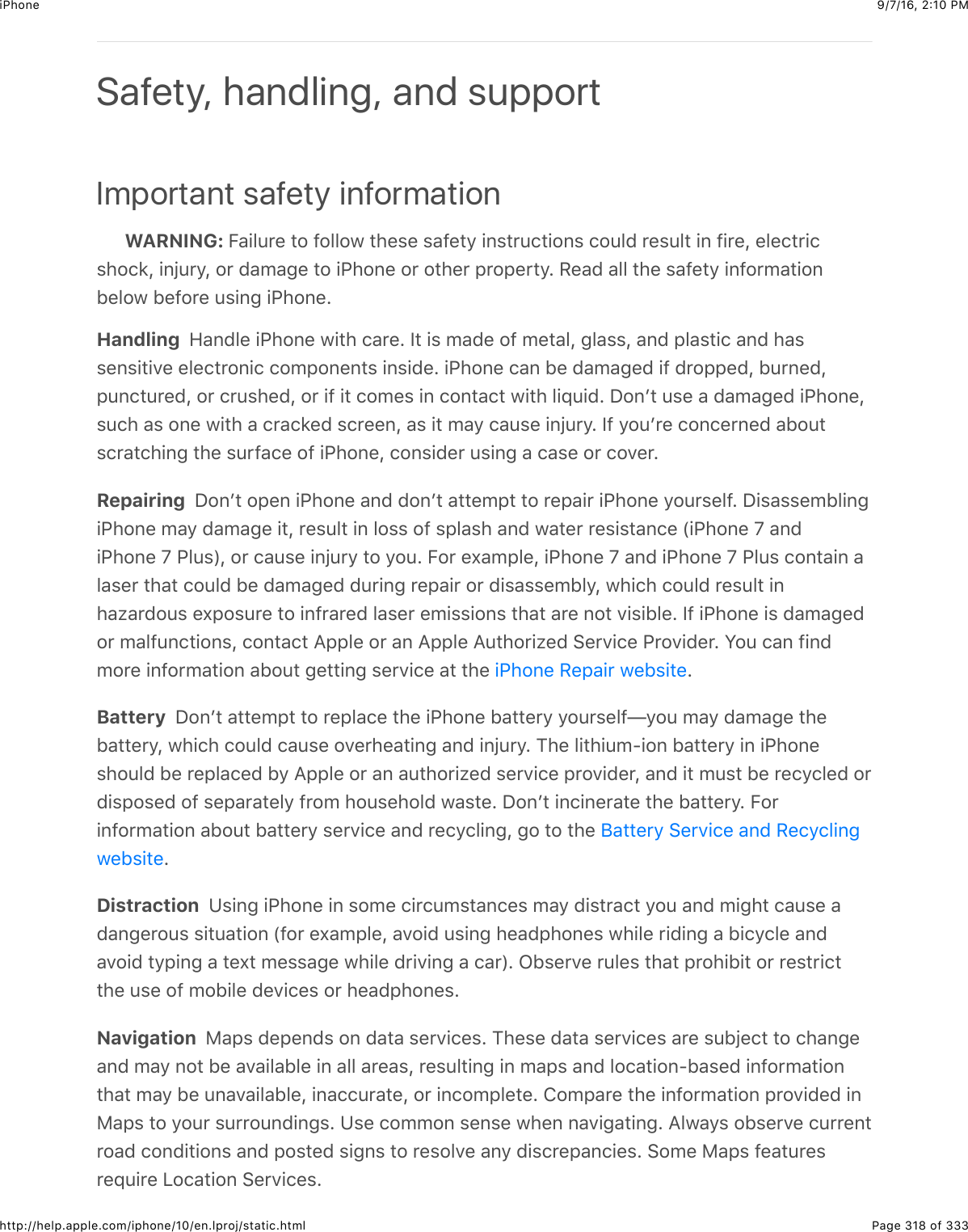
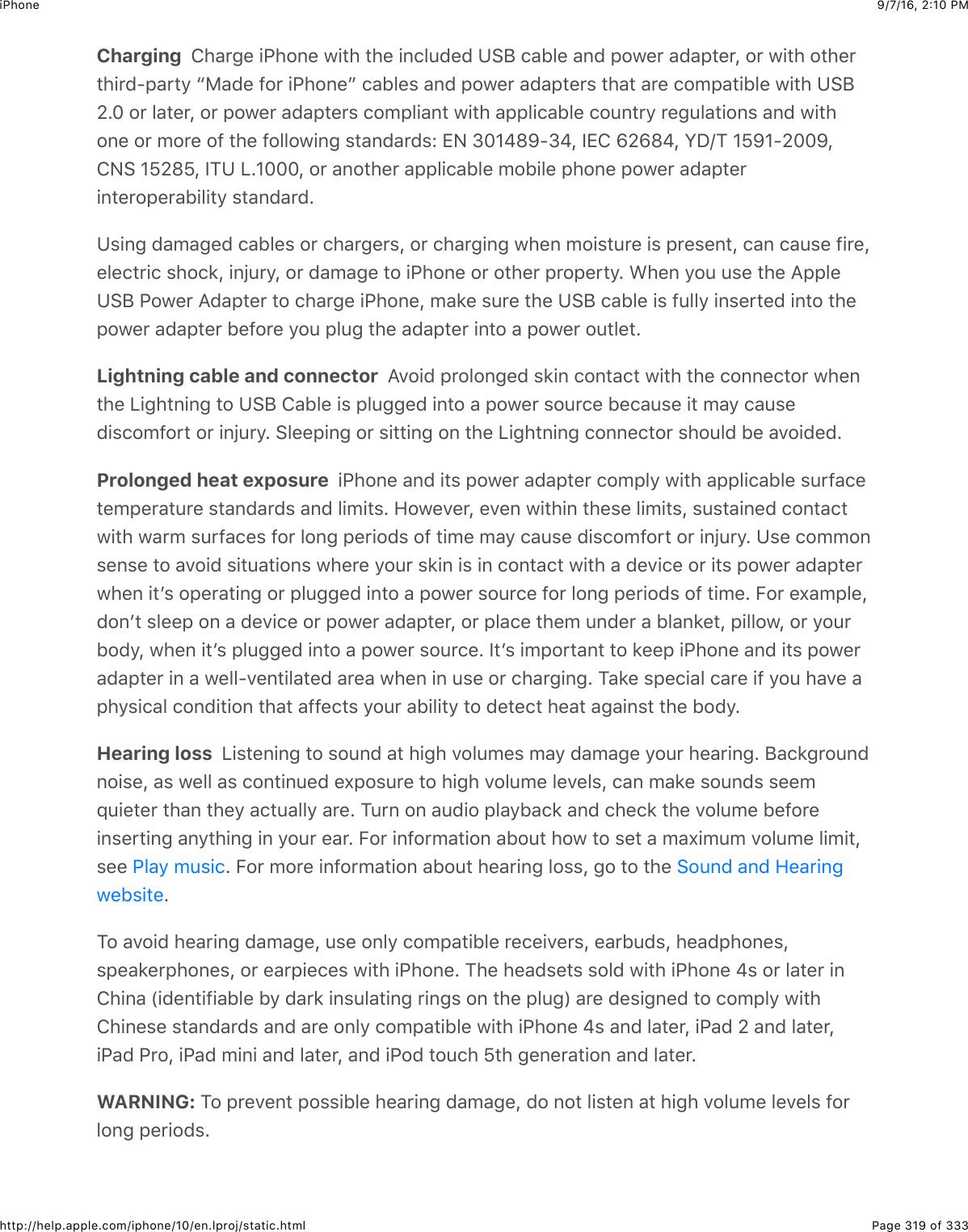
![9/7/16, 2)10 PMiPhonePage 320 of 333http://help.apple.com/iphone/10/en.lproj/static.htmlRadio frequency exposure +G426"$:%"%$'&(+2$%+36&5%$#2$.266".#$#2$@+'"5"%%$6"#@2'*%=O2'$+6-2'0&#+26$&12:#$'&(+2$-'"_:"6.9$`/Oa$"6"'39$'"%:5#+63$-'20$'&(+2$%+36&5%J$&6($%#",%92:$.&6$#&*"$#2$0+6+0+H"$"X,2%:'"J$32$#2$>"##+63%$]$!"6"'&5$]$I12:#$]$Q"3&5$]$/O[X,2%:'"J$2'$32$#2$#4"$ =Radio frequency interference C1%"'7"$%+36%$&6($62#+."%$#4&#$,'24+1+#$2'$'"%#'+.#$#4":%"$2-$"5".#'26+.$("7+."%$`-2'$"X&0,5"J$+6$4"&5#4.&'"$-&.+5+#+"%$2'$15&%#+63$&'"&%a=$I5#42:34+G426"$+%$("%+36"(J$#"%#"(J$&6($0&6:-&.#:'"($#2$.20,59$@+#4$'"3:5&#+26%$327"'6+63$'&(+2-'"_:"6.9$"0+%%+26%J$%:.4$"0+%%+26%$-'20$+G426"$.&6$6"3&#+7"59$&--".#$#4"$2,"'&#+26$2-2#4"'$"5".#'26+.$"_:+,0"6#J$.&:%+63$#4"0$#2$0&5-:6.#+26=$K:'6$2--$+G426"$2'$:%"$I+',5&6")2("$#2$#:'6$2--$#4"$+G426"$@+'"5"%%$#'&6%0+##"'%$@4"6$:%"$+%$,'24+1+#"(J$%:.4$&%$@4+5"#'&7"5+63$+6$&+'.'&-#J$2'$@4"6$&%*"($#2$(2$%2$19$&:#42'+#+"%=Medical device interference +G426"$.26#&+6%$.20,26"6#%$&6($'&(+2%$#4&#$"0+#"5".#'20&36"#+.$-+"5(%=$+G426"$&5%2$.26#&+6%$0&36"#%$&6($#4"$+6.5:("($4"&(,426"%$&5%24&7"$0&36"#%$+6$#4"$"&'1:(%=$K4"%"$"5".#'20&36"#+.$-+"5(%$&6($0&36"#%$0&9$+6#"'-"'"@+#4$,&."0&*"'%J$("-+1'+55&#2'%J$2'$2#4"'$0"(+.&5$("7+."%=$)&+6#&+6$&$%&-"$(+%#&6."$2-%",&'&#+26$1"#@""6$92:'$0"(+.&5$("7+."$&6($+G426"$&6($#4"$"&'1:(%=$826%:5#$92:',49%+.+&6$&6($0"(+.&5$("7+."$0&6:-&.#:'"'$-2'$+6-2'0&#+26$%,".+-+.$#2$92:'$0"(+.&5("7+."=$P-$92:$%:%,".#$+G426"$+%$+6#"'-"'+63$@+#4$92:'$,&."0&*"'J$("-+1'+55&#2'J$2'$&692#4"'$0"(+.&5$("7+."J$%#2,$:%+63$+G426"=Not a medical device +G426"$&6($#4"$R"&5#4$&,,$&'"$62#$("%+36"($2'$+6#"6("($-2'$:%"$+6#4"$(+&362%+%$2-$(+%"&%"$2'$2#4"'$.26(+#+26%J$2'$+6$#4"$.:'"J$0+#+3&#+26J$#'"&#0"6#J$2','"7"6#+26$2-$(+%"&%"=Medical conditions P-$92:$4&7"$&69$0"(+.&5$.26(+#+26$#4&#$92:$1"5+"7"$.2:5($1"$&--".#"(19$+G426"$`-2'$"X&0,5"J$%"+H:'"%J$15&.*2:#%J$"9"%#'&+6J$2'$4"&(&.4"%aJ$.26%:5#$@+#4$92:',49%+.+&6$,'+2'$#2$:%+63$+G426"=Explosive atmospheres 84&'3+63$2'$:%+63$+G426"$+6$&69$&'"&$@+#4$&$,2#"6#+&559"X,52%+7"$&#02%,4"'"J$%:.4$&%$&'"&%$@4"'"$#4"$&+'$.26#&+6%$4+34$5"7"5%$2-$-5&00&15".4"0+.&5%J$7&,2'%J$2'$,&'#+.5"%$`%:.4$&%$3'&+6J$(:%#J$2'$0"#&5$,2@("'%aJ$0&9$1"4&H&'(2:%=$C1"9$&55$%+36%$&6($+6%#':.#+26%=Repetitive motion A4"6$92:$,"'-2'0$'","#+#+7"$&.#+7+#+"%$%:.4$&%$#9,+63$2'$,5&9+633&0"%$26$+G426"J$92:$0&9$"X,"'+"6."$(+%.20-2'#$+6$92:'$4&6(%J$&'0%J$@'+%#%J$%42:5("'%J6".*J$2'$2#4"'$,&'#%$2-$92:'$12(9=$P-$92:$"X,"'+"6."$(+%.20-2'#J$%#2,$:%+63$+G426"$&6(.26%:5#$&$,49%+.+&6=High-consequence activities K4+%$("7+."$+%$62#$+6#"6("($-2'$:%"$@4"'"$#4"$-&+5:'"$2-#4"$("7+."$.2:5($5"&($#2$("&#4J$,"'%26&5$+6V:'9J$2'$%"7"'"$"67+'260"6#&5$(&0&3"=/O$[X,2%:'"$@"1%+#"](https://usermanual.wiki/Apple/E3091A.Manual-part2/User-Guide-3130148-Page-120.png)
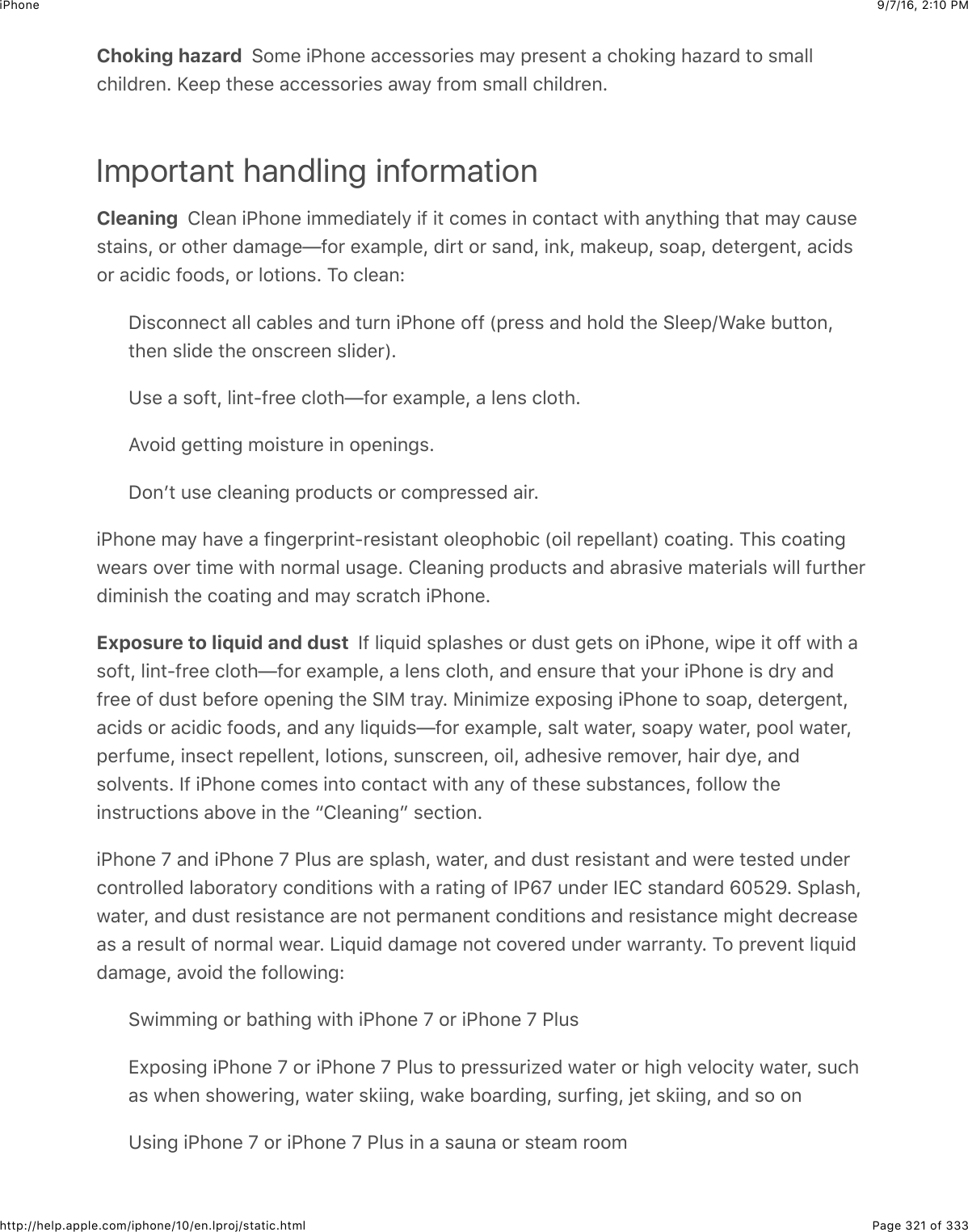
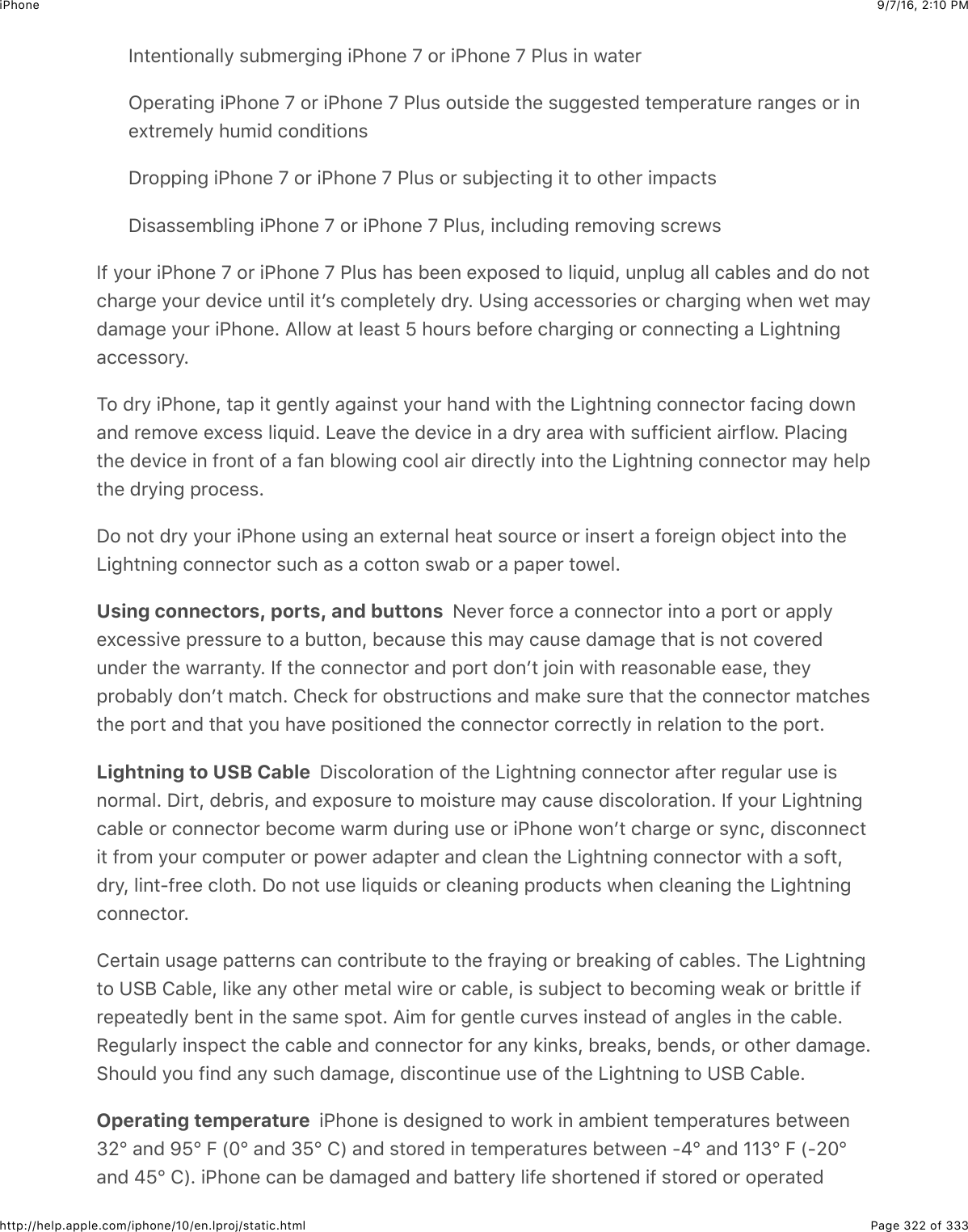
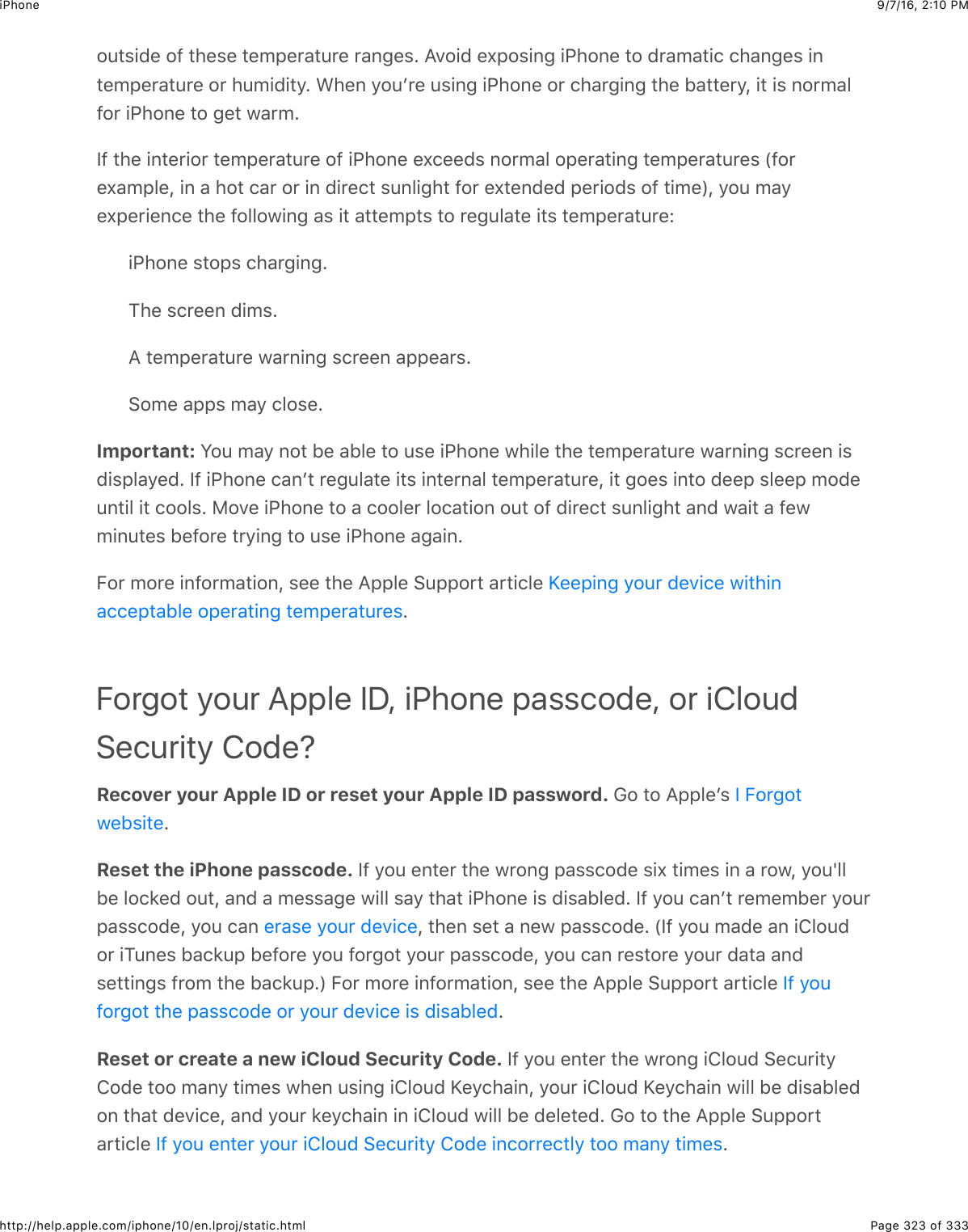
![9/7/16, 2)10 PMiPhonePage 324 of 333http://help.apple.com/iphone/10/en.lproj/static.htmliPhone Support site820,'"4"6%+7"$%:,,2'#$+6-2'0&#+26$+%$&7&+5&15"$265+6"$&#$#4"$ =$K2.26#&.#$I,,5"$-2'$,"'%26&5+H"($%:,,2'#$`62#$&7&+5&15"$+6$&55$&'"&%aJ$32$#2$#4"$=Get information about your iPhoneView overall storage availability and storage used per app. !2$#2$>"##+63%$]$!"6"'&5$]>#2'&3"$^$+852:($?%&3"J$@4"'"$92:$.&6$0&6&3"$+852:($%#2'&3"=$O2'$02'"$+6-2'0&#+26J%""$#4"$I,,5"$>:,,2'#$&'#+.5"%$&6($ =See Battery Usage. !2$#2$>"##+63%$]$F&##"'9$#2$%""$#4"$"5&,%"($#+0"$%+6."$+G426"$4&%1""6$.4&'3"($&6($:%&3"$19$&,,=$W2:$.&6$&5%2$(+%,5&9$1&##"'9$5"7"5$&%$&$,"'."6#&3"J$&6(#:'6$Q2@$G2@"'$)2("$26$2'$2--=$>""$&5%2$ $&6($$+6$#4+%$3:+("=View call time and cellular usage. !2$#2$>"##+63%$]$8"55:5&'=$>""$+6$#4+%$3:+("=See more information about iPhone. !2$#2$>"##+63%$]$!"6"'&5$]$I12:#=$K4"$+#"0%$92:.&6$7+"@$+6.5:("L<&0"<"#@2'*$&(('"%%"%<:01"'$2-$%263%J$7+("2%J$,42#2%J$&6($&,,%8&,&.+#9$&6($&7&+5&15"$%#2'&3"$%,&."+C>$7"'%+268&''+"')2("5$6:01"'>"'+&5$6:01"'A+UO+$&6($F5:"#22#4$&(('"%%"%P)[P$`P6#"'6&#+26&5$)21+5"$[_:+,0"6#$P("6#+#9a+G426"$>:,,2'#$@"1%+#"I,,5">:,,2'#$@"1%+#"84".*$92:'$%#2'&3"$26$92:'$+G426"J$+G&(J$&6($+G2($#2:.4)&6&3"$92:'$+852:($%#2'&3"84&'3"$&6($026+#2'$#4"$1&##"'9 Q2@$G2@"')2("8"55:5&'$(&#&$%"##+63%](https://usermanual.wiki/Apple/E3091A.Manual-part2/User-Guide-3130148-Page-124.png)
![9/7/16, 2)10 PMiPhonePage 325 of 333http://help.apple.com/iphone/10/en.lproj/static.htmlP88PS$`P6#"3'&#"($8+'.:+#$8&'($P("6#+-+"'J$2'$>0&'#$8&'(a$-2'$!>)$6"#@2'*%)[PS$`)21+5"$[_:+,0"6#$P("6#+-+"'a$-2'$8S)I$6"#@2'*%)2("0$-+'0@&'"Q"3&5$`+6.5:(+63$5"3&5$62#+."%$&6($5+."6%"J$@&''&6#9J$&6($/O$"X,2%:'"$+6-2'0&#+26aK2$.2,9$#4"$%"'+&5$6:01"'$&6($2#4"'$+("6#+-+"'%J$#2:.4$&6($425($#4"$+("6#+-+"'$:6#+5$82,9&,,"&'%=K2$%""$'"3:5&#2'9$0&'*%J$32$#2$>"##+63%$]$!"6"'&5$]$/"3:5&#2'9=View or turn off diagnostic information. !2$#2$>"##+63%$]$G'+7&.9$]$S+&362%#+.%$^?%&3"=K2$4"5,$I,,5"$+0,'27"$,'2(:.#%$&6($%"'7+."%J$+G426"$%"6(%$(+&362%#+.$&6($:%&3"$(&#&=K4+%$(&#&$(2"%6B#$,"'%26&559$+("6#+-9$92:J$1:#$0&9$+6.5:("$52.&#+26$+6-2'0&#+26=Cellular data settingsK2$#:'6$."55:5&'$(&#&$&6($'2&0+63$26$2'$2--J$%"#$@4+.4$&,,%$&6($%"'7+."%$:%"$."55:5&'$(&#&J%""$.&55$#+0"$&6($."55:5&'$(&#&$:%&3"J$&6($%"#$2#4"'$."55:5&'$2,#+26%J$32$#2$>"##+63%$]8"55:5&'=Note: O2'$4"5,$@+#4$."55:5&'$6"#@2'*$%"'7+."%J$72+."0&+5J$&6($1+55+63J$.26#&.#$92:'$@+'"5"%%%"'7+."$,'27+("'=P-$+G426"$+%$.266".#"($#2$#4"$P6#"'6"#$7+&$#4"$."55:5&'$(&#&$6"#@2'*J$#4"$QK[J$g!J$e!J$[J$2'!G/>$+.26$&,,"&'%$+6$#4"$%#&#:%$1&'=QK[J$g!J$&6($e!$%"'7+."$26$!>)$."55:5&'$6"#@2'*%$%:,,2'#$%+0:5#&6"2:%$72+."$&6($(&#&.200:6+.&#+26%=$O2'$&55$2#4"'$."55:5&'$.266".#+26%J$92:$.&6B#$:%"$P6#"'6"#$%"'7+."%$@4+5"92:B'"$#&5*+63$26$#4"$,426"$:65"%%$+G426"$&5%2$4&%$&$A+UO+$.266".#+26$#2$#4"$P6#"'6"#=S","6(+63$26$92:'$6"#@2'*$.266".#+26J$92:$0&9$62#$1"$&15"$#2$'"."+7"$.&55%$@4+5"+G426"$#'&6%-"'%$(&#&$27"'$#4"$."55:5&'$6"#@2'*f@4"6$(2@652&(+63$&$@"1,&3"J$-2'"X&0,5"=GSM networks: C6$&6$[S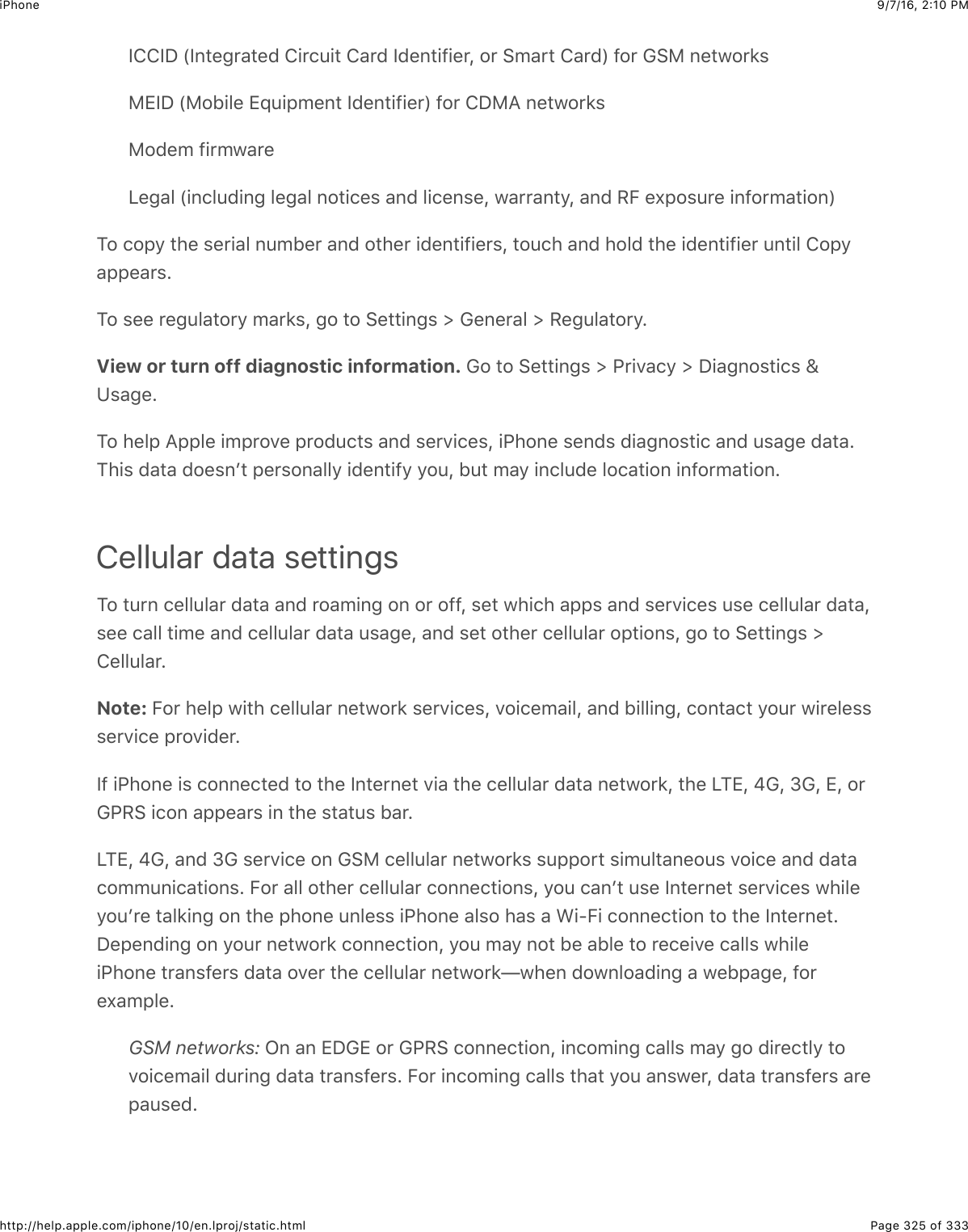
![9/7/16, 2)10 PMiPhonePage 326 of 333http://help.apple.com/iphone/10/en.lproj/static.htmlCDMA networks: C6$[MUSC$.266".#+26%J$(&#&$#'&6%-"'%$&'"$,&:%"($@4"6$92:$&6%@"'+6.20+63$.&55%=$C6$DX/KK$.266".#+26%J$+6.20+63$.&55%$0&9$32$(+'".#59$#2$72+."0&+5(:'+63$(&#&$#'&6%-"'%=$O2'$+6.20+63$.&55%$#4&#$92:$&6%@"'J$(&#&$#'&6%-"'%$&'"$,&:%"(=S&#&$#'&6%-"'$'"%:0"%$@4"6$92:$"6($#4"$.&55=P-$8"55:5&'$S&#&$+%$2--J$&55$(&#&$%"'7+."%$:%"$2659$A+UO+f+6.5:(+63$"0&+5J$@"1$1'2@%+63J,:%4$62#+-+.&#+26%J$&6($2#4"'$%"'7+."%=$P-$8"55:5&'$S&#&$+%$26J$.&''+"'$.4&'3"%$0&9$&,,59=O2'$"X&0,5"J$:%+63$."'#&+6$-"&#:'"%$&6($%"'7+."%$#4&#$#'&6%-"'$(&#&J$%:.4$&%$>+'+$&6()"%%&3"%J$.2:5($'"%:5#$+6$.4&'3"%$#2$92:'$(&#&$,5&6=Turn Cellular Data on or off. !2$#2$>"##+63%$]$8"55:5&'J$#4"6$#&,$8"55:5&'$S&#&=$K4"-2552@+63$2,#+26%$0&9$&5%2$1"$&7&+5&15"LTurn Voice Roaming on or off (CDMA): K:'6$M2+."$/2&0+63$2--$#2$&72+($.4&'3"%$-'20:%+63$2#4"'$.&''+"'B%$6"#@2'*%=$A4"6$92:'$.&''+"'B%$6"#@2'*$+%6B#$&7&+5&15"J$+G426"@26B#$4&7"$."55:5&'$`(&#&$2'$72+."a$%"'7+."=Turn Data Roaming on or off: S&#&$/2&0+63$,"'0+#%$P6#"'6"#$&.."%%$27"'$&$."55:5&'(&#&$6"#@2'*$@4"6$92:B'"$+6$&6$&'"&$62#$.27"'"($19$92:'$.&''+"'B%$6"#@2'*=$A4"692:B'"$#'&7"5+63J$92:$.&6$#:'6$2--$S&#&$/2&0+63$#2$&72+($'2&0+63$.4&'3"%=Enable or disable 4G/LTE (varies by carrier): ?%+63$g!$2'$QK[$52&(%$P6#"'6"#$(&#&-&%#"'$+6$%20"$.&%"%J$1:#$0&9$(".'"&%"$1&##"'9$,"'-2'0&6."=$P-$92:B'"$0&*+63$&$52#$2-,426"$.&55%J$92:$0&9$@&6#$#2$#:'6$g!NQK[$2--$#2$"X#"6($1&##"'9$5+-"=$K4+%$2,#+26$+%$62#&7&+5&15"$+6$&55$&'"&%=$C6$+G426"$>[J$+G426"$ZJ$+G426"$Z$G5:%J$&6($5&#"'J$#4"'"$&'"2,#+26%$-2'$#:'6+63$2--$g!NQK[$2'$-2'$%"5".#+63$M2+."$^$S&#&$`M2QK[a$2'$S&#&$C659=Voice & Data (some carriers): 8422%"$QK[$#2$52&($(&#&$-&%#"'=$`K4+%$&5%2$#:'6%$26M2QK[=a$8422%"$%52@"'$%,""(%$#2$+6.'"&%"$1&##"'9$5+-"=Set up Personal Hotspot: G"'%26&5$R2#%,2#$%4&'"%$#4"$P6#"'6"#$.266".#+26$26$+G426"@+#4$92:'$.20,:#"'$&6($2#4"'$+C>$("7+."%=$>""$ $+6$#4+%$3:+("=Turn Wi-Fi Assist on or off: P-$A+UO+$.266".#+7+#9$+%$,22'J$A+UO+$I%%+%#$:%"%$."55:5&'(&#&$#2$122%#$#4"$%+36&5=Note: ?%+63$(&#&$27"'$&$."55:5&'$6"#@2'*$0&9$+6.:'$&((+#+26&5$-""%=Set whether cellular data is used for apps and services. !2$#2$>"##+63%$]$8"55:5&'J#4"6$#:'6$."55:5&'$(&#&$26$2'$2--$-2'$&69$&,,$#4&#$.&6$:%"$."55:5&'$(&#&=$P-$&$%"##+63$+%$2--J+G426"$:%"%$2659$A+UO+$-2'$#4&#$%"'7+."=$K4"$+K:6"%$%"##+63$+6.5:("%$12#4$+K:6"%$)&#.4&6($&:#20&#+.$(2@652&(%$-'20$#4"$+K:6"%$>#2'"$&6($#4"$I,,$>#2'"=G"'%26&5$R2#%,2#](https://usermanual.wiki/Apple/E3091A.Manual-part2/User-Guide-3130148-Page-126.png)
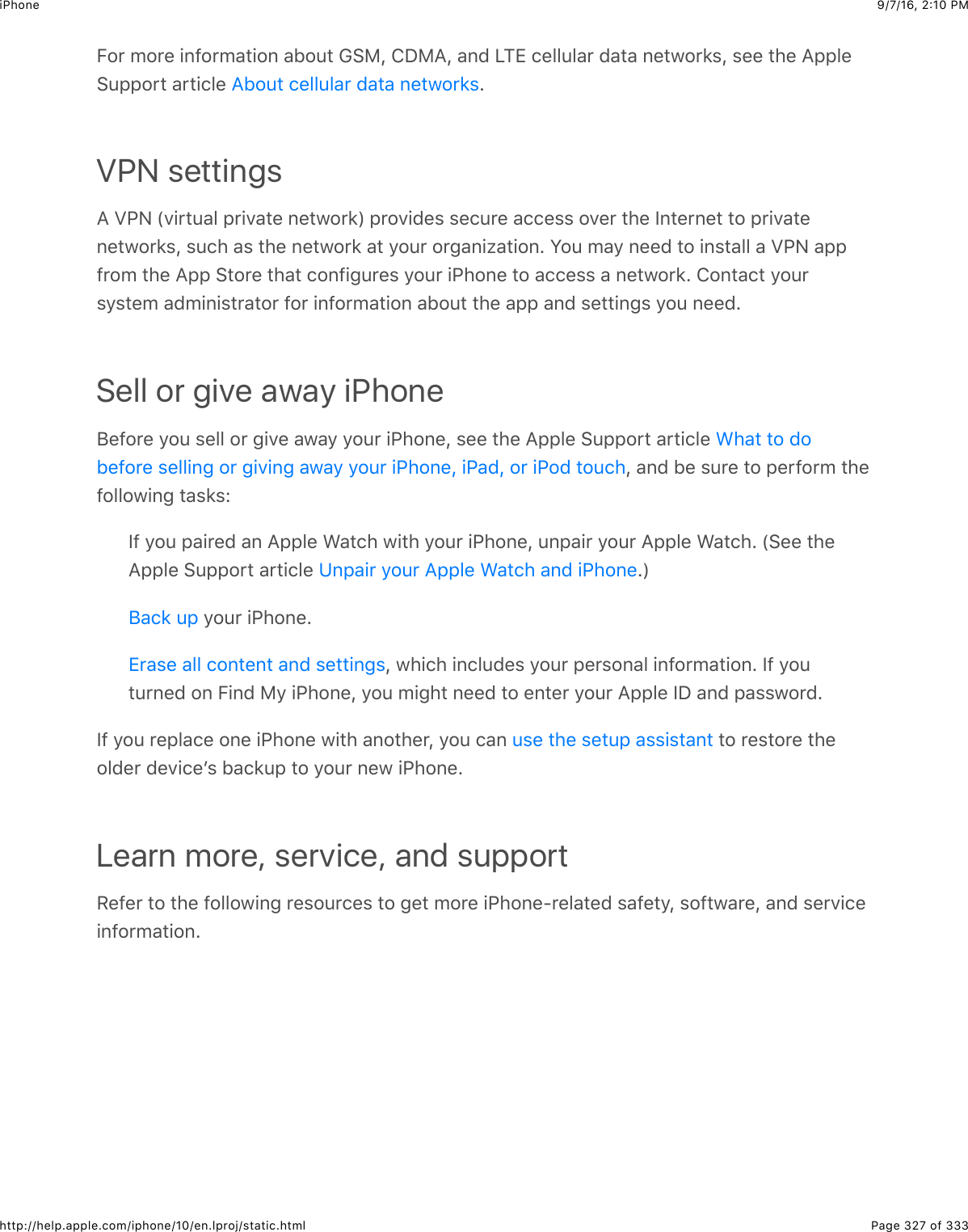
![9/7/16, 2)10 PMiPhonePage 328 of 333http://help.apple.com/iphone/10/en.lproj/static.htmlTo learn about Do thisUsing iPhone safely >""$ =iPhone service and support, tips, forums,and Apple software downloads!2$#2$#4"$ =Service and support from your carrier 826#&.#$92:'$.&''+"'$2'$32$#2$92:'$.&''+"'B%@"1%+#"=The latest information about iPhone !2$#2$#4"$ =Managing your Apple ID account >+36$+6$#2$92:'$ =Using iCloud !2$#2$#4"$ =Using iTunes C,"6$+K:6"%J$#4"6$.422%"$R"5,$]$+K:6"%$R"5,=O2'$&6$265+6"$+K:6"%$#:#2'+&5$`0&9$62#$1"&7&+5&15"$+6$&55$&'"&%aJ$32$#2$#4"$=Using other Apple iOS apps !2$#2$#4"$ =Finding your iPhone serial number, IMEI,ICCID, or MEIDW2:$.&6$-+6($92:'$+G426"$%"'+&5$6:01"'JP6#"'6&#+26&5$)21+5"$[_:+,0"6#$P("6#+#9$`P)[PaJP88SJ$2'$)21+5"$[_:+,0"6#$P("6#+-+"'$`)[PSa$26#4"$+G426"$,&.*&3+63=$C'J$26$+G426"J$.422%">"##+63%$]$!"6"'&5$]$I12:#=$O2'$02'"+6-2'0&#+26J$32$#2$#4"$I,,5"$>:,,2'#$&'#+.5"$=Obtaining warranty service O+'%#$-2552@$#4"$&(7+."$+6$#4+%$3:+("=$K4"6$32$#2#4"$ =Viewing iPhone regulatory information C6$+G426"J$32$#2$>"##+63%$]$!"6"'&5$]/"3:5&#2'9=Battery service !2$#2$#4"$=Using iPhone in an enterprise environment !2$#2$#4"$ =P0,2'#&6#$%&-"#9$+6-2'0&#+26+G426"$>:,,2'#$@"1%+#"+G426"$@"1%+#"I,,5"$PS$&..2:6#$,&3"+852:($R"5,$@"1%+#"+K:6"%$>:,,2'#@"1%+#"+C>$I,,%$>:,,2'#$@"1%+#"O+6(#4"$%"'+&5$6:01"'$&6($2#4"'$+6-2'0&#+26+G426"$>:,,2'#$@"1%+#"F&##"'9$>"'7+."$&6($/".9.5+63@"1%+#"+G426"$+6$F:%+6"%%$@"1%+#"](https://usermanual.wiki/Apple/E3091A.Manual-part2/User-Guide-3130148-Page-128.png)