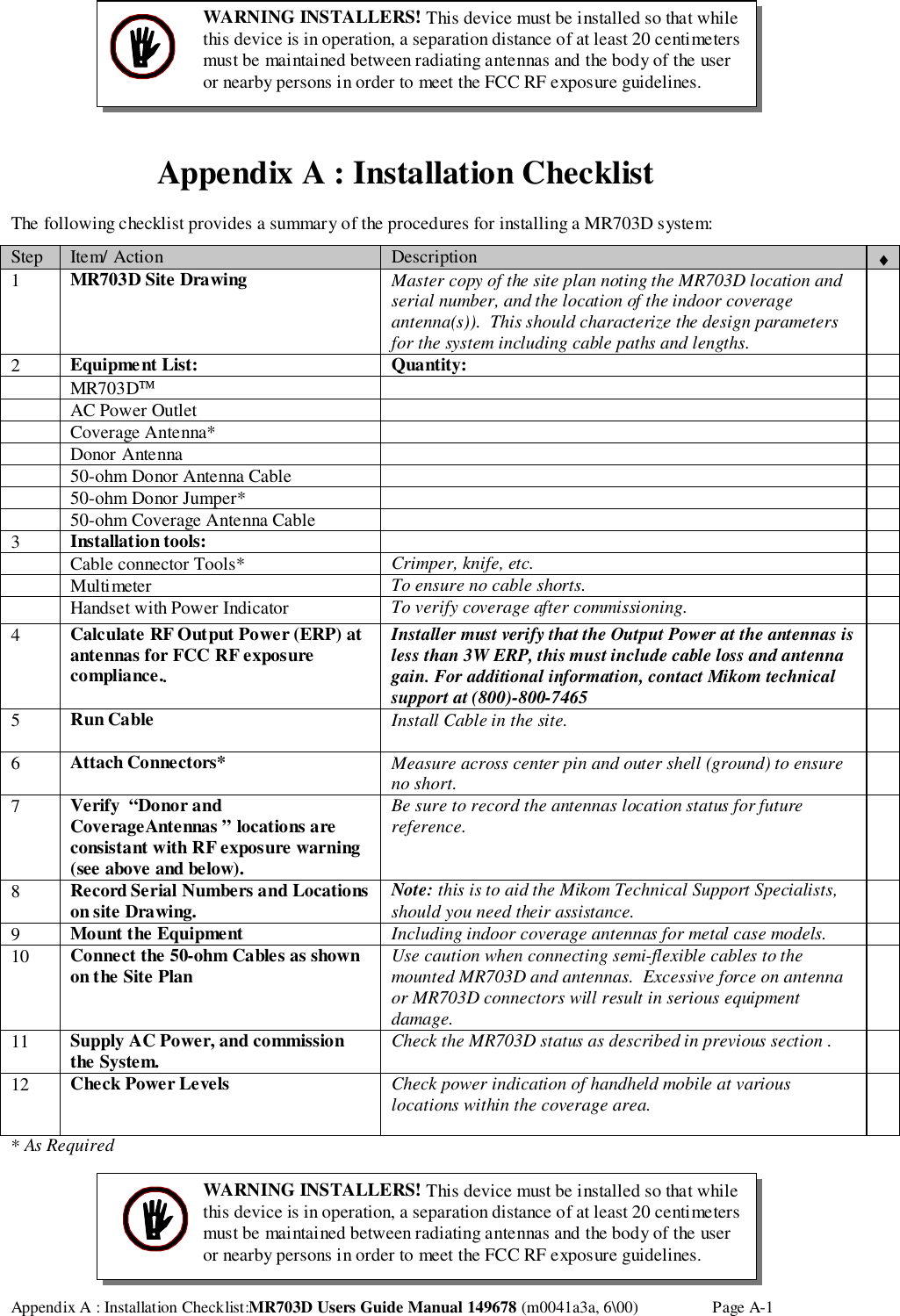Andrew Wireless Innovations Group RPT-MR703 Bi-Directional Amplifier for Small Area Indoor Coverage User Manual Update to manual
Andrew Wireless Innovations Group Bi-Directional Amplifier for Small Area Indoor Coverage Update to manual
Contents
- 1. User Manual
- 2. Appendix to user manual
- 3. Update to manual
Update to manual