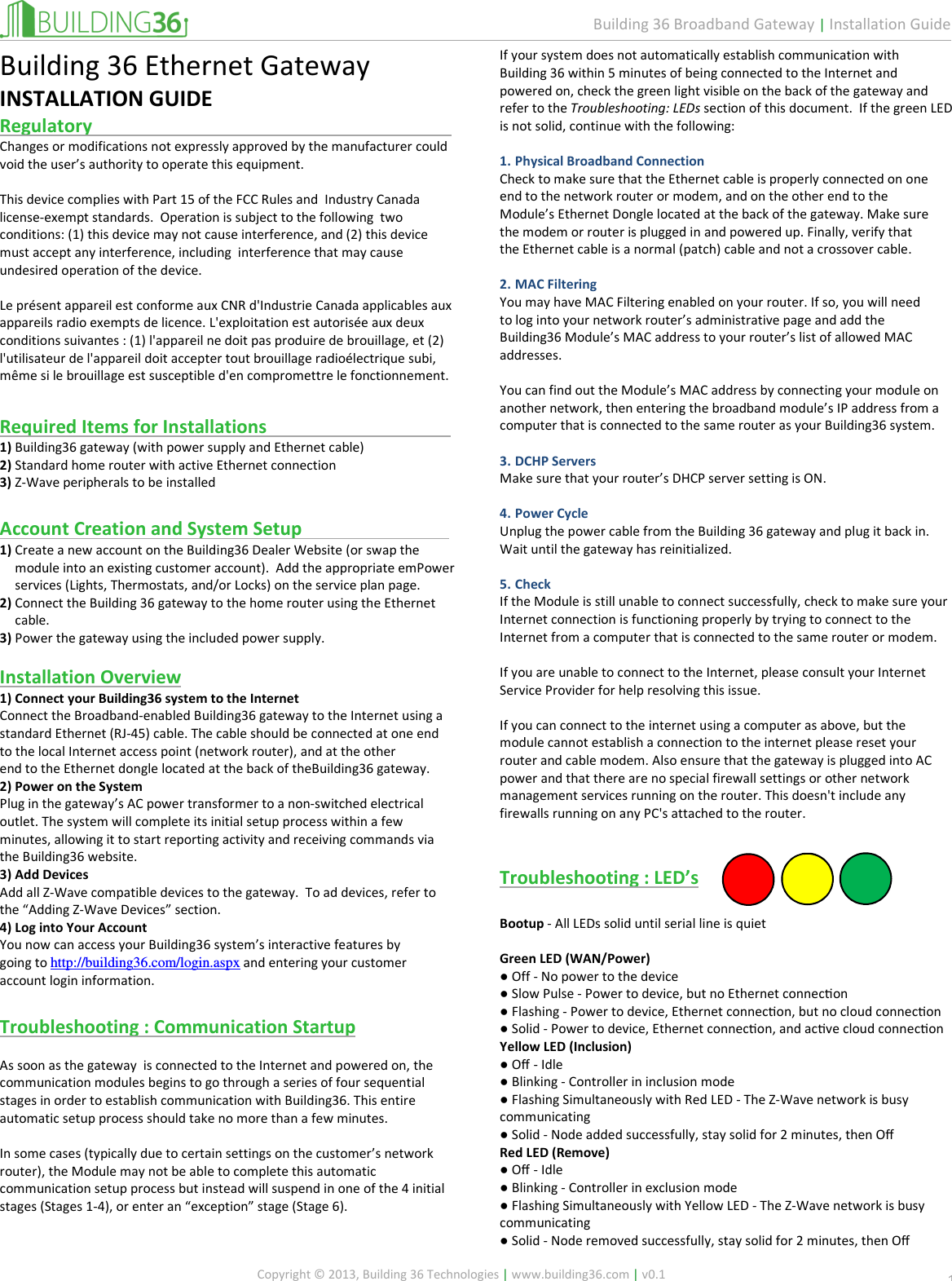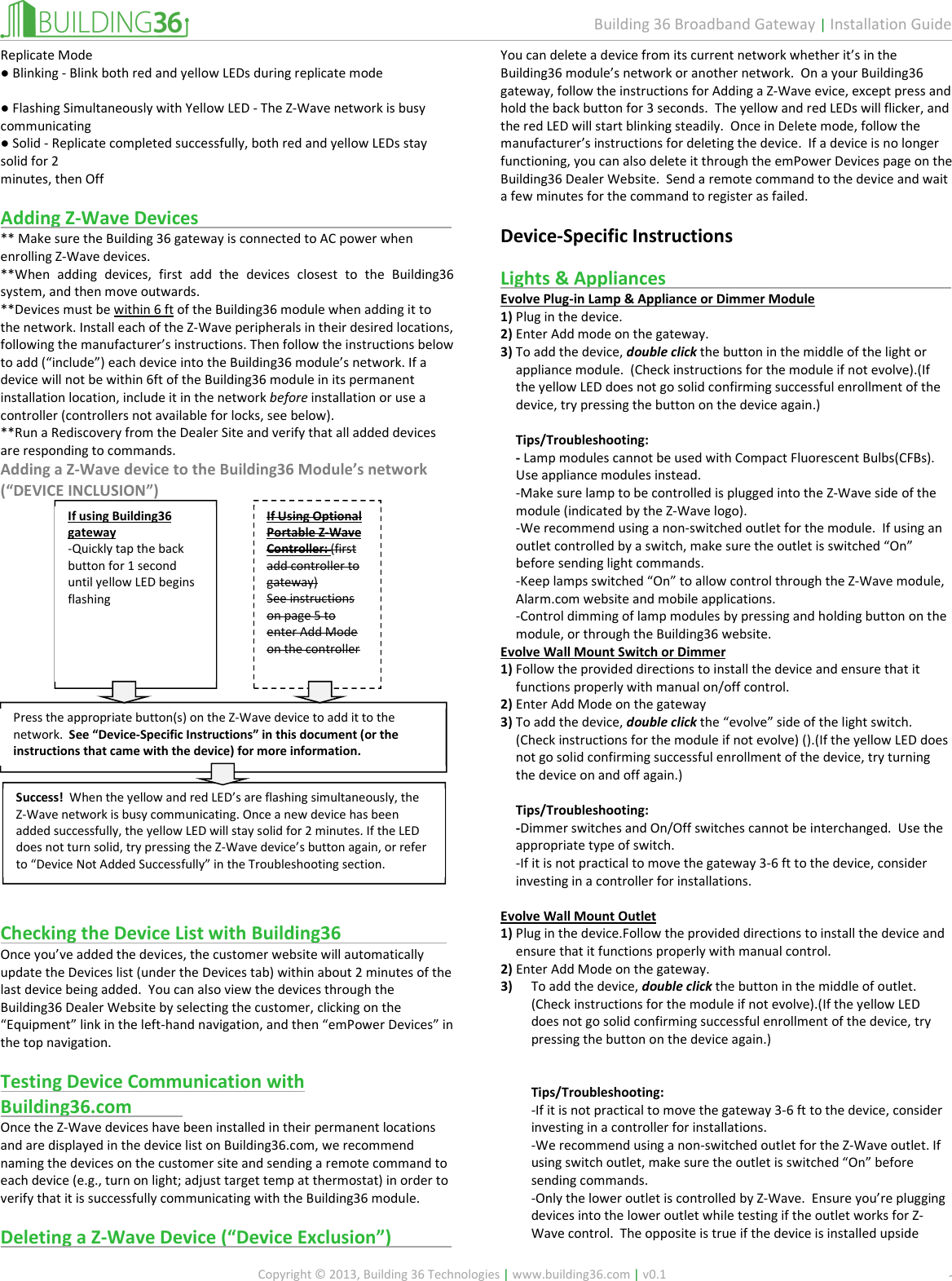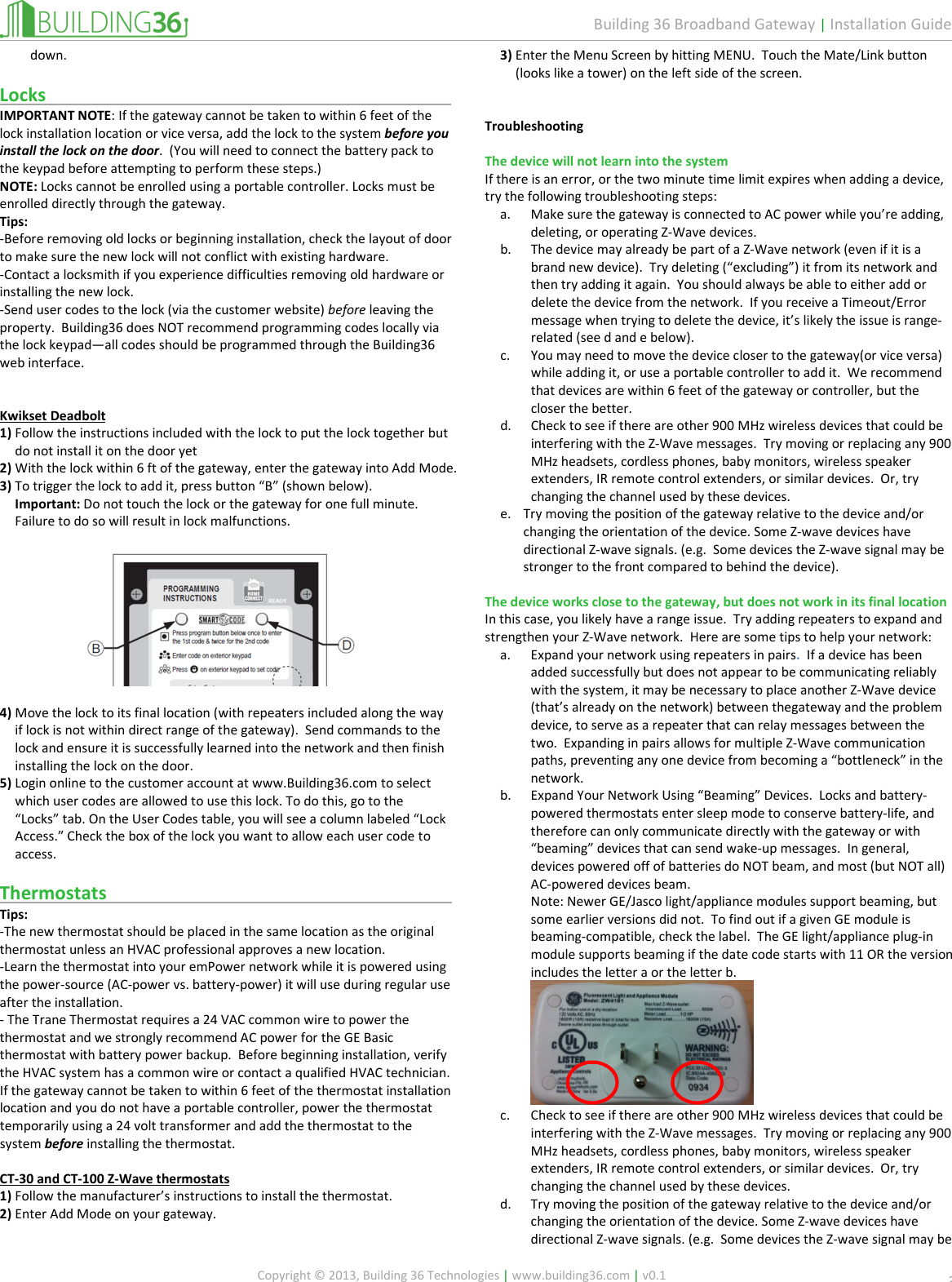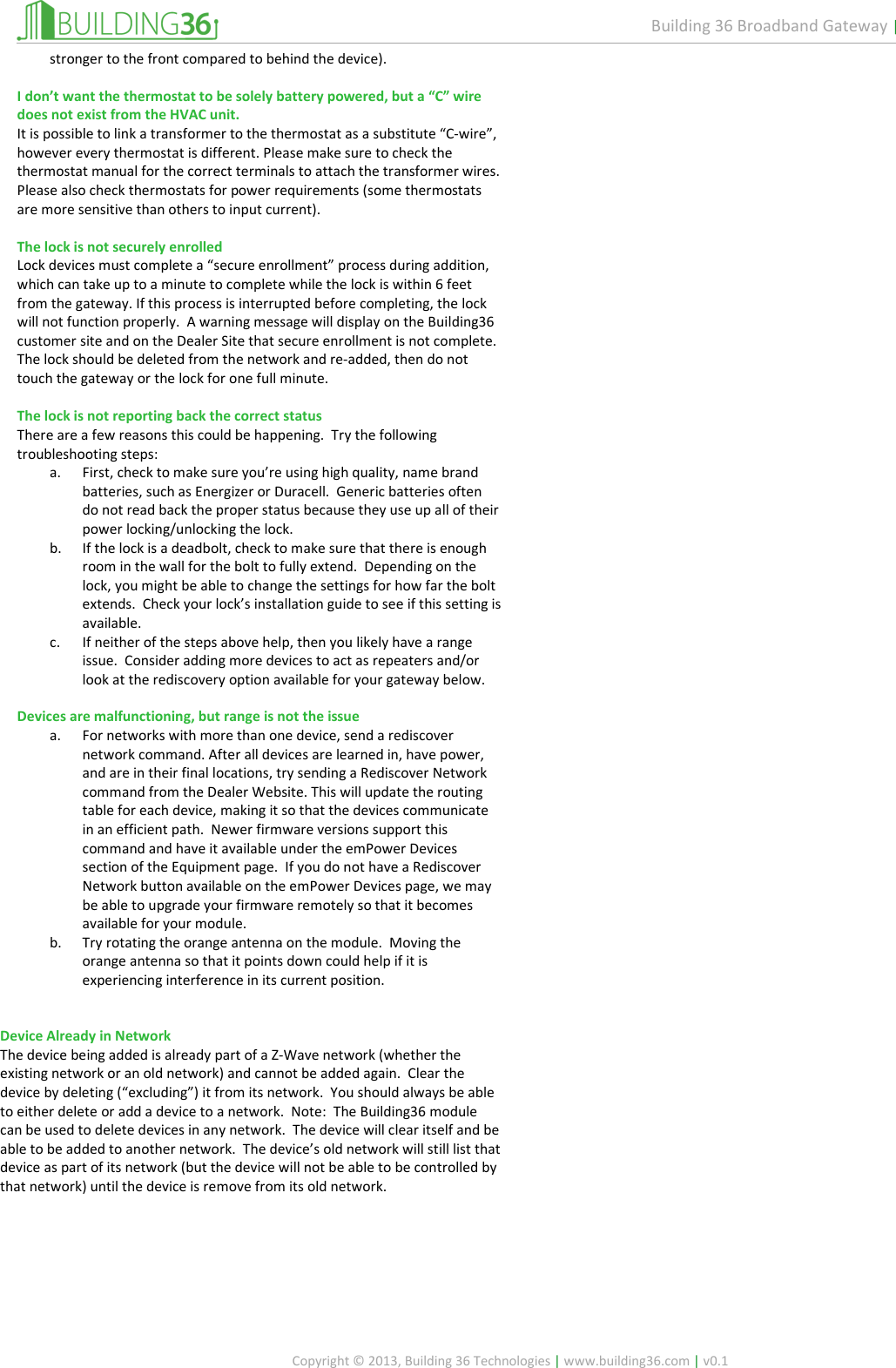Alarm com orporated 143200N25V4 Z-Wave adds control capabillities to home automation and security User Manual CERTIFICATE OF COMPLIANCE
Alarm.com Incorporated Z-Wave adds control capabillities to home automation and security CERTIFICATE OF COMPLIANCE
User Manual