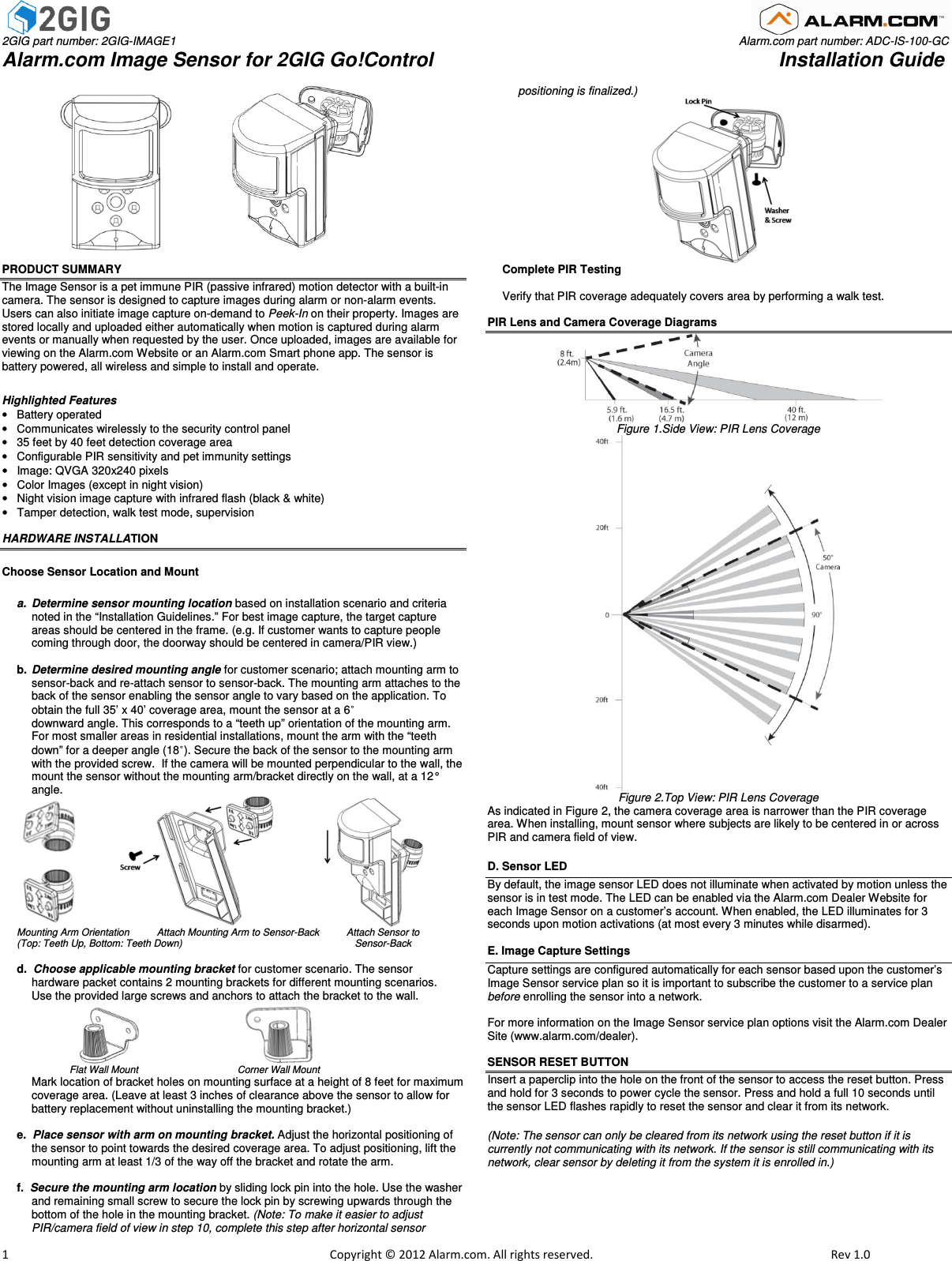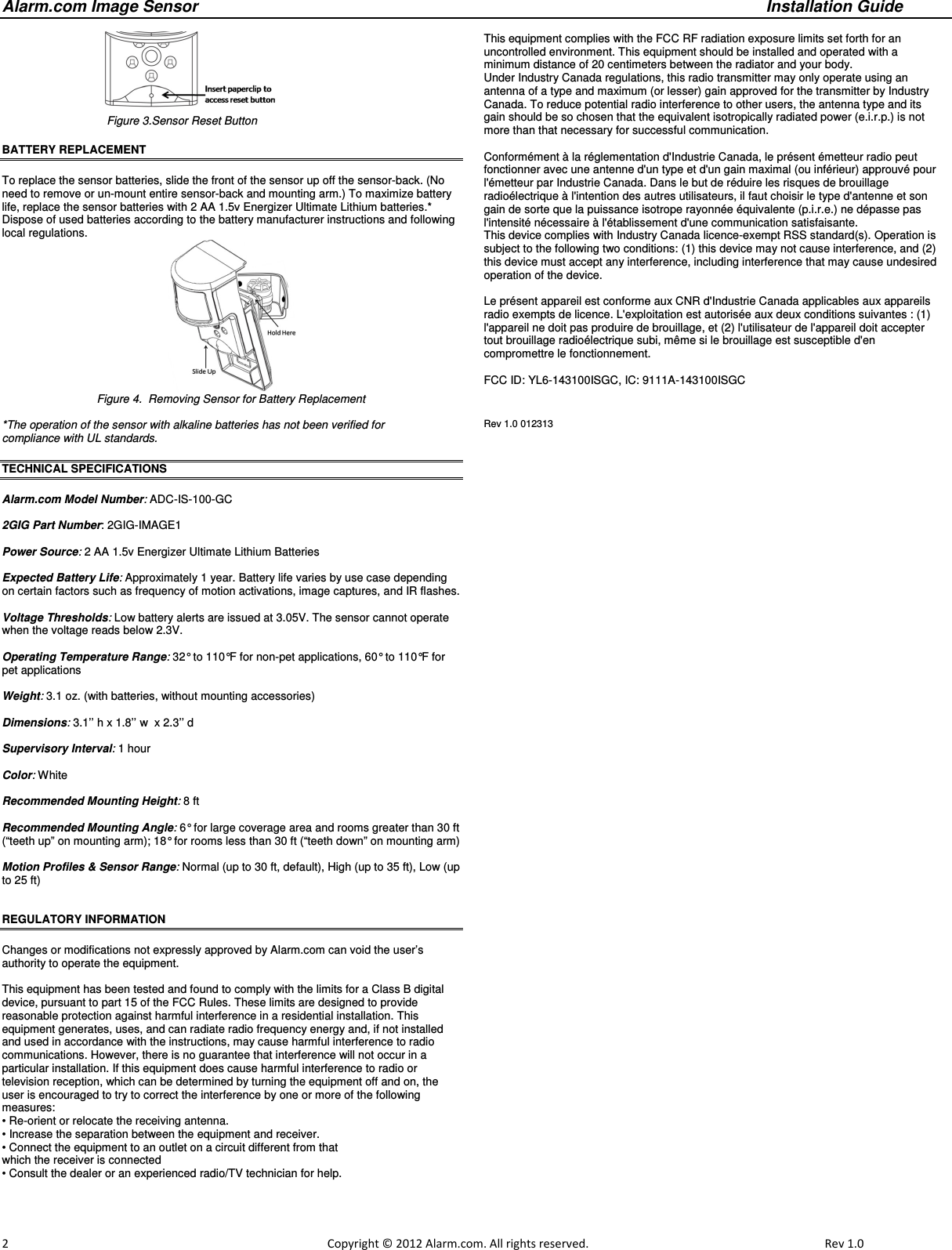Alarm com orporated 143100ISGC This unit is a wireless transceiver that operates in the amateur band 902-928MHz User Manual User Guide
Alarm.com Incorporated This unit is a wireless transceiver that operates in the amateur band 902-928MHz User Guide
User Manual