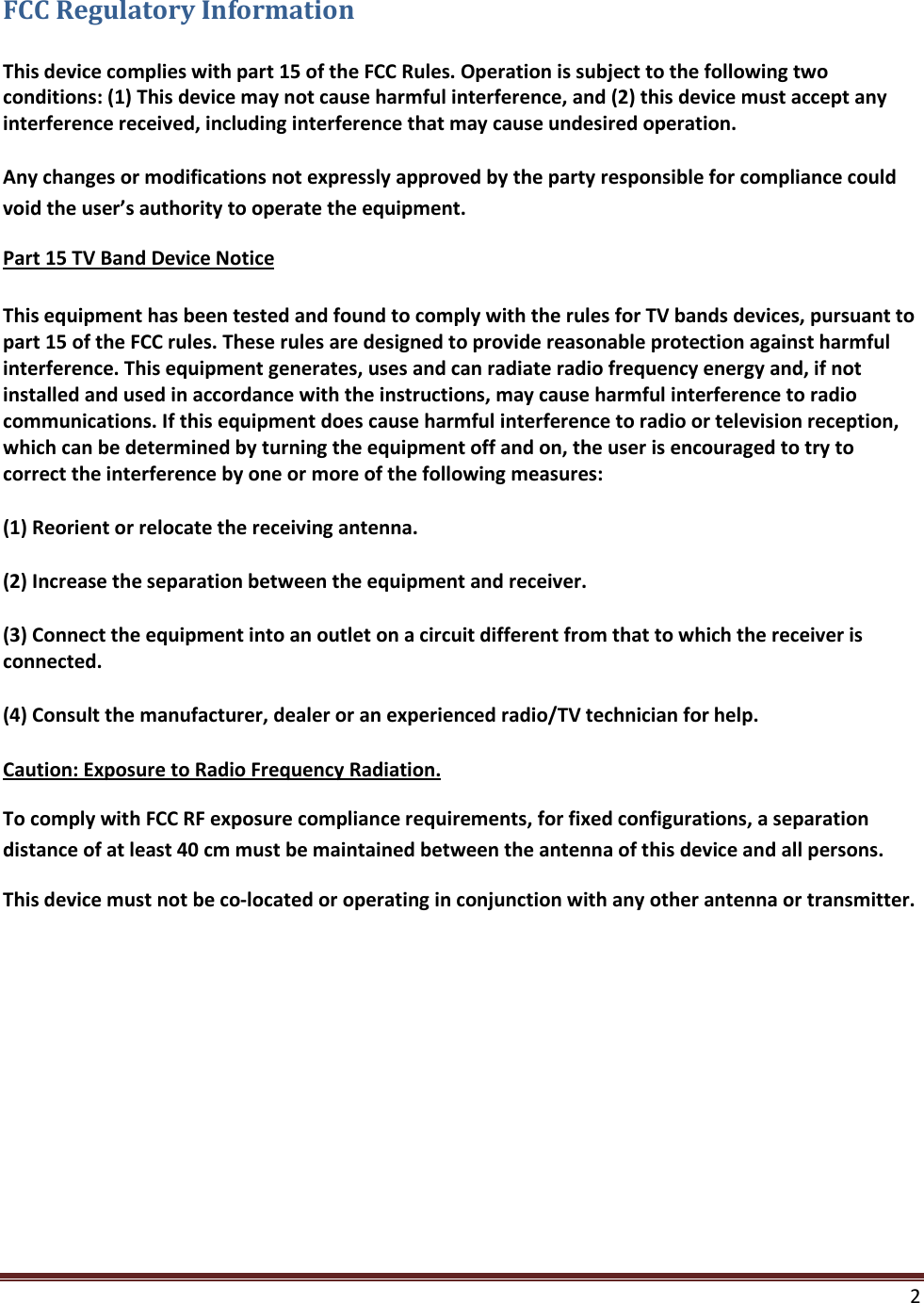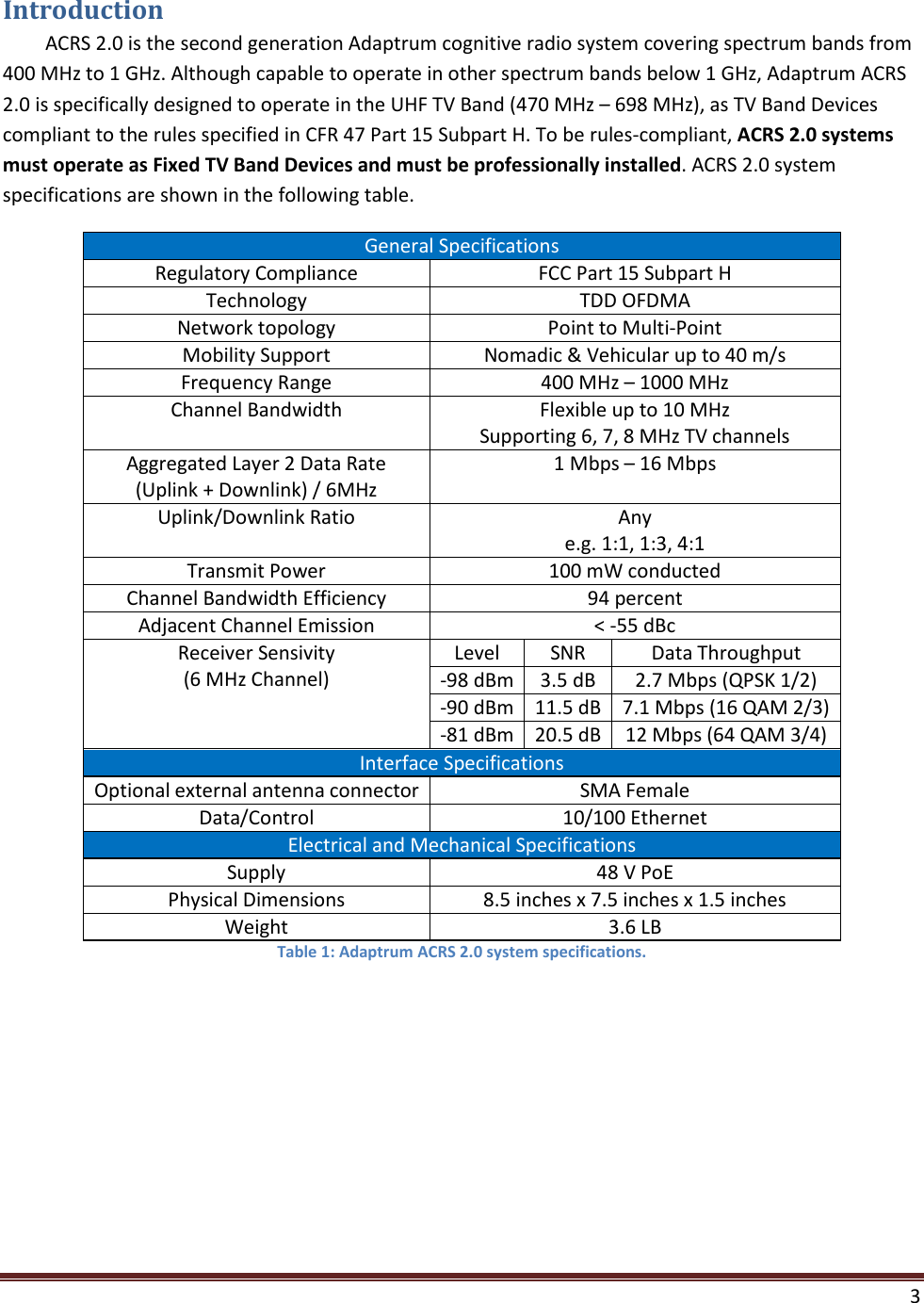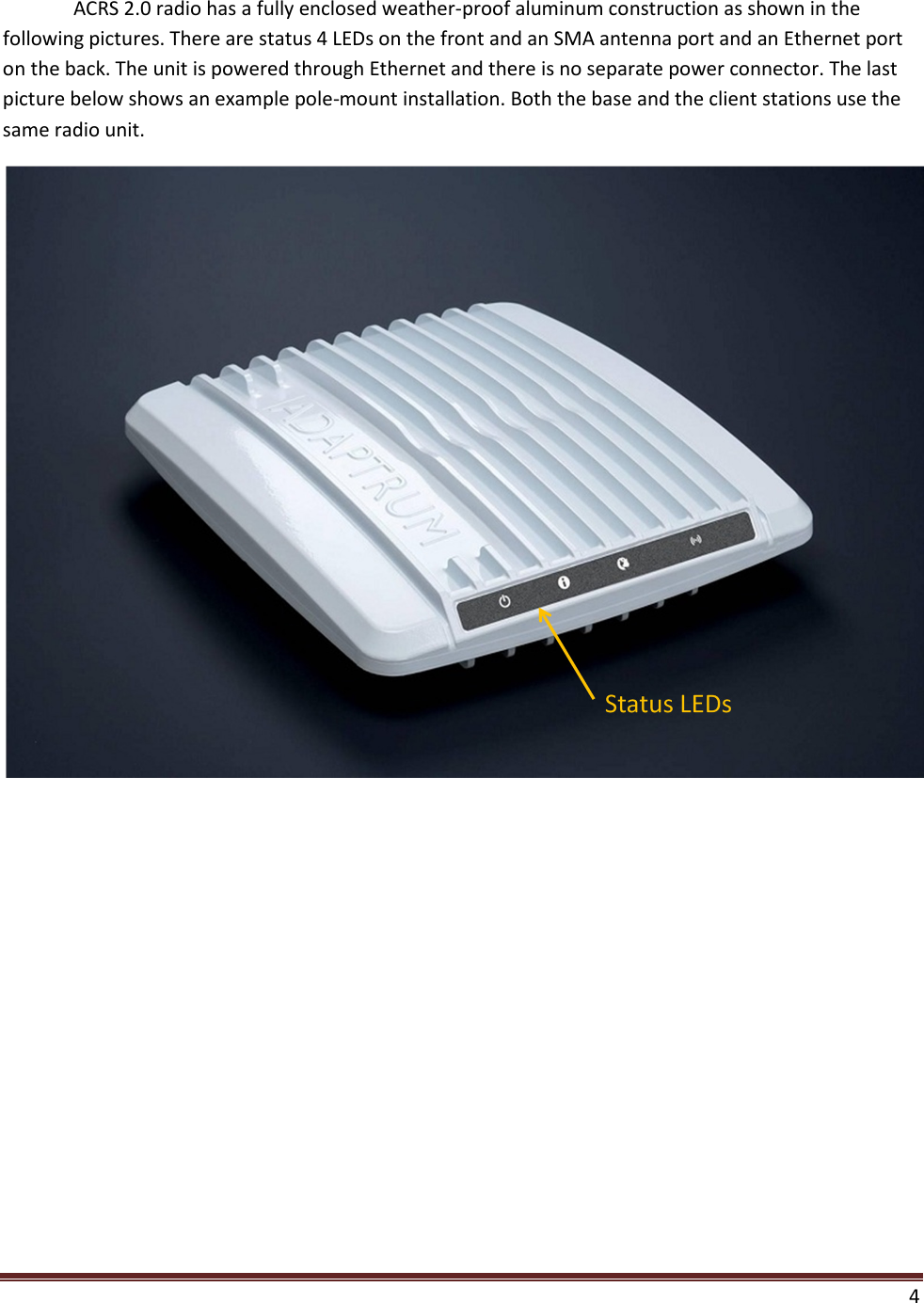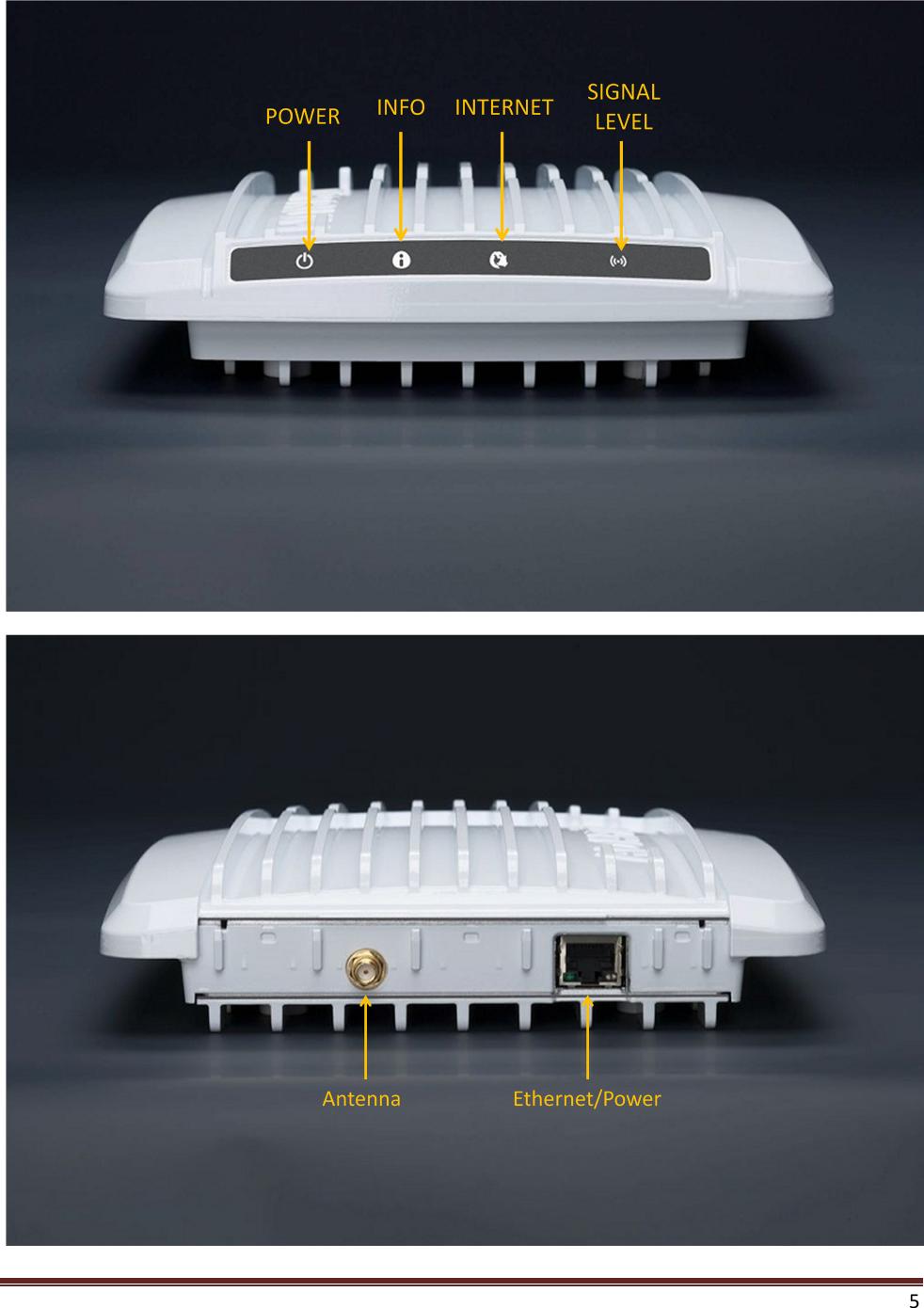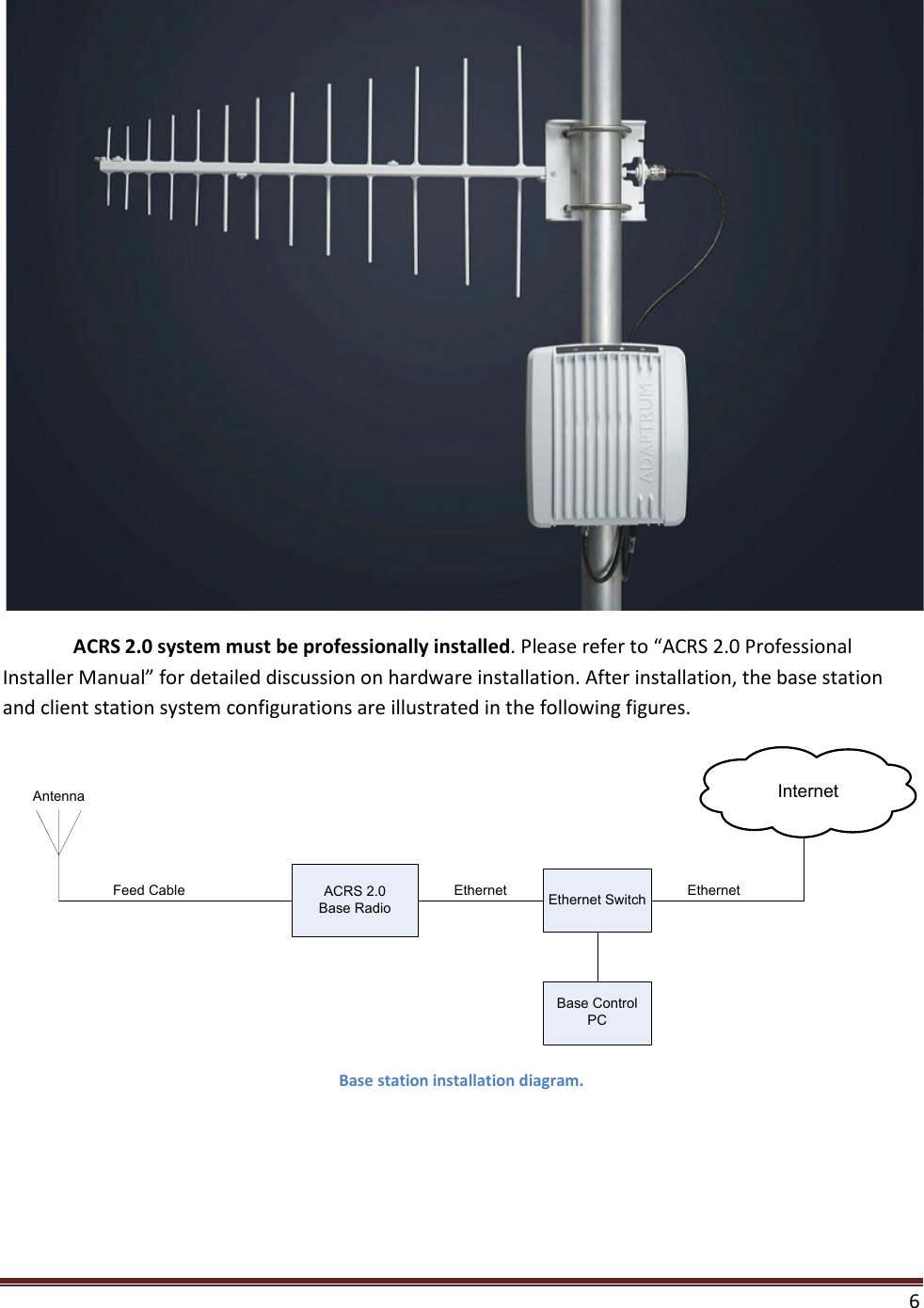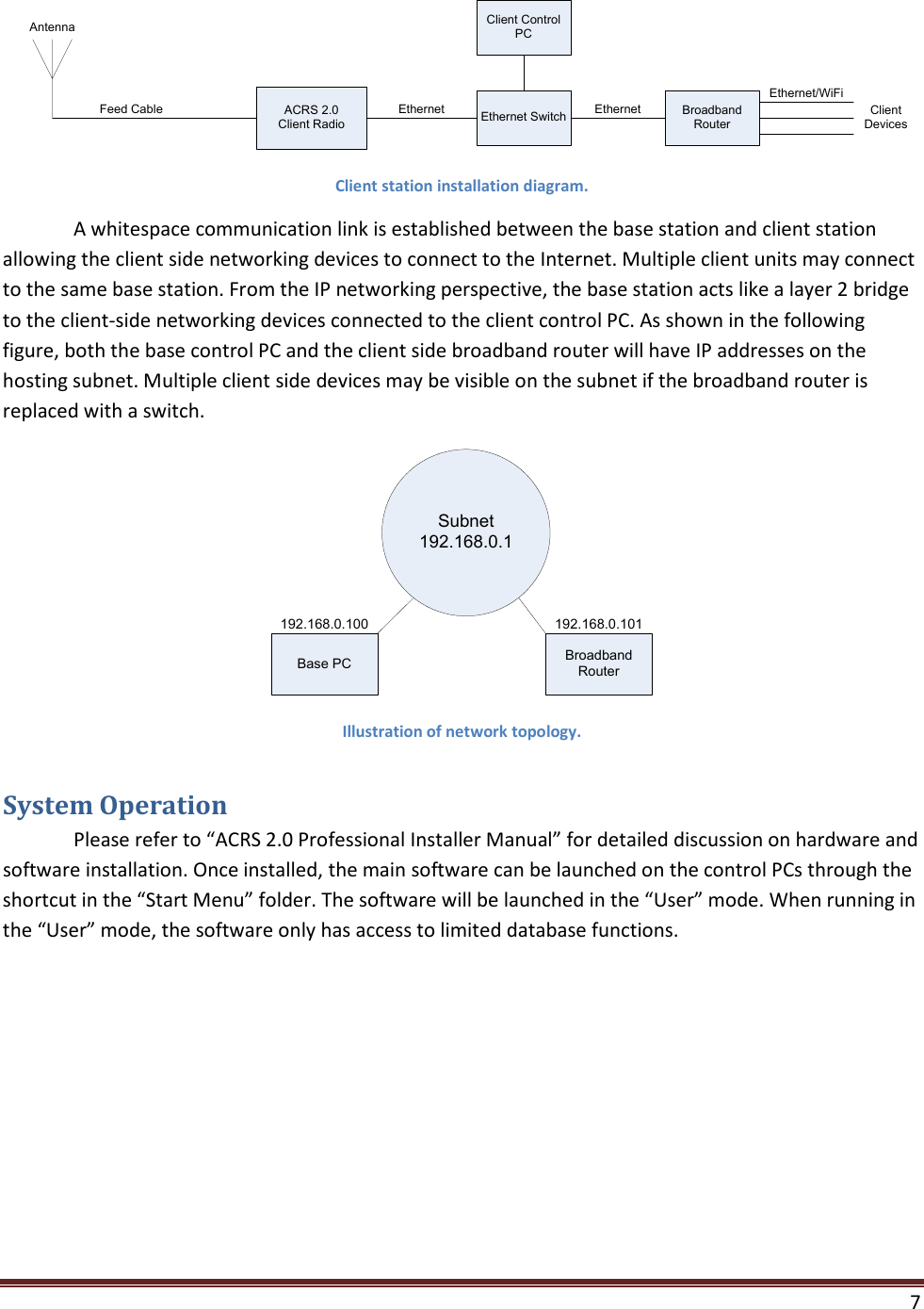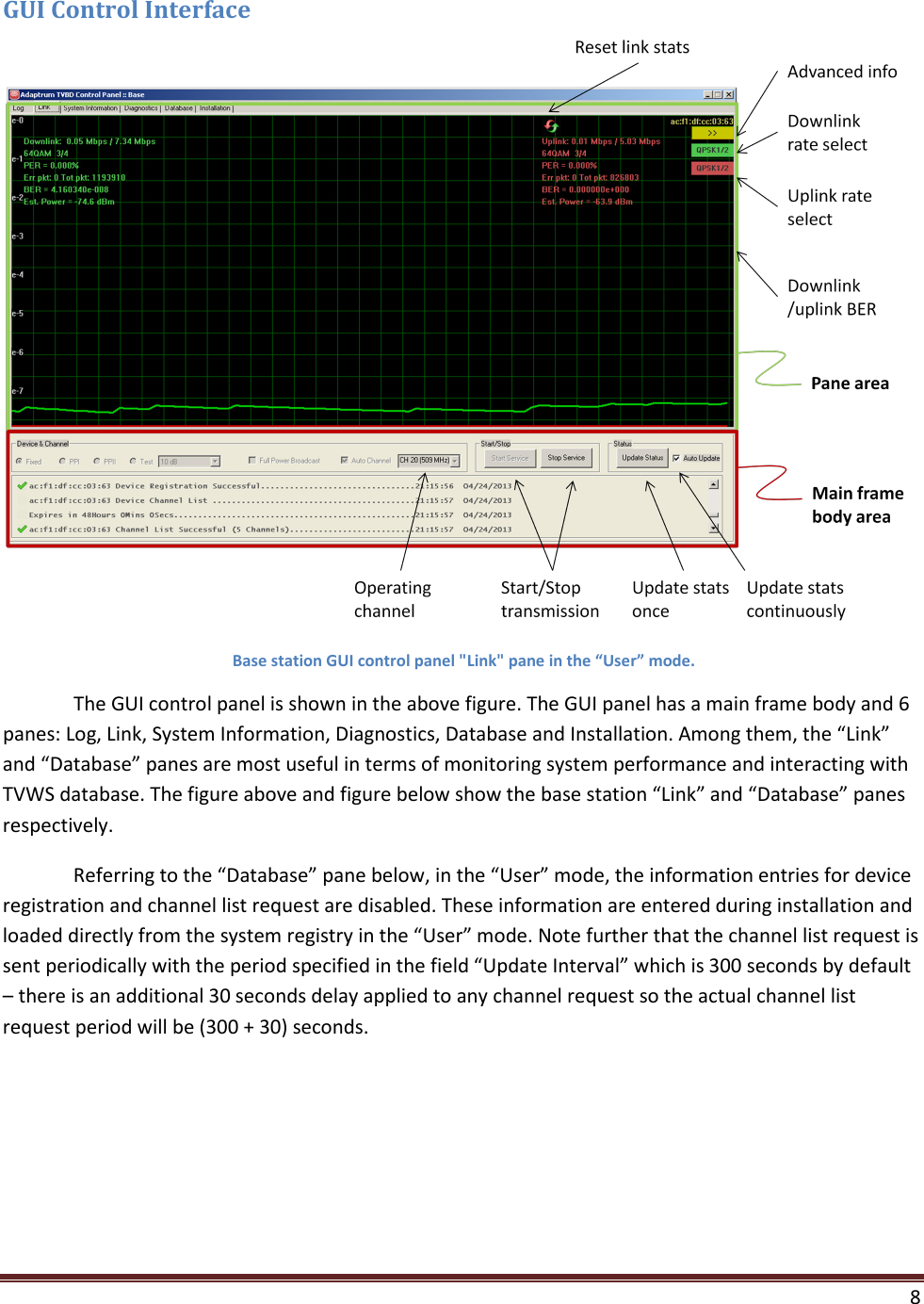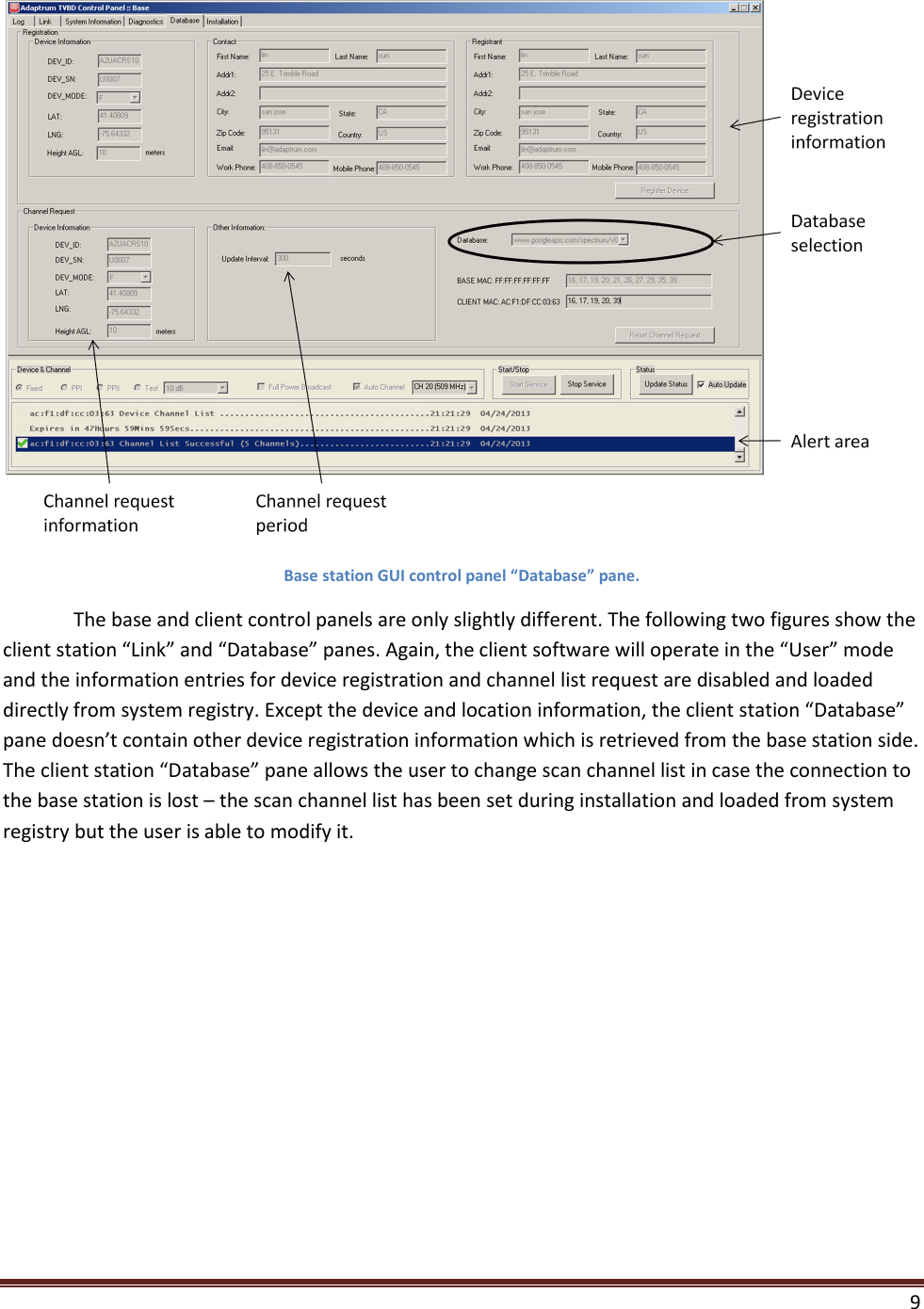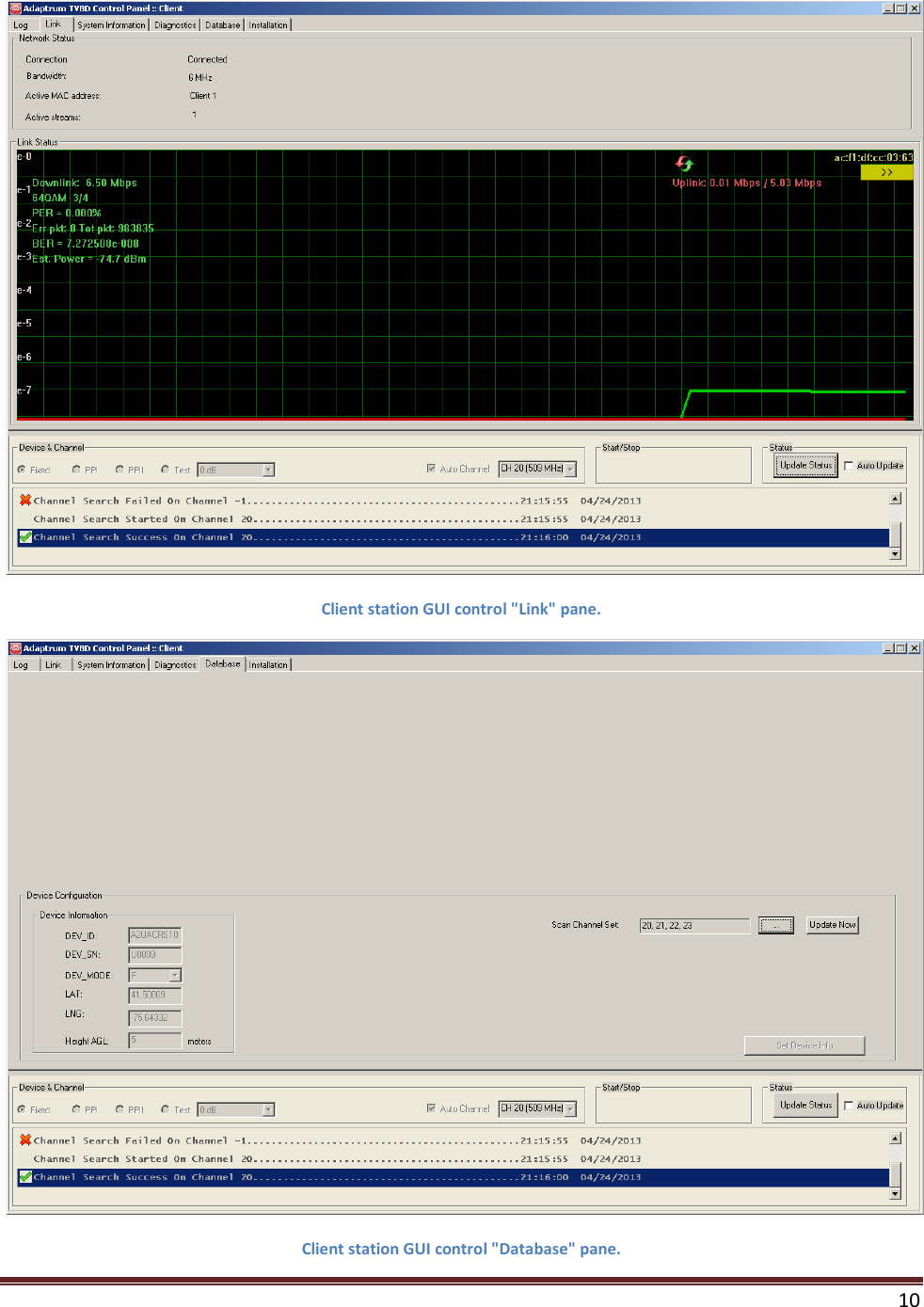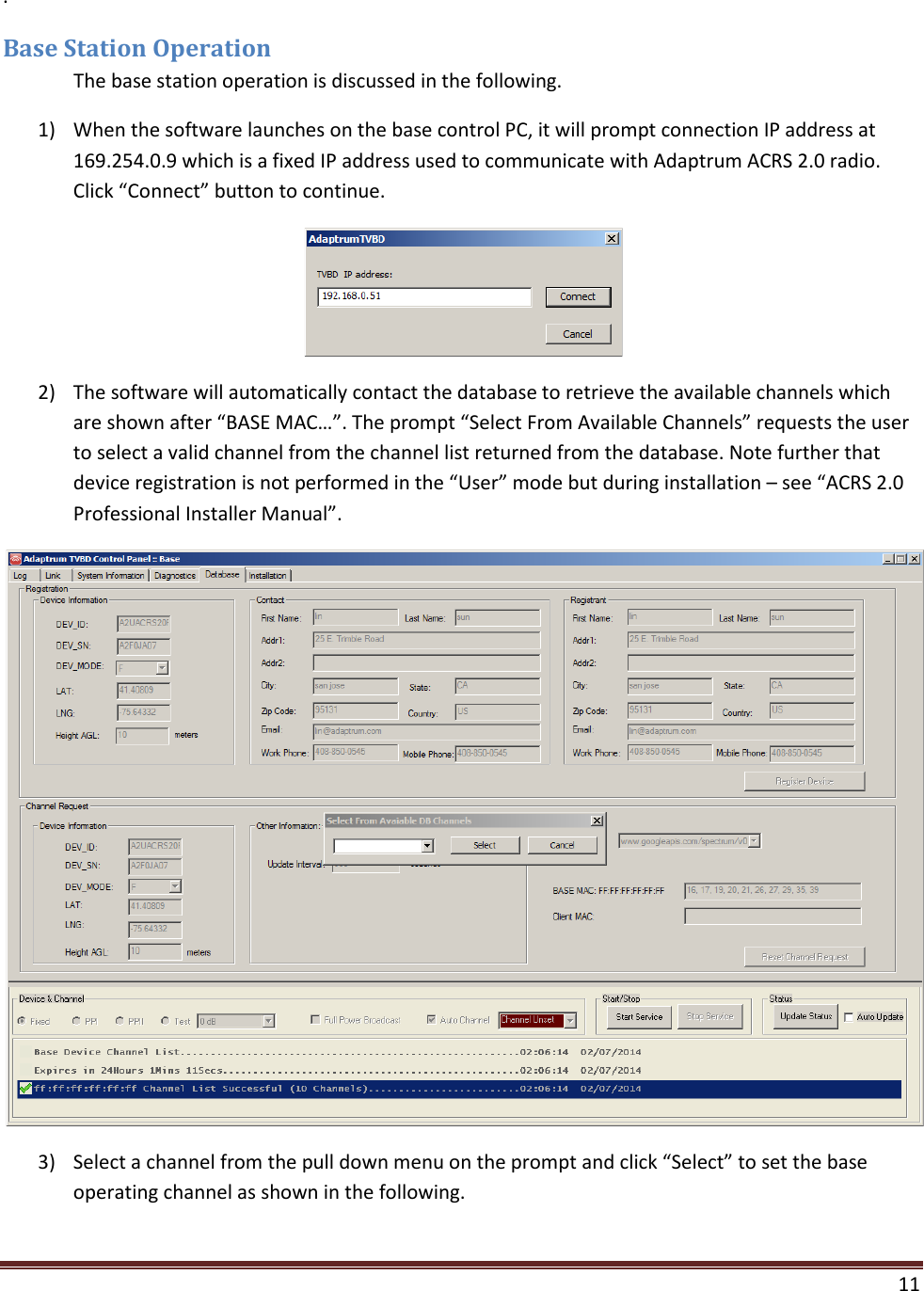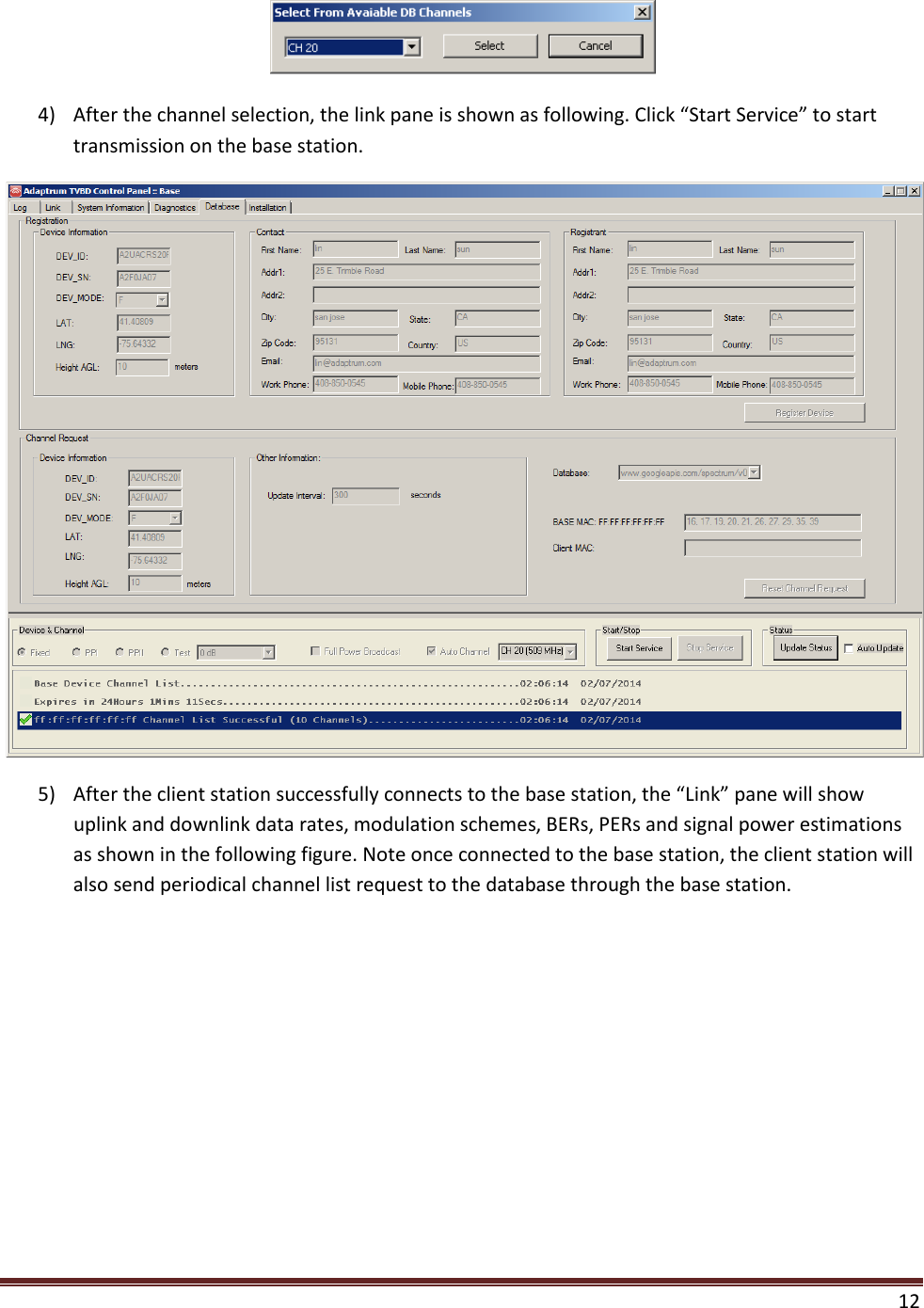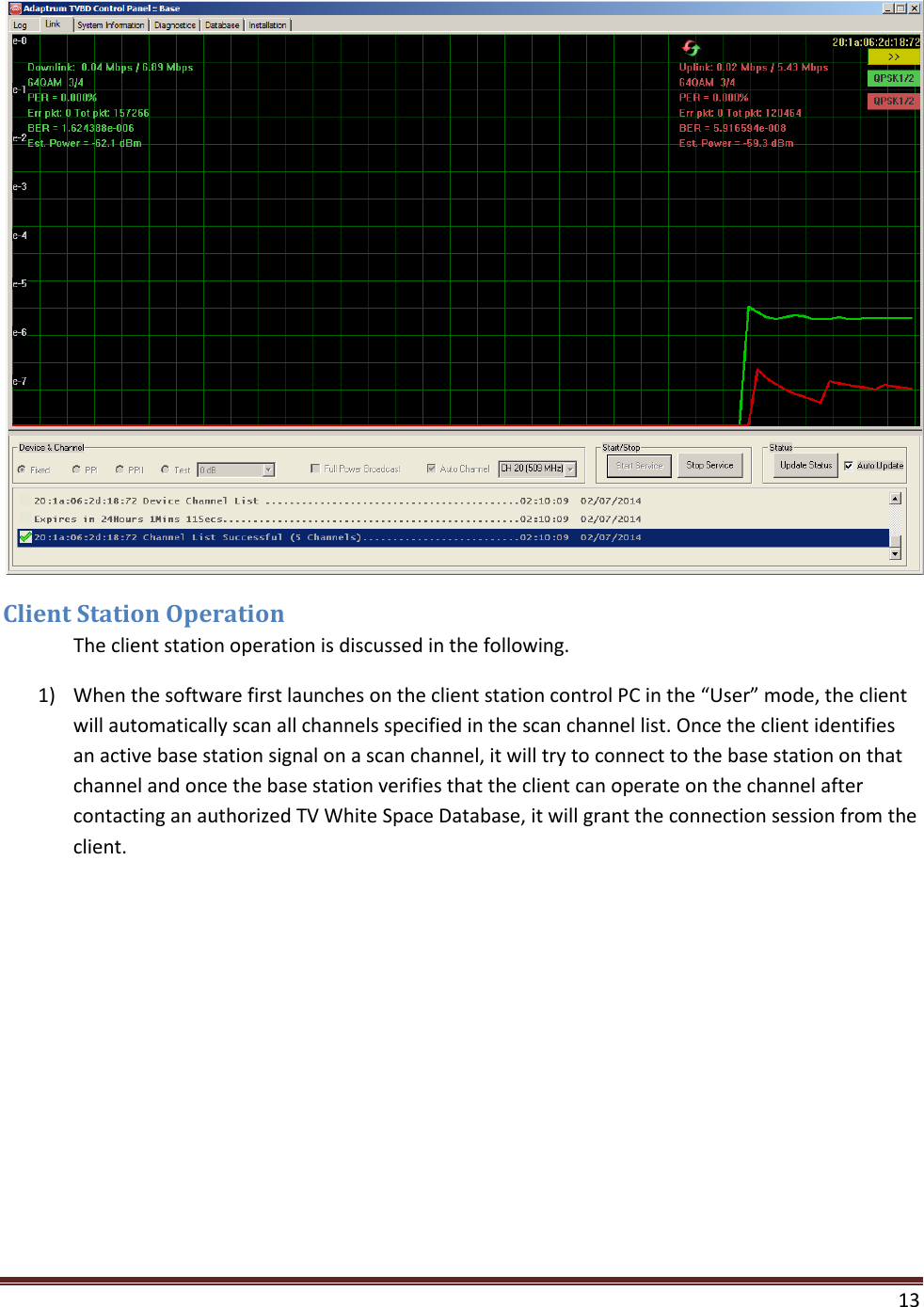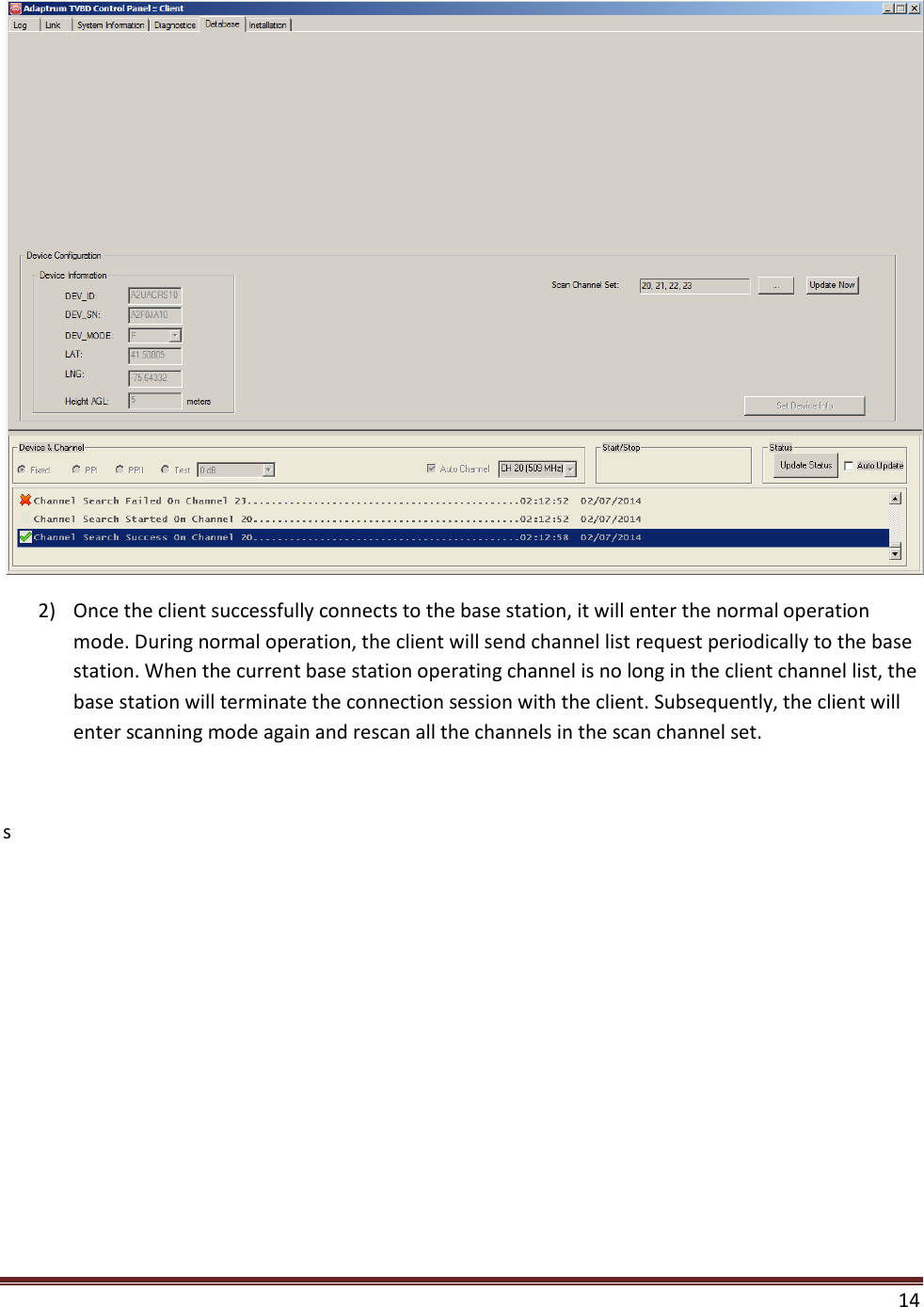Adaptrum ACRS20F Fixed TV Band Device User Manual revised acrs20 user manual
Adaptrum, Inc Fixed TV Band Device revised acrs20 user manual
Adaptrum >
Contents
- 1. revised acrs20_professional_installer
- 2. revised acrs20_user_manual
revised acrs20_user_manual