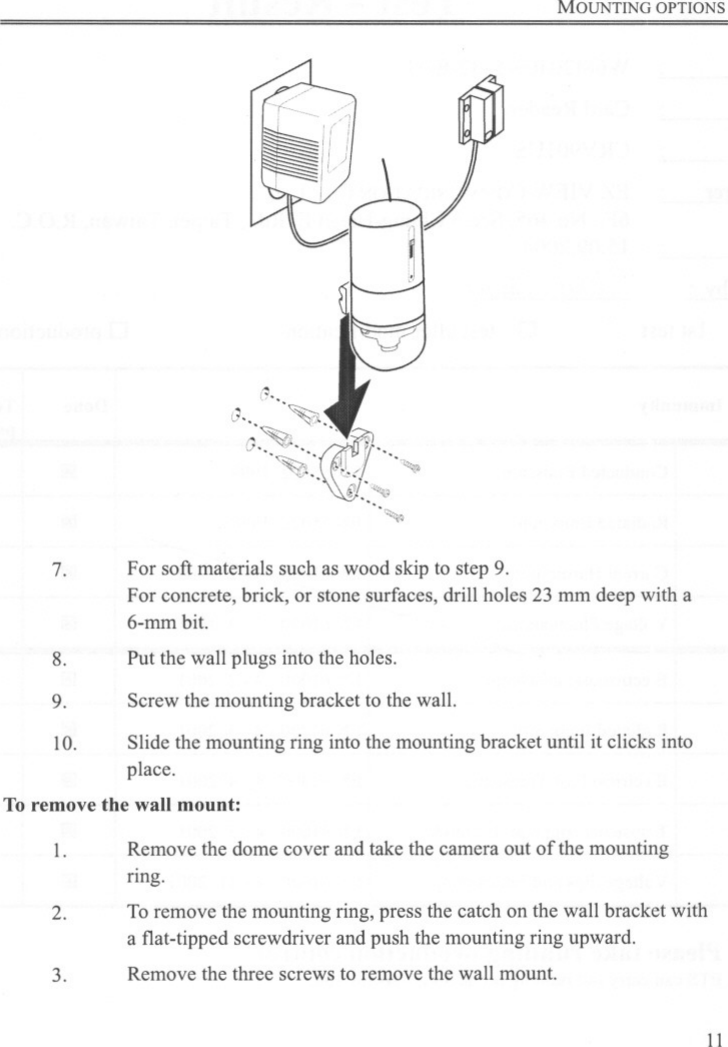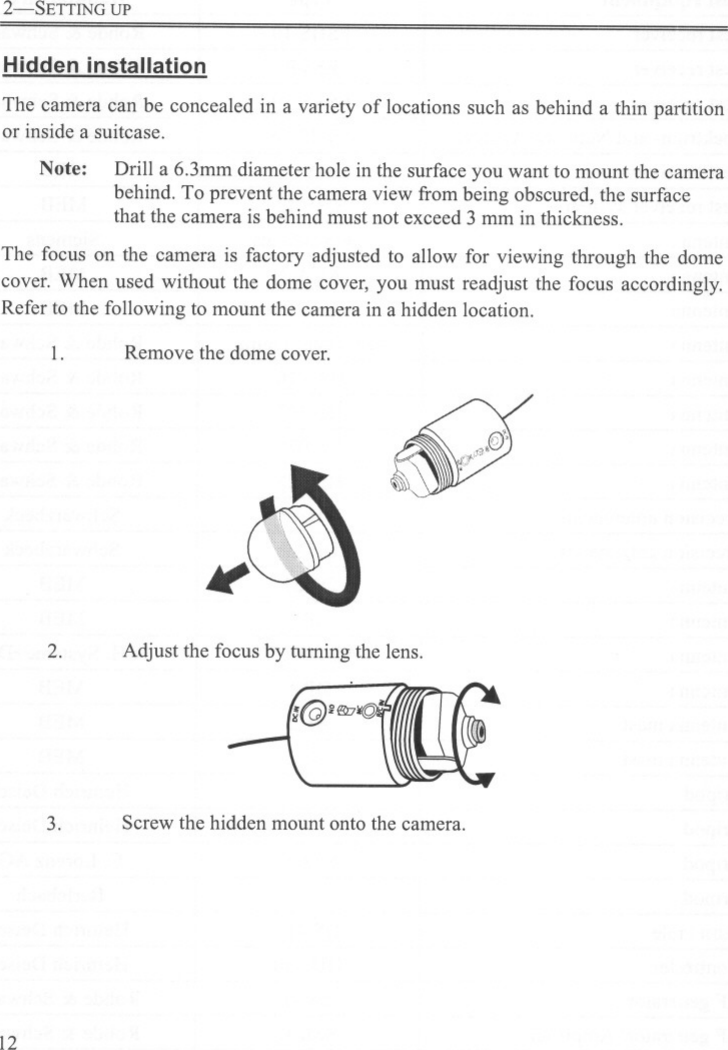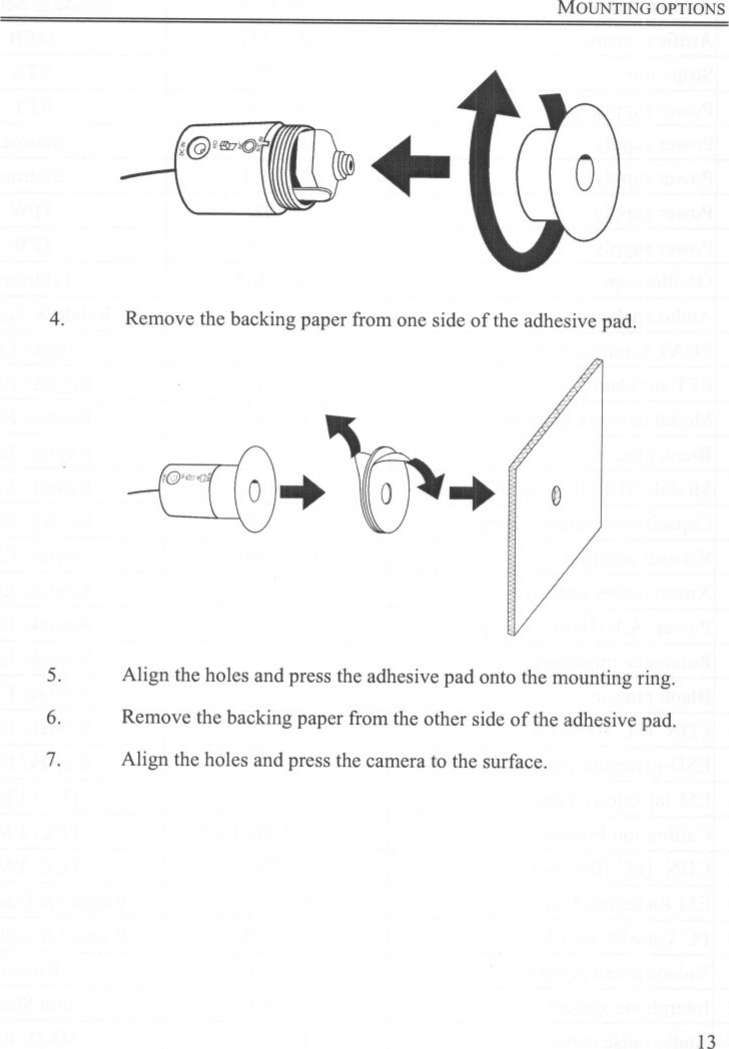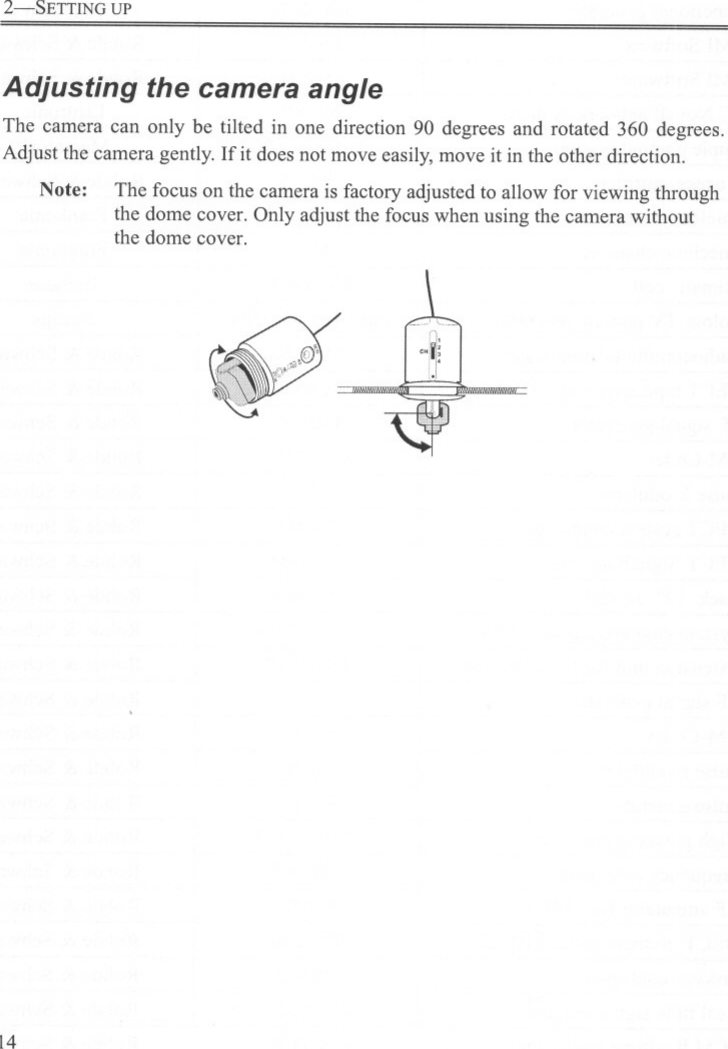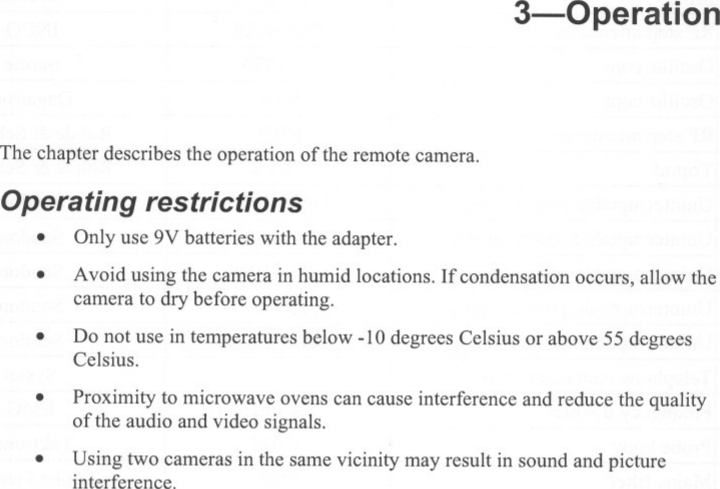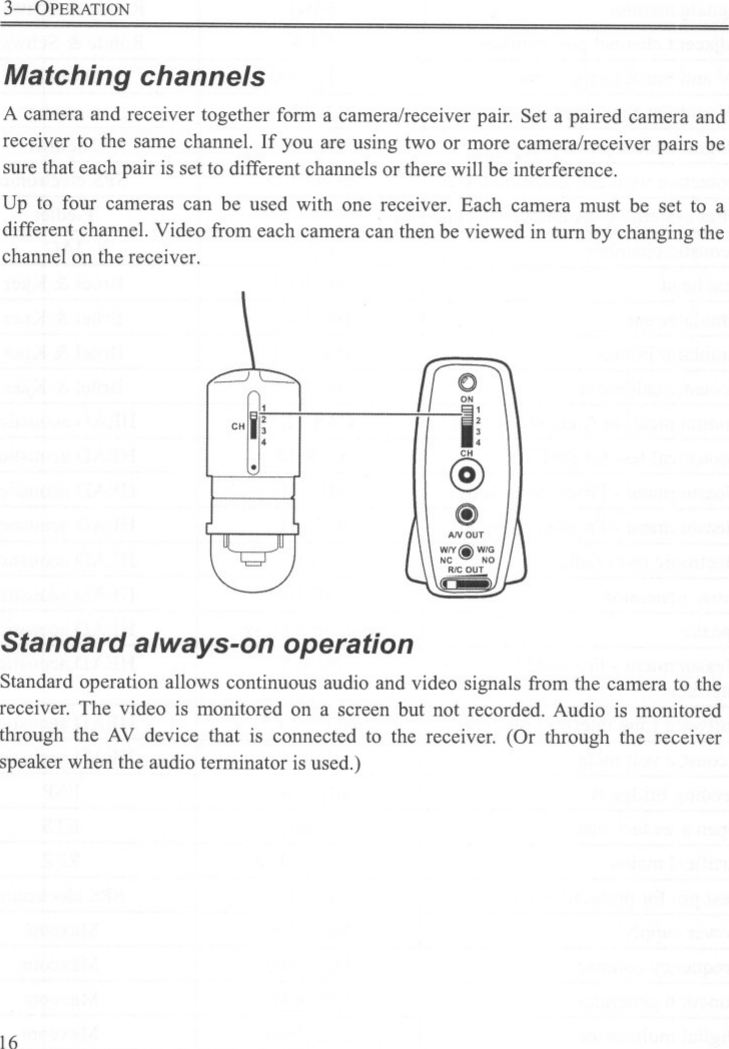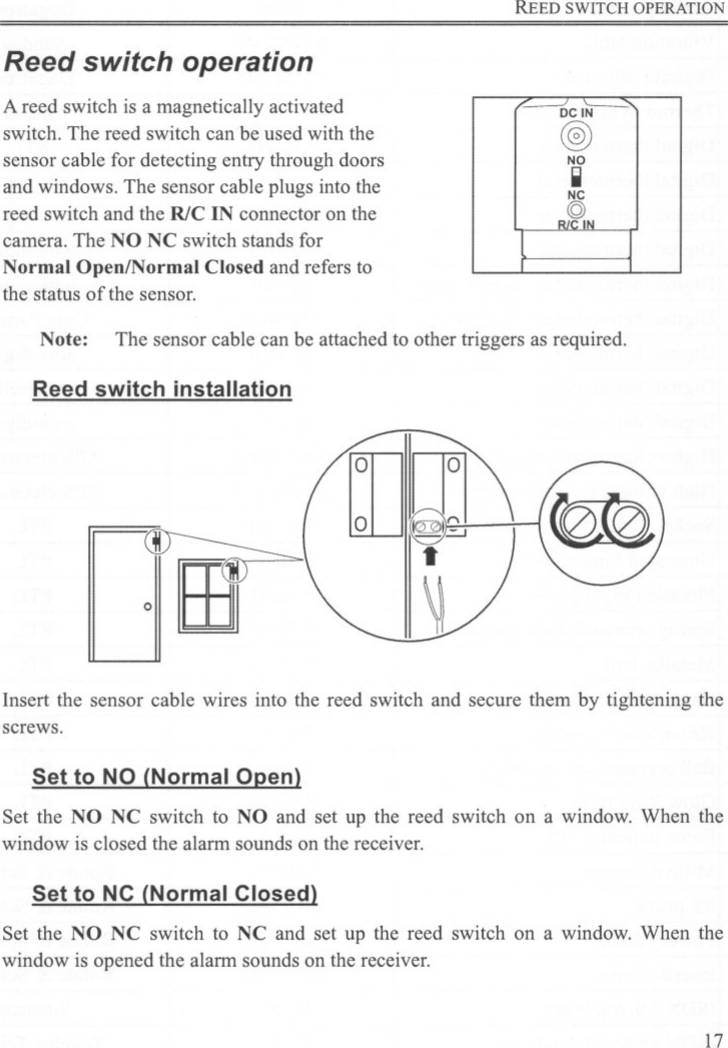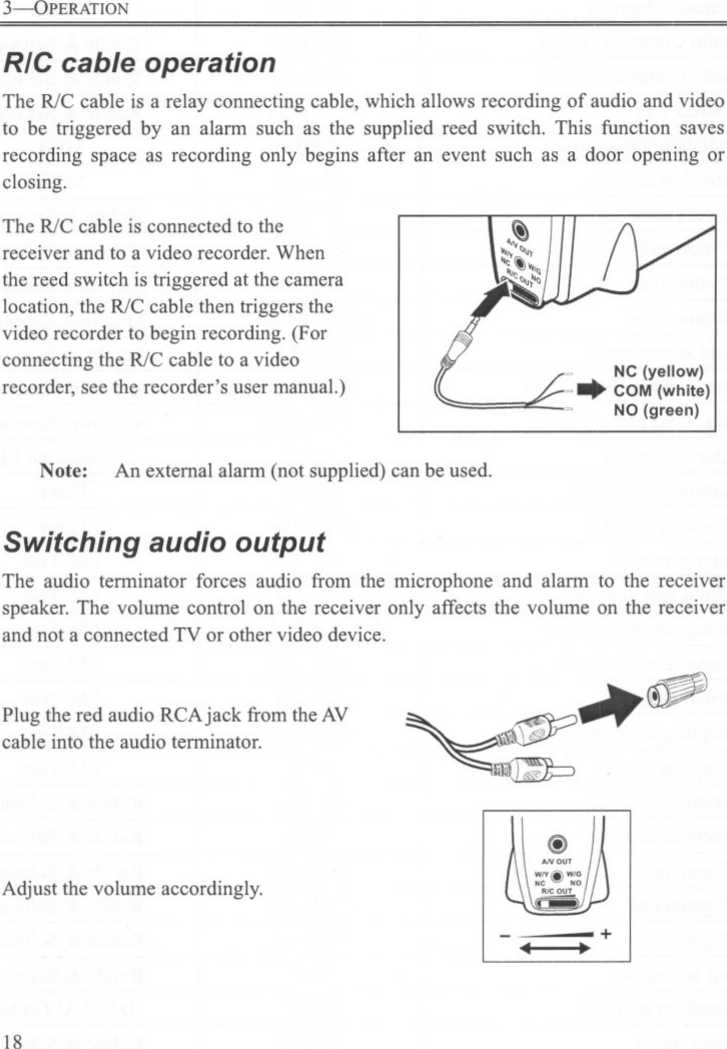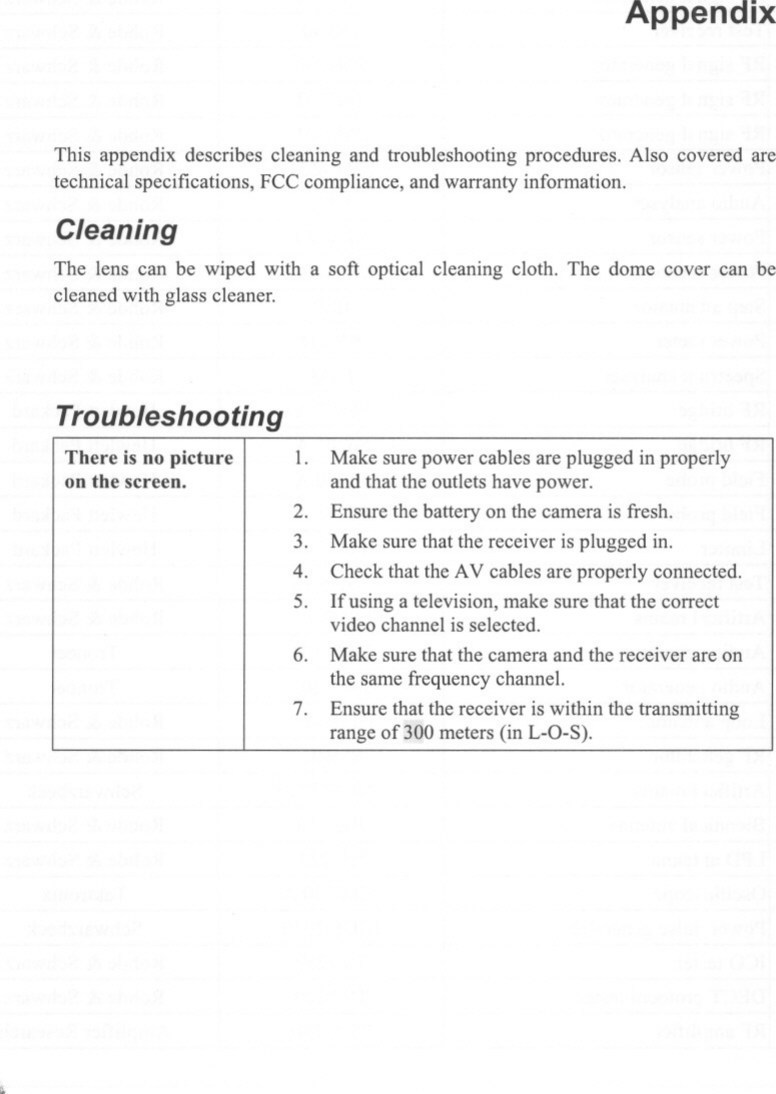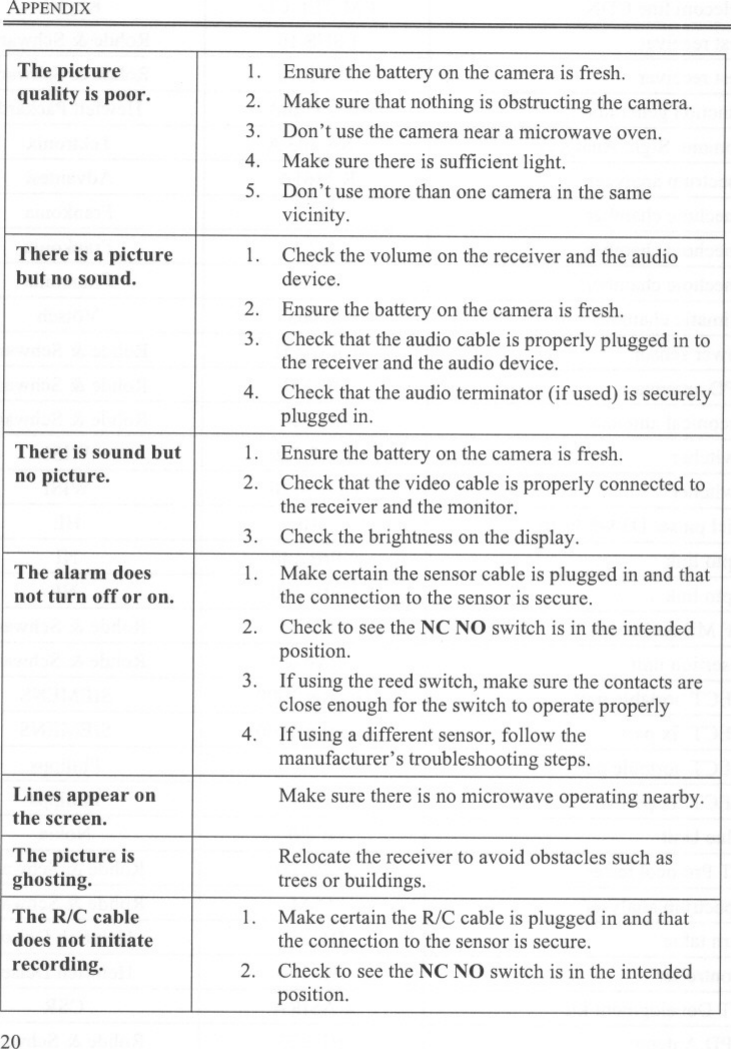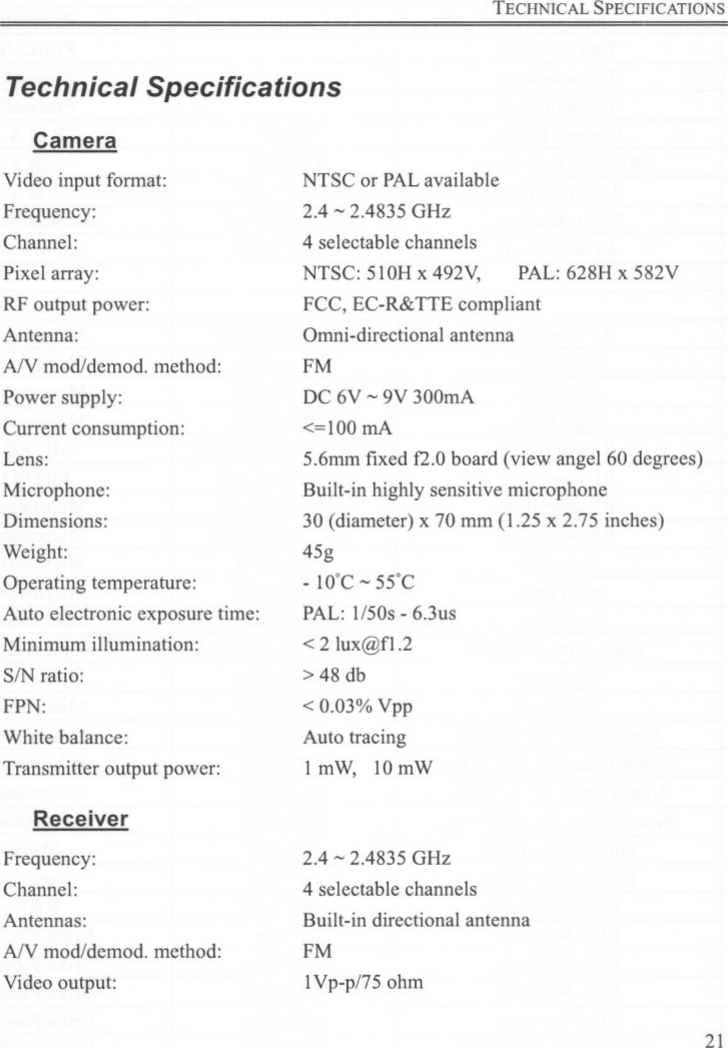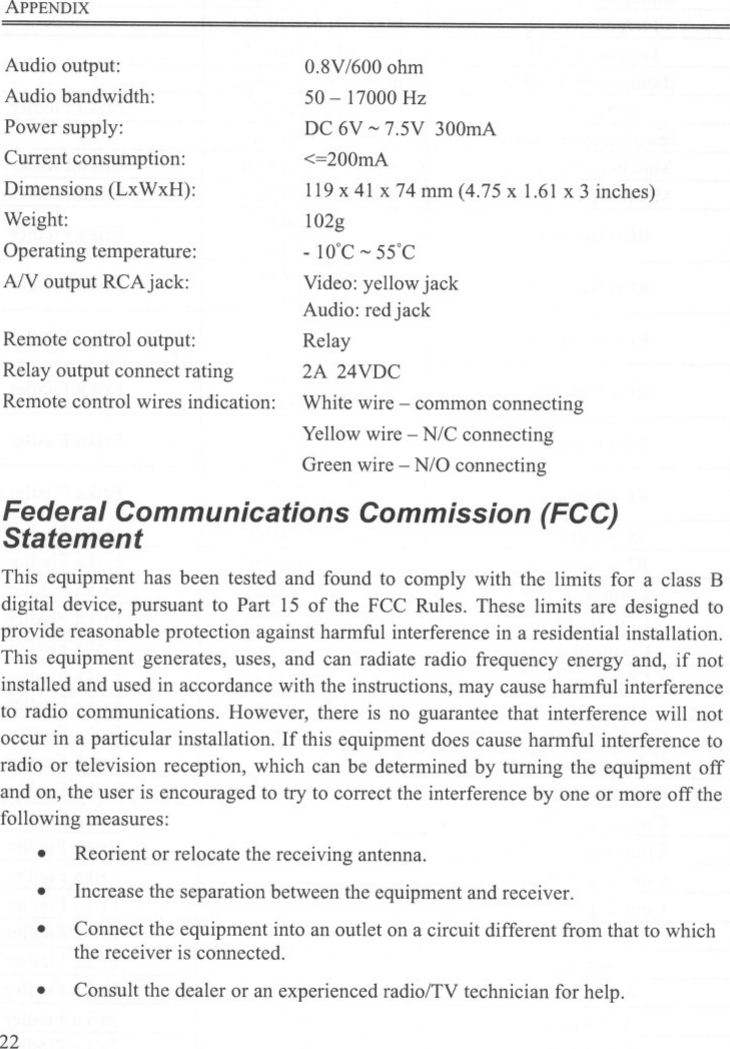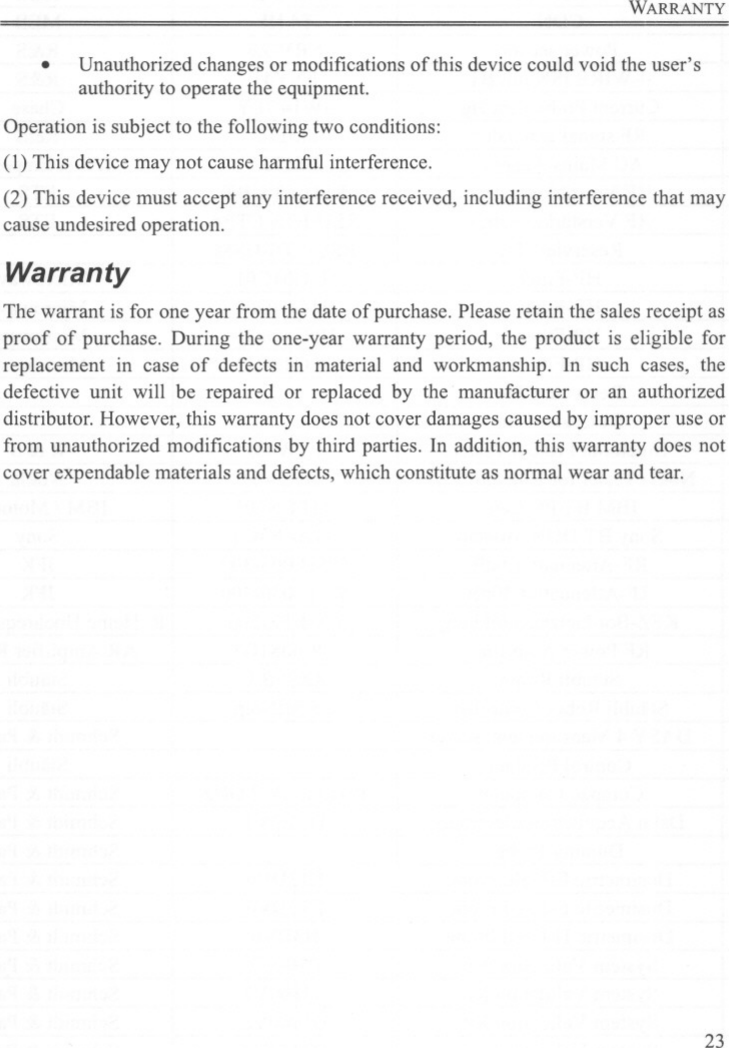Actwell Technology ACT-203TX Wireless Control Security/Alarm Transmitter Camera User Manual Part 2
Actwell Technology Inc. Wireless Control Security/Alarm Transmitter Camera Users Manual Part 2
Contents
- 1. Users Manual Part 1
- 2. Users Manual Part 2
Users Manual Part 2